
Snakeyes
-
Posts
27 -
Joined
-
Last visited
-
Days Won
2
Content Type
Profiles
Forums
Events
Posts posted by Snakeyes
-
-
Latest version of my sensor panel.
My system is heavily overclocked 24/7 (stable as a rock) but I still like to keep your eye on its internals. My widescreen allows me free space to view changes as they occur.
Fiery Rocks. His program has been critical in evaluating, stress testing and maintaining PCs ever since he left (not to be named software) and started AIDA64
Sensor panel: –-
 2
2
-
-
Thank you Fiery.I was running into the same problem when testing my i7 8700K. Please forgive my ignorance, but what exactly are the "preprogrammed power limits" that is, can they be changed or are they locked into the CPU or is there a bios adjustmen that can increase their limits?
-
I have long been a fan of AIDA64 and Fiery's work. I think the program is not fully appreciated for its sophistication and capabilities even though it has a solid fan base. When stress testing my new builds I always use the superb graphics built into the program's stress testing module. I use the stress test, but I also just use the graphics report when I run other stress testing modules like prime95 and LinX. I am attaching a post that is a sample of what I have posted on several different forums to acquaint the more sophisticated PC users with AIDA64's capabilities. There might be a simpler way to get these graphics, but it works for me as is.
-
-
Here's my Sensorpanel.
I use it on my FayTech FT0070TMB 7" Touchscreen Monitor - the Sensorpanel is great!
Thanks!
Very Nice !
-
-
1) I do have administrative privileges.
2) I do have more than one image of my sensor panel (under different names of course)
3) I use Windows 7 SP1 64-bit
4) I update practically instantly, presently running version 2.3 0.1947 Beta
Thanks for your usual prompt response.
-
I am not sure when this started, but when I tried to export/save my sensor panel I get the following error: –
I/O error 6
When I repeat the export process it indicates it has already saved the sensor panel. Unfortunately the information it saves does not re-create the panel. I have had to reconstruct my panel a few times because of this. Incidentally the files that are being saved are only 43 kB in size when my sensor panel were approximately 120 kB.
Two questions – what files do I have to save within my system to ensure that I can protect my existing panels. What am I doing wrong during the export process?
Thank you
-
-
dummy was just a saying like: of course bro what else ....
 youre being overobservative here my friend ...oh boy
youre being overobservative here my friend ...oh boy 
that will be very difficult seeing as i use a dreamscene aka a moving background -.-', i am using a legal copy -.-'
p.s: i use this for the exact same reasons as you mentioned exspecially for the system monitoring since im a pc enthusiast mainly ocing his setup
and aida64 is the perfect companion to monitor everything for stability
anyhow my request still stands and itd be much appreciated , thanks in advance yall

Hey! Dummy what does "overobservative" mean?
-
-
The continuous development of this software is easy to take for granted. However I would like to commend Fiery for his extraordinary efforts in keeping AIDA64 so current and cutting-edge. This is not a single other developer that comes close to his level of excellence.
-
Hey,
I know this thread is somewhat old, but I was looking to start a thread where everyone posts their sensorpanel display; apparently this one was already here, so I figured I would just join the party. I have had Aida 64 for some time, and have been using the OSD. I somehow caught wind of the sensor panel just last night (I didn't know about it), and after a few hours this is what my display looks like (this is my left monitor).

I'm quite happy with how it came out, and I thought I would share.
Very elegant layout. Really like your product icons. Is it possible you could attach them for download. Thanks
-
 1
1
-
-
In this particular case replacing AIDA64.EXE would have been sufficient. But to be on the safe side, replacing all files is generally recommended.
Except the .ini file, if I want to regain my settings?
-
Fiery,the more I play with your SensorPanel, the more I am impressed with the thought and effort that went into the design. Quite apart from general cosmetic changes (that I'm sure you will add over time) it is extremely intuitive and flexible. The ability to change the colors at different levels and use the four arrows to properly position the items etc. etc. are greatly appreciated. It continues the tradition of quality you established with your software. Thanks
-
-
-
I just downloaded the latest version of the software. It requested a registration key. I entered the key provided to me by AIDA64 (one-year extension) and it was rejected. I then tried my old Everest key that actually extends for a longer-term and that too was rejected. Help
-
Can't wait. Great job on updates.
-
Apart from the 64-bit testing and new hardware recognition, where can I find a listing of features added to AIDA64 relative to the last Everest/Everest Beta. Messing around with settings I came across the "Alerting" feature which I find very useful. I'm not even sure if this is a new feature or I missed it in Everest even though I had used Everest for many many years.
Cheers.
-
That would be sweet...

Very sweet! If set it up to use "user created scripts" that we could share in the forum it would be awesome.
-
We cannot publish all information in details at this early stage. Currently, our release schedule puts AIDA64 v2.00 later this year, probably in early December, with a brand new hardware monitoring visual panel implemented, sort of an "OSD on steroids". AIDA64 v3.00 will only come in 2011, probably in Q2 (April or May). We plan to implement e.g. OpenCL benchmarks and OpenCL System Stability Test in 2011, most likely by v3.00 release.
Between those cornerstone releases, we will release at least 2 or 3 stable updates, where we implement support for the latest hardware components (video cards, motherboards, processors, SSD drives, etc) released between the major updates.
We are also in the process of implementing Intel AVX support in our memory and FPU benchmarks, to optimize them for the upcoming Intel "Sandy Bridge" processor. However, the unveiling of the AVX-optimized benchmarks depends on Intel's release schedule of their new processors based on the "Sandy Bridge" core.
Fascinated by the idea of the "visual panel". If you need a beta tester please let me know. Glad to see your ongoing development plans.
-
Thank you! I've checked in our system, and it seems you should have already received the free AIDA64 upgrade license

Got It. Thanks
EDIT
Installed, transferred and renamed Everest.ini-- Works great.
-
We've done a fair bit of testing, with positive results. However, in AIDA64 we've implemented more options on the main menu / File / Preferences / Stability page, so if things go wrong, you have a lot of options now to assure your system stability is not compromised by using the low-level monitoring features.
We've also changed the way the Preferences opens, so now it doesn't scan all possible sensors right when you open it, but only when you click on a page where scanning is needed (e.g. Sensor Icons, OSD Items, etc). Hence now it's much easier to test out various Stability options when it's necessary.
In the case ULPS still causes a headache, then the best solution we've come up with is disabling multi-GPU support (main menu / File / Preferences / Stability). That way you lose the readings for the secondary GPU, but for the primary GPU all data will still be available.
Regards,
Fiery
Great. Can't wait to install my AIDA64 copy.
Do I need to uninstall Everest before installing AIDA64?
Thanks

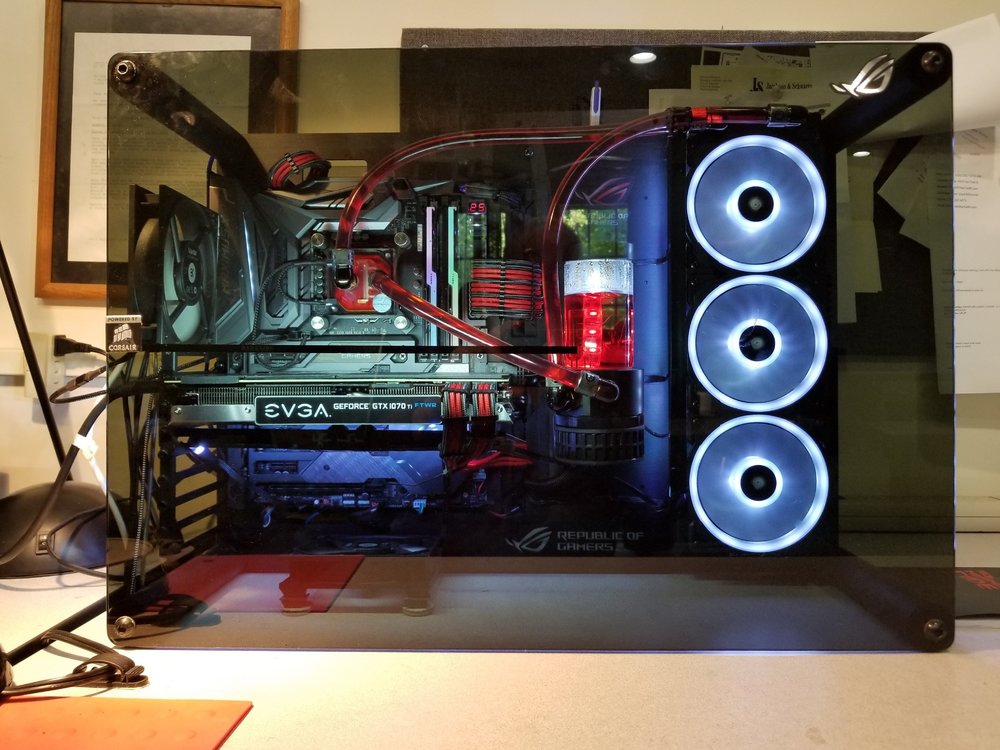









Threads in sensor panels
in Hardware monitoring
Posted
Possibly a very dumb question. I have a 8700 K (six cores/12 threads). In the sensor panel I am assuming that threads 1 and 2 represent core 1 and so on and so forth. A friend mentioned that he thought that threads 1 and 7 represented core 1.