
romP44
-
Posts
42 -
Joined
-
Last visited
-
Days Won
2
Content Type
Profiles
Forums
Events
Posts posted by romP44
-
-
18 hours ago, Fiery said:
Try to enable the option called Wake GPUs up at AIDA64 startup in AIDA64 / main menu / File / Preferences / Stability, and restart AIDA64 to apply the changes.
Works, thanks !
-
-
-
-
-
-
6 PCBs left !
-
On 7/17/2019 at 1:13 PM, SnarlingFox said:
Have sent you a PM

Replied

-
PCBs are still available!
-
Special offer !
Price per unit without OLED screen:
26,68€20€ (without shipping)Price per unit with OLED screen:
55,55€45€ (without shipping) -
-
7 hours ago, Fiery said:
In your particular case IMHO it would be cheaper to buy the list of components for this display locally, and hire a local professional to build it for you. If he does everything by the book, AIDA64 will work with the display right away.
I agree.
-
On 11/27/2018 at 6:37 AM, btmouse said:
€ is euro coin ?
Yes it is

-
8 interfaces are available! All were tested:
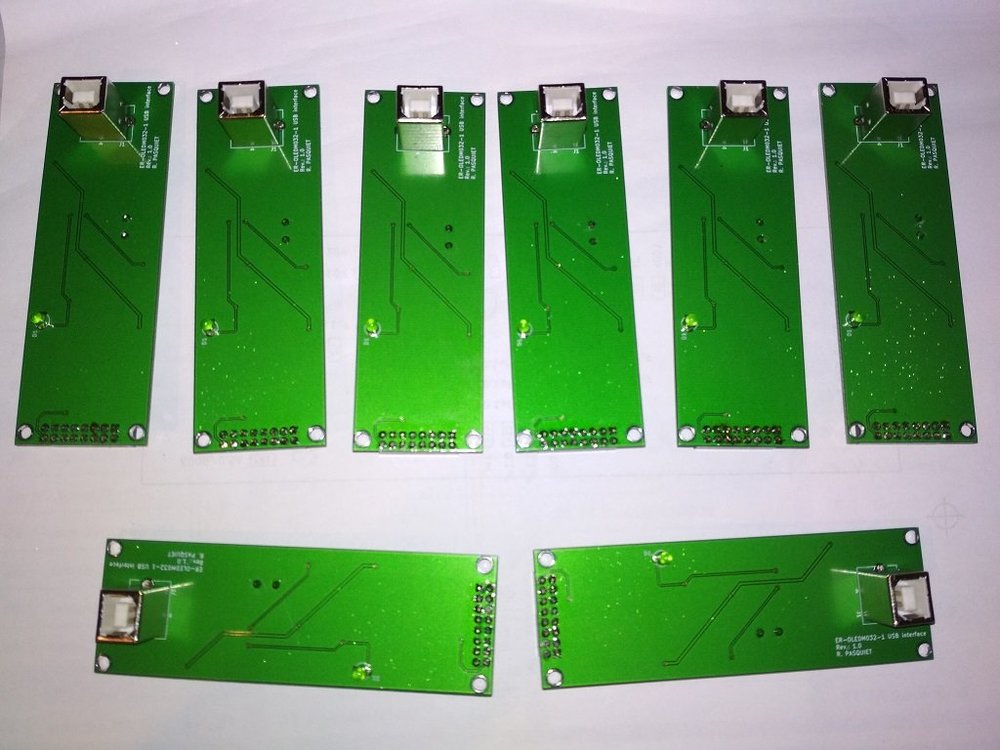
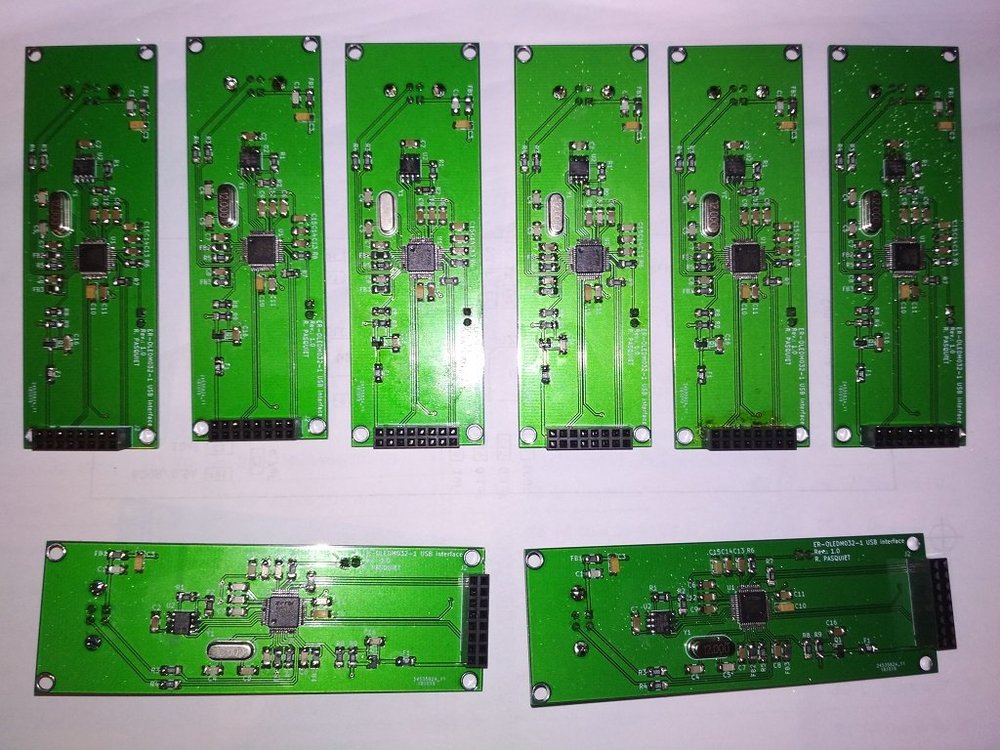
Price per unit (without OLED screen): 26,68€ (without shipping)If you want, I can provide you interface + OLED display assembled:

Price per unit (with OLED screen): 55,55€ (without shipping)As described in my first post, 4 OLED colors are available : white, blue, green and yellow.
Payement by Paypal.
See you,
Romain -
-
-
1 hour ago, btmouse said:
good job
how much is it
I bought displays here. It's 27.15$ including header pins without shipping.
PCB, components soldered, tested including screws will cost about 27€ without shipping.
-
The breakout module UM232H-B-WE works very well and was perfect for testing purpose, but now it's time to have something more professional.
I started to design a PCB to replace the UM232H-B-WE breakout module, still based on chip FT232H. PCB size will be same as the display and directly plug on the 16 pins connector. Fixing holes are same as the display. It will have a USB type B connector.
Side connected to the OLED display:
Side with USB connector (connector not displayed on the rendering):
Here is the schematic: Schematic ER-OLED032-1 USB interface v1.0.pdf
Please note that this schematic is not tested yet!I ordered 10 PCBs and components. I'm waiting the delivery.
2 samples will be for Fiery for future tests with Aida64.
If test is successful, I will certainly sell remaining 8 samples.I will update this page during construction of samples and testing.
-
Hi!
Last year, I was looking for a display to show different information on my home theather computer.
I wanted a display to fit in a 5" 1/4 bay and no LCD technology as I don't want backlight that lights all my room when I watch a movie (high contrast required).
Then I discovered the 3.2" monochrome OLED display ER-OLEDM032 based on SSD1322 chip. Support in Aida64 was implemented by Fiery.
It looks great! Infinite contrast of OLED technology is perfect.
4 different models exist for 4 different colours.
4 protocols are available. Protocol to be used is set using bridges on the display PCB.
- 6800 8-bit parallel
- 8080 8-bit parallel
- 3 wires SPI
- 4 wires SPI
6800 and 8080 are obsolete as we don't use anymore parallel port. I chose 4 wires SPI rather than 3 wires SPI because communication speed is a bit higher.
To convert USB to 4 wires SPI, I used a FTDI UM232H-B-WE breakout module based on chip FT232H.

Here is the schematic of connections between USB breakout module and OLED display:
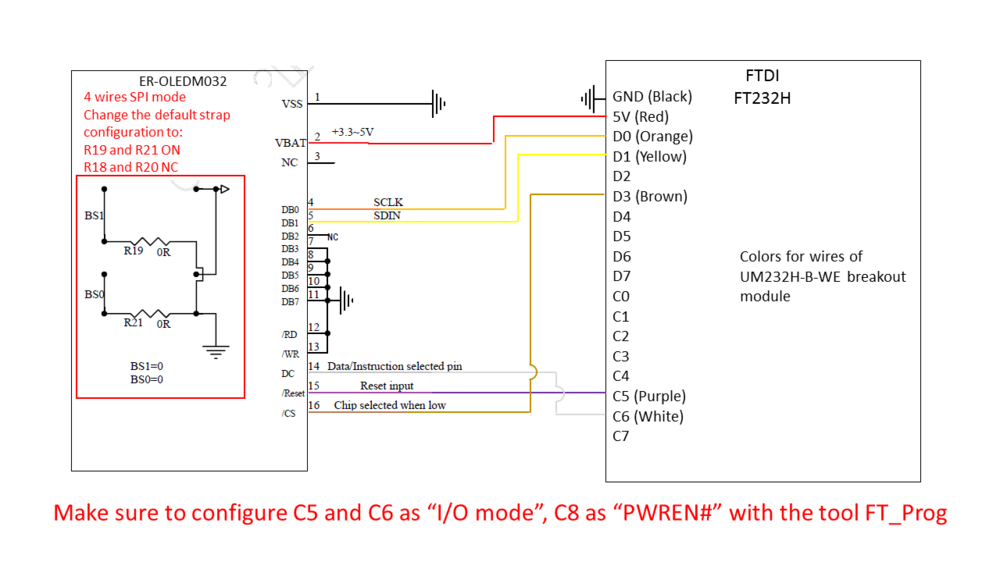
-
 1
1
-
Yes I have the same issue with video and audio files. It was working 1st time I tried, but I don't remember with which build it was.
-
5 hours ago, Fiery said:
I'm afraid I have no idea what could be wrong
 WIth the same BSPlayer build it works properly for us. Are you using Windows 10 64-bit?
WIth the same BSPlayer build it works properly for us. Are you using Windows 10 64-bit?
Yes
-
I have BS Player 2.70 and AIDA64 Beta 5.80.4084. Same issue with build 4079c.
-
Hello,
In the last beta build (4081), it seems that the sensor to get file name played in BS Player is not working anymore. It's always "Unknown". Elapsed time and status are OK.
It's working with Winamp.
Thanks,
-
For VLC, it is possible to get info by HTTP. First , in the option of VLC, Web interface must be activated. Then in a web browser, it's possible to get info from VLC at this address : http://localhost:8080/requests/status.xml
Example of answer:
<?xml version="1.0" encoding="utf-8" standalone="yes" ?> <root> <fullscreen>0</fullscreen> <audiodelay>0</audiodelay> <apiversion>3</apiversion> <currentplid>4</currentplid> <time>6</time> <volume>289</volume> <length>21374</length> <random>true</random> <audiofilters> <filter_0></filter_0></audiofilters> <rate>1</rate> <videoeffects> <hue>0</hue> <saturation>1</saturation> <contrast>1</contrast> <brightness>1</brightness> <gamma>1</gamma></videoeffects> <state>playing</state> <loop>false</loop> <version>2.2.4 Weatherwax</version> <position>0.0003166749374941</position> <repeat>false</repeat> <subtitledelay>0</subtitledelay> <equalizer></equalizer><information> <category name="meta"> <info name='filename'>halloween eq.mp3</info> </category> <category name='Flux 0'><info name='Canaux '>Mono</info><info name='Fréquence d'échantillonnage'>44100 Hz</info><info name='Type '>Audio</info><info name='Débit '>128 kbit/s</info><info name='Codec '>MPEG Audio layer 1/2 (mpga)</info></category> </information> <stats> <lostabuffers>0</lostabuffers> <readpackets>104</readpackets> <lostpictures>0</lostpictures> <demuxreadbytes>105324</demuxreadbytes> <demuxbitrate>0.016014367341995</demuxbitrate> <playedabuffers>251</playedabuffers> <demuxcorrupted>0</demuxcorrupted> <sendbitrate>0</sendbitrate> <sentbytes>0</sentbytes> <displayedpictures>0</displayedpictures> <demuxreadpackets>0</demuxreadpackets> <sentpackets>0</sentpackets> <inputbitrate>0.016173057258129</inputbitrate> <demuxdiscontinuity>0</demuxdiscontinuity> <averagedemuxbitrate>0</averagedemuxbitrate> <decodedvideo>0</decodedvideo> <averageinputbitrate>0</averageinputbitrate> <readbytes>105884</readbytes> <decodedaudio>251</decodedaudio> </stats> </root>
More info : https://wiki.videolan.org/VLC_HTTP_requests/
https://wiki.videolan.org/documentation:modules/http_intf/
It seems there are other ways to communicate with VLC: https://wiki.videolan.org/Control_VLC_instance/

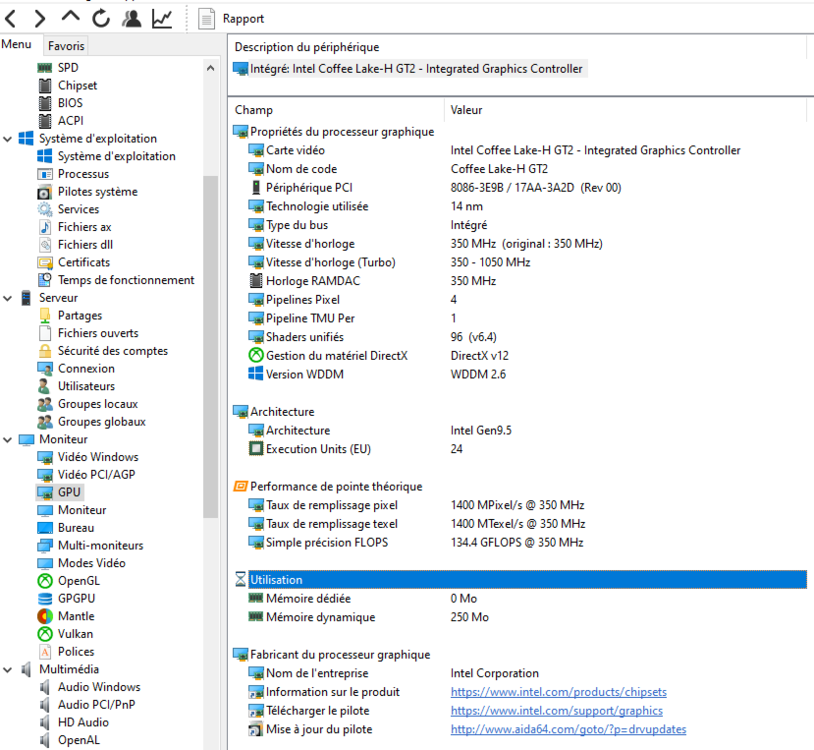
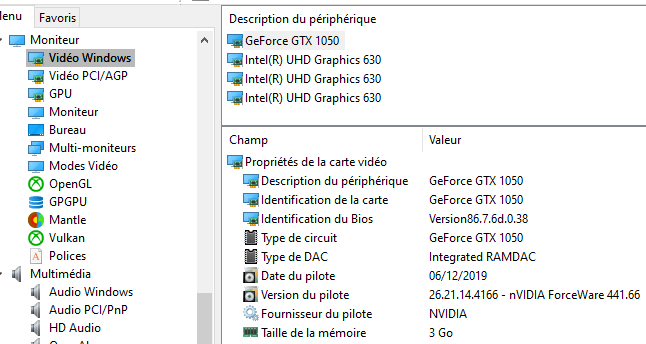
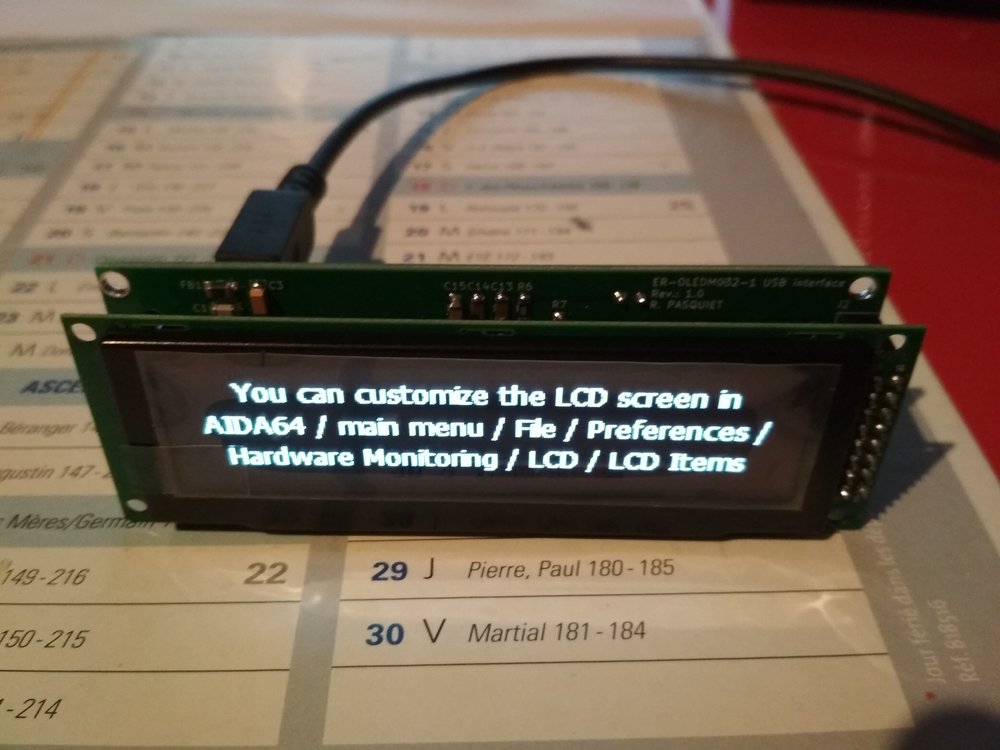







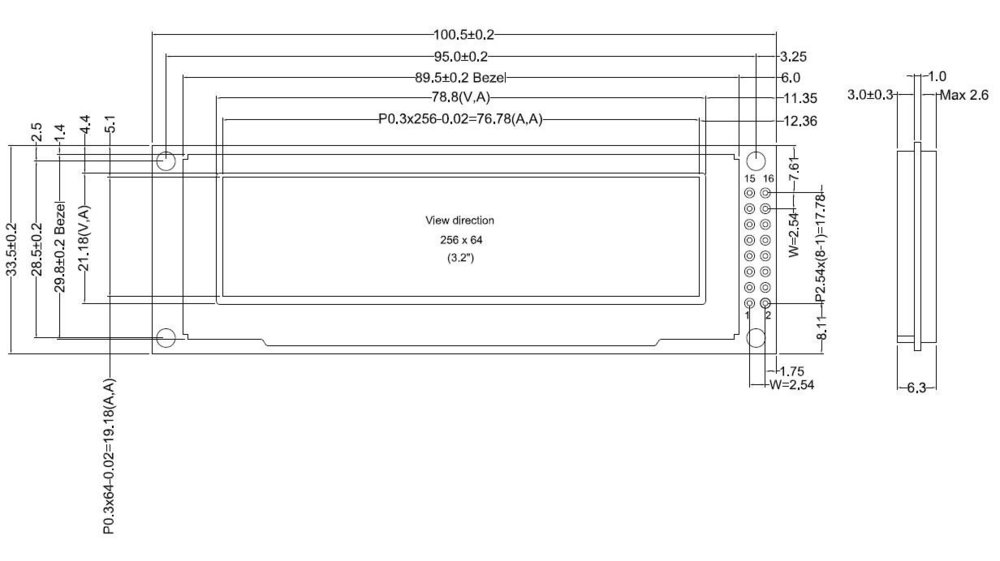
[Sold] ER-OLEDM032 (SSD1322) 3.2" OLED USB interface
in Hardware monitoring
Posted
Hi all,
I'm back on this forum 1 year and a half...
I see some people would be interested by a new batch. Please, can you confirm it? Anybody else?