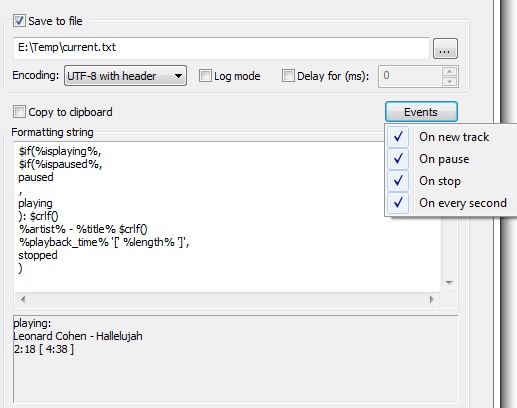rivera
Members-
Posts
12 -
Joined
-
Last visited
Content Type
Profiles
Forums
Events
Everything posted by rivera
-
I agree with you, it will need sensing every second, it's disturbing. And using exchange via clipboard (another option provided by the plugin) also seems to be harmful for other software. https://hydrogenaud.io/index.php/topic,113666.msg937607.html#msg937607 Here foobar's developers advised something about interface, but I could not understand what they meant.
-
Why do you need HTTP-session? 1. To enable integration of AIDA with foobar, user must install "NowPlayingSimple" plugin into foobar (or any other similar plugin). 2. In AIDA settings, user must specify: - path & name of output file generated by "NowPlayingSimple" plugin; - format of the generated file (to parse). 3. In "NowPlayingSimple" settings in foobar, user must specify: - required format of output into the generated file (as per the AIDA requirements); - path & name of generated output file (as per the AIDA requirements). So, how it works: 1. Foobar generates (i.e. "plugin generates") the output file in some specified path with specified name (it's up to the user where to store this file). 2. AIDA knows where this file is stored ("settings"). 3. AIDA checks whether this file is changed. 4. If file is changed, AIDA reads data from the file & displays info on SensorPanel. No http-sessions, just a simple file IO operations. Similarly, "NowPlayingSimple" can load info to clipboard, but I do not think it's a good idea to use clipboard for this purpose. Settings of that plugin displayed in the screenshot attached below. Output format - just an example. Formatting must be specified according to foobar's requirements: http://wiki.hydrogenaud.io/index.php?title=Foobar2000:Title_Formatting_Reference It is not necessary to support all the requirements, just a necessary (most commonly used) tags. ----------------------- This could be a universal solution. Whatever plugin is used, whatever player is used - the idea is the same: - AIDA reads some file (generated by some player); - AIDA knows how to parse this file (common tags must be supported like %title%, %artist%, %album%, etc).
-
I tried to find out an easy way to get foobar2000's output to AIDA64, and was advised this possible solution: http://skipyrich.com/wiki/Foobar2000:Now_Playing_Simple As far as I understood, this plugin: 1. Creates a file in a path and with filename specified by user. 2. Checks a current status - playing, paused, stopped. 3. Writes ANY info from the currently playing song (title, album, bitrate, etc) into this file. So, AIDA64 must check a content of this file and extract strings from it. Sounds very easy. I would be very happy if anyone can implement this in AIDA64 ....
-
As I described above, there is a solution how to start AIDA by non-admin user in elevated mode WITHOUT entering a password. The command runas /user:admin /savecred allows to start AIDA, you only have to type the password once. In this case everything works. But Windows displays a confirmation dialog, so this solution does not provide an automatic start ((( I hoped that Task Scheduler could help me, but it did not work...
-
It works fine for the "admin" user. But for the "family" user - as I said above, "the sensor panel doesn't show some sensors' data (like fans' speeds)"
-
Good day, I really need some help. I have 2 user accounts on my PC: - "admin" - admin user (not "Administrator", but a user with admin rights); - "family" - a simple non-priveleged user. A sensor panel is set up with some sensor info like fan speeds, HDD stats etc. For starting AIDA on user logon, a corresponding task was created in Task Scheduler: - trigger = at logon of any user - use account = "Users" - run with highest privileges = OFF In this case, the sensor panel doesn't show some sensors' data (like fans' speeds) - seems like AIDA was started in non-admin mode. But I really nead these absent data. I changed a the task in Task Scheduler: - use account = "admin" - run with highest privileges = ON In this case, at logon of "admin" user the sensor panel includes all the necessary data. But at logon of "family" user - just nothing, AIDA is not started at all. Seems that I need to start AIDA at logon of ANY user with admin rights. Can anyone teach me how to do it? ---------------- The only thing I can do is - allow a non-priveleged user to manually start AIDA in elevated mode: 1. Create a shortcut to aida64.exe. Check a "Run as administrator" checkbox in the shortcut properties. Paste the shortcut into "C:\Windows" folder. 2. Create a "StartAIDA64.bat" file with a following line: runas /user:admin /savecred "cmd /Q /C \"start aida64.lnk\"" Save the bat-file in some folder (like «C:\Program Files (x86)\AIDA64»). 3. Create a shortcut to the bat-file. Place the shortcut on the "family" user's desktop. So, whenever the "family" user is logged in, then the user can manually start AIDA in elevated mode by just double-clicking the shortcut. What "manually" means is - Windows displays a confirmation dialog whenever the shortcut is started. And this solution is not good for me, since I need AIDA to start automatically.
-
Fans' speed sensors disappear after waking up (Asus Z170-A)
rivera replied to rivera's topic in Hardware monitoring
Seems to be right - ASUS AI Suite doesn't show these sensors after sleep either (zeros)... Gonna try to contact ASUS support. -
Fans' speed sensors disappear after waking up (Asus Z170-A)
rivera replied to rivera's topic in Hardware monitoring
Thanks a lot in advance! Logs are attached. after wake.txt before sleep.txt -
I will try to contact foobar dev team - may be they can provide this info. Thanks for feedback!
-
Fans' speed sensors disappear after waking up (Asus Z170-A)
rivera replied to rivera's topic in Hardware monitoring
Yes -
Looks funny, but I am sure that lots of users would be happy to see some realtime info from foobar2000 on the Sensor Panel - current song's name, album etc, just only for the currently playing track.
-
AIDA64 Engineer, 5.80.4075 beta. ASUS Z170-A mobo, four PWA chassis fans are connected directly to mobo. AIDA64 displays these fan's speed properly - until waking up from sleep. After waking up these sensors are not listed in the list of supported sensors. These sensors are available again only after restart of PC. Restarting AIDA64 does not help. What could be a reason of this glitch?