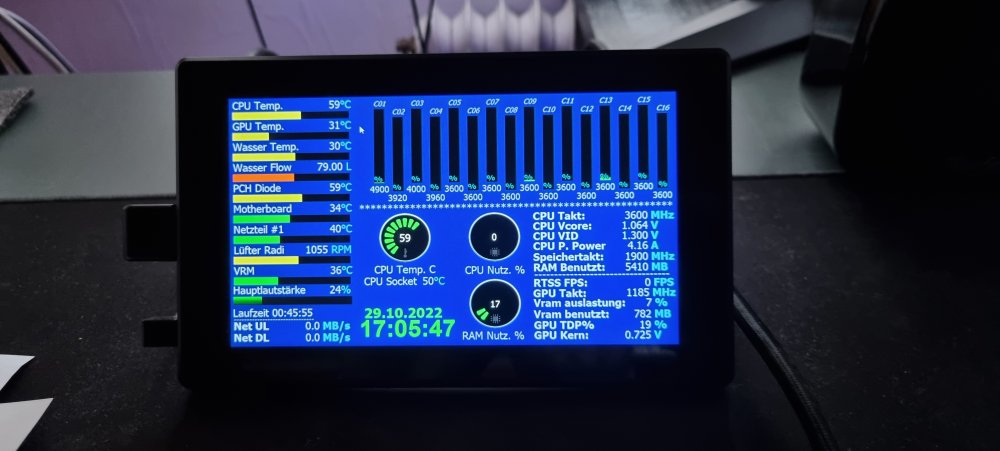I will check that...
thank you!
Hope this is what you need....
first i didnt find the debug mode but when i did read your post again i read that i hav to enable status bar in settings... then everthing was clear!
when i activate LCD Support for Logitech G15 G 19 LCD This works without problems.... its just the damn CF 634 that cant be found by Aida..
but the drivers are installed otherwise i would not be able to control the lcd via LCD Smartie or Crystal Control Software...
Strange days! :-)
------[ Versions ]------
Program Version : AIDA64 Extreme v5.92.4300
BenchDLL Version: 4.3.759-x64
Windows Version : Microsoft Windows 10 Home 10.0.15063.674 (64-bit)
------[ Motherboard Info ]------
Motherboard ID : 63-0100-000001-00101111-101111-Chipset$1APTC015_BIOS DATE: 03/02/12 19:34:18 VER: 32.03
Motherboard Model : Asus Maximus IV Gene-Z
Motherboard Chipset : Intel Cougar Point Z68, Intel Sandy Bridge
DMI MB Manufacturer : ASUSTeK Computer INC.
DMI MB Product : Maximus IV GENE-Z
DMI MB Version : Rev 1.xx
DMI MB Serial : MB-1234567890
DMI SYS Manufacturer: System manufacturer
DMI SYS Product : System Product Name
DMI SYS Version : System Version
DMI SYS Serial : System Serial Number
DMI BIOS Version : 3203
------[ USB Devices ]------
Intel(R) 6 Series/C200 Series Chipset Family USB Enhanced Host Controller - 1C2D
- [Port 1] Generic USB Hub
- - [Port 1] < No Device Connected >
- - [Port 2] < No Device Connected >
- - [Port 3] < No Device Connected >
- - [Port 4] < No Device Connected >
- - [Port 5] USB-Verbundgerät (Sound Blaster X7)
- - - Sound Blaster X7
- - - - Bluetooth (Sound Blaster X7)
- - - - Lautsprecher (Sound Blaster X7)
- - - - Line-In (Sound Blaster X7)
- - - - Mic-In/Mic-Array (Sound Blaster X7)
- - - - SPDIF-In (Sound Blaster X7)
- - - - SPDIF-Out (Sound Blaster X7)
- - - - USB-Host (Sound Blaster X7)
- - - - Was Sie hören (Sound Blaster X7)
- - - USB-Eingabegerät
- - - - HID-konformes Benutzersteuergerät
- - [Port 6] < No Device Connected >
- [Port 2] < No Device Connected >
Intel(R) 6 Series/C200 Series Chipset Family USB Enhanced Host Controller - 1C26
- [Port 1] Generic USB Hub
- - [Port 1] USB-Massenspeichergerät (USB to ATA/ATAPI Bridge)
- - - ST2000DM 001-9YN164 USB Device
- - - WDC WD40 EZRZ-00WN9B0 USB Device
- - [Port 2] < No Device Connected >
- - [Port 3] USB-Verbundgerät (Gaming Mouse G502)
- - - USB-Eingabegerät
- - - - HID-konforme Maus
- - - USB-Eingabegerät
- - - - HID-konformer Systemcontroller
- - - - HID-konformes Benutzersteuergerät
- - - - HID-konformes, vom Hersteller definiertes Gerät
- - - - HID-konformes, vom Hersteller definiertes Gerät
- - - - HID-Tastatur
- - [Port 4] < No Device Connected >
- - [Port 5] USB Serial Converter (USB <-> Serial)
- - - USB Serial Port (COM4)
- - [Port 6] USB-Eingabegerät (tubemeter 1.10)
- - - HID-konformes, vom Hersteller definiertes Gerät
- - [Port 7] < No Device Connected >
- - [Port 8] USB-Verbundgerät (aquaero)
- - - USB-Eingabegerät
- - - - HID-konforme Maus
- - - - HID-Tastatur
- - - USB-Eingabegerät
- - - - HID-konformer Systemcontroller
- - - - HID-konformes Benutzersteuergerät
- - - USB-Eingabegerät
- - - - HID-konformes, vom Hersteller definiertes Gerät
- [Port 2] < No Device Connected >
ASMedia USB3.0 eXtensible Host Controller
- [Port 1] < No Device Connected >
- [Port 2] < No Device Connected >
- [Port 3] < No Device Connected >
- [Port 4] < No Device Connected >
------[ Generic USB Hub]------
Device Description : Generic USB Hub
Device ID : 8087-0024
Device Class : 09 / 00 (Hi-Speed Hub with single TT)
Device Protocol : 01
Revision : 0000h
Supported USB Version: 2.00
Current Speed : High (USB 2.0)
------[ USB-Verbundgerät]------
Device Description : USB-Verbundgerät
Device ID : 041E-323A
Device Class : EF / 02 (Interface Association Descriptor)
Device Protocol : 01
Revision : 0100h
Manufacturer : Creative Technology Ltd
Product : Sound Blaster X7
Serial Number : 000002du
Supported USB Version: 2.00
Current Speed : High (USB 2.0)
------[ Generic USB Hub]------
Device Description : Generic USB Hub
Device ID : 8087-0024
Device Class : 09 / 00 (Hi-Speed Hub with single TT)
Device Protocol : 01
Revision : 0000h
Supported USB Version: 2.00
Current Speed : High (USB 2.0)
------[ USB-Massenspeichergerät]------
Device Description : USB-Massenspeichergerät
Device ID : 152D-0539
Device Class : 08 / 06 (Mass Storage)
Device Protocol : 50
Revision : 2805h
Manufacturer : CFI
Product : USB to ATA/ATAPI Bridge
Serial Number : 891508200010A
Supported USB Version: 2.10
Current Speed : High (USB 2.0)
------[ USB-Verbundgerät]------
Device Description : USB-Verbundgerät
Device ID : 046D-C332
Device Class : 03 / 01 (Human Interface Device)
Device Protocol : 02
Revision : 0302h
Manufacturer : Logitech
Product : Gaming Mouse G502
Serial Number : 178236613936
Supported USB Version: 2.00
Current Speed : Full (USB 1.1)
------[ USB Serial Converter]------
Device Description : USB Serial Converter
Device ID : 0403-6001
Device Class : FF / FF
Device Protocol : FF
Revision : 0200h
Manufacturer : FTDI
Product : USB <-> Serial
Serial Number : 12345678
Supported USB Version: 1.10
Current Speed : Full (USB 1.1)
------[ USB-Eingabegerät]------
Device Description : USB-Eingabegerät
Device ID : 0C70-F0B1
Device Class : 03 / 00 (Human Interface Device)
Device Protocol : 00
Revision : 0110h
Manufacturer : aqua computer
Product : tubemeter 1.10
Supported USB Version: 1.10
Current Speed : Low (USB 1.1)
------[ USB-Verbundgerät]------
Device Description : USB-Verbundgerät
Device ID : 0C70-F001
Device Class : 03 / 00 (Human Interface Device)
Device Protocol : 01
Revision : 0002h
Manufacturer : Aqua Computer GmbH & Co. KG
Product : aquaero
Serial Number : 17031-23105
Supported USB Version: 2.00
Current Speed : Full (USB 1.1)
------[ DevClass / USB Hubs ]------
<DESC>Generic USB Hub</DESC><DEVPATH>\\?\usb#vid_8087&pid_0024#5&1c9b8e1e&0&1#{f18a0e88-c30c-11d0-8815-00a0c906bed8}</DEVPATH><INSTANCE>USB\VID_8087&PID_0024\5&1C9B8E1E&0&1</INSTANCE><BUSNUM>00000000</BUSNUM><ADDR>00000001</ADDR><REV>0000</REV>
<DESC>USB-Root-Hub</DESC><DEVPATH>\\?\usb#root_hub20#4&3113f1a8&0#{f18a0e88-c30c-11d0-8815-00a0c906bed8}</DEVPATH><INSTANCE>USB\ROOT_HUB20\4&3113F1A8&0</INSTANCE><BUSNUM>00000000</BUSNUM><ADDR>00000000</ADDR>
<DESC>ASMedia USB Root Hub</DESC><DEVPATH>\\?\usb#asmediaroot_hub#5&3147820f&0&0#{f18a0e88-c30c-11d0-8815-00a0c906bed8}</DEVPATH><INSTANCE>USB\ASMEDIAROOT_HUB\5&3147820F&0&0</INSTANCE><BUSNUM>00000000</BUSNUM><ADDR>00000000</ADDR>
<DESC>USB-Root-Hub</DESC><DEVPATH>\\?\usb#root_hub20#4&36206eee&0#{f18a0e88-c30c-11d0-8815-00a0c906bed8}</DEVPATH><INSTANCE>USB\ROOT_HUB20\4&36206EEE&0</INSTANCE><BUSNUM>00000000</BUSNUM><ADDR>00000000</ADDR>
<DESC>Generic USB Hub</DESC><DEVPATH>\\?\usb#vid_05e3&pid_0607&asmediausbd_hub#00000830#{f18a0e88-c30c-11d0-8815-00a0c906bed8}</DEVPATH><INSTANCE>USB\VID_05E3&PID_0607&ASMEDIAUSBD_HUB\00000830</INSTANCE><BUSNUM>00000000</BUSNUM><ADDR>00000001</ADDR><REV>0801</REV>
<DESC>ASMedia USB Root Hub</DESC><DEVPATH>\\?\usb#asmediaroot_hub#5&338e9af1&0&0#{f18a0e88-c30c-11d0-8815-00a0c906bed8}</DEVPATH><INSTANCE>USB\ASMEDIAROOT_HUB\5&338E9AF1&0&0</INSTANCE><BUSNUM>00000000</BUSNUM><ADDR>00000000</ADDR>
<DESC>Generic USB Hub</DESC><DEVPATH>\\?\usb#vid_8087&pid_0024#5&355c47ba&0&1#{f18a0e88-c30c-11d0-8815-00a0c906bed8}</DEVPATH><INSTANCE>USB\VID_8087&PID_0024\5&355C47BA&0&1</INSTANCE><BUSNUM>00000000</BUSNUM><ADDR>00000001</ADDR><REV>0000</REV>
------[ DevClass / USB Devices ]------
<DESC>USB-Verbundgerät</DESC><DEVPATH>\\?\usb#vid_041e&pid_323a#000002du#{a5dcbf10-6530-11d2-901f-00c04fb951ed}</DEVPATH><INSTANCE>USB\VID_041E&PID_323A\000002DU</INSTANCE><BUSNUM>00000000</BUSNUM><ADDR>00000005</ADDR><REV>0100</REV>
<DESC>USB-Massenspeichergerät</DESC><DEVPATH>\\?\usb#vid_152d&pid_0539#891508200010a#{a5dcbf10-6530-11d2-901f-00c04fb951ed}</DEVPATH><INSTANCE>USB\VID_152D&PID_0539\891508200010A</INSTANCE><BUSNUM>00000000</BUSNUM><ADDR>00000001</ADDR><REV>2805</REV>
<DESC>Generic USB Hub</DESC><DEVPATH>\\?\usb#vid_05e3&pid_0607&asmediausbd_hub#00000830#{a5dcbf10-6530-11d2-901f-00c04fb951ed}</DEVPATH><INSTANCE>USB\VID_05E3&PID_0607&ASMEDIAUSBD_HUB\00000830</INSTANCE><BUSNUM>00000000</BUSNUM><ADDR>00000001</ADDR><REV>0801</REV>
<DESC>USB-Verbundgerät</DESC><DEVPATH>\\?\usb#vid_046d&pid_c228#10000030#{a5dcbf10-6530-11d2-901f-00c04fb951ed}</DEVPATH><INSTANCE>USB\VID_046D&PID_C228\10000030</INSTANCE><BUSNUM>00000000</BUSNUM><ADDR>00000002</ADDR><REV>0110</REV>
<DESC>USB-Verbundgerät</DESC><DEVPATH>\\?\usb#vid_046d&pid_c229#20000030#{a5dcbf10-6530-11d2-901f-00c04fb951ed}</DEVPATH><INSTANCE>USB\VID_046D&PID_C229\20000030</INSTANCE><BUSNUM>00000000</BUSNUM><ADDR>00000003</ADDR><REV>0023</REV>
<DESC>USB-Verbundgerät</DESC><DEVPATH>\\?\usb#vid_046d&pid_c332#178236613936#{a5dcbf10-6530-11d2-901f-00c04fb951ed}</DEVPATH><INSTANCE>USB\VID_046D&PID_C332\178236613936</INSTANCE><BUSNUM>00000000</BUSNUM><ADDR>00000003</ADDR><REV>0302</REV>
<DESC>USB-Eingabegerät</DESC><DEVPATH>\\?\usb#vid_0c70&pid_f0b1#6&df2ee03&0&6#{a5dcbf10-6530-11d2-901f-00c04fb951ed}</DEVPATH><INSTANCE>USB\VID_0C70&PID_F0B1\6&DF2EE03&0&6</INSTANCE><BUSNUM>00000000</BUSNUM><ADDR>00000006</ADDR><REV>0110</REV>
<DESC>USB-Verbundgerät</DESC><DEVPATH>\\?\usb#vid_0c70&pid_f001#17031-23105#{a5dcbf10-6530-11d2-901f-00c04fb951ed}</DEVPATH><INSTANCE>USB\VID_0C70&PID_F001\17031-23105</INSTANCE><BUSNUM>00000000</BUSNUM><ADDR>00000008</ADDR><REV>0002</REV>
<DESC>USB Serial Converter</DESC><DEVPATH>\\?\usb#vid_0403&pid_6001#12345678#{a5dcbf10-6530-11d2-901f-00c04fb951ed}</DEVPATH><INSTANCE>USB\VID_0403&PID_6001\12345678</INSTANCE><BUSNUM>00000000</BUSNUM><ADDR>00000005</ADDR><REV>0200</REV>
------[ DevClass / Human Interface Devices ]------
<DESC>HID-konformes, vom Hersteller definiertes Gerät</DESC><DEVPATH>\\?\hid#vid_0c70&pid_f001&mi_02#8&946d364&0&0000#{4d1e55b2-f16f-11cf-88cb-001111000030}</DEVPATH><INSTANCE>HID\VID_0C70&PID_F001&MI_02\8&946D364&0&0000</INSTANCE><BUSNUM>00000006</BUSNUM><ADDR>0000000A</ADDR><REV>0002</REV>
<DESC>HID-konformes, vom Hersteller definiertes Gerät</DESC><DEVPATH>\\?\hid#vid_046d&pid_c332&mi_01&col05#8&8f00e91&0&0004#{4d1e55b2-f16f-11cf-88cb-001111000030}</DEVPATH><INSTANCE>HID\VID_046D&PID_C332&MI_01&COL05\8&8F00E91&0&0004</INSTANCE><BUSNUM>00000003</BUSNUM><ADDR>00000004</ADDR><REV>0302</REV>
<DESC>HID-Tastatur</DESC><DEVPATH>\\?\hid#vid_046d&pid_c229&mi_01&col01#9&20bc1099&0&0000#{4d1e55b2-f16f-11cf-88cb-001111000030}</DEVPATH><INSTANCE>HID\VID_046D&PID_C229&MI_01&COL01\9&20BC1099&0&0000</INSTANCE><BUSNUM>00000009</BUSNUM><ADDR>00000004</ADDR><REV>0023</REV>
<DESC>HID-konformes, vom Hersteller definiertes Gerät</DESC><DEVPATH>\\?\hid#vid_046d&pid_c229&mi_01&col02#9&20bc1099&0&0001#{4d1e55b2-f16f-11cf-88cb-001111000030}</DEVPATH><INSTANCE>HID\VID_046D&PID_C229&MI_01&COL02\9&20BC1099&0&0001</INSTANCE><BUSNUM>00000009</BUSNUM><ADDR>00000004</ADDR><REV>0023</REV>
<DESC>HID-konforme Maus</DESC><DEVPATH>\\?\hid#vid_046d&pid_c231#2&2d0d5a5a&0&0000#{4d1e55b2-f16f-11cf-88cb-001111000030}</DEVPATH><INSTANCE>HID\VID_046D&PID_C231\2&2D0D5A5A&0&0000</INSTANCE><BUSNUM>0000000B</BUSNUM>
<DESC>HID-Tastatur</DESC><DEVPATH>\\?\hid#vid_046d&pid_c332&mi_01&col01#8&8f00e91&0&0000#{4d1e55b2-f16f-11cf-88cb-001111000030}</DEVPATH><INSTANCE>HID\VID_046D&PID_C332&MI_01&COL01\8&8F00E91&0&0000</INSTANCE><BUSNUM>00000003</BUSNUM><ADDR>00000004</ADDR><REV>0302</REV>
<DESC>HID-Tastatur</DESC><DEVPATH>\\?\hid#vid_0c70&pid_f001&mi_00&col01#8&2ccde19&0&0000#{4d1e55b2-f16f-11cf-88cb-001111000030}</DEVPATH><INSTANCE>HID\VID_0C70&PID_F001&MI_00&COL01\8&2CCDE19&0&0000</INSTANCE><BUSNUM>00000004</BUSNUM><ADDR>00000008</ADDR><REV>0002</REV>
<DESC>HID-Tastatur</DESC><DEVPATH>\\?\hid#vid_046d&pid_c228&mi_00#9&24a4c7de&0&0000#{4d1e55b2-f16f-11cf-88cb-001111000030}</DEVPATH><INSTANCE>HID\VID_046D&PID_C228&MI_00\9&24A4C7DE&0&0000</INSTANCE><BUSNUM>00000007</BUSNUM><ADDR>00000002</ADDR><REV>0110</REV>
<DESC>HID-konformes Benutzersteuergerät</DESC><DEVPATH>\\?\hid#vid_046d&pid_c228&mi_01&col01#9&4b39c4b&0&0000#{4d1e55b2-f16f-11cf-88cb-001111000030}</DEVPATH><INSTANCE>HID\VID_046D&PID_C228&MI_01&COL01\9&4B39C4B&0&0000</INSTANCE><BUSNUM>00000008</BUSNUM><ADDR>00000003</ADDR><REV>0110</REV>
<DESC>HID-konformes Benutzersteuergerät</DESC><DEVPATH>\\?\hid#vid_041e&pid_323a&mi_04#8&396d7ef2&0&0000#{4d1e55b2-f16f-11cf-88cb-001111000030}</DEVPATH><INSTANCE>HID\VID_041E&PID_323A&MI_04\8&396D7EF2&0&0000</INSTANCE><BUSNUM>00000000</BUSNUM><ADDR>00000009</ADDR><REV>0100</REV>
<DESC>HID-konformes, vom Hersteller definiertes Gerät</DESC><DEVPATH>\\?\hid#vid_0c70&pid_f0b1#7&1c27cb45&0&0000#{4d1e55b2-f16f-11cf-88cb-001111000030}</DEVPATH><INSTANCE>HID\VID_0C70&PID_F0B1\7&1C27CB45&0&0000</INSTANCE><BUSNUM>00000001</BUSNUM><ADDR>00000006</ADDR><REV>0110</REV>
<DESC>HID-konformes Benutzersteuergerät</DESC><DEVPATH>\\?\hid#vid_046d&pid_c332&mi_01&col02#8&8f00e91&0&0001#{4d1e55b2-f16f-11cf-88cb-001111000030}</DEVPATH><INSTANCE>HID\VID_046D&PID_C332&MI_01&COL02\8&8F00E91&0&0001</INSTANCE><BUSNUM>00000003</BUSNUM><ADDR>00000004</ADDR><REV>0302</REV>
<DESC>HID-konforme Maus</DESC><DEVPATH>\\?\hid#vid_046d&pid_c332&mi_00#8&1ae72f31&0&0000#{4d1e55b2-f16f-11cf-88cb-001111000030}</DEVPATH><INSTANCE>HID\VID_046D&PID_C332&MI_00\8&1AE72F31&0&0000</INSTANCE><BUSNUM>00000002</BUSNUM><ADDR>00000003</ADDR><REV>0302</REV>
<DESC>HID-konforme Maus</DESC><DEVPATH>\\?\hid#vid_0c70&pid_f001&mi_00&col02#8&2ccde19&0&0001#{4d1e55b2-f16f-11cf-88cb-001111000030}</DEVPATH><INSTANCE>HID\VID_0C70&PID_F001&MI_00&COL02\8&2CCDE19&0&0001</INSTANCE><BUSNUM>00000004</BUSNUM><ADDR>00000008</ADDR><REV>0002</REV>
<DESC>HID-konformes, vom Hersteller definiertes Gerät</DESC><DEVPATH>\\?\hid#vid_046d&pid_c228&mi_01&col02#9&4b39c4b&0&0001#{4d1e55b2-f16f-11cf-88cb-001111000030}</DEVPATH><INSTANCE>HID\VID_046D&PID_C228&MI_01&COL02\9&4B39C4B&0&0001</INSTANCE><BUSNUM>00000008</BUSNUM><ADDR>00000003</ADDR><REV>0110</REV>
<DESC>HID-konformer Systemcontroller</DESC><DEVPATH>\\?\hid#vid_046d&pid_c332&mi_01&col03#8&8f00e91&0&0002#{4d1e55b2-f16f-11cf-88cb-001111000030}</DEVPATH><INSTANCE>HID\VID_046D&PID_C332&MI_01&COL03\8&8F00E91&0&0002</INSTANCE><BUSNUM>00000003</BUSNUM><ADDR>00000004</ADDR><REV>0302</REV>
<DESC>HID-Tastatur</DESC><DEVPATH>\\?\hid#vid_046d&pid_c232#2&6aae8d8&0&0000#{4d1e55b2-f16f-11cf-88cb-001111000030}</DEVPATH><INSTANCE>HID\VID_046D&PID_C232\2&6AAE8D8&0&0000</INSTANCE><BUSNUM>0000000A</BUSNUM>
<DESC>HID-konformes Benutzersteuergerät</DESC><DEVPATH>\\?\hid#vid_0c70&pid_f001&mi_01&col01#8&1a906a5e&0&0000#{4d1e55b2-f16f-11cf-88cb-001111000030}</DEVPATH><INSTANCE>HID\VID_0C70&PID_F001&MI_01&COL01\8&1A906A5E&0&0000</INSTANCE><BUSNUM>00000005</BUSNUM><ADDR>00000009</ADDR><REV>0002</REV>
<DESC>HID-konformer Systemcontroller</DESC><DEVPATH>\\?\hid#vid_0c70&pid_f001&mi_01&col02#8&1a906a5e&0&0001#{4d1e55b2-f16f-11cf-88cb-001111000030}</DEVPATH><INSTANCE>HID\VID_0C70&PID_F001&MI_01&COL02\8&1A906A5E&0&0001</INSTANCE><BUSNUM>00000005</BUSNUM><ADDR>00000009</ADDR><REV>0002</REV>
<DESC>HID-konformes, vom Hersteller definiertes Gerät</DESC><DEVPATH>\\?\hid#vid_046d&pid_c332&mi_01&col04#8&8f00e91&0&0003#{4d1e55b2-f16f-11cf-88cb-001111000030}</DEVPATH><INSTANCE>HID\VID_046D&PID_C332&MI_01&COL04\8&8F00E91&0&0003</INSTANCE><BUSNUM>00000003</BUSNUM><ADDR>00000004</ADDR><REV>0302</REV>
------[ HID Device Info / HID-konformes, vom Hersteller definiertes Gerät ]------
Manufacturer : Aqua Computer GmbH & Co. KG
Product : aquaero Device
Serial Number : 17031-23105
Device ID : 0C70-F001
Revision : 0002h
Device Instance : HID\VID_0C70&PID_F001&MI_02\8&946D364&0&0000
Usage : 0001h
Usage Page : FF00h
Input Report Byte Length : 1038
Output Report Byte Length : 2114
Feature Report Byte Length: 2707
------[ HID Device Info / HID-konformes, vom Hersteller definiertes Gerät ]------
Manufacturer : Logitech
Product : Gaming Mouse G502
Serial Number : 178236613936
Device ID : 046D-C332
Revision : 0302h
Device Instance : HID\VID_046D&PID_C332&MI_01&COL05\8&8F00E91&0&0004
Usage : 0002h
Usage Page : FF00h
Input Report Byte Length : 20
Output Report Byte Length : 20
Feature Report Byte Length: 0
------[ HID Device Info / HID-konformes, vom Hersteller definiertes Gerät ]------
Manufacturer : Logitech
Product : G19 Gaming Keyboard (Macro interface)
Device ID : 046D-C229
Revision : 0023h
Device Instance : HID\VID_046D&PID_C229&MI_01&COL02\9&20BC1099&0&0001
Usage : 0000h
Usage Page : FF00h
Input Report Byte Length : 4
Output Report Byte Length : 0
Feature Report Byte Length: 258
------[ HID Device Info / HID-konformes Benutzersteuergerät ]------
Product : G19 Gaming Keyboard
Device ID : 046D-C228
Revision : 0110h
Device Instance : HID\VID_046D&PID_C228&MI_01&COL01\9&4B39C4B&0&0000
Usage : 0001h
Usage Page : 000Ch
Input Report Byte Length : 2
Output Report Byte Length : 0
Feature Report Byte Length: 0
------[ HID Device Info / HID-konformes Benutzersteuergerät ]------
Manufacturer : Creative Technology Ltd
Product : Sound Blaster X7
Serial Number : 000002du
Device ID : 041E-323A
Revision : 0100h
Device Instance : HID\VID_041E&PID_323A&MI_04\8&396D7EF2&0&0000
Usage : 0001h
Usage Page : 000Ch
Input Report Byte Length : 17
Output Report Byte Length : 65
Feature Report Byte Length: 65
------[ HID Device Info / HID-konformes, vom Hersteller definiertes Gerät ]------
Manufacturer : aqua computer
Product : tubemeter 1.10
Device ID : 0C70-F0B1
Revision : 0110h
Device Instance : HID\VID_0C70&PID_F0B1\7&1C27CB45&0&0000
Usage : 0001h
Usage Page : FFA0h
Input Report Byte Length : 55
Output Report Byte Length : 28
Feature Report Byte Length: 0
------[ HID Device Info / HID-konformes Benutzersteuergerät ]------
Manufacturer : Logitech
Product : Gaming Mouse G502
Serial Number : 178236613936
Device ID : 046D-C332
Revision : 0302h
Device Instance : HID\VID_046D&PID_C332&MI_01&COL02\8&8F00E91&0&0001
Usage : 0001h
Usage Page : 000Ch
Input Report Byte Length : 5
Output Report Byte Length : 0
Feature Report Byte Length: 0
------[ HID Device Info / HID-konformes, vom Hersteller definiertes Gerät ]------
Product : G19 Gaming Keyboard
Device ID : 046D-C228
Revision : 0110h
Device Instance : HID\VID_046D&PID_C228&MI_01&COL02\9&4B39C4B&0&0001
Usage : 0001h
Usage Page : FF00h
Input Report Byte Length : 8
Output Report Byte Length : 21
Feature Report Byte Length: 2
------[ HID Device Info / HID-konformer Systemcontroller ]------
Manufacturer : Logitech
Product : Gaming Mouse G502
Serial Number : 178236613936
Device ID : 046D-C332
Revision : 0302h
Device Instance : HID\VID_046D&PID_C332&MI_01&COL03\8&8F00E91&0&0002
Usage : 0080h
Usage Page : 0001h
Input Report Byte Length : 2
Output Report Byte Length : 0
Feature Report Byte Length: 0
------[ HID Device Info / HID-konformes Benutzersteuergerät ]------
Manufacturer : Aqua Computer GmbH & Co. KG
Product : aquaero System Control
Serial Number : 17031-23105
Device ID : 0C70-F001
Revision : 0002h
Device Instance : HID\VID_0C70&PID_F001&MI_01&COL01\8&1A906A5E&0&0000
Usage : 0001h
Usage Page : 000Ch
Input Report Byte Length : 3
Output Report Byte Length : 0
Feature Report Byte Length: 0
------[ HID Device Info / HID-konformer Systemcontroller ]------
Manufacturer : Aqua Computer GmbH & Co. KG
Product : aquaero System Control
Serial Number : 17031-23105
Device ID : 0C70-F001
Revision : 0002h
Device Instance : HID\VID_0C70&PID_F001&MI_01&COL02\8&1A906A5E&0&0001
Usage : 0080h
Usage Page : 0001h
Input Report Byte Length : 2
Output Report Byte Length : 0
Feature Report Byte Length: 0
------[ HID Device Info / HID-konformes, vom Hersteller definiertes Gerät ]------
Manufacturer : Logitech
Product : Gaming Mouse G502
Serial Number : 178236613936
Device ID : 046D-C332
Revision : 0302h
Device Instance : HID\VID_046D&PID_C332&MI_01&COL04\8&8F00E91&0&0003
Usage : 0001h
Usage Page : FF00h
Input Report Byte Length : 7
Output Report Byte Length : 7
Feature Report Byte Length: 0
------[ DevClass / COM Ports ]------
<DESC>USB Serial Port (COM4)</DESC><DEVPATH>\\?\ftdibus#vid_0403+pid_6001+12345678a#0000#{86e0d1e0-8089-11d0-9ce4-08003e301f73}</DEVPATH><INSTANCE>FTDIBUS\VID_0403+PID_6001+12345678A\0000</INSTANCE><BUSNUM>00000000</BUSNUM><ADDR>00000005</ADDR>
------[ DevClass / LPT Ports ]------
< No LPT Port Found >
------[ DevClass / Modems ]------
< No Modem Found >
------[ DevClass / SideShow Devices ]------
< No SideShow Device Found >
------[ DevClass / GX3 Devices ]------
< No GX3 Device Found >
------[ DevClass / USBXpress Devices ]------
< No USBXpress Device Found >
------[ LibUsb0 Devices ]------
< No LibUsb0 Device Found >
------[ CH341 Devices ]------
< No CH341 Device Found >
------[ FTD2xx Devices ]------
< No FTD2xx Device Found >
------[ LibMPSSE Devices ]------
< No LibMPSSE Device Found >
------[ SiUSBXp Devices ]------
SiUSBXp.dll Path =
< No SiUSBXp Device Found >
------[ T-Balancer Devices ]------
< No T-Balancer Device Found >
------[ Koolance TMS-200 Devices ]------
< No T-Koolance TMS-200 Device Found >