
Mayo0666
-
Posts
33 -
Joined
-
Last visited
-
Days Won
1
Content Type
Profiles
Forums
Events
Posts posted by Mayo0666
-
-
Hi Odospace,
i am trying to connet a Samsung Tab 2 10' instead of my phone, Odospace see it but i can't see sensor panel on its screen, what can i do?
-
On 13/1/2018 at 7:09 PM, Rabbithole said:
No they do not ... but they do support PNG images for gauges (which are a set of 16 images the program reads as one - thus the animation effect) so what I did was I took a GIF image (animated image) broke it down into several individual PNG images then posted them over and over till I had 16 images. To do this just pick "gauges" on the "new" menu and go down and click on custom for the gauge and just below that there is a ( ...) click that and enter your PNG images. I assigned the gauge to CPU utilization (because it's an active read-out) then disabled the "show value and show icon" So the applications are virtually limitedless it just depends on your imagination......

Hi Rabbithole,
thank-you for your answer, I understand since i know how to make new gauges since i have modified existing gauges with new colors...
Nice idea, i gues when CPU utilization stop the image will not "move", correct? I would love it in red... as per asustyle
It could be nice to have more gauges to work on since i am not so good in create them from zero ...
-
On 11/1/2018 at 8:23 AM, Rabbithole said:
Hey peeps ... check out this effect I rendered , I think I'm on to something really cool ... tell me what you think ... it moves , to see it in action click this link
 https://www.dropbox.com/s/4hs9b6nzw2bcg9h/2018-01-11_00-39-51.mp4?dl=0
https://www.dropbox.com/s/4hs9b6nzw2bcg9h/2018-01-11_00-39-51.mp4?dl=0
Hi Rabbithole,
nice one! Does Aida support "moving" backgroud images? If yes, in which format?
Pls explain how you use it..
-
1 hour ago, Rabbithole said:
Hello Clean... Well I made the colors by simply assigning 4 bar graphs in succession to 1 item being monitored (example "core #4 temp) then assigned each graph it's own color set corresponding to the 3 limit settings ... setting the colors to the limits was kinda tricky to dial in but just play around with the values a bit as you check the results as you go. As for the shapes of my graphs, the simplicity of this effect really depends on the color/texture/picture of your background. For my background has a kinda grill looking texture in gradient colors so I had to be more precise with it but if you use a solid color for a background it's super easy.And it works on the area graphs as well. Assuming you have a photo editor ... Here's what you need to do, figure out the size of the graph to be modified let's just say ... 25 h x 250 L and we're gonna say your background is black ok... open/make a new window/image in your photo editor and make it 25 x 250 with a transparent background. then do the same but with a black background. Copy and past the black image as a new layer on the transparent one. Now cut out any design you want from the black layer and discard the scraps. You should now have a "mask" of the shape you made, save it as a PNG. All you have to do now is place it as a new image exactly over the graph you want to look like your image/mask that you made.
 Hope that was helpful. I added my finished panel for you to view to see it in action go here https://www.dropbox.com/s/6n0s52r430gc0kd/2017-12-28_22-25-36.mp4?dl=0
Hope that was helpful. I added my finished panel for you to view to see it in action go here https://www.dropbox.com/s/6n0s52r430gc0kd/2017-12-28_22-25-36.mp4?dl=0
Also I really get a kick out of making these panels and gauges and graphs so if you don't mind the wait I'd be happy to help you design a custom panel.... I just figured out how to make some really cool effects for an interface type panel. My panels that I have posted are 800 x 480 cause I use a 5" hdmi screen for my sensor panel but I can work with whatever size. Email me if you would like my help....have fun with it!
this is really nice too!
-
On 15/10/2017 at 10:44 AM, drDriz said:
I love it ..
-
 1
1
-
-
I just setted the corrrect lcd size to see all AIDA64 logo .. but nothing more.. no sensorpanel on it...
I just found the error, i was setting/activate the LCD under remote sensor instead of Odospace .. it works, sorry mate.
It look really nice but have to work on my panel more and more
-
Hi Odospace,
yesterday i decide to try to instal my old Samsung phone to use it as my lcd sensor panel.
I believe i did most of the things correct, android should be at debug mode, report panel diagnostic says:
Remote Panel Version: 1.16
Adb Version: 32Android devices: Model SM_G361F Serial XYZ...
Last operation: Waiting for connection.
Last message:
Adb forward result: created for device with serial XYZ...When I start AIDA 64 the screen on the android becamo light blue and in yellow there is the Aida logo (not complete since i can read only AI, the rest cannot stay in the screen)
Unfortunately when i go in the option to set LCD, LCD elements and i start to built my LCD nothing happen on the sansung lcd, it is always light blu with aida logo, it does not change..
PS: i have activated RemoteSensor under LCD option
PLS HELP!
Best rgds
Mario
Sorry for poor english



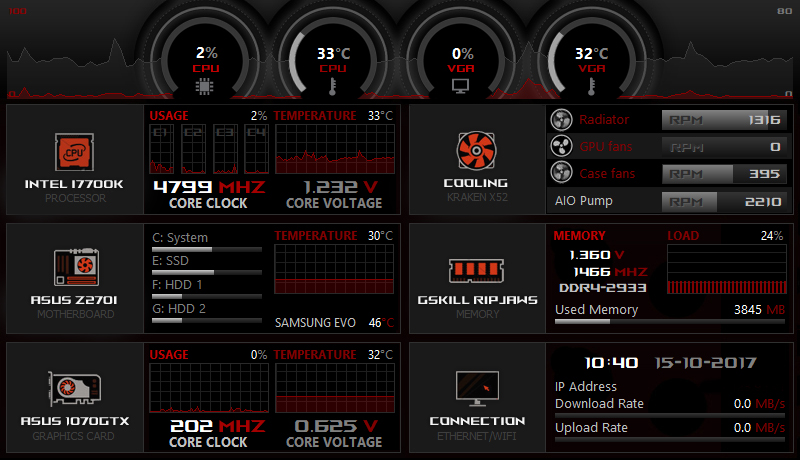
Share your Sensorpanels
in SensorPanel
Posted
Nice images Rabbithole,
Last night i tryed to connect a Samsung Tab2 10” instead of my old Samsung Galaxy phone. Nothing to do I was not able to see panel on it.
I debugged the device, installed “Odospace Remote Panel” on it and activated it.
Restarted Odospace on PC and it found the tablet
Restarted Aida64 … Odospace was already active, changed also the pixel of lct to 1280x800 from 800x480 .. but.. nothing, Nothing appear on the Tab2, only the Remote Panel image..
What am I missing?
