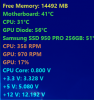eldata
Members-
Posts
32 -
Joined
-
Last visited
eldata's Achievements
Newbie (1/14)
0
Reputation
-
SSD/HDD OSD items/labels messed up after wake from sleep
eldata replied to eldata's topic in Hardware monitoring
Probably some BIOS quirk. Thanks! -
SSD/HDD OSD items/labels messed up after wake from sleep
eldata replied to eldata's topic in Hardware monitoring
FWIW, I created a scheduled task triggered on system event ID 107 ("the system has resumed from sleep"). It restarts AIDA64 if found to be running. Problem solved. -
SSD/HDD OSD items/labels messed up after wake from sleep
eldata replied to eldata's topic in Hardware monitoring
Dumps are attached. Thanks! atadump_b4_sleep1.txt smartdump_b4_sleep1.txt atadump_after_sleep1.txt smartdump_after_sleep1.txt -
SSD/HDD OSD items/labels messed up after wake from sleep
eldata replied to eldata's topic in Hardware monitoring
Max file size for attachments is now 4.44KB, can't attach any of the dumps. I could the other day. When the water pump sensor is lost to AIDA64, it's also lost to the HWINFO64 monitoring program. I'm therefore assuming that the issue is not specific to AIDA64. Running devcon.exe to disable then enable the CL USB driver corrects the issue whenever this happens. Does what you suggested do something similar? -
SSD/HDD OSD items/labels messed up after wake from sleep
eldata replied to eldata's topic in Hardware monitoring
SSD/HDD issue still exists after sleep. See attached with SSD2 and HDD0 missing after waking from sleep. Labels do not appear to be mixed up anymore. -
SSD/HDD OSD items/labels messed up after wake from sleep
eldata replied to eldata's topic in Hardware monitoring
CPU cooler is an H100iGTX that uses Corsair Link. But the Fan #21 device hasn't appeared since updating to the 3869 beta. The problem now is the occasional loss of water pump sensor after waking from sleep. This is a Corsair Link USB driver problem. Wasn't happening before updating to latest Intel IRST driver. Jury is still out as to whether the update fixed the SSD/HDD issue. -
SSD/HDD OSD items/labels messed up after wake from sleep
eldata replied to eldata's topic in Hardware monitoring
Spoke too soon. SSD/HDD issue is still there after wake from sleep, also water pump no longer detected under sensors. Updating to the latest Corsair Link drivers. I don't use the software. -
SSD/HDD OSD items/labels messed up after wake from sleep
eldata replied to eldata's topic in Hardware monitoring
Updating Intel RST drivers appears to have corrected the SSD/HDD issue. Can't find "PN " or Samsun " in any of the latest disk debug dumps either, they're there in the dumps before the update as you indicated. But now a phantom Cooling Fan OSD item "Fan #21" is showing up for the first time. Doesn't seem to be GPU fan related and permanently reads 0 RPM. See attached (after wake from sleep). -
Restarting AIDA64 or the computer allows me to see only the GPU fan PWM duty cycle. After waking from sleep allows me to see both GPU fan duty cycle and GPU fan RPM (preferred to duty cycle). And this is using the same aida64.ini file. Here are before and after sensor dumps. Please let me know if you need anything else. smbusdump_full_b4_sleep.txt smbusdump_full_after_sleep.txt
-
Hi, Decided to uninstall/reinstall AIDA64 to try and address the SSD/HDD temperature sensor issue reported earlier. Not only does that issue still exist after reinstallation but there is a GPU sensor issue as well. Here are OSD items and OSD screen shots before sleep. Note that there is only one GPU sensor (PWM duty cycle) under Cooling Fans.
-
SSD/HDD OSD items/labels messed up after wake from sleep
eldata replied to eldata's topic in Hardware monitoring
Here's another "after sleep" scenario indicating the inconsistency. Note that SSD1 in OSD should really be SSD0 and SSD2 should really be SSD1. Also, the OP indicated restarting Windows as a workaround but closing AIDA64 then rerunning is easier. atadump_after_sleep1.txt smartdump_after_sleep1.txt