-
Posts
41 -
Joined
-
Last visited
-
Days Won
1
Content Type
Profiles
Forums
Events
Posts posted by CyRuS1
-
-
19 hours ago, towifo5133 said:
Thank you to who submitted the Clear White skin, I've been editing it and here's my end result, feel free to edit and improve it

BITTE IN 1280x720 TEILEN
-
 3
3
-
-
22 hours ago, Chrisp_cfh said:
Hey man. I downloaded your panel and modified to make it look more like the laptop screen used for the sentry turret from the Aliens. I'll post a download so anyone can download it.
Res 1024x600
Font used: Moldiv
BITTE IN 1280x720 TEILEN
-
-
2 hours ago, Abso said:
kannst du das in 1024 + 600 teilen bitte
-
 2
2
-
-
12 hours ago, Robert Ekkel said:
Can you share it in 1024x600
plz
-
1 minute ago, kingkuzza said:
Built my first gaming PC the other weekend, discovered this awesome forum. Here is my first play around with a sensor panel design for a 600x1024 screen; it's a simple read out of CPU/GPU usage with Goku/Vegeta transforming into different Super Saiyan's

Designing this was fun (I was able to do it all in PPT as my Photoshop/GIMP skills suck right now). I may have to try a few different designs out over the coming weeks/months!
bitte in 1024 + 600 teilen
-
16 hours ago, Abso said:
bitte in 1024 * 600 posten ^^
-
-
On 17.2.2021 at 10:14, Abso said:
Bitte in 1024×600 teilen
-
On 2/10/2021 at 1:52 AM, successlessness said:
I couldn't get it to work, re: clock (unless you know how to animate it via the clock). You need to set a minimum and maximum number, and I don't know how the clock numbers work. If there are 15 frames, that means Vault Boy will take a step once every hour or so.
Here is the version 3 of the Fallout Theme (final version). I will be moving on to another design soon.bitte in 1024 * 600 teilen
-
18 hours ago, Tahsin said:
Hi i want to share Dragon sensor panel updated
credit goes to @Abso from this thread
i've had change the templates resolution to 800 x 600 to fit my panel and i've add some other sensores
and changed temperators gauges to classic meters
sorry for my english and at the end thanks to Abso for his nice sensorpanel
and if you like it please thumbs up
cheers
DragonMeeter_sensorpanel.36d4e554dd67ba9b26cbc13ce034820e 2.27 MB · 15 downloads
bitte in 1024 * 600 teilen
-
21 minutes ago, successlessness said:
It sounds like you have to edit everything in 1080. Move all the items in the black area (excess area) into the smaller 1024x600 area. To move items, right click over the item and choose "move". Move it to 1024x600 area. Then change the preference to 1024x600 and those items should now be visible.
gibt es keine andere möglichkeit .auser das man die einzelnen elemente zu verschieben ?
oder bibt es die möglochkeit den 7 zoll auch auf 1080 zu stellenund das entsprechende pannel einzufügen?
-
Vor 1 Stunde sagte die Erfolgslosigkeit:
Hab ich auch probiert ...
Leider erfolglos alles was im schwarzen Bereich ist wird ausgeblendet ..
Beide Displays sind an der graka abgeschlossen, mein Haupt Bildschirm läuft auf 1080
Der 7 Zoll mit 1024 mal 600
Und ist alls erweiterung vom Haupbildschirm eingestellt.
-
-
1 hour ago, Abso said:On 12/20/2020 at 7:22 PM, Abso said:
Hallo, dass hier ist mein erster Versuch. Ich habe "nur" ein 4,3 Zoll Display, weil ich nicht den ganzen Rechner damit zukleistern gehört habe

Daher nur 800 x 480.
kannst du das in 1024 * 600 teilen bitte


.thumb.jpg.f9aba57c6bf6a57be9f9f7f78dc88a47.jpg)
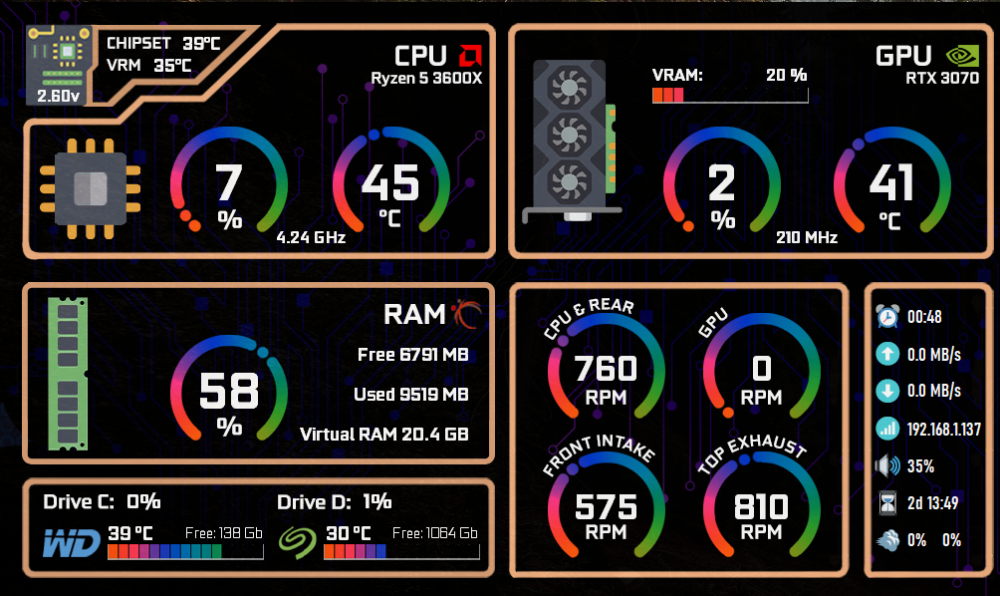
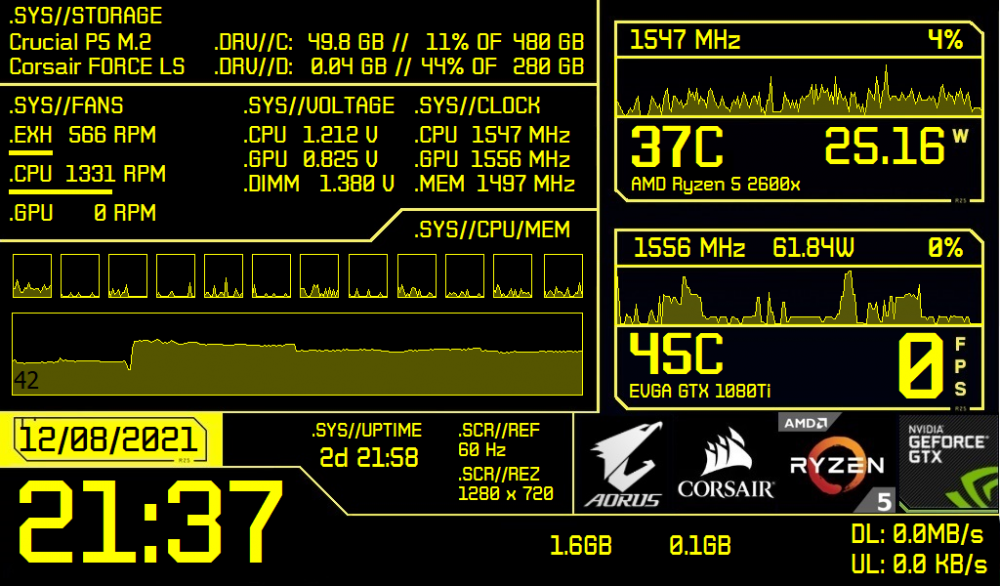

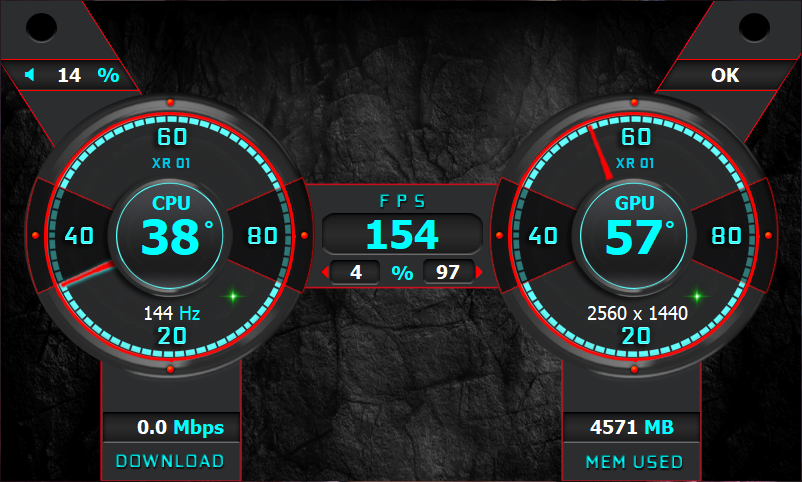

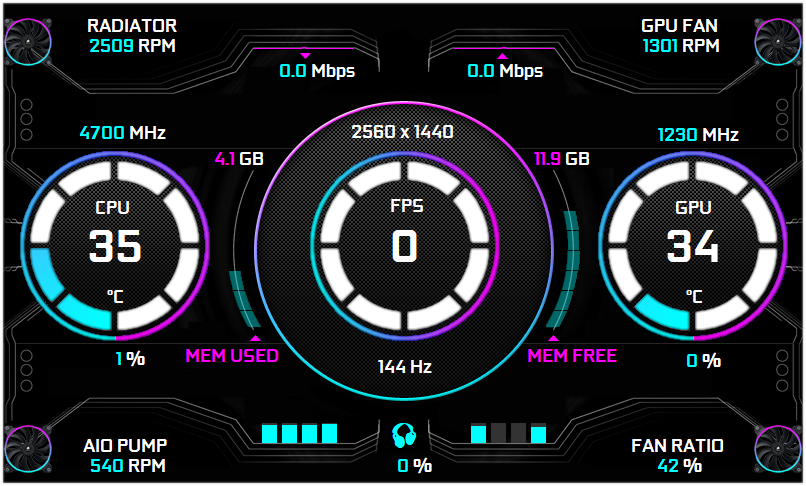
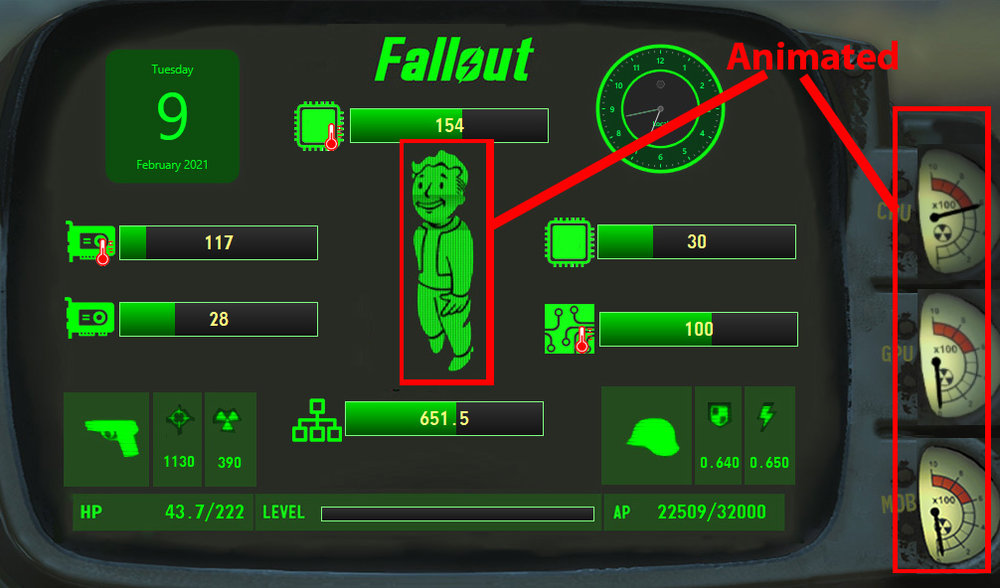
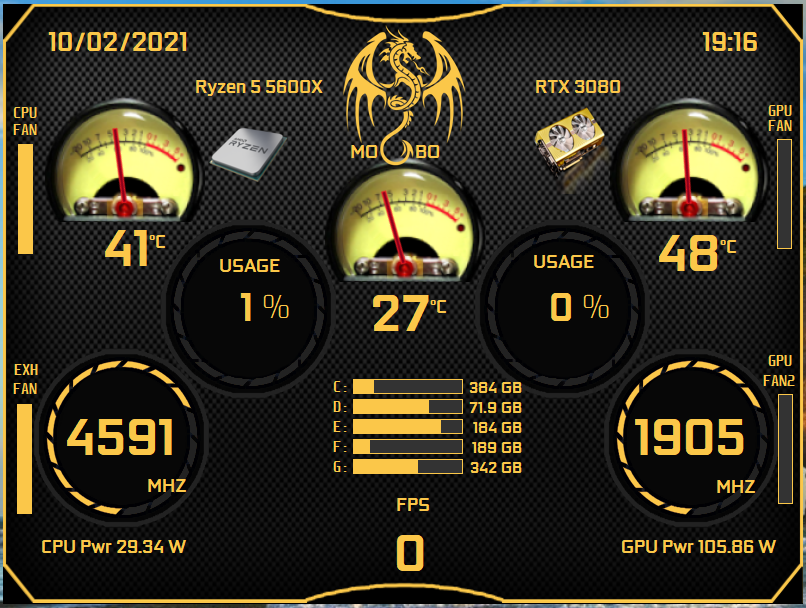
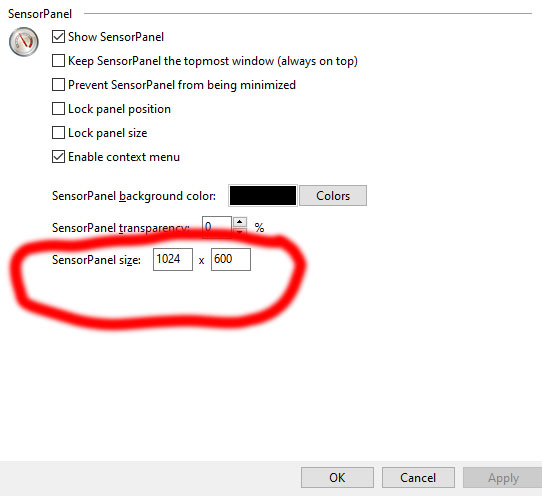



![IMG_20201220_191011_resized_20201220_071207747 [1350] .jpg](https://forums.aida64.com/uploads/monthly_2020_12/318662704_IMG_20201220_191011_resized_20201220_0712077471350.thumb.jpg.0bddbc30628abdb0f3d1b88fb51f5134.jpg)
![IMG_20201220_191849_resized_20201220_071947115 [1352] .jpg](https://forums.aida64.com/uploads/monthly_2020_12/689674557_IMG_20201220_191849_resized_20201220_0719471151352.thumb.jpg.294cd0381e3208ca808491f17ec71611.jpg)
![IMG_20201220_190928_resized_20201220_071251671 [1351] .jpg](https://forums.aida64.com/uploads/monthly_2020_12/321134877_IMG_20201220_190928_resized_20201220_0712516711351.thumb.jpg.38e0df716fb436ed4ff80f97b08984fd.jpg)
Share your Sensorpanels
in SensorPanel
Posted
bitte als 2073011642_CleanBlackRGB.sensorpanel hochladen wenn es geht