
zzzyz36
-
Posts
8 -
Joined
-
Last visited
Content Type
Profiles
Forums
Events
Posts posted by zzzyz36
-
-
On 3/5/2021 at 3:37 PM, odospace said:
To stop the Windows program from loading on startup, simply use the Autostart page in the Windows 10 settings.
Thanks for that.
Unfortunately I have had to give up on your sensor panel on my Nexus 7 2013 as it boosts cores in the background resulting in high idle temps on my new 5800X. I didn't realise it at first as the AIDA64 stats screens shows base CPU Mhz clocks when "idle" and thought the 5800X was just hot. But then in other software I noticed that individual cores were constantly boosting , I closed AIDA64 and temps dropped instantly.
i.e. With it on I get a CPU temp of 60C+, or average sensor temp of 50C+ measured in HWiNFO64, close AIDA64 and it drops to 40C and 30C+ almost instantly.
I did loved having the screen but I will have to investigate another way to do it as its not acceptable to impact CPU performance like that.
-
odospace can you please make an option to stop your program loading at startup for those using wifi not USB?
-
On 12/31/2020 at 11:25 AM, Andre Vitti said:
i can't find the download, just a pic
On 1/2/2021 at 6:21 PM, HyperEscape said:Sure It would be useful for me as well.
Thanks.
Here is my version made for a Nexus 7 2013 with the GIMP version of the background image for editing but the original was posted by another user earlier in the thread.
I didn't put much effort into making the layout symmetrical or anything, so will probably annoy an OCD person.
Can someone please confirm if their setup is using around 5% CPU? Trying to confirm if its normal or not. Has no impact on day to day usage but does impact bench marking.
-
On 11/15/2020 at 11:29 PM, Jack Kolesar said:
Also, here is my current Odospace Export and layout files (GIMP) if anybody wants it.
Finally got a screenshot of my modified version of your layout running on a Nexus 7.
-
19 hours ago, odospace said:
There is no relevant difference.
Ok so USB and Wifi use similar amount of CPU so will stick to wifi.
Is it normal for this Odospace/AIDA64 setup to use 5% CPU 24/7 ?
Can I uninstall remote panel on the PC so I dont have to manually close it in the system tray each time I start windows?
-
On 11/15/2020 at 11:29 PM, Jack Kolesar said:
Also, here is my current Odospace Export and layout files (GIMP) if anybody wants it.
Ryzen_Custom.oslcd 265.53 kB · 5 downloads AIDA_BG_Ryzen.xcf 1.85 MB · 3 downloads
Thanks for that I customized it and created my own for my Nexus 7.
My only issue is that the setup seems to be using about 5% CPU , not sure if going over wifi makes a difference but its a bit high, impacts performance of benchmarks such as cinebench.
Some questions.
* Does USB use less CPU than Wifi?
* Is there anyway to have Odospace/AIDA64 use less than 5% CPU to function?
-
Hi all,
I am running the system monitoring on an old nexus 7 android tablet via Odospace LCD and remote panel which is working great.
Only issue is that I have noticed the exe AIDA64 Extreme (32 bit) on my PC is using 5-6% CPU constantly which seems way to high.
I ran Cinebench and has a small impact on performance presumably because it is chewing up so much CPU time.
Is it possible to get it down to 1-2%?
Changing polling from 1000 to 100 didn't seem to do anything, neither did disabling EC support, two things I saw mentioned while searching the forum.

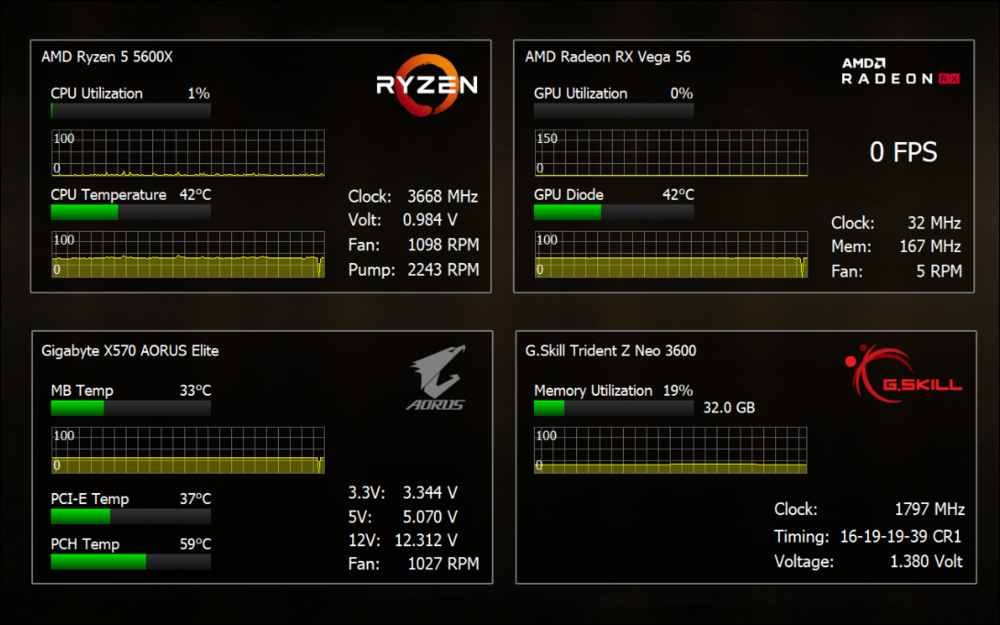
Display PC sensor values on Android device connected via USB - Odospace Remote Panel
in General Discussion
Posted
Made no difference but the second I untick "enable Odospace LCD support" in preferences it has the same effect as closing AIDA64, CPU temps drop instantly.