-
Posts
26 -
Joined
-
Last visited
-
Days Won
2
Content Type
Profiles
Forums
Events
Posts posted by successlessness
-
-
10 hours ago, Chino83 said:
I love the theme... wish I was a DBZ fan! Someone make a Gundam one...
-
On 2/24/2021 at 4:31 PM, pcanuck said:
When I open it in AIDA64 it comes up like this:
https://www.dropbox.com/s/j2cb5tkpj2go0e1/CaptureGodzillaPanel.PNG
Other 800x480 templates result in the same effect. I know I'm doing something wrong - just not sure what - first time trying AIDA64. When i 'resize' to 800x480, it just shrinks the panel size not the other elements.
Thanks in advance for any tips!
The image you are showing is set at 1605 × 965 - why don't you change the Sensor size to 800x480? Go under file: preference: sensorpanel: sensorpanel size
-
6 hours ago, James McCoy said:
Are those Fallout Stickers on your SSD's? If so, where did you get them?
Those Fallout stickers were originally sold for your phone - but they've long discontinued them. It's funny that you brought this up, because i just purchased a ton of vinyl stickers for $7 on Feb 23 (it's arriving tomorrow I think). I'll let you know if the quality is any good... but I planned on putting the stickers on more SSD and my laptop. The Sata SSD don't generate a lot of heat, so the vinyl stickers should be OK
Here's the link to the bundle of Fallout stickers for $7: https://amzn.to/2ZTvtcs
-
On 2/19/2021 at 8:14 AM, TheRegiment said:
800 x 480 Star Trek Sensor Monitor
The GPU Load is pictorial and there is a image of the Star Trek Enterprise that will move across the bottom of the screen which moves with the FPS count.
Its my first attempt so don't be too harsh

**Since this afternoon I've added CPU Load Bar, MB Bios Version, GPU Clock Speed and GPU Fan Speed **
I love this, what a great idea for a theme. Let me know when you're done, I'd like to download it and modify it to my needs ...
-
 2
2
-
 1
1
-
-
I've removed older attachments to make room so I can post this Street Fighter Theme. It may be removed if I need to make room in the future...
You'll need to install the pixelated fonts in your Fonts folder
hyper-street-fighter-2-anniversary-edition.ttf SF2-4-2021-02-13.zip
-
-
4 hours ago, Arnold Fleischer said:
bitte in 1024 * 600 teilen
You need monofonto.ttf install in Fonts folder
For the date widgets, you need to get Widget Launcher from Microsoft Store (free). Or you can add any other widgets in the empty spaces
falloutwalking-final-version3-2021-02-08.sensorpanel monofonto.ttf
-
 2
2
-
-
This is my latest project: a Street Fighter II theme. I've lay down the basic foundation for today.
-
 4
4
-
-
17 hours ago, mastrovious said:
What if you use the clock instead and make him take a step for each second? Cool panel btw!
I couldn't get it to work, re: clock (unless you know how to animate it via the clock). You need to set a minimum and maximum number, and I don't know how the clock numbers work. If there are 15 frames, that means Vault Boy will take a step once every hour or so.
Here is the version 3 of the Fallout Theme (final version). I will be moving on to another design soon.-
 5
5
-
-
On 2/8/2021 at 12:56 PM, Wondersquid said:
To do the red face in Photoshop layer the color you want over the image set as custom gauge and add the colorized versions to last gauge slots progressively. If you apply my panel it should add the images to your sensor panel folder (C:/Progam Files/AIDA64/SensorPanel) and you can examine the images I made.
I figured it out - thanks for your help. I quickly put this together (see brief video)... I'll still play around with it, maybe add custom Fallout gauges like yours, but modified them to my needs. It will be annoying to move the needle 15 times... but it'll be worth it.
-
18 hours ago, Wondersquid said:
I made another Vault-Tec panel the Vault boy devils face gets redder as temps go up. 600x1024 of coarse can be modified to your liking. I fixed the knobs according to a post I found removed stuff in Photoshop and they don't seem to disrepair anymore. The border is a top layer so it will have to be moved to modify anything. (This is an updated version)
REDFACE_FINAL_sensorpanel.97a367800736ac91aba74a94c9dcf7fd 3.89 MB · 2 downloads
I'll have to check this out and see how you're doing the red face and maybe apply it to my own sensorpanel (Fallout theme). Perhaps make Vault Boy walk/animate the images as CPU utilization ramps up
-
 1
1
-
-
Someone asked for a 600x1024 version of my Fallout theme... I just quickly put this together, you guys play around with it. That bottom Black Screen area, I placed the Weather from Widget Launcher (free), but you can place rotating images/photos or your calendar, etc. Whatever you want
I think eventually I will just buy that extra long 14 monitor strip and display all the information under my main monitor. I'm too lazy to glance over at my computer to see stats....
https://drive.google.com/file/d/1VxDOeJABGF70Rv0n6rhWIObgaJmdhjk3/view?usp=sharing
-
Still playing around with my Sensorpanel. There's too much going on, I've taken some things out and added the widgets (weather, calendar, and rotating image gallery).
The widgets are free, it's called Widget Launcher. I'm contemplating on actually paying for a "pro" version, but I'm not sure what that gets you. The free version is just fine for what I'm using it
https://www.microsoft.com/en-us/p/widget-launcher/9wzdncrdqfbt?activetab=pivot:overviewtab
-
9 minutes ago, Surjeet said:
How to add weather, please provide info

Right now I'm using Widget Launcher for Windows 10 (it's free)
https://www.microsoft.com/en-us/p/widget-launcher/9wzdncrdqfbt?activetab=pivot:overviewtabI'm going to see if there are better Widget options (this is the first one I found, I'm sure there are better ones out there). In Widget Launcher, there is an option to make the widget "always on top", so you can overlay it over your AIDA64.
-
 1
1
-
-
Just playing around with it, but here's an idea for those interested in adding weather widgets to your sensorpanel. I might have to redesign the panel to better fit in (color and spacewise) in my panel. I tried incorporating in an RSS reader, but my panel (1024x600) is just too small and putting in a lot of news text will take up 30% of the screen. Anyway, just an idea if you guys wanted to add additional info that AID64 does not offer.
-
 2
2
-
-
-
On 1/26/2021 at 10:40 AM, successlessness said:
For those interested, here is my final Fallout sensor build (see attached zip file). I ended removing a lot of stats I didn't care for, to keep it clean... but obviously you should modify it to your needs.
It is for 1024x600 resolution. You might want to install the monofont (I've included it in the zip file), but it is not necessary. I've also included a screen shot of the panel - but as of this writing I realized the computer has been up for two days and I should probably reboot or change AID64 to seven days.
I've also made a video tour of the display and interior computer here:For those that is having a hard time downloading or don't want to register in this forum, you can go here: https://drive.google.com/file/d/1MFF6WIcA6BXx9K_63qUG7LvOvNGko4ZK/view?usp=sharing
-
For those interested, here is my final Fallout sensor build (see attached zip file). I ended removing a lot of stats I didn't care for, to keep it clean... but obviously you should modify it to your needs.
It is for 1024x600 resolution. You might want to install the monofont (I've included it in the zip file), but it is not necessary. I've also included a screen shot of the panel - but as of this writing I realized the computer has been up for two days and I should probably reboot or change AID64 to seven days.
I've also made a video tour of the display and interior computer here:-
 9
9
-
 1
1
-
-
14 minutes ago, Arnold Fleischer said:
gibt es keine andere möglichkeit .auser das man die einzelnen elemente zu verschieben ?
oder bibt es die möglochkeit den 7 zoll auch auf 1080 zu stellenund das entsprechende pannel einzufügen?
I don't think the software will automatically resize or rescale for you. If there is, I don't know it or have I seen that option in setting.
When I changed resolution, I had to manually move things around one at a time. -
8 minutes ago, Arnold Fleischer said:
Hab ich auch probiert ...
Leider erfolglos alles was im schwarzen Bereich ist wird ausgeblendet ..
Beide Displays sind an der graka abgeschlossen, mein Haupt Bildschirm läuft auf 1080
Der 7 Zoll mit 1024 mal 600
Und ist alls erweiterung vom Haupbildschirm eingestellt.
It sounds like you have to edit everything in 1080. Move all the items in the black area (excess area) into the smaller 1024x600 area. To move items, right click over the item and choose "move". Move it to 1024x600 area. Then change the preference to 1024x600 and those items should now be visible.
-
 1
1
-
-
-
On 1/20/2021 at 8:23 PM, successlessness said:
You probably don't care... but I just wanted to update you on my computer project of mounting a display inside my computer. I have a demo of my sensor panel running on a 10" display. Unfortunately, it's a very tight fit for the HDMI on the mounted 7", so I need a 270 degree angle HDMI cable. I don't have one, so I'm waiting on an order from Amazon. In the meantime, the demo 10" screen is actually a nice secondary display - maybe I can run a software that shows outside weather or photoslide or calendar... any recommendations?
OK, my 270 degree HDMI cable came in and I finally have it running. Display looks great. Resolution is 1024x600 so I had to modify my original AID64 to fit the new resolution. The MicroUSB that is powering it is slightly bent, so I might have to get another 270 degree microusb just so it's not pushing against the other wiring.
-
 6
6
-
-
5 hours ago, Dreams-Visions said:
Hey folks, I'm new around these parts and am unsure where to best ask this question, but this seems like as good a place as any.
Can anyone tell me what size of display this is in this image (being pointed to by the arrows)? I know the display on the table is an 8.8", but the one inside the computer appears to be much larger. Like, almost twice as large.
For insight, I'm looking to put one of these super-wide 1920x480 displays inside an O11 Dynamic XL case. End to end would be ideal if such a display exists (so it would be like ~16 inches long or so, ~18 inch hypotenuse). I wasn't sure how long these displays can be found in and I haven't seen images of anyone using anything larger than 8.8" (and I've scrolled through a lot of pages here and in other places). If 8.8" is the max size, I'll go with that...but I'd love to go bigger if that's an option. The display in this image looks much larger so I thought I'd ask. Any insight will be appreciated. I look forward to posting my pics when I finally finish my first open loop in the next few weeks.
Maybe this might fits your need ? It's 16 inches by 6 inches-ish. I think the only problem is that it looks thick (1 inch?). Attached is the photo from amazon
-
On 1/18/2021 at 3:59 AM, successlessness said:
I'm new to this, I copied someone else's Fallout theme and was hoping someone could improve on it... or if you just want this theme, it's yours.
You need to install the monofont in your fonts folder, if you don't have that installed already. I've included everything in the zip file.
I don't have my 7" monitor yet, so I'm hoping it looks correct. Planning on installing the screen inside my computer case.
You probably don't care... but I just wanted to update you on my computer project of mounting a display inside my computer. I have a demo of my sensor panel running on a 10" display. Unfortunately, it's a very tight fit for the HDMI on the mounted 7", so I need a 270 degree angle HDMI cable. I don't have one, so I'm waiting on an order from Amazon. In the meantime, the demo 10" screen is actually a nice secondary display - maybe I can run a software that shows outside weather or photoslide or calendar... any recommendations?
-
 1
1
-



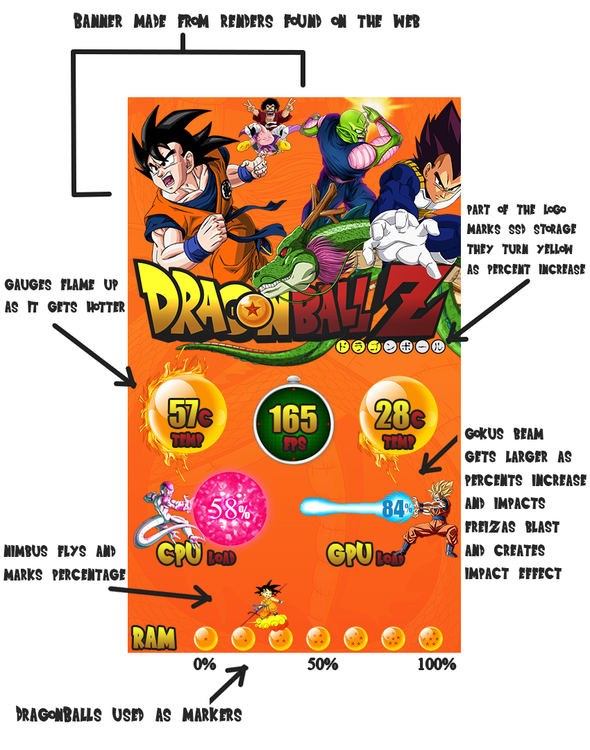
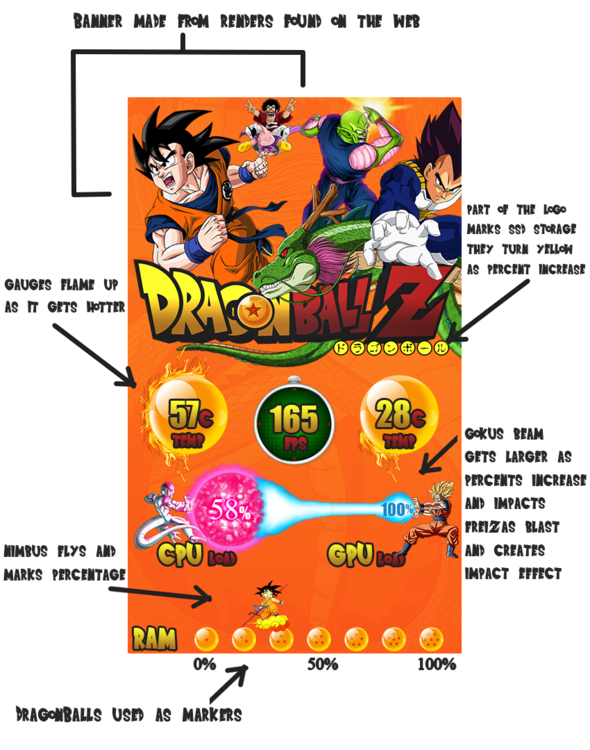
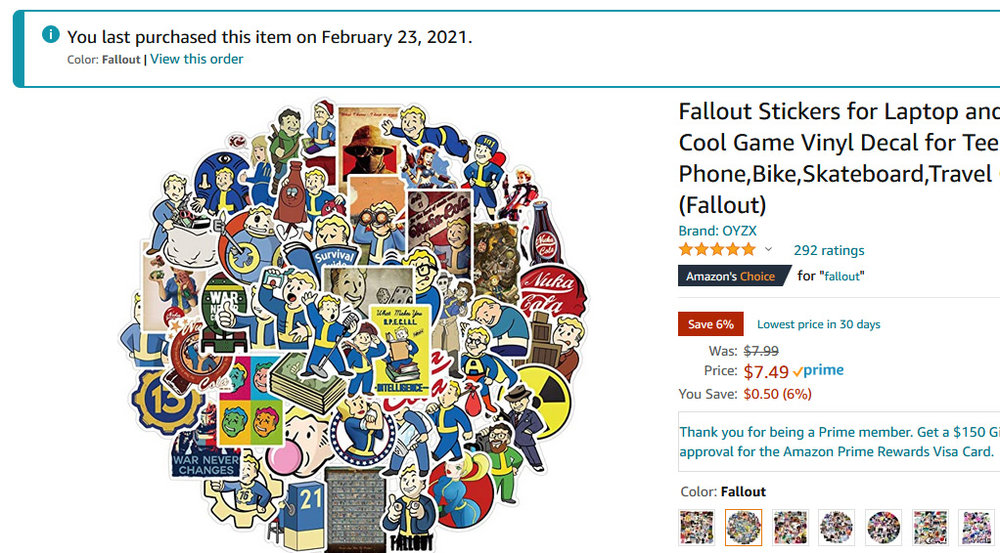
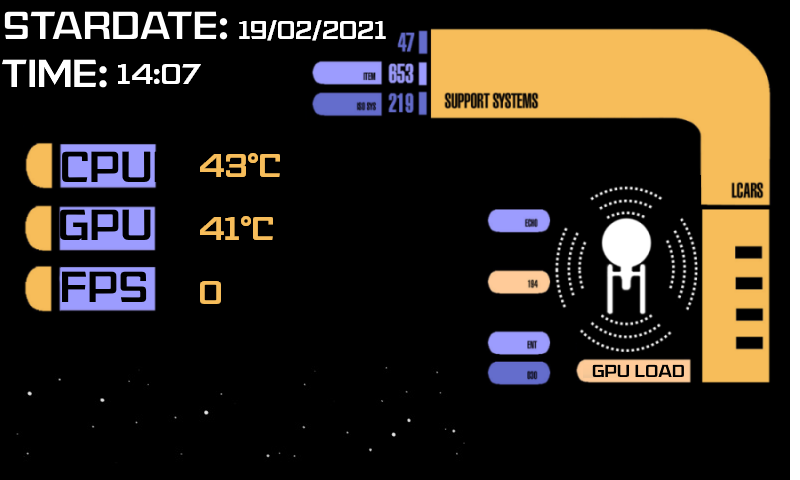
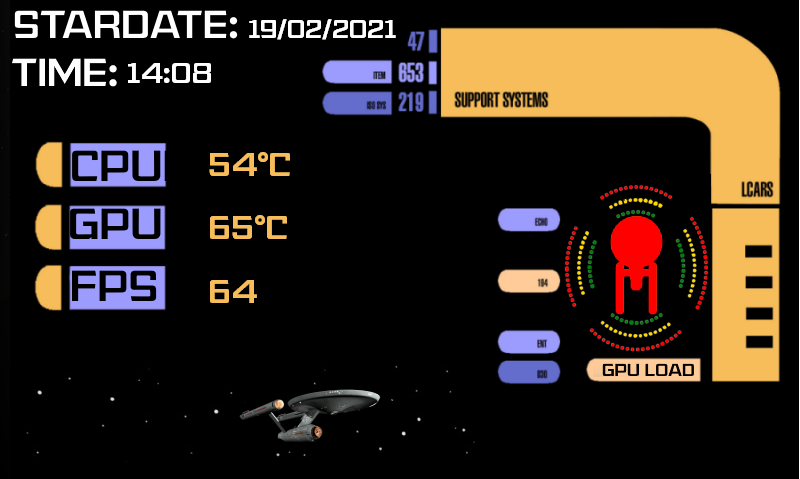




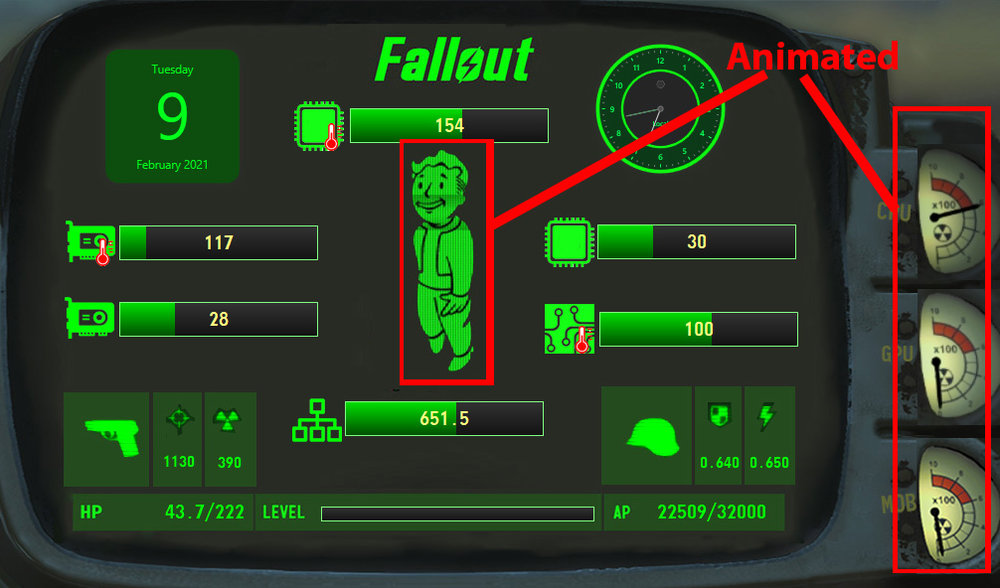
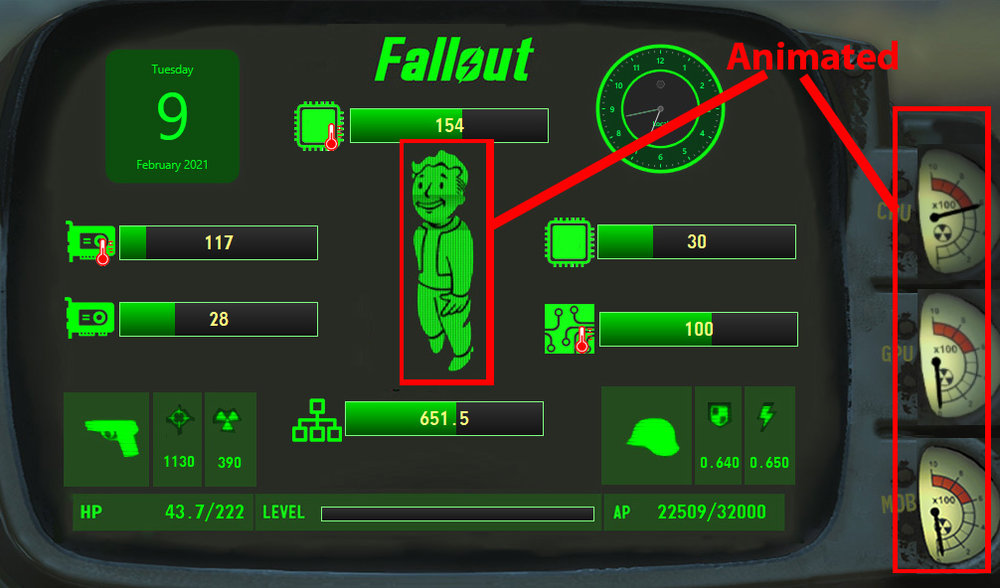







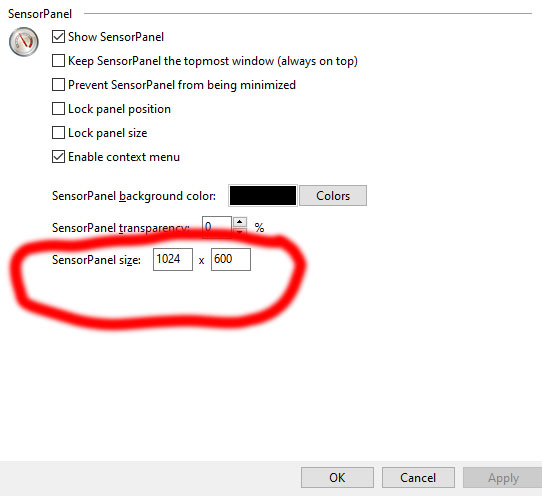





Share your Sensorpanels
in SensorPanel
Posted
That's awesome