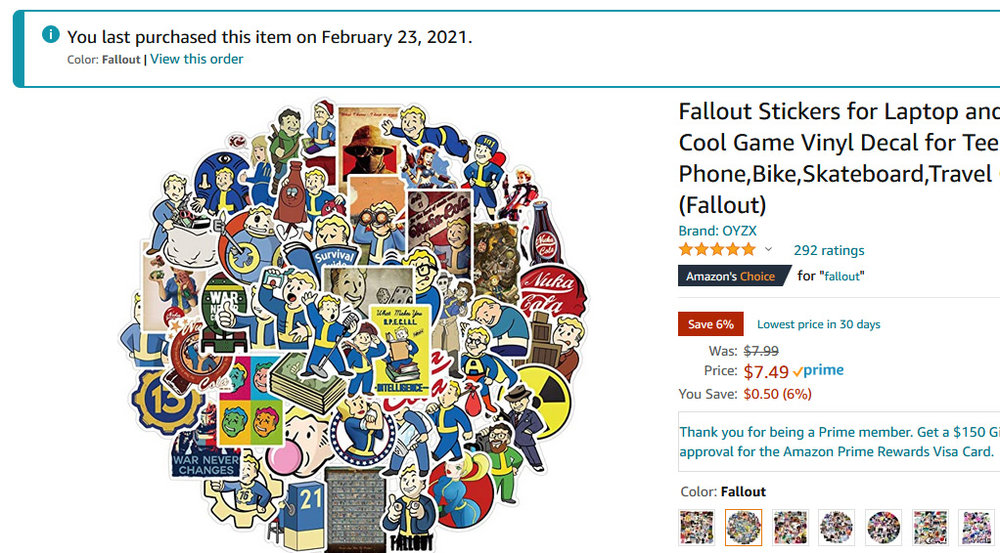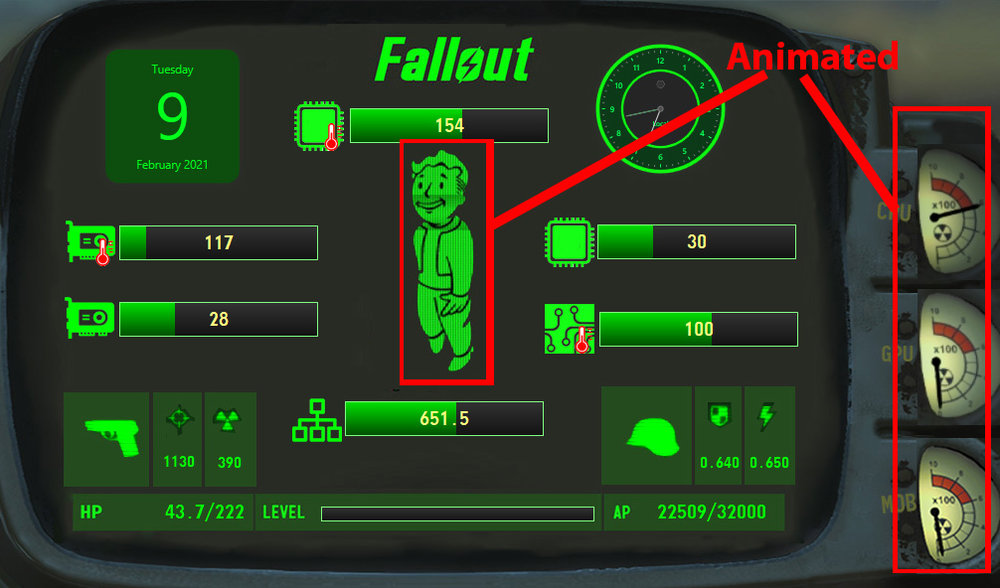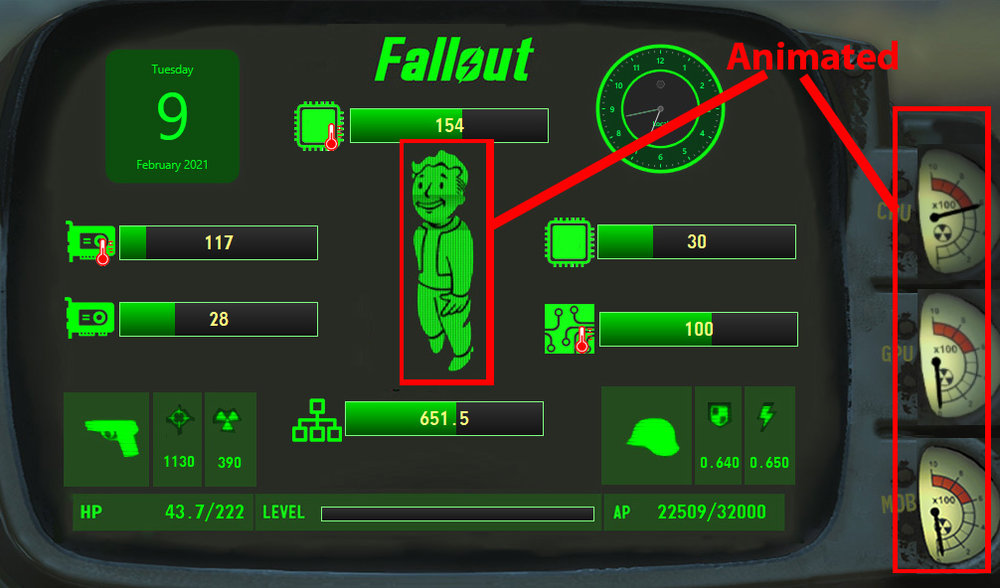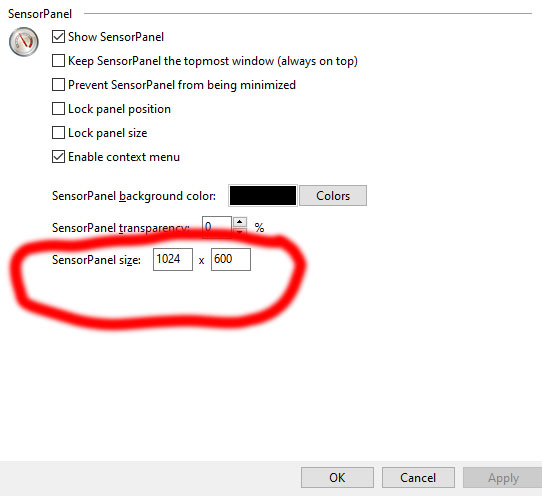-
Posts
26 -
Joined
-
Last visited
-
Days Won
2
Content Type
Profiles
Forums
Events
Everything posted by successlessness
-
That's awesome
-
I love the theme... wish I was a DBZ fan! Someone make a Gundam one...
-
The image you are showing is set at 1605 × 965 - why don't you change the Sensor size to 800x480? Go under file: preference: sensorpanel: sensorpanel size
-
Those Fallout stickers were originally sold for your phone - but they've long discontinued them. It's funny that you brought this up, because i just purchased a ton of vinyl stickers for $7 on Feb 23 (it's arriving tomorrow I think). I'll let you know if the quality is any good... but I planned on putting the stickers on more SSD and my laptop. The Sata SSD don't generate a lot of heat, so the vinyl stickers should be OK Here's the link to the bundle of Fallout stickers for $7: https://amzn.to/2ZTvtcs
-
I love this, what a great idea for a theme. Let me know when you're done, I'd like to download it and modify it to my needs ...
-
I've removed older attachments to make room so I can post this Street Fighter Theme. It may be removed if I need to make room in the future... You'll need to install the pixelated fonts in your Fonts folder hyper-street-fighter-2-anniversary-edition.ttf SF2-4-2021-02-13.zip
-
Not perfect, but work in progress... The 1024x600 sensorpanel file is too large to attached here. Each character display a bargraph, via their fireball.
-
You need monofonto.ttf install in Fonts folder For the date widgets, you need to get Widget Launcher from Microsoft Store (free). Or you can add any other widgets in the empty spaces falloutwalking-final-version3-2021-02-08.sensorpanel monofonto.ttf
-
This is my latest project: a Street Fighter II theme. I've lay down the basic foundation for today.
-
I couldn't get it to work, re: clock (unless you know how to animate it via the clock). You need to set a minimum and maximum number, and I don't know how the clock numbers work. If there are 15 frames, that means Vault Boy will take a step once every hour or so. Here is the version 3 of the Fallout Theme (final version). I will be moving on to another design soon.
-
I figured it out - thanks for your help. I quickly put this together (see brief video)... I'll still play around with it, maybe add custom Fallout gauges like yours, but modified them to my needs. It will be annoying to move the needle 15 times... but it'll be worth it.
-
I'll have to check this out and see how you're doing the red face and maybe apply it to my own sensorpanel (Fallout theme). Perhaps make Vault Boy walk/animate the images as CPU utilization ramps up
-
Someone asked for a 600x1024 version of my Fallout theme... I just quickly put this together, you guys play around with it. That bottom Black Screen area, I placed the Weather from Widget Launcher (free), but you can place rotating images/photos or your calendar, etc. Whatever you want I think eventually I will just buy that extra long 14 monitor strip and display all the information under my main monitor. I'm too lazy to glance over at my computer to see stats.... https://drive.google.com/file/d/1VxDOeJABGF70Rv0n6rhWIObgaJmdhjk3/view?usp=sharing 2021-pipboy-600x1024.zip
-
Still playing around with my Sensorpanel. There's too much going on, I've taken some things out and added the widgets (weather, calendar, and rotating image gallery). The widgets are free, it's called Widget Launcher. I'm contemplating on actually paying for a "pro" version, but I'm not sure what that gets you. The free version is just fine for what I'm using it https://www.microsoft.com/en-us/p/widget-launcher/9wzdncrdqfbt?activetab=pivot:overviewtab
-
Right now I'm using Widget Launcher for Windows 10 (it's free) https://www.microsoft.com/en-us/p/widget-launcher/9wzdncrdqfbt?activetab=pivot:overviewtab I'm going to see if there are better Widget options (this is the first one I found, I'm sure there are better ones out there). In Widget Launcher, there is an option to make the widget "always on top", so you can overlay it over your AIDA64.
-
Just playing around with it, but here's an idea for those interested in adding weather widgets to your sensorpanel. I might have to redesign the panel to better fit in (color and spacewise) in my panel. I tried incorporating in an RSS reader, but my panel (1024x600) is just too small and putting in a lot of news text will take up 30% of the screen. Anyway, just an idea if you guys wanted to add additional info that AID64 does not offer.
-
How are you doing the weather? Is it a widget you overlay on top of Aida64? Let me know about the weather, I would like to add it to my display
-
For those that is having a hard time downloading or don't want to register in this forum, you can go here: https://drive.google.com/file/d/1MFF6WIcA6BXx9K_63qUG7LvOvNGko4ZK/view?usp=sharing
-
For those interested, here is my final Fallout sensor build (see attached zip file). I ended removing a lot of stats I didn't care for, to keep it clean... but obviously you should modify it to your needs. It is for 1024x600 resolution. You might want to install the monofont (I've included it in the zip file), but it is not necessary. I've also included a screen shot of the panel - but as of this writing I realized the computer has been up for two days and I should probably reboot or change AID64 to seven days. I've also made a video tour of the display and interior computer here: Fallout-Final-Sensorpanel.zipup
-
I don't think the software will automatically resize or rescale for you. If there is, I don't know it or have I seen that option in setting. When I changed resolution, I had to manually move things around one at a time.
-
It sounds like you have to edit everything in 1080. Move all the items in the black area (excess area) into the smaller 1024x600 area. To move items, right click over the item and choose "move". Move it to 1024x600 area. Then change the preference to 1024x600 and those items should now be visible.
-
If you want a smaller size or different size, just go to your settings and change the number in resolution.
-
OK, my 270 degree HDMI cable came in and I finally have it running. Display looks great. Resolution is 1024x600 so I had to modify my original AID64 to fit the new resolution. The MicroUSB that is powering it is slightly bent, so I might have to get another 270 degree microusb just so it's not pushing against the other wiring.
-
Maybe this might fits your need ? It's 16 inches by 6 inches-ish. I think the only problem is that it looks thick (1 inch?). Attached is the photo from amazon https://amzn.to/365nk8g
-
You probably don't care... but I just wanted to update you on my computer project of mounting a display inside my computer. I have a demo of my sensor panel running on a 10" display. Unfortunately, it's a very tight fit for the HDMI on the mounted 7", so I need a 270 degree angle HDMI cable. I don't have one, so I'm waiting on an order from Amazon. In the meantime, the demo 10" screen is actually a nice secondary display - maybe I can run a software that shows outside weather or photoslide or calendar... any recommendations?