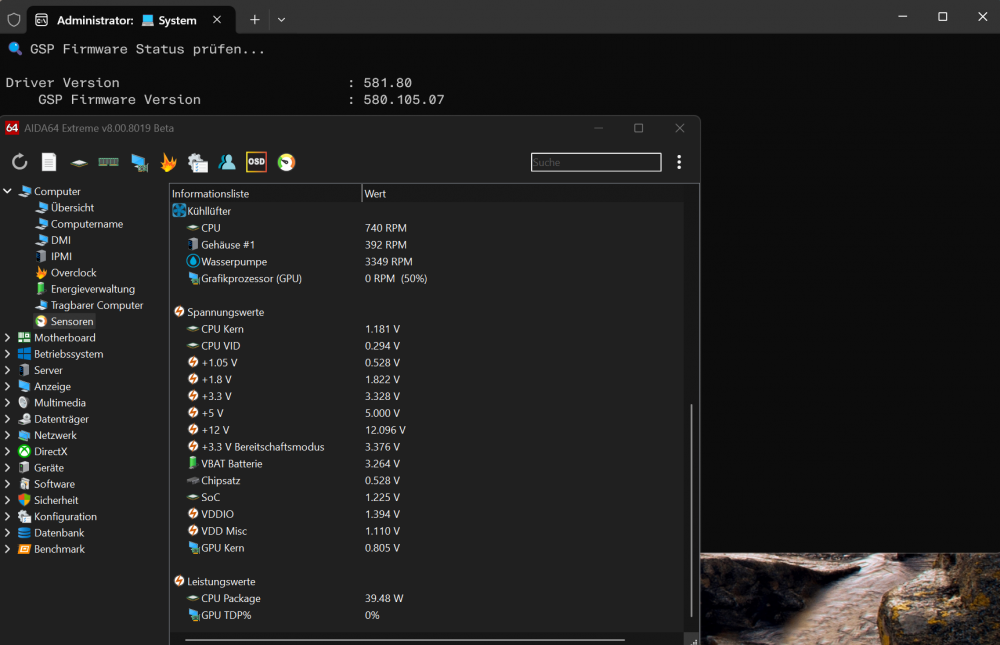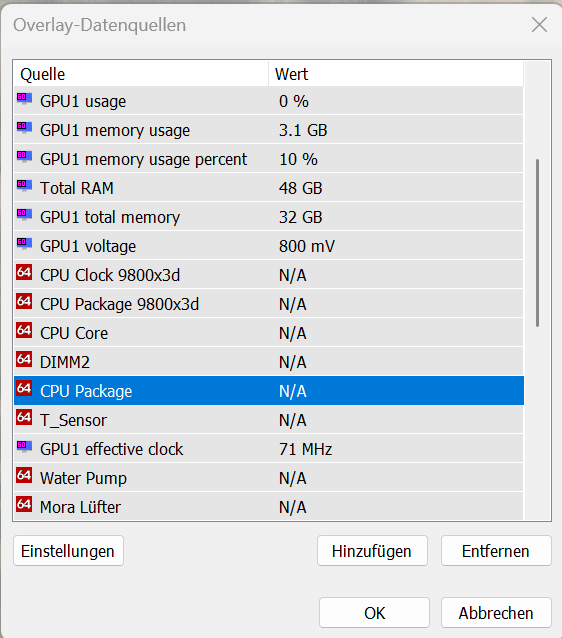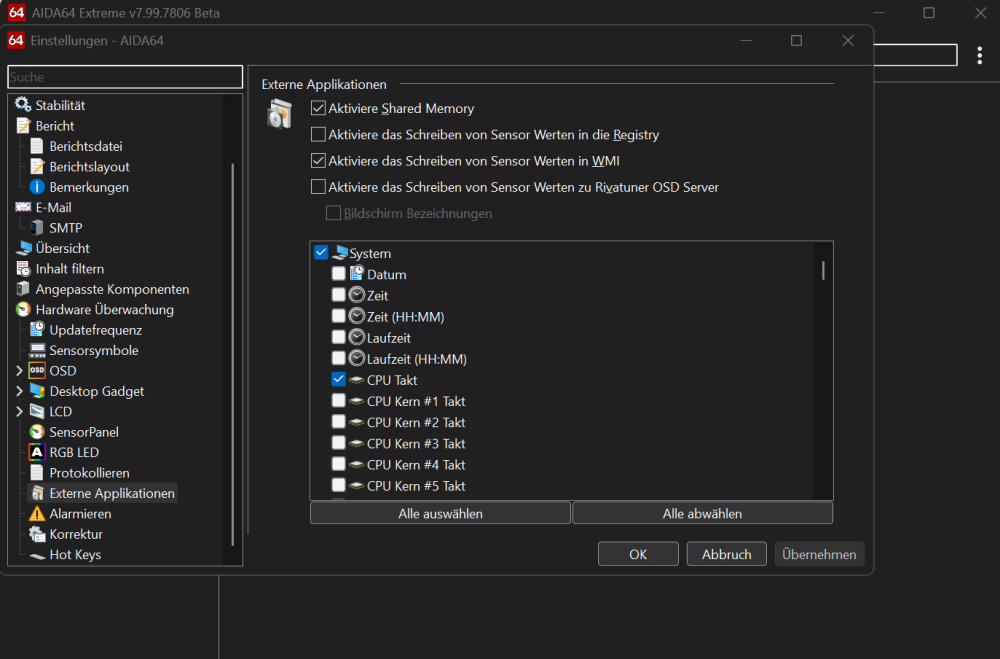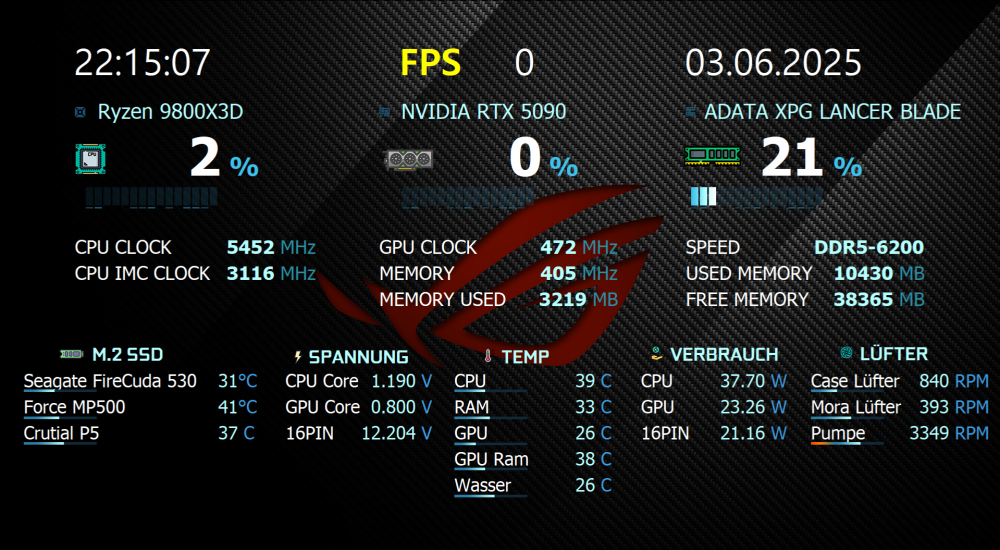Benni231990
Members-
Posts
35 -
Joined
-
Last visited
Content Type
Profiles
Forums
Events
Everything posted by Benni231990
-
Not showing internal SSDs in section Storage
Benni231990 replied to Miroslav Tuhársky's topic in Bug reports
I Enable it and all my Drives are gone in AIDA64 on the lastest Version -
No its not working with the new Beta Every Boot the Panel appears on my Main Screen
-
Hello I Upload both TXT Files nvidiasmbusdump.txt nvidiagpureg.txt
-
Yes after install this driver i have no GPU Temp and no 16PIN Voltage like in the screen
-
Hello with the newest NV Driver you cant read the GPU Power consumption and the 16Pin Voltage and Power Consumption
-
It Helps with the growing but on every start the Panel Screensize is now 2880x1660 and disabling pinning is not working Sensor Panel still appears on every boot on Main Screen
-
I Installed the new Beat from Today but still the Same Bug On every Boot the Panel is Default pinned to my Main Monitor and not to my little Second Monitor
-
Hello I Update to the latest Beta and i have a Hugh SensorPanel bug When i Start Windows the SensorPanel allways appears on my Main Screen (4k) indeed of my little Second Screen (1080P) and the SensorPanel Resolution is getting higher and Higher with every boot Last boot i had over 9000 x 4000 Resolution I must fix this every time after boot in the SensorPanel Settings when i Pin the SensorPanel to my second Monitor again This is the first time i had this Bug and it come with this Beta
-
Hi I Found a little weird Memory Benchmark Bug my Write and Latency results are on every Boot Different On one Boot i have Write 98100 / 65.2Ns on the next boot i only have Write 95000 / 66Ns and it keeps changing from boot to sometimes i have the same Results but 2-3 Boots later i have other Results and it is allways 98000 or 95000 Write and 65.2Ns or 66Ns So what is here the Problem? I Use the current 8.00.8008 Aida64 Version I Own a x670e Hero with the latest Bios + 9800X3D with up to date Chipset Driver + Windows 25h2 (26200.6584) + 48GB 6400 CL28 DDR5
-
Hello I have a little Question i cant find the FCLK Clock in Aida? I Ask because i want to add the Clock speed on my Sensorpanel I Use the newest Aida64 Extreme 8.00.8000
-
fixed: AIDA64 v7.99 Beta AIDA64_SensorValues Bug?
Benni231990 replied to willem's topic in Bug reports
- 11 replies
-
- rivatuner
- shared memory
-
(and 7 more)
Tagged with:
-
Windows' Display Scaling impacts SensorPanel
Benni231990 replied to NuttsnBolts's topic in Bug reports
BIG BIG THANKS 😁 With 150% it works now Perfect -
Windows' Display Scaling impacts SensorPanel
Benni231990 replied to NuttsnBolts's topic in Bug reports
oh this would be super nice -
Windows' Display Scaling impacts SensorPanel
Benni231990 replied to NuttsnBolts's topic in Bug reports
ok But my Secondary Display is at 100% and i didnt change that only my Main Screen is at 150% -
Windows' Display Scaling impacts SensorPanel
Benni231990 replied to NuttsnBolts's topic in Bug reports
Yes thats correct but even when i change to 150% on my secondary its still the same like the Screenshot only when i change the Resolution to 720P it goes big but the font and everything is wrong -
Windows' Display Scaling impacts SensorPanel
Benni231990 replied to NuttsnBolts's topic in Bug reports
No i dont use these settings all Stock and Regular When i downgrade to 7.65 the problem i Gone and the Sensor panel and layout works correct only when i upgrade to 7.99 i have the problem you see in the Screenshots -
Windows' Display Scaling impacts SensorPanel
Benni231990 replied to NuttsnBolts's topic in Bug reports
I Have also an Error with my Sensor Panel I have a little Full HD 8" 60hz monitor for My sensor Panel and my Main Screen is a 4k 240Hz Monitor and i created my own SensorPanel Screen in 1920x1080 but with the Update 7.99 and your Update from today 7.99.7803 my Sensor Panel is now 1280x720P and i cant change it even when i change it manuel in the Settings to 1920x1080 the Font and all still the same 1280x720P With the 7.99 and 7.99.7803 With 7.65.7427 -
Hello Aida reads the wrong Core Clock allways it reads 100.1 Bus Clock and so is the CPU Clock wrong Pls fix this
-
Hello I upgradet my PC to a Asus z890 Strix-E and a 285k but in AIDA shows NO FANS and NO T SENSOR in ASUS Armoury Crate i see all my Fans and the T Sensor In the Settings on stability i checked EC Support and Bank switch but no changes and i use version 7.40.7100 And can you please Add the normal cpu Temp and not only Show the cpu package? Because when you switch switch from dlvr Mode to Bypass Mode the cpu package Shows only the hottest core and the correct Temperatur ist the normal cpu temp And when you switch to Bypass Mode the Power read is also wrong in the Bypass or Gate Mode the correct Power ist now vrm vcore Power out can you also please Add this for correct Power output
-
Hello! i have a little problem when i boot my sytem to windows i have no ddr5 temp in my sensor panel and in aida64 a few days later the temp shows up after the boot in aida64 and sensor panel but i changed nothing. I enable in stability Dimm sensor In checked it on Hwinfo i have allways the temp on every boot to windows
-
ok understood is it possible you can add the Effectiv GPU Clock like HWinfo did it?
-
hello! im searching the 4090 Effectiv Clock but i cant find them on Aida64 i only find the Normal GPU Clock? is this a bug? When not can you add the Effectiv clock to Aida?