-
Posts
36 -
Joined
-
Last visited
-
Days Won
2
Content Type
Profiles
Forums
Events
Posts posted by WayBadMojo
-
-
5 hours ago, Arbit said:
That's in the windows"magnification" area, not in Aida, correct?
It's a Windows compatibility setting that you apply on the EXE itself...
Locate AIDA64.EXE (C:\Program Files (x86)\FinalWire\AIDA64 Extreme)1) Right Click
2) Properties
3) Compatibility Tab
4) 'Change High DPI settings'
5) Check 'Override High DPI Scaling'
6) Scaling performed by: 'System' (from the drop down)
7) Ok/Apply
8) Restart WindowsOnce you've done this, make sure that your SensorPanel properties are set to match the new panel before importing and you have a better chance of being successful.
-Mojo
-
 2
2
-
-
Seconding the post above for corrective measures.
I've also had luck making sure that my SensorPanel resolution is set in Preferences to match what is in the header of the SensorPanel file itself..
You can open a SensorPanel file in a text editor and the top lines will let you know what size it will try to display. Here's an example of the first 2 lines from one of mine:
<SPVER>100</SPVER><SWVER>6.33.5766 Beta</SWVER>
<SPWIDTH>1920</SPWIDTH><SPHEIGHT>480</SPHEIGHT><SPBGCOLOR>0</SPBGCOLOR>
In this case it's a horizontal 1920x480 panel.-Mojo
-
 1
1
-
-
On 6/14/2023 at 12:19 PM, Exhumed said:
Starfield - Aida64 Sensor Panel (1920x480px) by Exhumed
I created a new sensor panel for the upcoming Starfield game from Bethesda Softworks.
- 8x diffferent styles included
- glass effect (can be hidden)
- gauge bar (15 steps)
- fonts included
- most of the graphics elements can be moved, hidden or arranged differently (CPU <-> GPU)
Contact me via PM for the price. PayPal only.
This is sexy, nice work Exhumed!
-Mojo-
 1
1
-
30 minutes ago, YAAleksei said:
It looks like Denmark to me...
https://www.wfonts.com/font/denmark
-Mojo
-
 1
1
-
-
Confirmed that this is only an issue with transparent PNG files exported from Paint.Net, please delete this discussion.
-
Update: This may be Paint.Net related.. I grabbed a copy of Inkscape and regenerated the transparent PNG files that I was using, so far the issue hasn't repeated...
-
Was attempting to make it easier to change the colors of one of my sensorpanels by using a separate colored background with transparent PNG files to overlay on top of the color block. Tested this method and it worked fabulously for the first sensor item, so I started making minor modifications to the overlay files when I discovered that only the first transparent PNG file that I load works properly. Any subsequent transparent PNG that I load seems to have issue with transparency where it shouldn't. I've recreated this multiple times now assuming that it was my error in generating the PNGs, but I wanted to see if anybody else can recreate to see if this is a bug.
Version 6.70.6000
4/11/2022 build date
Thanks,
-Mojo -
-
1 hour ago, BarryBoy said:
Nice!
Glad you like it.
I realized that I forgot to indicate that I used the GeForce font on mine if you'd like to keep the look/sizing the same.
https://fontsfree.pro/brand-fonts/917-geforce.html
-Mojo -
22 hours ago, BarryBoy said:
This color is absolutely amazing but I was looking for a 480X800 size. But this is absolutely gorgeous! Thank you for updating...This would fit my 5" sensor panel so nicely with my current theme. How do I make this into a 480X800 size?
Changing landscape to portrait isn't quite as easy as a recolor or a marginal resize, but here's my first pass at a Blue/Purple 480x800 variant...

Be sure to send a pic of what this looks like in your rig!
-Mojo
-
 2
2
-
 2
2
-
-
On 5/4/2022 at 8:28 AM, Connectome said:
Thanks for this, I am having some trouble with the size on my screen - what should I set the dimensions too, I have a 1920x1080P screen

Think somebody asked for a Blue -> Purple variant of this panel a while back, here's an updated copy in those colors in both 1920x1200 and 1920x1080 formats.

There's no real custom assets in my panel other than the background and dividers, and these are just simple gradients so changing colors is VERY easy to do yourself, you just have to use the picker on the graphs...
-Mojo2022-05-07 BadMojo BluPurp 1920x1200.sensorpanel 2022-05-07 BadMojo BluPurp 1920x1080.sensorpanel
-
 8
8
-
-
On 5/4/2022 at 8:28 AM, Connectome said:
Thanks for this, I am having some trouble with the size on my screen - what should I set the dimensions too, I have a 1920x1080P screen

The Nexus 7 is 1920x1200, sorry I typo'd the filename...
-Mojo -
23 minutes ago, Exhumed said:
A small updated on the Smart Home Aida64 sensor panel.
- more color tiles added
- re-arranged cpu-fan positions
- volume bar (gauge)
This is an excellent panel, I can see this being very popular, nice job!
-Mojo-
 2
2
-
7 hours ago, armorross said:
I find this one to be simple and basic enough that is perfect for me. Thank you for sharing.
Glad you like it, thanks for the feedback..
My panels tend to be on the simpler side since I am mostly interested in usage overview and general temps.
-Mojo -
On 3/30/2022 at 1:09 AM, Dave59337 said:
Well, I finally did it. A gauge with 101 stages from 0 to 100. There was never a need, just my need to say, "I did it." Thanks for the idea, WayBadMojo (not sarcastic, even though it took forever). However, because gauges display even when out of range you must leave an end image (1 or 16) blank, or you will always see only one gauge overwriting the previous one, if using opaque images like most people make gauges. This would be like; 0-15, 16-30, 31-45, and so on using at least 7 gauges to make one. I use transparent images, so I had to leave both ends blank or you will see multiple hands on the gauge image. So, it needs at least 8 gauges with; 0-14, 15-28, 29-42, and so on. I used 10 gauges so it will take on a yellow or red glow as a warning when getting high/hot. Also, you need to tweak the min and max values in the manager. The gauge with images 0-14 needs min/max of 0/15, the gauge with images 15-28 needs min/max of 14/29 and the gauge with images 29-42 needs min/max of 28/43, etc. I cropped the hands where I could for file size and still aligning (same top left corner).
In this panel the large gauges had 101 steps each requiring 10 gauges to make. A .png file for each degree/percent 0 to 100. The smaller drive gauges had 51 steps each requiring 5 gauges to make. A .png file for each degree/percent 0 to 100, counting by two. Notice the CPU gauge reporting 35 degrees and the hand actually pointing at 35, and the GPU gauge reporting 32 degrees and the hand actually pointing at 32. (Man am I good!)
So that probably was drivel for the “download sensor panels and ask the author to ‘fix/change it’ for my computer” user. But it might be useful for the doers that do the work. (Was that too negative?)
In creating the 101-stage gauge, I had to start from scratch, because I cleaned up after thinking I had the perfect gauge. They look a little better because I also did some internal stretching on account the “real” gauges faceplate wasn’t centered in the metal body. Also, I cropped the outside because the chrome bezel was wider on one side.
This is when I found out, when you import a gauge, it will overwrite the images in the SensorPanel folder. After creating new images and copying them into the SensorPanel folder (overwriting the not-so-pretty) images, the panel being displayed looked better. But then I imported a different design with images with the same name, images were the older version. And going back to the previous panel now had the older images again. It’s a good thing I copied instead of moved the files. I had to import, copy new images, export, import the other design, copy again, and then export to fix both.
I wonder if anyone reads the words as well as looks at the pictures. I know I always don’t. Would I have read what WayBadMojo had typed without Mojo’s bad-baby-face and Eddie Murphy’s head tapping image getting my attention? Without them I might had not-so-pretty images a-n-d many more hours of free time.Oops, the file it too big.
Wow, just wow, that's quite a bit of work, nice accomplishment!
Mojo-
 2
2
-
-
-
-
Started with my external 1920x480 8" LCD, moved to Odospace and a 7" tablet, and finally on to a status bar on my second monitor..
A simple 2560x128 dashboard to help me keep an eye on my system performance.
Used the top slice of my desktop wallpaper as background to simulate transparency.
Still a work in progress, but so far, I like it.

-Mojo-
 5
5
-
-
On 1/23/2022 at 4:06 AM, Kachimasu said:
I love it! Can you share this buddy?
Updated a bit:
Added fade gradients over the area graphs and some additional gradients over the bar charts to give them a little texture...
-Mojo
-
 8
8
-
-
21 hours ago, Onchky Senpai said:
Really like this idea, but want to make a vertical version, can I borrow those gauges? they are nice and clean!
-Mojo -
Seconded for 2022, this would allow us to make sensorpanels that feel like desktop widgets and really express our creativity!
-
7 hours ago, Wondersquid said:
If you make the gauges with more than one sensor monitor per gauge like 0-16, 17-33, 34-50 etc. you can get readings of 1-100 on one gauge on one for example CPU would be six gauges in one set to the readings.
Ahhh.....
Thank you!

-
-
I'd like to see variables for colors in the settings since I change my sensorpanels frequently... If I could just change one variable from Blue to Green and have anything that I set with that variable for color (text, graphs, etc) change accordingly, that would be awesome..
-Mojo


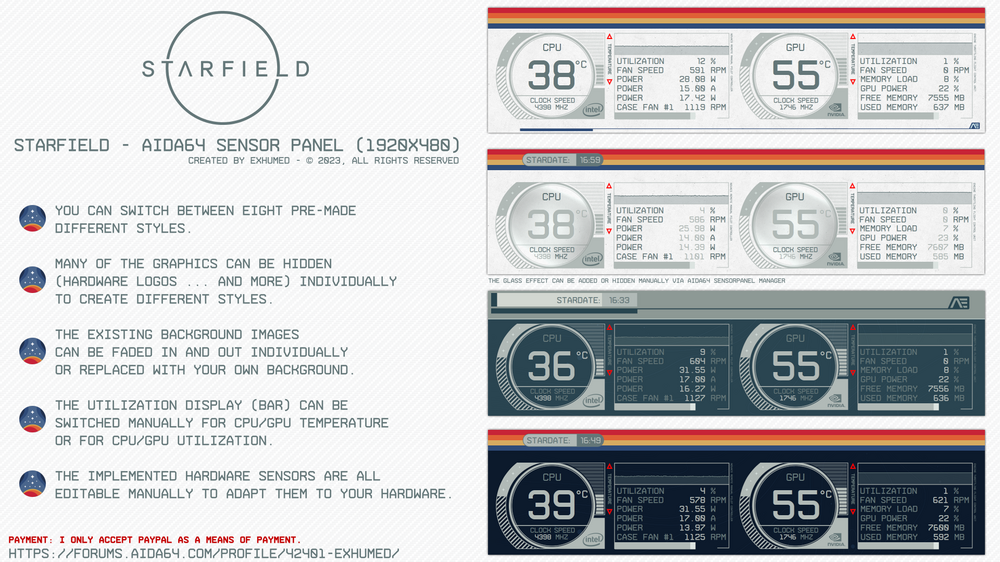
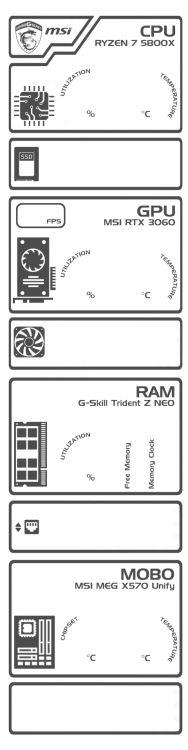


.thumb.jpeg.dd970bec807a8cbab72b3ce4754661cf.jpeg)

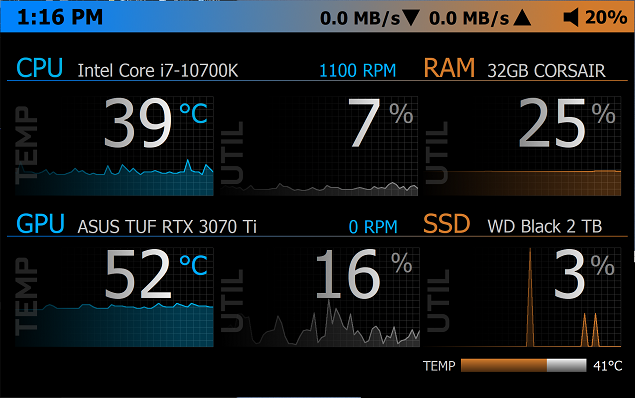

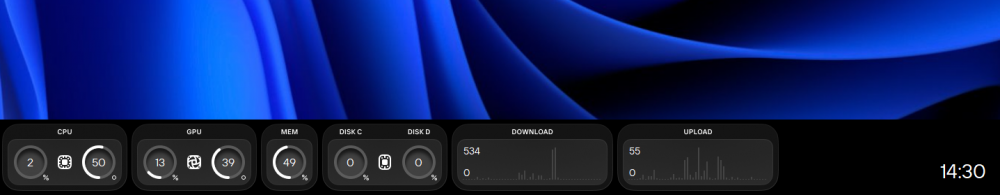
.gif.75a2c2e6bda525e99c526257ea23a917.gif)
Share your Sensorpanels
in SensorPanel
Posted
Hahaha, minor hiccup that made me laugh.. Regardless, thanks for helping admin this place!
-Mojo