-
Posts
24 -
Joined
-
Last visited
-
Days Won
4
Content Type
Profiles
Forums
Events
Posts posted by Alpharius68
-
-
12 hours ago, Yorladis De Jesus Hernandez said:
Please could you share the Guardians of the Galaxy
As requested here is the guardians sensorpanel for anyones personal use.
FYI - the gauges & surrounds are seperate parts, so they can be rotated to create options. Below i have shown a couple of the part so you will see what i mean.
Enjoy.
-
 2
2
-
-
Thanks to @asendedazn for the inspiration and Hulk panel that started this, on my way to a full Marvel linup

Will share the gauges etc if wanted...
P.S. Have a great Holiday season all.
-
 6
6
-
-
1 minute ago, Yorladis De Jesus Hernandez said:
can you share They will serve me I see that almost all of them are 600x1024
I think they are all shared on here already, just click on my prifile and look in my activity. They are all 600x1024 as you say, but others have made different resolutions too

-
 1
1
-
-
-
On 12/4/2021 at 8:47 PM, Alpharius68 said:
Finally finished, not sure i am 100% happy with the framing but still learning to use vectors and used a few pre-made blocks i found online. Feel free to use or modify for personal use, the panel is 600x1024.
I have added the frame pieces i created from the elements i found online, so you can create different resolutions and orientations.
-
 2
2
-
 1
1
-
-
Is this why the TT ring duo fans don’t show up in Aida64, would love to have some fan speed info to display.
-
 1
1
-
-
-
Thanks... thats fixed my RAM Temp issues.
-
Sorry this is so late, but hopefully it will help.
For the guages you have 2 options, you can create 16 seperate images and make your own guage... or you can copy them from someone elses sensorpanel file. (just rememeber to say thanks in thier post or credit them in yours).
To use someone elses files, load thier sensor panel and then go to C:\Program Files (x86)\FinalWire\AIDA64 Extreme\SensorPanel whwere you will find all the files used to make the panel
Once you have the files, select Custome and then in the "States" section load them

-
Hi @krepslein there are actually quite a few 800x1280 panels available, but it seems that the upload files have had their names modified. Sensor panels should have the file extension .sensorpanel at the end, but some have a lot of other charectors added... just rename the file to .sensorpanel and you are good.
Here are a couple you can use to get you going, if you like them just find who made them and like their entry
 These for example were created by Racqn, but there are plenty more in the pages.
These for example were created by Racqn, but there are plenty more in the pages.
Racqn_rainbow_800_1280.sensorpanel racQn_vertical_800_1280_sensorpanel.9ece2979e1450998d21cb56e8ba41feb
-
Hi Fiery,
I already tried the Beta and its no different, do you need logs? if so which ones.
-
Hi Admin,
I have just upgraded to a new motherboard/CPU and most of the MB sensors are no longer available but all the CPU ones seem to be ok. Does the SW support the ASUS Tuf Gaming Z690 WiFi yet? Also my Corsair RAM temp sensors have stopped working now too. I tried the Beta but that didnt seem to help.
Thanks in advance for any guidance.
-
On 11/16/2021 at 7:23 AM, asendedazn said:
@asendedazn thanks for this one, its great and i modified it for my own needs

One more Marvel done... so many to go lol
-
 4
4
-
-
Credit to @Pneuma22 for the gauges and bars, they were perfect for my Iron Man "Jarvis" panel.
-
 1
1
-
-
-
 2
2
-
-
26 minutes ago, johnny1953 said:
This is looking good and i would like the final product... will need to make it horizontal box and will try
Thanks,
I am just finishing the colour shading on the planet guages and it will be done. Unfortunatly the only verion of this background I found is portrait, but there are probably others that would suit.
-
-
28 minutes ago, Alpharius68 said:
New SpideySensor panel, wanted something simple that i could see at a glance over at the case.
Or if you prefer Wanda? that backgound fits too lol
-
 1
1
-
-
New SpideySensor panel, wanted something simple that i could see at a glance over at the case.
-
 1
1
-
-
23 hours ago, Wondersquid said:
I did a Fallout Brotherhood Of Steele variant based on @Alpharius68 panel you can see here
Download with font here I've run out of room here and cannot seem to delete older files for some reason. All credit to @Alpharius68 enjoy!
I just realized how badly i edited the transparencies on those icons i stripped from other panels on here.
Below are better versions.
-
 4
4
-
-
5 hours ago, Stephan said:
Thank you, i will going to work with it
@asendedazn has already made a 800x1280 version (page 171), so that could also give you a head start on the layout.
-
-
Hi all,
I discovered the whole senosor panel thing about a week ago and have become totally hooked, thanks to the inspiration on this forum.
There many elements created by others on here in my first attempt, so most of the credit needs to go to those creators and I want to thank all the people who posted parts for other people to use. Following their lead, here is my panel for others to use if they want.
Fonts are Guardians and Geforce.
-
 6
6
-
 1
1
-



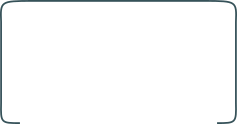
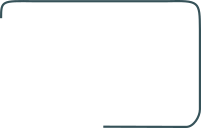
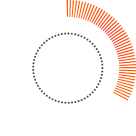
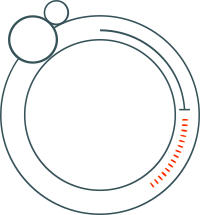
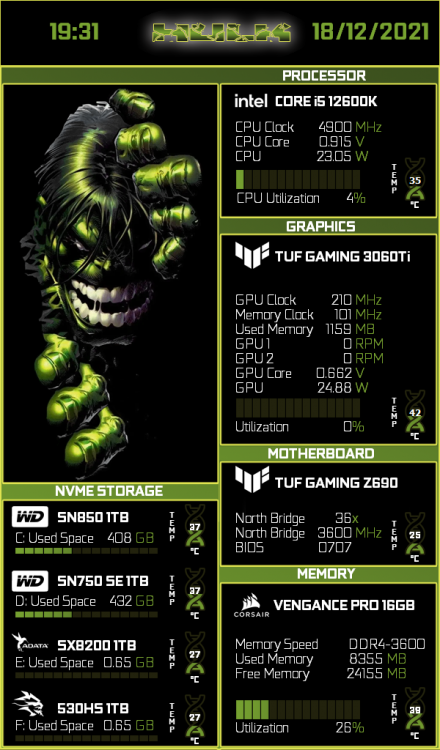
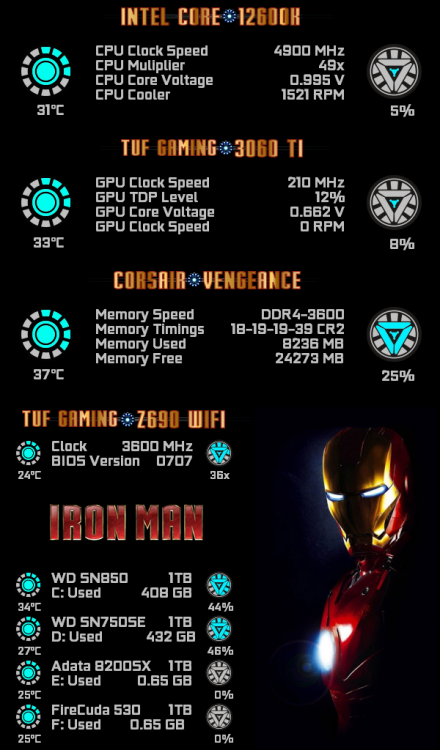
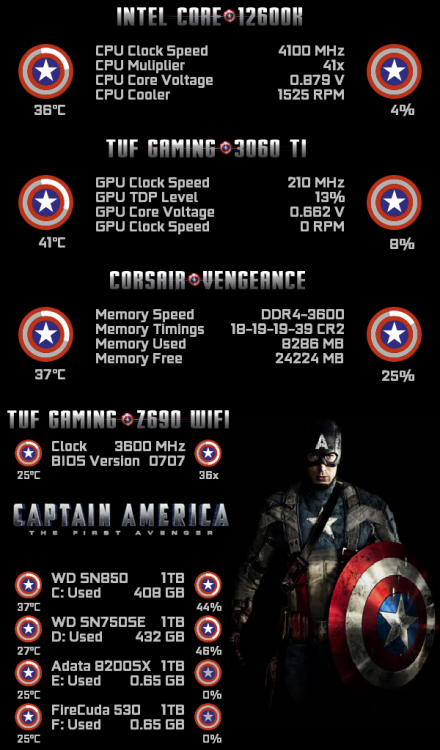
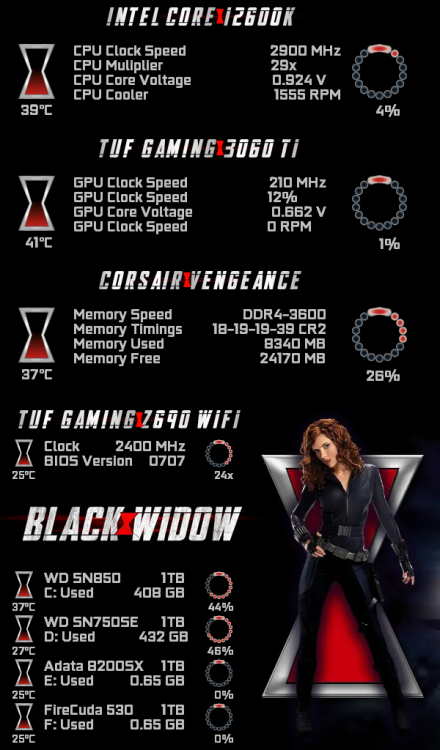
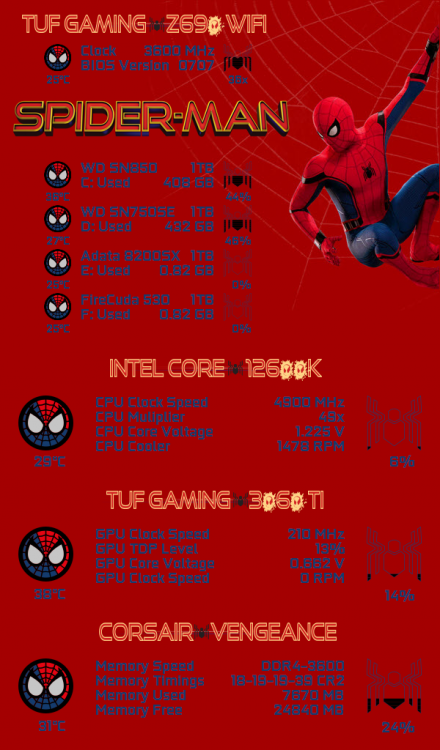
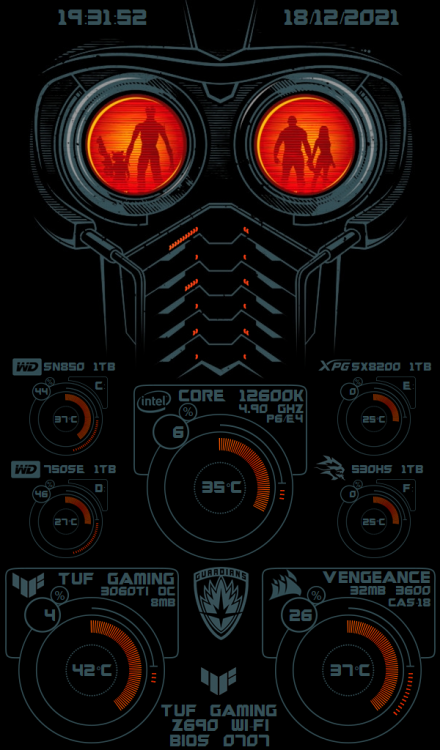

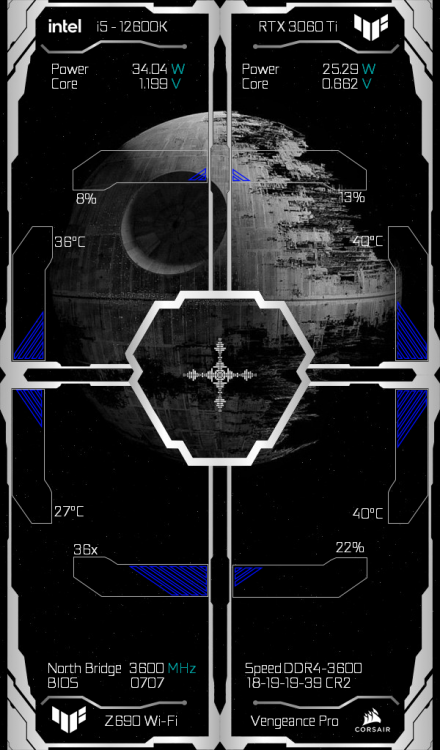
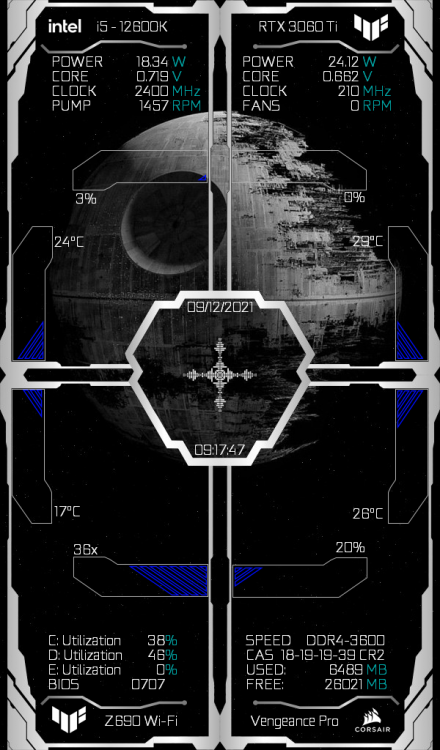

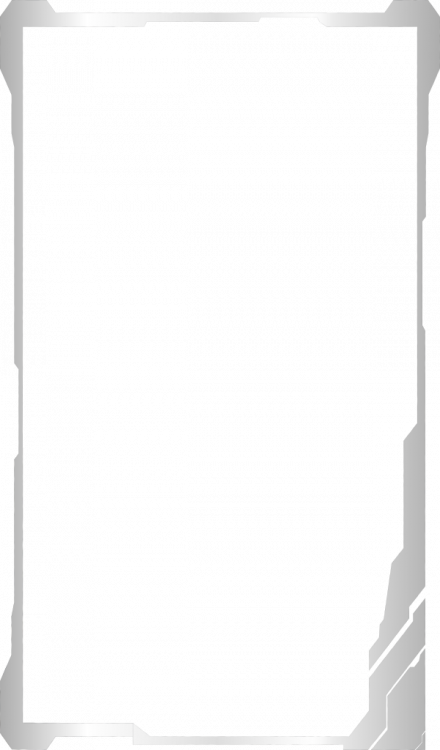


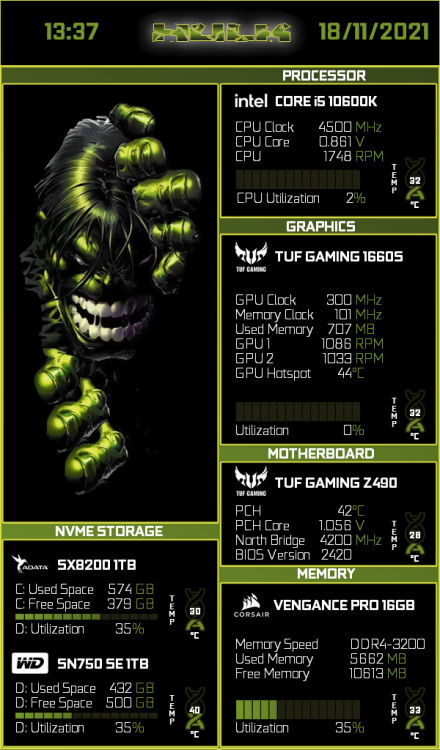
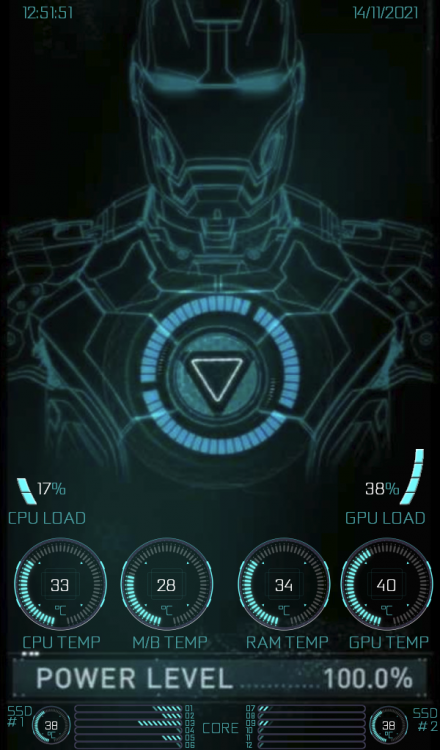

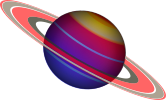
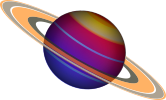
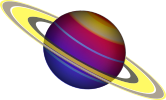
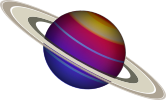
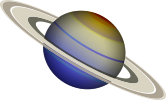
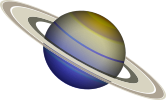
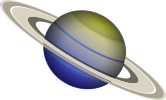
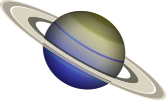
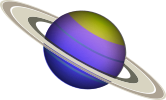
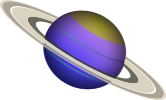
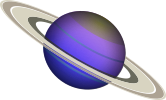
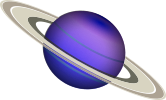
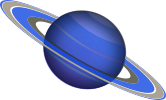
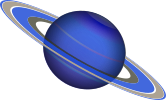
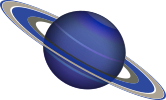
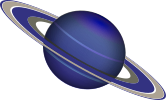

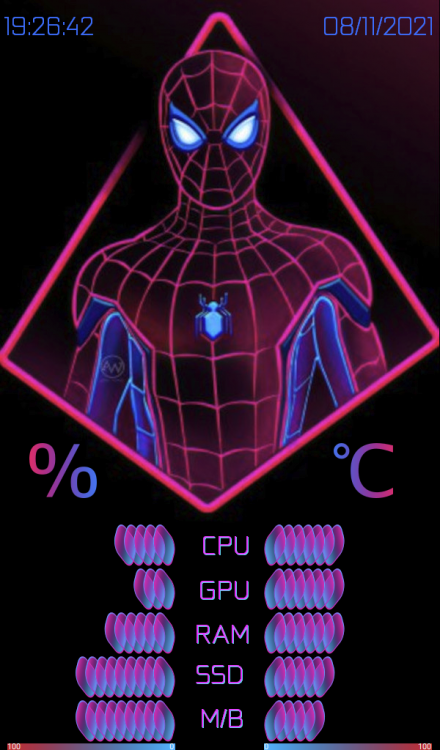





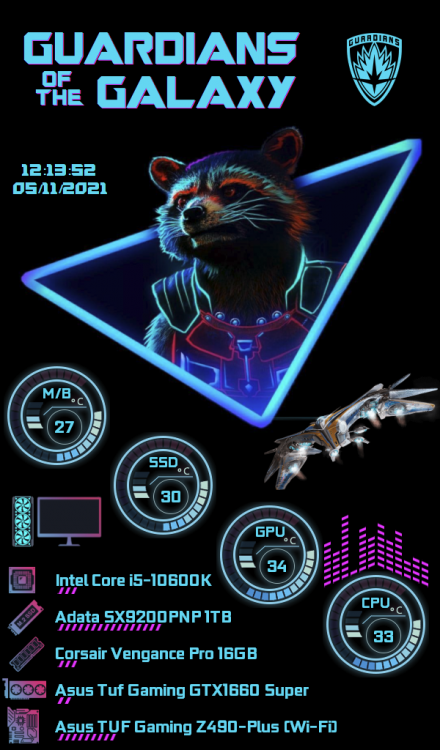
Share your Sensorpanels
in SensorPanel
Posted
As requested, here are the backgrounds resized to 800x480 and my originals sensorpanel files at 600x1024.
Have fun creating your own versions
Spiderman_600x1024.sensorpanel Guardians_Mask_600x1024.sensorpanel