-
Posts
61 -
Joined
-
Last visited
-
Days Won
5
Content Type
Profiles
Forums
Events
Posts posted by Psycho
-
-
12 hours ago, Arcmanov said:
I was able to use this, but how do you get the 'squared off' font for all the lettering?
Mine just shows up with normal rounded fonts for everything.
You need the font that was used for the panel. If you do not have the font installed that was used, aida will use a default font. It looks like the Konkretika Bold WIP Bold Font
-
 1
1
-
-
10 hours ago, Toni Tijeras Alonso said:
You need to install Msi afterburner with RivaTuner Statics server.
You only need the RivaTuner Statistic Server, which you can download separately. The MSI software is not necessary.
-
 1
1
-
-
3 hours ago, JariKoi said:
Does that show how many times the file has been downloaded?
so i personally don't care how many times my panels have been downloaded, the point of the forum is to make them available and not to have the most downloads
-
 1
1
-
-
1 hour ago, BH33 said:
Hi Psycho,
Actually I use Illustrator to design the layout. I have exported the file as psd format but you might find it a hard time arranging/adjusting the layer. It is best to use AI to edit the file. Attached is the contents zip file. Hope it helps.
Wow thanks that's nice of you. I will try my luck otherwise I will get AI.

-
On 5/22/2023 at 1:00 PM, BH33 said:
Resolution used: 1280 x 800
All gauges use 100 states instead of 15 except for CPU fan uses 15 states so the files size is big.
762800807_03_1280x800-02.sensorpanel 8.68 MB · 92 downloads Fonts.rar 255.35 kB · 73 downloads
This is a really well done and so far for me the best panel here.
Is it possible to get the PS files so I can adjust the panel to my screen size?
-
 1
1
-
-
3 hours ago, ThorgonATL said:
Any chance you have this in 1920x1080? It has everything that I wanted and looks amazing.
Hi here the background in 1920x1080. You will have to adjust the rest
-
 1
1
-
 1
1
-
-
3 hours ago, DarkKingTex said:
Hello, first time here but can anybody please point me to a 480 x 800 template with everything done to it already? I don't know how to look for it anywhere on here so the help would be greatly appreciated!
Showing results for '480*800' in content posted in Share your SensorPanel. - AIDA64 Discussion Forum
Click it
-
10 hours ago, Unavowed said:
Mind sharing your template? Thanks I’m advanced
I have the background only as PNG
-
3 hours ago, Demonreich said:
links are old and useless
You could ask if anyone else has the panels before you post something like that here.
-
2 minutes ago, Psycho said:
-
5 hours ago, makr0s said:Hello everyone. Guys, I need help. I used an FHD monitor and an additional 1280x720 found cool panels in this branch and chose one of them, everything worked great. But after changing the main monitor to 2k, I can't put a single panel, everyone has either pictures or sensors. I have already changed the resolution of both the main and second screen, and what I haven't done, nothing helps. as I understand it, the problem is in some kind of scaling.
You also need to adjust the settings in Aida.
Open Aida64, click on File in the upper left corner and then on Settings. Then click on LCD, there you can set the size of the preview and under SensorPanel the panel size for your screen. You also need the same fonts for the panels so that everything fits, not all fonts are always already installed on your PC. -
4 hours ago, LutherKaine said:
Hi Psycho,
love what you did here, looks really good. I'm in the process of adapting it to my needs and wanted to ask you were you got the icons (cpu, gpu,mainboard, ram etc) from?
Thanks, I just searched the icons via google the tab images for icon cpu etc. and I have the icons partially customized with the colors
-
2 hours ago, vrdnm said:
Like the colors ! care to share?
here you go

-
 3
3
-
-
4 minutes ago, ROBEN said:
tu saurais pas commenter changer la couleur des jauges circulaires et des barres par hasard
 ? Elles vont du bleu au rouge j aimerai du jaune au rouge
? Elles vont du bleu au rouge j aimerai du jaune au rouge
Désolé, mais mes compétences en graphisme ne sont pas suffisantes pour cela.
-
27 minutes ago, ROBEN said:
Merci ça fonctionne impec
De rien
-
48 minutes ago, ROBEN said:
Mon Fps affiche toujours 0 je ne m'y connais pas trop sur ça quelqu'un veut bien m'aider?
Tu as besoin du Rivatuner pour l'affichage FPS, voici le lien https://www.guru3d.com/files-details/rtss-rivatuner-statistics-server-download.html
-
 1
1
-
-
48 minutes ago, Reg66 said:
Hmm, well I only really need 1 of each SSD/HDD panels top and bottom, so can save a little space there. Any tips on rescaling? Is just a case of altering the canvas size and then getting everything to fit?
Also, to install/add font - to system or only in Aida64, how please?EDIT: nevermind, it's straight forward!! Sorry bud, I'm damn new to all this..No problem bud, as long as I can help I will help
-
4 minutes ago, Reg66 said:
Ooo nice!! Would it be a major hassle to change this to 1024x600? Could you share it, please...
I think for 1024x600 there is too much information displayed, so it becomes too small to see it properly.
As font I used Unispace.I share the sensorpanel in 1920x1200
-
 3
3
-
-
22 hours ago, BH33 said:
This sensor panel I liked from the arrangement and color very well, so I have left the idea completely so and tailored to my needs. That means in my case that I have packed everything on 1920x1200.
-
 3
3
-
-
-
8 hours ago, Snakeplisskn said:
Nice to see a sensor moderator is putting an ad for his custom made sensor panels in the "Share your SensorPanel" forum. NICE.

You should read the rules of this forum before you make such a sarcastic remark.
-
 1
1
-
-
deleted
-
deleted
-
8 hours ago, Diogo Rosa said:
como fez para funcionar os fps ?
Precisa do RivaTunerStatistics Server, que pode ser descarregado livremente da Internet.


.thumb.jpeg.ceec61be32f7c9ce6de7266f56e96fe2.jpeg)


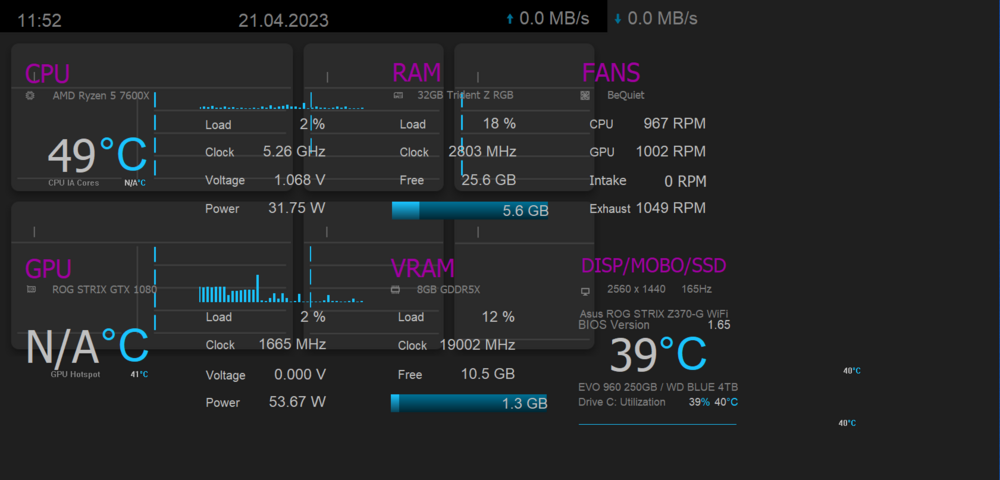
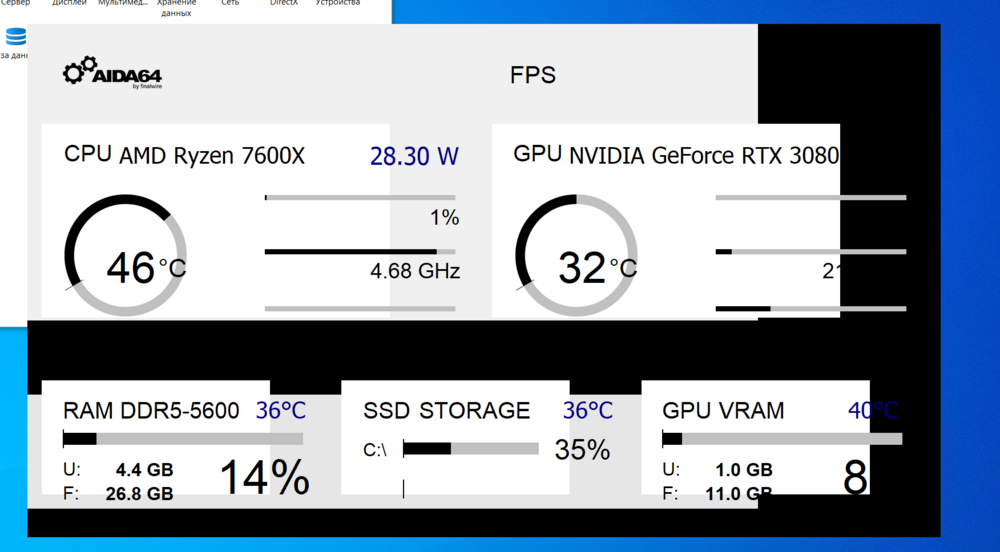


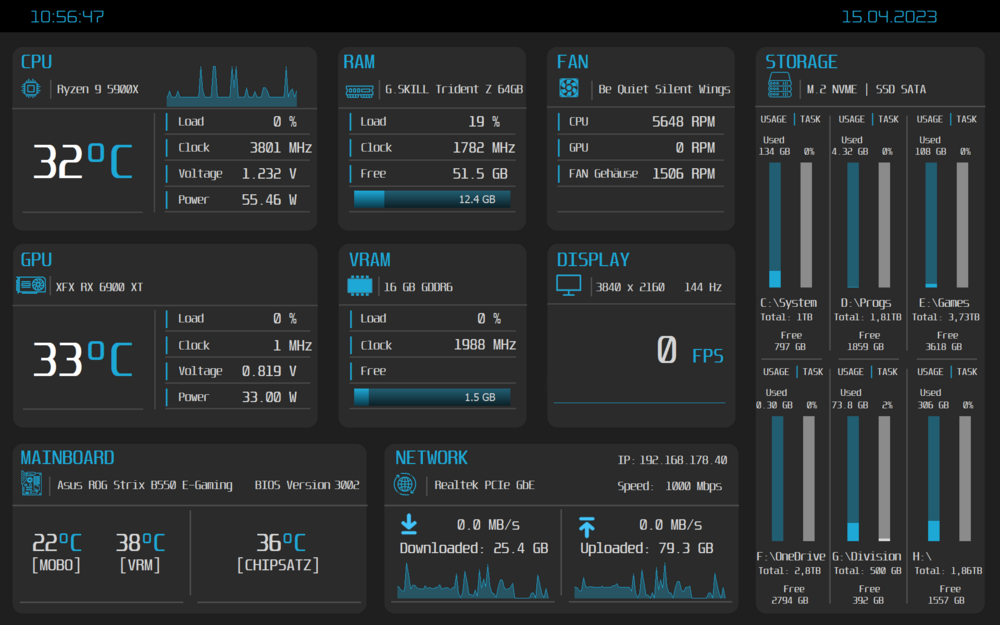
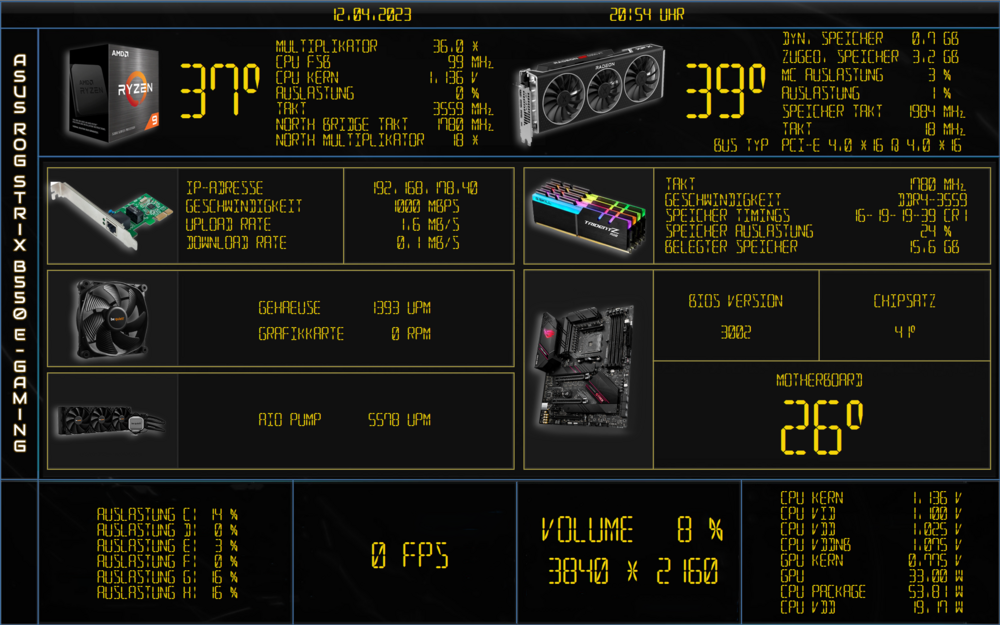
Share your Sensorpanels
in SensorPanel
Posted
Windows Settings - Personalization -Taskbar - Taskbar behavior
Make the appropriate settings there