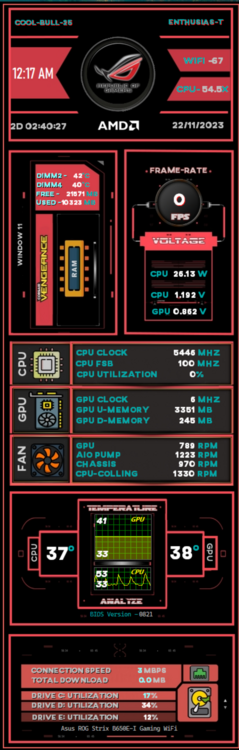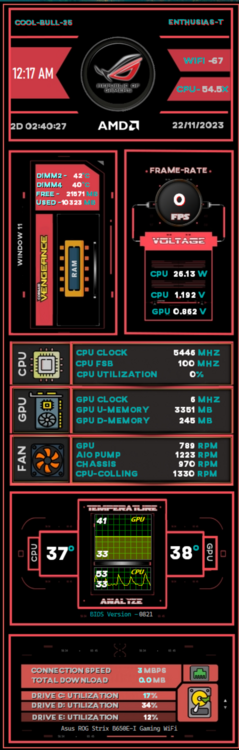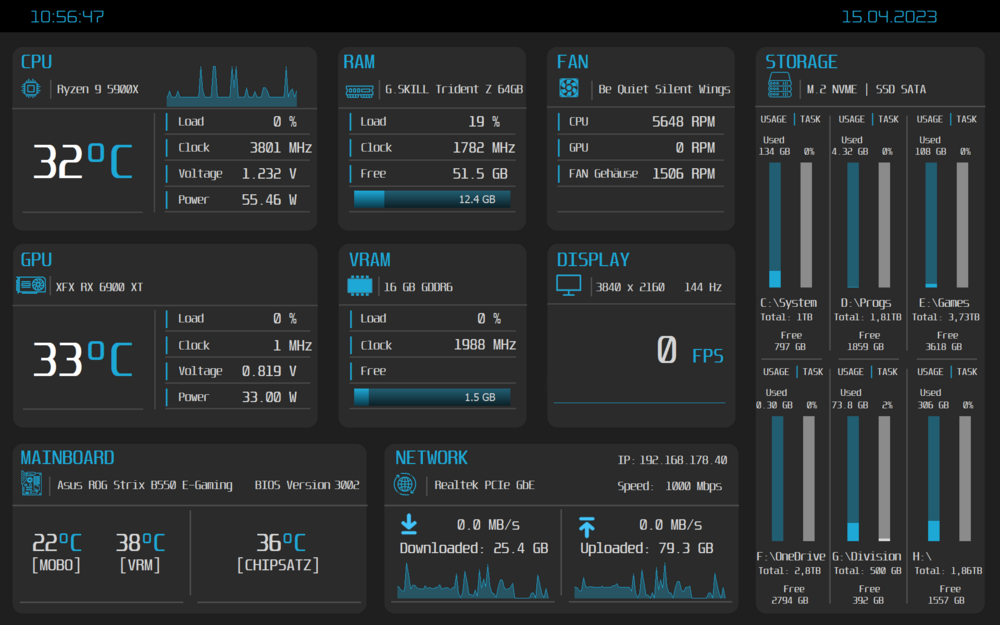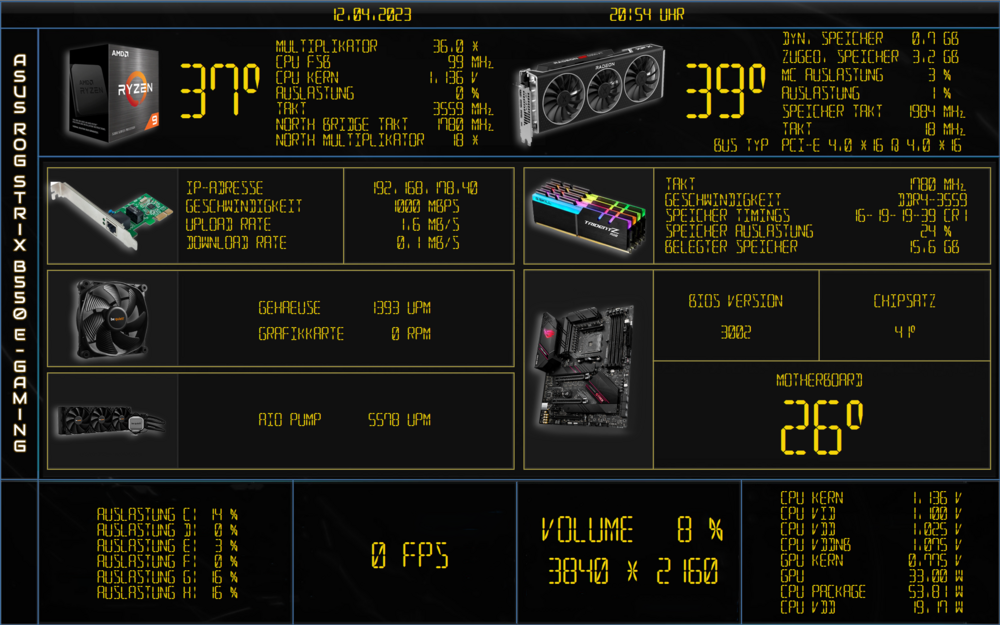-
Posts
61 -
Joined
-
Last visited
-
Days Won
5
Content Type
Profiles
Forums
Events
Everything posted by Psycho
-
-
You need the font that was used for the panel. If you do not have the font installed that was used, aida will use a default font. It looks like the Konkretika Bold WIP Bold Font
-
You only need the RivaTuner Statistic Server, which you can download separately. The MSI software is not necessary.
-
so i personally don't care how many times my panels have been downloaded, the point of the forum is to make them available and not to have the most downloads
-
Wow thanks that's nice of you. I will try my luck otherwise I will get AI.
-
This is a really well done and so far for me the best panel here. Is it possible to get the PS files so I can adjust the panel to my screen size?
-
Hi here the background in 1920x1080. You will have to adjust the rest back Kopie.rar
-
Showing results for '480*800' in content posted in Share your SensorPanel. - AIDA64 Discussion Forum Click it
-
I have the background only as PNG sensor.rar
-
You could ask if anyone else has the panels before you post something like that here.
-
You also need to adjust the settings in Aida. Open Aida64, click on File in the upper left corner and then on Settings. Then click on LCD, there you can set the size of the preview and under SensorPanel the panel size for your screen. You also need the same fonts for the panels so that everything fits, not all fonts are always already installed on your PC.
-
Thanks, I just searched the icons via google the tab images for icon cpu etc. and I have the icons partially customized with the colors
-
-
Désolé, mais mes compétences en graphisme ne sont pas suffisantes pour cela.
-
Tu as besoin du Rivatuner pour l'affichage FPS, voici le lien https://www.guru3d.com/files-details/rtss-rivatuner-statistics-server-download.html
-
No problem bud, as long as I can help I will help
-
I think for 1024x600 there is too much information displayed, so it becomes too small to see it properly. As font I used Unispace. I share the sensorpanel in 1920x1200 2023-04-14.sensorpanel unispace.zip
-
This sensor panel I liked from the arrangement and color very well, so I have left the idea completely so and tailored to my needs. That means in my case that I have packed everything on 1920x1200.
-
-
You should read the rules of this forum before you make such a sarcastic remark.
-
Precisa do RivaTunerStatistics Server, que pode ser descarregado livremente da Internet.


.thumb.jpeg.ceec61be32f7c9ce6de7266f56e96fe2.jpeg)