-
Posts
217 -
Joined
-
Last visited
-
Days Won
9
Content Type
Profiles
Forums
Events
Posts posted by Awol
-
-
On 11/6/2022 at 2:12 PM, Awol said:
These files are lots bigger than the sensor panel files. PM me your email address and i'll mail them to you
Ive emailed you a selection of RSLCD format files.
-
2 hours ago, viawings said:
3D printed screen fixture arrived today. Finally had the screen installed!
What size screen and where did you get the fixture from ?
-
-
3 hours ago, xixou said:
I love it, Could you please share the sensorpanel config?
Thanks.
These files are lots bigger than the sensor panel files. PM me your email address and i'll mail them to you
-
 1
1
-
-
15 minutes ago, Rubén Terré said:
I think it doesn't support GIF files
RSLCD format panels use gifs, ive made and uploaded a few on here
This is the first 2 i did plus 1 which i nver finished.
-
 3
3
-
 1
1
-
-
-
On 11/1/2022 at 4:27 PM, Lay. said:
Try the attached file, ive had to compress it as its 23mb in size.
-
 4
4
-
 2
2
-
-
6 hours ago, 10thDmenxn said:
Hey thanks for the gauges. How do I download these? I went into the sensor manager and clicked on my gauges, but I don't even see how to change to these. Any help is appreciated. Cheers!
Save as to your desktop. They are 135*60, you may need to adjust to the size you want. When you select the gauge option in sensor panel manager, select custom. You can then assign each image from 0-15
-
-
3 hours ago, 10thDmenxn said:
Is anyone else having problems with labels, time and date moving around on them. I have had a couple of things happen with my panel, that I'm not sure why they happened.
FIRST, I made this panel for 1920x720, and saved it as such. But when I reopened it yesterday, it was 2048x1080. How does it just change the saved size like that??? I saved my settings under two different names, and both were changed to the larger size.
Then even after fixing it, I noticed that later a couple of labels, the time and date had shifted to the right or left after several hours. ???????????????? How does that happen? Lastly, it appears that the time is RIGHTSIDE justified, as it changes position based on the size number on the far right side, INSTEAD of the a center justification where it should be based on the colon in the middle. Does anyone know how to change the justification to the center colon??? ***BTW, this is a bit older pic of my panel, where it was STILL on 12 hour time. I now have it on 24 hour time, so there is no am/pm. ***AND, I am still looking for some straight line gauges to replace the white and blue bars I am using for CPU, GPU and 1080ti MEM, if anyone has a better choice please let me know.
Thanks to anyone who can offer me some assistance on these problems. Cheers!
















-
 1
1
-
-
3 minutes ago, Mario Rodrigues Sobral said:
A lot use photoshop, i dont have it so i use paint 3D as it has a transparent canvas option.
-
 2
2
-
-
40 minutes ago, Knetjester said:
Is there any way to add 2 values together?
I would like to add the power draw of the CPU & GPU combined.
I asked the same question and was advised not possible
-
 2
2
-
-
-
-
16 hours ago, Rubén Terré said:
I also love them and I think that Aida64 would gain a lot if they allowed gifs, but I understand that it is complicated.
If you use rslcd format panels its easier than you think. There's sites out there that will let you resize, crop or reverse gif images for free. Ive used ezgif quite a lot for this.
-
1480 * 320 based on the themely modern clean panel. Please feel free to adjust to your own requirement, panel is for personal use only not for resale.
-
 3
3
-
-
-
-
-
1 hour ago, MadMartin said:
The icon thats showing N/a if the PCH Dode also i see that the chipset temp is also showing N/A which youll need to modify as for size adjust the size in the main program under prefs to 1920 x 1200 that works for me
You'll get NA if you are using the trial version of aida64
-
 1
1
-
-
1 hour ago, C0mbat__W0mbat said:
Hi there I dont suppose some kind person could help me make these fir a 1480 x 320 panel please?
I can help if needed send me a PM and we can take it from there.
-
 1
1
-
-
-
3 hours ago, C0mbat__W0mbat said:
can anyone recommend somewhere in the UK I can buy an 11" 1920x480 display please?
try pihut.com but i dont think you'll get an 11inch 1920 * 480. I have an 11.9inch display and thats 1480 * 320
-
7 minutes ago, storm004 said:
Hi can someone create a skin for me with 1024*600? Background: Cooler Asus skin Info: MSI GeForce RTX 3080 SUPRIM X 10G Temperature MHz and Watt CPU: Intel Core i7- 10700KF Temperature, MHz and Watt. RAM usage in GB And the utilization of CPU and graphics card in percentThere's plenty of skins of that resolution within the forum. Just take a look and amend as required.
-
 1
1
-
 1
1
-



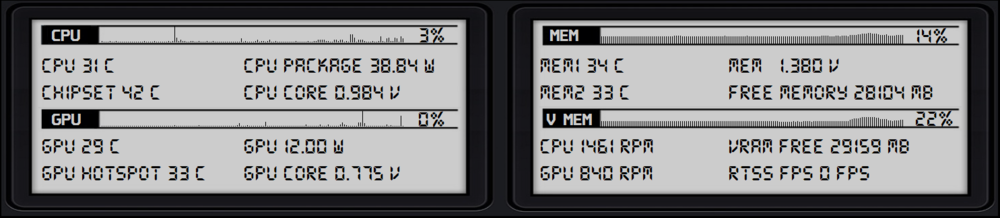























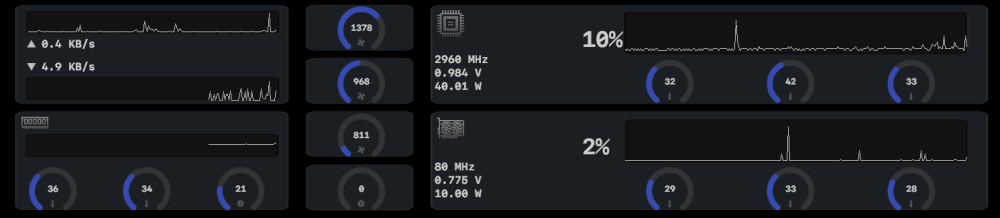










Share your Sensorpanels
in SensorPanel
Posted
If you look through the numerous pages you will find some available.