-
Posts
67 -
Joined
-
Last visited
-
Days Won
3
Content Type
Profiles
Forums
Events
Posts posted by IAmOrion
-
-
Am I the only one that thinks this thread is a bit like saying "I love Lamborghini's but I demand you make them far more affordable - they're not worth what you charge as they probably only cost 1/4 of what you sell them for" lol
People price things according to the work gone into them - If you can't afford it, don't buy it.
I used to make mods for cars, they would cost me £40 to make, I sold them for £50 which literally doesn't account for the months of R&D, Testing, sourcing components etc etc and I still had people "Who know better" telling me I'm overcharging and the mod was barely worth £10-
 1
1
-
-
On 8/17/2022 at 7:43 PM, Aidaman said:
I haven't found any existing options yet for this. Served html files do not seem to live on my filesystem....
So if it is up to a change in the Aida64 program.... This is my pitch on how to implement it:
To the preferences -> LCD --> RemoteSensor panel I would like to add:
4 textbox to reference to a file containing additional HTML code (or a textbox to paste html into)
1) HTML Head additions - adds to end of head section (to add JS file include, overwrite title, etc.)
2) HTML Body prefix - adds to beginning of body sections
3) HTML Body Postfix - adds to end of body section (so all Aida64 sensor items are between 2 and 3)
4) CSS additions (adds to end of CSS, so existing items can be overwritten that way)a 5th textbox may contain a media path for referenced images/sounds/files.
Let me know how you think about this! To my opinion this can greatly help creativity with the remote sensor panel! I have already some great ideas that I love to work out.
If you're using a Chrome based browser you could install an extension such as https://mybrowseraddon.com/custom-style-script.html and have it target your IP as the url. This allows you to add your own CSS and Script such as jQuery. You could use jQuery to insert (Prepend / Append) html blocks as you wish
-
1 hour ago, Exhumed said:
Two different fonts for these panel. Patopian 1986 and Digital-7.
The problem with most fonts is that 90% of the time the number 1 jumps around when going from 0 to 1 and doesn't use the same width as the remaining digits 0,2,3,4,5,6,7,8, 9. That's why I sometimes search a long time just to find the right font for a new sensor panel that meets my requirements.
Mono spaced fonts are what you need, but generally the "fancy" / nice looking fonts are rarely monospaced
-
7 hours ago, Rewdrooster said:
Are all of these custom skins with their unique gauges, bars and whatnot able to be used? Like if i wanted to take a specific thing from one, can i just do it? Or does the person need to specifically make it so that happens?
When you select/import a sensor panel into Aida64 the files are extracted from the .sensorpanel or .rslcd inside the Aida64 program folder, in a folder called sensorpanel (or remotesensor lcd if using RSLCD format).
For example, my folder is here: C:\Program Files\AIDA64\SensorPanel (or here: C:\Program Files\AIDA64\RemoteSensor LCD)
You can then copy those images to a folder outside of Aida64 (You don't *have* to, but I highly recommend you create your own panel folder on your desktop or something when putting your gauge together) and use them as you wish. You could add a custom gauge and then just set the 00 - 15 images accordingly. Once you have finalised your design, you can export it to a .sensorpanel or .rslcd format and it will embed all the images within that file so you no longer need your working folder if that makes sense.
-
 1
1
-
-
5 hours ago, Tacyon said:
I suspect that this would be in a windows display setting ...
On the desktop right mouse click and choose display settings .. then Display Orientation - then finally Landscape (Flipped)
This!
-
11 hours ago, Tacyon said:
This has been touched upon before - google search digital signatures on windows and compiling from Visual Studio, as well as packers
Long story short is that apps compiled via Visual Studio that are NOT signed and can trigger false positives. I also "packed" the program - so all runtimes and dlls are "packed" into a single exe file for easier download, running, and portability. Packers can ALSO trigger false positives. I'm pro open-source, but part of that reason to be pro open source is because of times like this when AV gives false reports. The source code is available to view, check out, inspect and see for yourself there's nothing malicious or dodgy in it.
Blame the AV for false flagging it, the problem isn't in the app itself so to speak
-
14 minutes ago, Awol said:
I've sent a mail to Fiery (forum admin) for clarity as there are no rules that i can find when you search.
I couldn't find any rules either!
Personally I think it would be good if there was simply a separate thread for those selling and those sharing free. Everyone's happy then lol
-
 2
2
-
 2
2
-
-
17 minutes ago, kejsii said:
And about IAmOrion user ...i seen that rule but i don`t will search for it again, I don't will spend my time to proof you my point, I prefers just report
I didn't ask you to "prove your point" - I asked you because I have not seen such rules. In fact, I'm not sure I've seen any forum rules. (Maybe there was some when I joined but I don't know how to view them again)
As for selling panels. Here's my 2pence worth... This particular thread is called "SHARE your SensorPanel", so I agree that any panels posted in *THIS* thread should be free to download. However, I am not against those selling panels, they have every right, I do wish there was a separate thread for Selling Panels and Sharing panels though. I'm not reporting anyone, they can sell if they want-
 1
1
-
-
Just now, kejsii said:
who is looking for it will find
That's a dumb response! I've looked. I've checked FAQs, I've searched the keyword RULES - I don't find the rules you talk about?
-
 1
1
-
-
25 minutes ago, kejsii said:
we don`t do commercials here, don't buy any panel, we sharing not selling.
More people will buy and there will be no more free panels, want to sell panels? Go to diablo immortal forum

PLEASE PEOPLE REPORT ALL COMMERCIALS PANNELS POSTS
Where are these rules of which you speak? (I'm genuinely interested as I don't think I've seen the forum rules here)
-
 1
1
-
-
4 hours ago, benitocamelas said:
Ya sé cómo hacer los medidores, uso coreldraw, pero he visto como en la foto que los medidores Barrowch FBRE2 tienen 72 barras y al 1% aparece 1 barra en el indicador y al 38% aparecen 38 barras, lo cual sería imposible si solo subes 16 imágenes, que es el máximo que permite aida64, por eso mi pregunta es si el programa es aida64 u otro que no sepamos que te permita subir más imágenes de los medidores sin restricción.
As @Awol already said, there's a few posts in this thread very recently that explain how it's done!
Basically you have overlapping gauges. So you make 1 gauge, that's 0 - 50 and you add your 16 images. You make a second gauge, 00 image is completely transparent, you set that as 50-100 and you position it directly on top of the gauge 1. You just repeat this until you get the result you want. You could have 3,4, 5, or 6 etc gauges stacked up on top of each other.
-
 3
3
-
-
3 hours ago, Fiery said:
Both Arx and RemoteSensor work via wireless connection, and sending dynamic image files (gauge state images) over wireless connection could overwhelm the network. We believe Arc Gauges are a lot more suitable for that kind of usage scenario since they do not require large files to be sent over the network.
I see! That makes sense, I understand.
Although, with that said, I still think it should be an option. Some people want to use RemoteSensor for its ability to use animated gifs. There's demand a usage scenario where the file sizes don't really matter, since they're being viewed the same computer, using 127.0.0.1. There's no worry about data over wireless connections when using them in that sense.
Perhaps there's a "feature request" contact, where this idea could be forward to allow custom gauges in RemoteSensor panels - with a warning/notification shown so users know it's not wise if using RemoteSensor remotely (as intended) - but it's ok for those running locally on same machine.Either that, or simply add animated gif support to the OSD Sensor Panel! That's mostly the reason people are looking at RSLCD formats - to add animations. If the normal OSD panel worked with animated gifs, that'd be perfect for those purely using RemoteSensor for the gif feature.
-
21 hours ago, COSTAJUNIOR said:
It's a shame this happens as well there could be some way we can add our custom sensors.
@IAmOrion I'm making this model but I confess that it's a lot of work, not to mention that it's very unstable, when I open the RSLCD Viewer a lot of errors appear as shown in the screens below.
There would be a solution for this.The YouTube video is just using Animated GIFs - Not sure it's a viable proper workaround, since you still can't use custom gauges showing custom values, you're just showing an animated gif that looks like a gauge, but actually does not function like one, hence why it doesn't show a value, it just repeats it's movement around the number. The number itself WILL be correct, since it's just a normal sensorvalue number.
The Bluescreen error seen comes from my program, I coded that, it's supposed to show if it can't connect to whatever URL you have entered in the settings.
As for Exception Violation, that is a very strange one. As mentioned, you can see from my source code (on github) that my program doesn't actually reference Aida64.exe is any way, shape or form. Since my app is basically just a web browser, built to be used with Aida, it doesn't actually interact with Aida so to speak - you could run my RSLCD Viewer on a computer that isn't running aida64, and just set the url to google.com for example and it would work. So no idea how it's caused that strange Exception error but I'm looking into it
-
19 minutes ago, COSTAJUNIOR said:
I'm having a lot of problems using the @IAmOrion program a lot of memory dump I even opened a topic, if you can help I'll be very grateful.
You mean you're having problems with my RSLCD Viewer? Can you send me a message/PM with the details and problems so I can try to replicate and fix. Many thanks
-
4 hours ago, Awol said:
Decided to do an RSLCD based HUD. This is work in progress. Feedback would be appreciated.
We've (Well, @COSTAJUNIOR) discovered that you can not use custom gauges in RSLCD


-
1 hour ago, Fiery said:
The Logitech Arx and RemoteSensor LCD modules do not support Gauges, but only Arc Gauges.
But why? Logitech Arx is an App right? Why couldn't you allow Custom Gauges in the RemoteSensor LCD part, and if the device or app doesn't support them, they don't show? Maybe I'm missing something more complicated lol
-
 1
1
-
-
This is a very good question! I never realised in my messing around with Aida64 that the RSLCD panel doesn't appear to have custom gauges!? How odd! Following this topic as I'd like to know too (I just looked and don't see a way to do it).
In fact, after some quick tests - If I import a .SensorPanel that has custom gauges, their item type becomes "Arc Gauge" and the custom gauge show as expected in the preview/edit window, however when viewed (127.0.0.1) the gauges are not there. If you try to edit a gauge, you can't alter the custom images. (Again, not that they're working in the "live view" anyways)
So why are custom gauges in sensorpanel but not in remotesensor lcd panel?
-
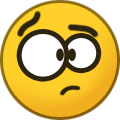 1
1
-
-
1 hour ago, Supreme said:
I love it but not able to download. Please send it to my email with a size to fit a 5 inch display
The download links are working correctly. Double check and try again to download. (You must be registered and logged in to download).
Also, with zero input (since that's your first post) - expecting someone to a) email it to you and b) resize it for your needs is bit of an ask. Most people generally share their sensor panels, but it's down to the user to scale/adjust them accordingly (Although some people - more so sellers, do release multiple sizes)
Even stating 5" display, you do not state the resolution size! I'm going to guess its 800 x 480 as many 5" seem to be that resolution, but there are others available with different resolutions. So just saying "to fit 5" display" isn't helpful - you should include your desired resolution-
 2
2
-
-
1 hour ago, COSTAJUNIOR said:
I understand I did the tests here but when I use the Sensor remote some things do not appear, for example, in the middle of the circle the sensors do not appear, as you can see in the images. Could you tell me how to solve the problem.
Interesting... looks like the custom gauges are not showing. I would suggest loading file into the RemoteSensor LCD section, then re-add the gauges manually, then EXPORT to a RSLCD format so that you basically have the same sensor panel, but one is "myfile.sensorpanel" and the other is "myfile.rslcd".
You should be able to just add (Or even Edit, then re-apply the gauges) and it should work. Assuming you set it up as a Sensor Panel first, all the gauges etc would've been extracted into C:\Program Files\AIDA64\SensorPanel (Or where ever your install folder is)Is it your design? Is it something you can share with me so I can test it and make sure I can set it up as both a sensorpanel AND a remotesensor RSLCD panel?
-
 1
1
-
-
2 hours ago, COSTAJUNIOR said:
I have a question, and I would like to know if it is possible to configure the AIDA64 Sensor Panel to be displayed on more than one monitor.
Like here I use 3 27p monitors and one 800x480 screen, I would like a Sensor to appear on a 27p screen and another sensor on a 800x480 screen, is it possible?You can't run multiple instances, and you can not display more than 1 sensor panel as such. I believe this topic has been covered before - that being said, You CAN have 2 Sensor Panels by enabling the RemoteSensor Panel (LCD) and setting up another (Or just import the same sensorpanel file) into the Remote Sensor LCD part. Then, open a browser, or use my RSLCD Viewer app (
) to view the RemoteSensor at 127.0.0.1, and place it onto your chosen monitor, and have the 'normal' sensor panel on your other preferred monitor.
In theory you could actually have multiple browsers open and place them on the different screens if you're happy enough using the same remote sensor panel. Just open as many as you want and point them to 127.0.0. -
7 hours ago, Skidish said:
trying something a little different. Still a work in progress.
I have a question... How are you guys able to bring on animations? I've experimented with attaching a gauges to a value that rapidly changes to make an animation but if there is an easier way I would love to know.
Use RemoteSenor panel, then you can use animated gifs. These are normally in the format of RSLCD (RemoteSensor LCD)
Search this thread for some examples. There's a nice animated sonic the hedgehog one which will help show what to do with animated gifs. Note - you would need a web browser to view the RSLCD panels, OR, my (open source) RSLCD Viewer available here:
-
 7
7
-
-
18 minutes ago, npnxpxk said:
I am stuck on set preview to 800x480, I already did that and restarted multiple times

Gonna need more information than that please!
-
42 minutes ago, h4d3z said:
Its not here anymore. Could u repost ?
It's there, and working download lol
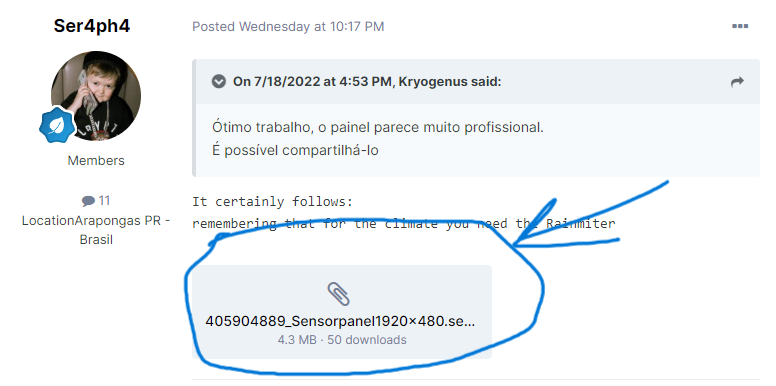
-
 1
1
-
-
On 7/23/2022 at 5:59 PM, YAAleksei said:
yes, thanks, font name Denmark Regular
I tried first of all by searching on these sites, but they could not determine from the picture
Strange! They're what I used and they suggested Denmark




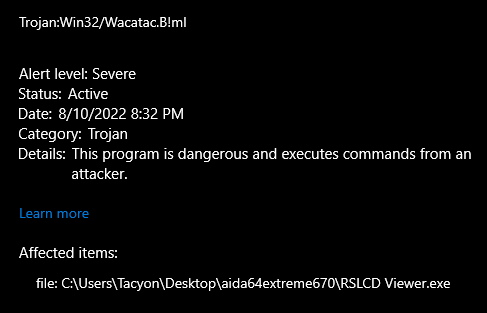
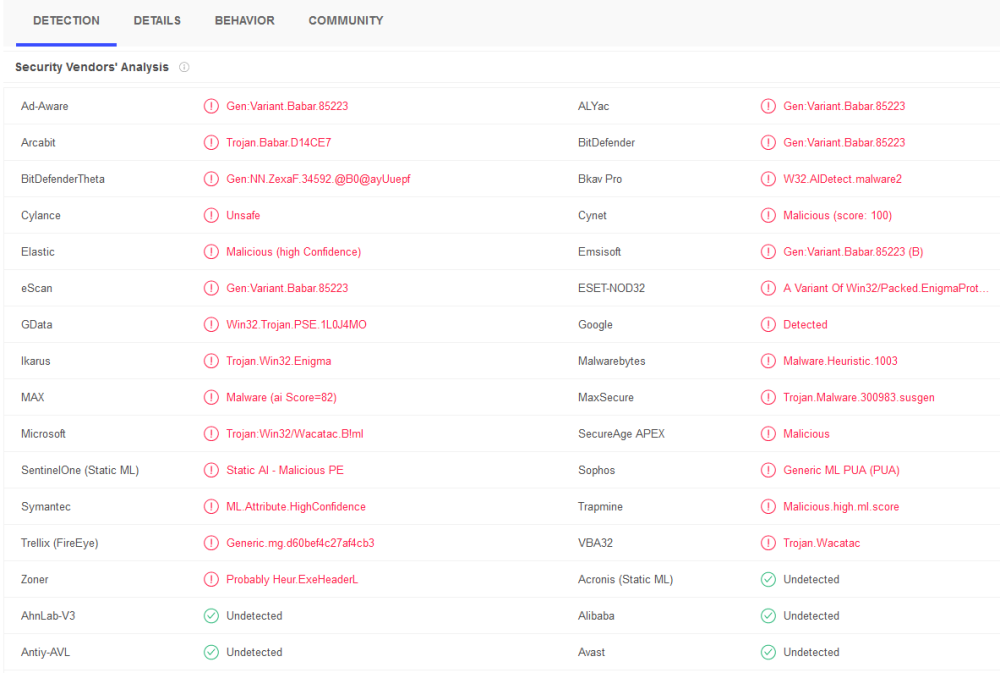
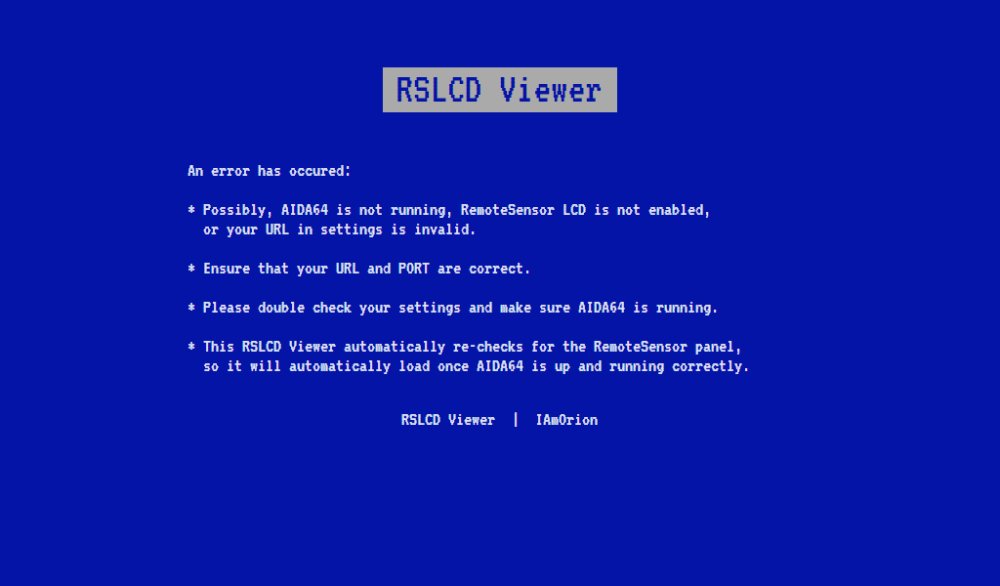
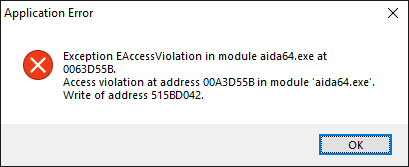
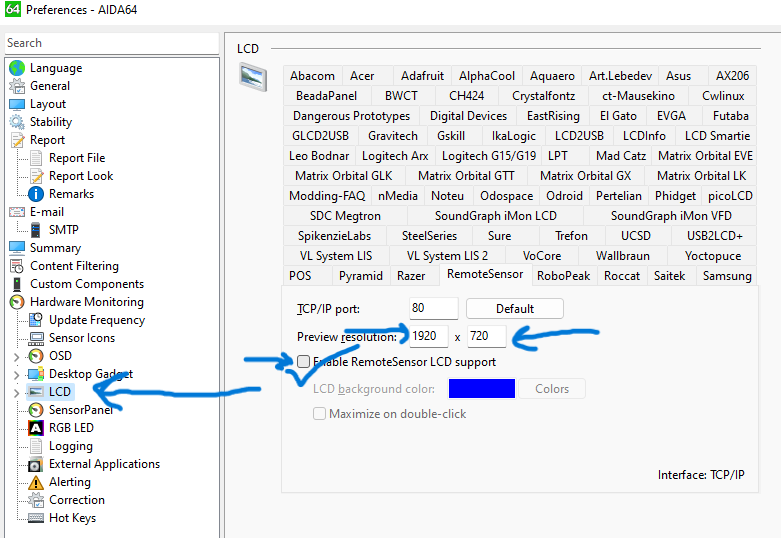
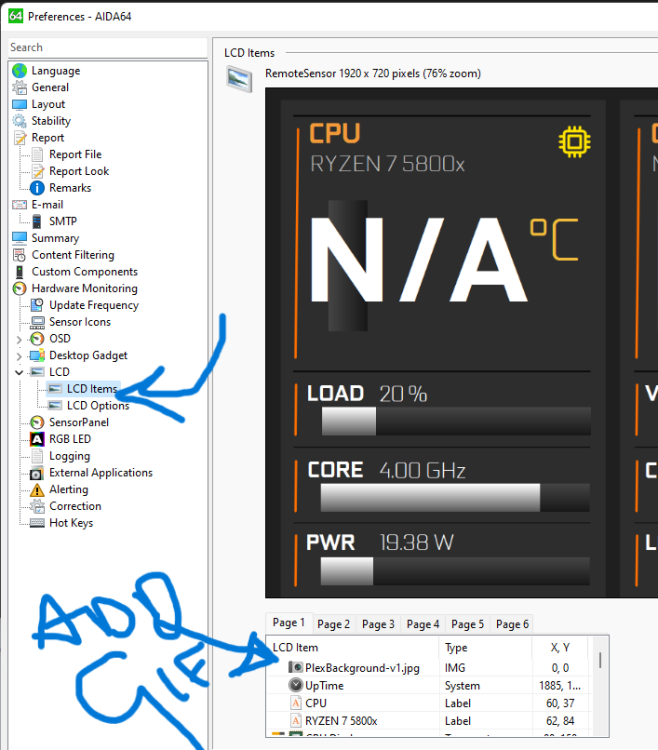
Share your Sensorpanels
in SensorPanel
Posted
I'd also like it if you wouldn't mind re-sharing