-
Posts
103 -
Joined
-
Last visited
-
Days Won
5
Content Type
Profiles
Forums
Events
Posts posted by MadMartin
-
-
I just updated my driver for the card now its working
but anyway thanks for looking into it
-
2 hours ago, Fiery said:
Thank you! According to that dump, you should have GPU fan RPM reading on the Computer / Sensor page of AIDA64. If you cannot see it there, maybe it's because the fan is not spinning right now.
it only shows up if i run afterburner ,i will turn afterburner off and send another dump file i ve set it in afterburner to to keep the fan running at ca 1600 when idle everything is the same
------[ Versions ]------
Program Version : AIDA64 Extreme v7.20.6802
LLKD Version : 2
BenchDLL Version: 4.6.889.8-x64
Windows Version : Microsoft Windows 11 Pro 10.0.22631.3374 (64-bit)
GetProductInfo : 0x00000030------[ Video Adapters ]------
AMD Raphael [1002-164E / 1043-8877 / Rev CA]
Sapphire RX 7800 XT [1002-747E / 1DA2-475D / Rev C8]------[ Video Driver ]------
atiadlxx: 31.0.24027.1012
amdxc64|||amdxc32|||amdxn64|||amdxx64|||amdxn32|||amdxx32|||atiumdva|||atiumd6a
amdxc64|||amdxc32|||amdxn64|||amdxx64|||amdxn32|||amdxx32|||atiumdva|||atiumd6a
amdxc64|||amdxc32|||amdxn64|||amdxx64|||amdxn32|||amdxx32|||atiumdva|||atiumd6a
amdxc64|||amdxc32|||amdxn64|||amdxx64|||amdxn32|||amdxx32|||atiumdva|||atiumd6a
amdxc64|||amdxc32|||amdxn64|||amdxx64|||amdxn32|||amdxx32|||atiumdva|||atiumd6a
amdxc64|||amdxc32|||amdxn64|||amdxx64|||amdxn32|||amdxx32|||atiumdva|||atiumd6a
amdxc64|||amdxc32|||amdxn64|||amdxx64|||amdxn32|||amdxx32|||atiumdva|||atiumd6a
amdxc64|||amdxc32|||amdxn64|||amdxx64|||amdxn32|||amdxx32|||atiumdva|||atiumd6a
amdxc64|||amdxc32|||amdxn64|||amdxx64|||amdxn32|||amdxx32|||atiumdva|||atiumd6a
amdxc64|||amdxc32|||amdxn64|||amdxx64|||amdxn32|||amdxx32|||atiumdva|||atiumd6a------[ ATI GPU #1 @ mem F6A00000 ]------
Video Adapter = Sapphire RX 7800 XT
GPU Code Name = Navi 32 XT
PCI Device = 1002-747E / 1DA2-475D [Rev C8]GPU Clock = 61 MHz
Memory Clock = 2491 MHzGPU Base Clock = 27000 kHz
Memory Base Clock = 40960 kHzati-$034BC = 15FFF9CF
ati-$0378C = 00003FF0
ati-$098F0 = 00000000
ati-$098F4 = 00000001
ati-$098F8 = 00000444
ati-$098FC = 00000000
ati-$09B7C = 00000000
ati-$30800 = 00000000
ati-$50100 = FFFFFFFF
ati-$50200 = FFFFFFFF
ati-$50300 = FFFFFFFF
ati-$50400 = FFFFFFFF
ati-$50500 = FFFFFFFF
ati-$52100 = FFFFFFFF
ati-$52200 = FFFFFFFF
ati-$54100 = FFFFFFFF
ati-$54200 = FFFFFFFF
ati-$56100 = FFFFFFFF
ati-$56200 = FFFFFFFF
ati-$59954 = 00000000
ati-$59958 = 00000000
ati-$5995C = 00000000
ati-$59960 = 00000000
ati-$59968 = 00000000
ati-$59988 = 00000000
ati-$5998C = 00000000
ati-$59990 = 00000000
ati-$59994 = 00000000
ati-$59998 = 00000000
ati-$5999C = 00000000
ati-$599A0 = 00000000
ati-$599A4 = 00000000
ati-$599A8 = 00000000
ati-$599AC = 00000000
ati-$599B0 = 00000000
ati-$599B4 = 00000000
ati-$599B8 = 00000000
ati-$599BC = 00000000
ati-$599C0 = 00000000
ati-$599C4 = 00000000
ati-$599C8 = 00000000
ati-$599CC = 00008000
ati-$599D0 = 00000000
ati-$599D4 = 401101F0
ati-$599D8 = 06C00001
ati-$599DC = 00000000
ati-$599E0 = 00008000
ati-$599E4 = 00000000
ati-$599E8 = 401101F0
ati-$599EC = 06C00001
ati-$5A00C = 00000000
ati-$5A010 = 00000000
ati-$5A014 = 00000000
ati-$5A04C = 00000000
ati-$5A050 = 00000000
ati-$5A054 = 00000000
ati-$5A078 = 00000000
ati-$5B084 = 00000000
ati-$5B088 = 00000000
ati-$5B08C = 00000000
ati-$5B0A0 = 00000000
ati-$5B0A4 = 00000000
ati-$5B0A8 = 00000000
ati-$5B0AC = 00000000
ati-$5B0B0 = 00000000
ati-$5B0B4 = 00000000
ati-$5B0B8 = 00000000
ati-$5B0BC = 00000000
------[ ADL GPU Info ]------Part Number = 113-D7120201-S01
BIOS Version = 022.002.001.019
BIOS Date = 2023/08/02 06:33
Memory Type = GDDR6
GPU Clock = 0 MHz
Memory Clock = 0 MHz
VDDC = 0 mV
DPM State = 0
GPU Usage = 0 %------[ ADL Core Info ]------
GCGen = 3 (RDNA)
CUs/WGPs = 30
PEs Per CU/WGP = 128
SIMDs = 0
ROPs = 48
Cores = 3840------[ ADL PMLog Support ]------
Sensor Count = 24
01 = Gfx Clock
02 = Memory Clock
08 = Edge Temperature
14 = Fan RPM
15 = Fan Percentage
19 = Gfx Activity
20 = Memory Activity
21 = Gfx Voltage
27 = Hotspot Temperature
40 = Bus Speed
41 = Bus Lanes
38 = CPU Smart PowerShift
39 = dGPU Smart PowerShift
46 = SSPaired ASIC Power
47 = SSTotal Power Limit
48 = SSAPU Power Limit
49 = SSdGPU Power Limit
52 = Edge Temperature Throttler %
53 = Hotspot Temperature Throttler %
54 = GCD Hotspot Temperature Throttler %
56 = Memory Temperature Throttler %
55 = MCD Hotspot Temperature Throttler %
73 = Total Board Power
57 = VR Gfx Temperature Throttler %------[ ADL PMLog Data ]------
Sensor Count = 24
1 = 1590 [Gfx Clock]
2 = 2491 [Memory Clock]
8 = 33 [Edge Temperature]
14 = 0 [Fan RPM]
15 = 0 [Fan Percentage]
19 = 16 [Gfx Activity]
20 = 0 [Memory Activity]
21 = 754 [Gfx Voltage]
27 = 42 [Hotspot Temperature]
40 = 3 [Bus Speed]
41 = 16 [Bus Lanes]
38 = 0 [CPU Smart PowerShift]
39 = 0 [dGPU Smart PowerShift]
46 = 0 [SSPaired ASIC Power]
47 = 0 [SSTotal Power Limit]
48 = 0 [SSAPU Power Limit]
49 = 0 [SSdGPU Power Limit]
52 = 12 [Edge Temperature Throttler %]
53 = 0 [Hotspot Temperature Throttler %]
54 = 0 [GCD Hotspot Temperature Throttler %]
56 = 0 [Memory Temperature Throttler %]
55 = 0 [MCD Hotspot Temperature Throttler %]
73 = 73 [Total Board Power]
57 = 0 [VR Gfx Temperature Throttler %]------[ ATI GPU #2 @ mem F6900000 ]------
Video Adapter = AMD Raphael
GPU Code Name = Raphael
PCI Device = 1002-164E / 1043-8877 [Rev CA]GPU Clock = 0 MHz
Memory Clock = 0 MHzGPU Base Clock = 0 kHz
Memory Base Clock = 0 kHzati-00E0 = 00000000
ati-00F8 = 00000000
ati-0140 = 00000000
ati-0144 = 00000080
ati-0148 = 00000010
ati-0154 = 1503070B
ati-0158 = 0000E6D1
ati-0178 = 00000000
ati-0198 = 00000000
ati-019C = 00000000
ati-01A0 = 00000000
ati-01C0 = 00000000
ati-4018 = 00000000ati-CLKIND-00 = 00000000
ati-CLKIND-01 = 00000000
ati-CLKIND-02 = 00000000
ati-CLKIND-03 = 00000000
ati-CLKIND-04 = 00000000
ati-CLKIND-05 = 00000000
ati-CLKIND-06 = 00000000
ati-CLKIND-07 = 00000000
ati-CLKIND-08 = 00000000
ati-CLKIND-09 = 00000000
ati-CLKIND-0A = 00000000
ati-CLKIND-0B = 00000000
ati-CLKIND-0C = 00000000
ati-CLKIND-0D = 00000000
ati-CLKIND-0E = 00000000
ati-CLKIND-0F = 00000000
ati-CLKIND-12 = 00000000------[ ADL GPU Info ]------
Part Number = 102-RAPHAEL-008
BIOS Version = 032.019.000.008
BIOS Date = 2022/09/26 22:19
Memory Type = DDR5
GPU Clock = 0 MHz
Memory Clock = 0 MHz
VDDC = 0 mV
DPM State = 0
GPU Usage = 0 %------[ ADL Core Info ]------
GCGen = 3 (RDNA)
CUs/WGPs = 1
PEs Per CU/WGP = 128
SIMDs = 0
ROPs = 4
Cores = 128------[ ADL PMLog Support ]------
Sensor Count = 17
01 = Gfx Clock
02 = Memory Clock
03 = SoC Clock
07 = VCN Clock
16 = SoC Voltage
17 = SoC Power
18 = SoC Current
19 = Gfx Activity
21 = Gfx Voltage
23 = ASIC Power
30 = Gfx Power
31 = Gfx Current
35 = Throttler Status
28 = Gfx Temperature
29 = SoC Temperature
40 = Bus Speed
41 = Bus Lanes------[ ADL PMLog Data ]------
Sensor Count = 17
1 = 600 [Gfx Clock]
2 = 2800 [Memory Clock]
3 = 1200 [SoC Clock]
7 = 100 [VCN Clock]
16 = 1240 [SoC Voltage]
17 = 20 [SoC Power]
18 = 16 [SoC Current]
19 = 0 [Gfx Activity]
21 = 1290 [Gfx Voltage]
23 = 1 [ASIC Power]
30 = 30 [Gfx Power]
31 = 24 [Gfx Current]
35 = 0 [Throttler Status]
28 = 42 [Gfx Temperature]
29 = 43 [SoC Temperature]
40 = 3 [Bus Speed]
41 = 16 [Bus Lanes]------[ ATIDriver Calls ]------
ATIDriver Performance Switching: Not Supported
ATIDriver MultiVPU: Not Supported
-
2 hours ago, Fiery said:
In AIDA64 please press Ctrl+Alt+D --> Video Debug --> ATI GPU Registers. Copy-paste the full results into this topic, or attach the results as a TXT file to your post.
Thanks,
Fiery------[ Versions ]------
Program Version : AIDA64 Extreme v7.20.6802
LLKD Version : 2
BenchDLL Version: 4.6.889.8-x64
Windows Version : Microsoft Windows 11 Pro 10.0.22631.3374 (64-bit)
GetProductInfo : 0x00000030------[ Video Adapters ]------
AMD Raphael [1002-164E / 1043-8877 / Rev CA]
Sapphire RX 7800 XT [1002-747E / 1DA2-475D / Rev C8]------[ Video Driver ]------
atiadlxx: 31.0.24027.1012
amdxc64|||amdxc32|||amdxn64|||amdxx64|||amdxn32|||amdxx32|||atiumdva|||atiumd6a
amdxc64|||amdxc32|||amdxn64|||amdxx64|||amdxn32|||amdxx32|||atiumdva|||atiumd6a
amdxc64|||amdxc32|||amdxn64|||amdxx64|||amdxn32|||amdxx32|||atiumdva|||atiumd6a
amdxc64|||amdxc32|||amdxn64|||amdxx64|||amdxn32|||amdxx32|||atiumdva|||atiumd6a
amdxc64|||amdxc32|||amdxn64|||amdxx64|||amdxn32|||amdxx32|||atiumdva|||atiumd6a
amdxc64|||amdxc32|||amdxn64|||amdxx64|||amdxn32|||amdxx32|||atiumdva|||atiumd6a
amdxc64|||amdxc32|||amdxn64|||amdxx64|||amdxn32|||amdxx32|||atiumdva|||atiumd6a
amdxc64|||amdxc32|||amdxn64|||amdxx64|||amdxn32|||amdxx32|||atiumdva|||atiumd6a
amdxc64|||amdxc32|||amdxn64|||amdxx64|||amdxn32|||amdxx32|||atiumdva|||atiumd6a
amdxc64|||amdxc32|||amdxn64|||amdxx64|||amdxn32|||amdxx32|||atiumdva|||atiumd6a------[ ATI GPU #1 @ mem F6A00000 ]------
Video Adapter = Sapphire RX 7800 XT
GPU Code Name = Navi 32 XT
PCI Device = 1002-747E / 1DA2-475D [Rev C8]GPU Clock = 168 MHz
Memory Clock = 2491 MHzGPU Base Clock = 27000 kHz
Memory Base Clock = 40960 kHzati-$034BC = 15FFF9CF
ati-$0378C = 00003FF0
ati-$098F0 = 00000000
ati-$098F4 = 00000001
ati-$098F8 = 00000444
ati-$098FC = 00000000
ati-$09B7C = 00000000
ati-$30800 = 00000000
ati-$50100 = FFFFFFFF
ati-$50200 = FFFFFFFF
ati-$50300 = FFFFFFFF
ati-$50400 = FFFFFFFF
ati-$50500 = FFFFFFFF
ati-$52100 = FFFFFFFF
ati-$52200 = FFFFFFFF
ati-$54100 = FFFFFFFF
ati-$54200 = FFFFFFFF
ati-$56100 = FFFFFFFF
ati-$56200 = FFFFFFFF
ati-$59954 = 00000000
ati-$59958 = 00000000
ati-$5995C = 00000000
ati-$59960 = 00000000
ati-$59968 = 00000000
ati-$59988 = 00000000
ati-$5998C = 00000000
ati-$59990 = 00000000
ati-$59994 = 00000000
ati-$59998 = 00000000
ati-$5999C = 00000000
ati-$599A0 = 00000000
ati-$599A4 = 00000000
ati-$599A8 = 00000000
ati-$599AC = 00000000
ati-$599B0 = 00000000
ati-$599B4 = 00000000
ati-$599B8 = 00000000
ati-$599BC = 00000000
ati-$599C0 = 00000000
ati-$599C4 = 00000000
ati-$599C8 = 00000000
ati-$599CC = 00008000
ati-$599D0 = 00000000
ati-$599D4 = 401101F0
ati-$599D8 = 06C00001
ati-$599DC = 00000000
ati-$599E0 = 00008000
ati-$599E4 = 00000000
ati-$599E8 = 401101F0
ati-$599EC = 06C00001
ati-$5A00C = 00000000
ati-$5A010 = 00000000
ati-$5A014 = 00000000
ati-$5A04C = 00000000
ati-$5A050 = 00000000
ati-$5A054 = 00000000
ati-$5A078 = 00000000
ati-$5B084 = 00000000
ati-$5B088 = 00000000
ati-$5B08C = 00000000
ati-$5B0A0 = 00000000
ati-$5B0A4 = 00000000
ati-$5B0A8 = 00000000
ati-$5B0AC = 00000000
ati-$5B0B0 = 00000000
ati-$5B0B4 = 00000000
ati-$5B0B8 = 00000000
ati-$5B0BC = 00000000
------[ ADL GPU Info ]------Part Number = 113-D7120201-S01
BIOS Version = 022.002.001.019
BIOS Date = 2023/08/02 06:33
Memory Type = GDDR6
GPU Clock = 0 MHz
Memory Clock = 0 MHz
VDDC = 0 mV
DPM State = 0
GPU Usage = 0 %------[ ADL Core Info ]------
GCGen = 3 (RDNA)
CUs/WGPs = 30
PEs Per CU/WGP = 128
SIMDs = 0
ROPs = 48
Cores = 3840------[ ADL PMLog Support ]------
Sensor Count = 24
01 = Gfx Clock
02 = Memory Clock
08 = Edge Temperature
14 = Fan RPM
15 = Fan Percentage
19 = Gfx Activity
20 = Memory Activity
21 = Gfx Voltage
27 = Hotspot Temperature
40 = Bus Speed
41 = Bus Lanes
38 = CPU Smart PowerShift
39 = dGPU Smart PowerShift
46 = SSPaired ASIC Power
47 = SSTotal Power Limit
48 = SSAPU Power Limit
49 = SSdGPU Power Limit
52 = Edge Temperature Throttler %
53 = Hotspot Temperature Throttler %
54 = GCD Hotspot Temperature Throttler %
56 = Memory Temperature Throttler %
55 = MCD Hotspot Temperature Throttler %
73 = Total Board Power
57 = VR Gfx Temperature Throttler %------[ ADL PMLog Data ]------
Sensor Count = 24
1 = 1809 [Gfx Clock]
2 = 2491 [Memory Clock]
8 = 30 [Edge Temperature]
14 = 1618 [Fan RPM]
15 = 40 [Fan Percentage]
19 = 36 [Gfx Activity]
20 = 0 [Memory Activity]
21 = 802 [Gfx Voltage]
27 = 39 [Hotspot Temperature]
40 = 3 [Bus Speed]
41 = 16 [Bus Lanes]
38 = 0 [CPU Smart PowerShift]
39 = 0 [dGPU Smart PowerShift]
46 = 0 [SSPaired ASIC Power]
47 = 0 [SSTotal Power Limit]
48 = 0 [SSAPU Power Limit]
49 = 0 [SSdGPU Power Limit]
52 = 3 [Edge Temperature Throttler %]
53 = 0 [Hotspot Temperature Throttler %]
54 = 0 [GCD Hotspot Temperature Throttler %]
56 = 0 [Memory Temperature Throttler %]
55 = 0 [MCD Hotspot Temperature Throttler %]
73 = 73 [Total Board Power]
57 = 0 [VR Gfx Temperature Throttler %]------[ ATI GPU #2 @ mem F6900000 ]------
Video Adapter = AMD Raphael
GPU Code Name = Raphael
PCI Device = 1002-164E / 1043-8877 [Rev CA]GPU Clock = 0 MHz
Memory Clock = 0 MHzGPU Base Clock = 0 kHz
Memory Base Clock = 0 kHzati-00E0 = 00000000
ati-00F8 = 00000000
ati-0140 = 00000000
ati-0144 = 00000080
ati-0148 = 00000010
ati-0154 = 1503070B
ati-0158 = 0000E687
ati-0178 = 00000000
ati-0198 = 00000000
ati-019C = 00000000
ati-01A0 = 00000000
ati-01C0 = 00000000
ati-4018 = 00000000ati-CLKIND-00 = 00000000
ati-CLKIND-01 = 00000000
ati-CLKIND-02 = 00000000
ati-CLKIND-03 = 00000000
ati-CLKIND-04 = 00000000
ati-CLKIND-05 = 00000000
ati-CLKIND-06 = 00000000
ati-CLKIND-07 = 00000000
ati-CLKIND-08 = 00000000
ati-CLKIND-09 = 00000000
ati-CLKIND-0A = 00000000
ati-CLKIND-0B = 00000000
ati-CLKIND-0C = 00000000
ati-CLKIND-0D = 00000000
ati-CLKIND-0E = 00000000
ati-CLKIND-0F = 00000000
ati-CLKIND-12 = 00000000------[ ADL GPU Info ]------
Part Number = 102-RAPHAEL-008
BIOS Version = 032.019.000.008
BIOS Date = 2022/09/26 22:19
Memory Type = DDR5
GPU Clock = 0 MHz
Memory Clock = 0 MHz
VDDC = 0 mV
DPM State = 0
GPU Usage = 0 %------[ ADL Core Info ]------
GCGen = 3 (RDNA)
CUs/WGPs = 1
PEs Per CU/WGP = 128
SIMDs = 0
ROPs = 4
Cores = 128------[ ADL PMLog Support ]------
Sensor Count = 17
01 = Gfx Clock
02 = Memory Clock
03 = SoC Clock
07 = VCN Clock
16 = SoC Voltage
17 = SoC Power
18 = SoC Current
19 = Gfx Activity
21 = Gfx Voltage
23 = ASIC Power
30 = Gfx Power
31 = Gfx Current
35 = Throttler Status
28 = Gfx Temperature
29 = SoC Temperature
40 = Bus Speed
41 = Bus Lanes------[ ADL PMLog Data ]------
Sensor Count = 17
1 = 600 [Gfx Clock]
2 = 2800 [Memory Clock]
3 = 1200 [SoC Clock]
7 = 100 [VCN Clock]
16 = 1240 [SoC Voltage]
17 = 21 [SoC Power]
18 = 17 [SoC Current]
19 = 0 [Gfx Activity]
21 = 1090 [Gfx Voltage]
23 = 7 [ASIC Power]
30 = 35 [Gfx Power]
31 = 32 [Gfx Current]
35 = 0 [Throttler Status]
28 = 48 [Gfx Temperature]
29 = 50 [SoC Temperature]
40 = 3 [Bus Speed]
41 = 16 [Bus Lanes]------[ ATIDriver Calls ]------
ATIDriver Performance Switching: Not Supported
ATIDriver MultiVPU: Not Supported
-
1 hour ago, rinaldop said:
That is really crazy, I have no idea why that works. You should post this in the bug reports section to see if the devs can explain it and fix it in Aida64.
just posted one
-
not showing RPM unless using afterburner i have a amd RX7800XT
-
1 hour ago, rinaldop said:
How does using afterburner change what Aida64 can see?
as you can see by the pictures pic 2 when afterburner is turned on picture 1 afterburner turned off ,i didnt need it with nvidia cards but with my amd card the only way i can get it to show up in aida64 , you can see this in the last 2 pictures
-
if only i knew but i did confirm it earlier on my system turned afterburner off and sensor panel went to zero rpm turned it back on went to 1608 rpm ,in aida64 settings rpm is turned on
-
14 hours ago, rinaldop said:
You said you are having troubles with GPU temp and the GPU fan rpm. Look at the picture below. You must left click on the item in red then left click on modify. A new window will pop up. That window shows all of the things on your computer that Aida64 can monitor. Pick what you want and the gauge will work.
i think it depends on what GPU for example i use a amd 7900xt Card and if i dont use afterburner it wont show the fan speeds of the gpu without using the fan control in afterburner plus also depends on alot of things motherboard sensors my motherboard doesnt give a chipset reading
-
6 minutes ago, Jimbo53 said:
I finally got it to download and in photo 2 which is your which I really love the modification the GPU temp does not show up and its off centered and the GPU fan rpm not show up but yours is?
I send you photo 1 is the original one without the modifications and everything works in mine as you can tell I do not know how to fix this.
thanks for any help on this
Jim
have you tried with it afterburner ,if i remember some time ago i had the same issue installed afterburner and then it worked
-
1920 x 1080
Another one i ve Played around with temp alarm shows up when gpu and cpu gets hot ,pump error when aio pump stops
and High Useage when above 80% , also weather app from Rainmeter
-
 1
1
-
-
just an example of some of the panels from rainmeteraida64 as ive said you need to drag them onto your panel when you placed the panel onto the screen where you want it ,if you close aida 64 ,the rainmeter panels will still stay open once you sorted everything else after a system restart the panels stay where you placed them ,it takes afew seconds for the panels to start ,finding the right place is like trial and error
-
2 hours ago, C0mbat__W0mbat said:
That looks very nice, how do you integrate rainmeter into Aida? I have two great sensor panels already ( thanks to @rinaldop for one of them ) but I like to changer my themes occasionally and I would love to add some of your design to one I am planning for my Hyte Y70.
as you can see on the panel im using its showing the weather ,this is a weather app i think its called tiny weather which is an app for rainmeter you run it and drag the window onto the panel ( note there is a rainmeter panel called aida64 which works well) they are both free to download goggle is your friend
-
Just a quick redo with Alarms ...temperature shows up when GPU and CPU goes above 75 C pump error when fails and Usage when 100%
RGB fans to each fan
Temps
1024 x 600
-
 1
1
-
-
-
 1
1
-
-
changed a template that i found on here thanks
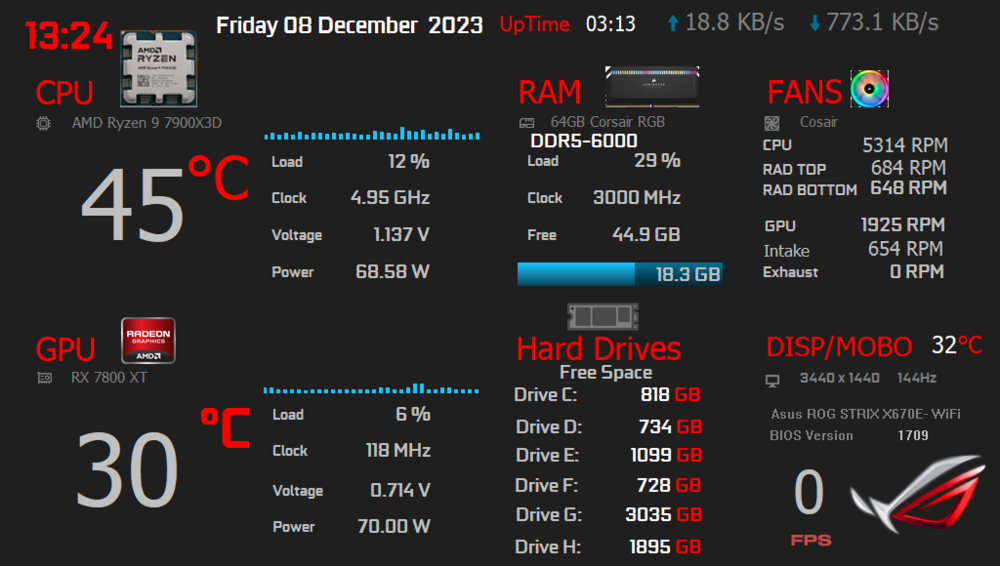 to the person that posted it in the first place
to the person that posted it in the first place
Some changes ive made which you cant see unless you run cinebench etc
1.if the cpu pump stops you get an error sign
2. if the cpu gets too hot you get a warning
3if the cpu load gets high you get a warning
4 if the gpu load runs high you get a warning
-
 2
2
-
-
-
-
 5
5
-
 1
1
-
-
-
Just to confirm its showing up now .....thanks
-
-
-
 1
1
-
-
any updates
-
------[ Versions ]------
Program Version : AIDA64 Extreme v6.85.6300
BenchDLL Version: 4.6.875.8-x64
Windows Version : Microsoft Windows 11 Pro 10.0.22621.1194 (64-bit)
GetProductInfo : 0x00000030------[ Motherboard Info ]------
Motherboard ID : 63-0100-000001-00101111-122418-Chipset$8AVMR006_BIOS DATE: 12/26/22 17:21:05 VER: 05.00011
Motherboard Model : Gigabyte X570S Gaming X
Motherboard Chipset : AMD Bixby X570, AMD K19.2 FCH, AMD K19.2 IMCDMI MB Manufacturer : Gigabyte Technology Co., Ltd.
DMI MB Product : X570S GAMING X
DMI MB Version : Default string
DMI MB Serial : Default string
DMI SYS Manufacturer: Gigabyte Technology Co., Ltd.
DMI SYS Product : X570S GAMING X
DMI SYS Version : Default string
DMI SYS Serial : Default string
DMI BIOS Version : F4ITE SuperIO Port = 2Eh
ITE SuperIO HWMonitor Port = 0A40h ( 0A40h / 0000h)
ITE SuperIO HWMonitor MMIO = 00000000h (00000000h / 00000000h)
ITE SuperIO Device ID = 8689h ( 8689h / 0000h)
ITE SuperIO Version = 01h ( 01h / 00h)Winbond SuperIO Port = 00h
Winbond SuperIO HWMonitor Port/60 = 0000h (0000h / 0000h)
Winbond SuperIO HWMonitor Port/64 = 0000h (0000h / 0000h)
Winbond SuperIO Device ID = 0000h (0000h / 0000h)Fintek SuperIO Port = 00h
Fintek SuperIO HWMonitor Port = 0000h (0000h / 0000h)
Fintek SuperIO Device ID = 0000h (0000h / 0000h)SMSC SuperIO Port = 00h
SMSC SuperIO HWMonitor Port = 0000h (0000h / 0000h)
SMSC SuperIO Device ID = 0000h (0000h / 0000h)ASpeed SuperIO Port = 00h
------[ LM78 ISA Sensor Device at 0A40 ]------
0000 13 10 00 80 DF FF 00 20 FF 98 48 48 34 AA 5A BA
0010 FE FF FF 77 C0 7F 7F 7F 01 02 02 FF FF FF 13 13
0020 79 A8 A8 A7 51 4B 65 8A 80 13 17 3B 16 19 20 80
0030 FF 00 FF 00 FF 00 FF 00 FF 00 FF 00 FF 00 FF 00
0040 7F 7F 7F 7F 7F 7F 5F 40 AD 6A D4 00 F8 01 FF FF
0050 FF 18 7F 7F 7F 40 00 00 90 00 1F 1F 65 00 00 00
0060 00 14 46 FF 02 01 00 00 00 14 46 A4 02 01 00 FF
0070 00 14 46 A4 02 01 00 2E 00 14 46 A4 02 01 00 7F
0080 C9 01 39 02 FF FF FF FF 00 00 00 00 00 CC 00 8E
0090 00 00 00 00 FF 10 10 10 42 99 00 00 01 FE F2 3B
00A0 00 14 46 A4 02 01 00 7F 00 14 46 FF 02 01 00 7F
00B0 8B 10 82 78 7F 7F 83 00 5F F0 80 13 80 80 80 00
00C0 00 C0 00 00 00 01 10 C9 C9 C9 C9 C9 C9 C9 C9 C9
00D0 FF FF FF FF FF FF FF FF FF FF FF FF FF FF FF 01
00E0 FF FF FF FF FF FF FF FF FF FF FF FF FF FF FF FF
00F0 C9 C9 C9 C9 C9 C9 C9 C9 C9 C9 C9 C9 C9 C9 00 000029 002A 002B
T: 19 23 59
T: 19 23 59
T: 19 23 59
T: 19 23 59
T: 19 23 59
T: 19 23 59
T: 19 23 59
T: 19 23 59
T: 19 23 58
T: 19 23 590020 0021 0022 0023 0024 0025 0026 0027 0028
V: 7A A7 A8 A8 51 4C 65 8A 80 [ VID = 1.10000 V ]
V: 7A A7 A8 A8 51 4C 65 8A 80 [ VID = 1.10000 V ]
V: 7A A7 A8 A8 51 4C 65 8A 80 [ VID = 1.10000 V ]
V: 7A A7 A8 A8 51 4C 65 8A 80 [ VID = 1.10000 V ]
V: 7A A7 A8 A8 51 4C 65 8A 80 [ VID = 1.10000 V ]
V: 7A A7 A8 A8 50 4B 65 8A 80 [ VID = 1.10000 V ]
V: 7A A7 A8 A8 50 4B 65 8A 80 [ VID = 1.10000 V ]
V: 7A A7 A8 A8 50 4B 65 8A 80 [ VID = 1.10000 V ]
V: 7A A7 A8 A8 50 4B 65 8A 80 [ VID = 1.10000 V ]
V: 7A A7 A8 A8 50 4B 65 8A 80 [ VID = 1.10000 V ]------[ K15.6/K15.7/K16.6/K17/K17.1/K17.2/K17.3/K17.5/K17.6/K17.7/K18/K19.2/K19.4/K19.5/K21 PM2 at 0CD0 ]------
0000 05 00 00 00 00 00 00 00 00 00 00 00 00 00 00 00
0010 FF FF FF FF FF FF FF FF FF FF FF FF FF FF FF FF
0020 FF FF FF FF FF FF FF FF FF FF FF FF FF FF FF FF
0030 FF FF FF FF FF FF FF FF FF FF FF FF FF FF FF FF
0040 FF FF FF FF FF FF FF FF FF FF FF FF FF FF FF FF
0050 00 00 00 00 FF FF FF FF FF FF FF FF FF FF FF FF
0060 00 00 00 00 00 00 00 00 00 00 00 FF FF FF FF FF
0070 FF FF FF FF FF FF FF FF FF FF FF FF FF FF FF FF
0080 FF FF FF FF FF FF FF FF FF FF 00 00 00 00 00 00
0090 00 00 00 00 00 FF FF FF FF FF FF FF FF FF FF FF
00A0 FF FF FF FF FF FF FF FF FF FF FF FF FF FF FF FF
00B0 00 FF 00 00 FF 00 00 FF FF FF FF FF FF FF FF FF
00C0 FF FF FF FF FF FF FF FF FF FF FF FF FF FF FF FF
00D0 FF FF FF FF FF FF FF FF FF FF FF FF FF 00 FF 00
00E0 00 00 00 00 00 00 00 00 00 00 00 00 01 00 00 02
00F0 19 0A 02 05 C8 20 80 00 04 06 00 00 08 08 00 02------[ K15.6/K15.7/K16.6/K17/K17.1/K17.2/K17.3/K17.5/K17.6/K17.7/K18/K19.2/K19.4/K19.5/K21 PM at 0CD6 ]------
0000 77 0B 07 E3 02 04 01 00 14 05 1C 02 06 21 43 55
0010 74 00 50 01 16 00 20 00 42 86 64 A8 40 00 3C 00
0020 20 01 9C 01 A0 00 E0 00 55 00 10 00 80 00 00 00
0030 00 00 00 00 00 00 00 00 00 00 00 00 00 08 01 00
0040 FF FF FF 00 00 00 00 88 21 2B 35 59 00 00 3F 49
0050 00 00 3E 3F 90 00 00 14 01 FF 55 44 00 06 00 00
0060 00 08 04 08 08 08 10 08 20 08 B2 00 FF FF BA 00
0070 01 1F 00 00 17 05 06 19 FF FF 00 00 FF FF E0 80
0080 00 00 26 00 00 00 00 00 00 00 00 00 9E 00 80 00
0090 02 05 02 0B 01 00 10 00 00 10 00 01 00 00 00 00
00A0 00 00 00 00 00 00 00 00 F8 CE FF 00 00 00 00 00
00B0 00 20 84 02 00 00 80 05 88 00 28 00 02 00 52 C0
00C0 00 08 08 00 28 02 00 00 0C 40 28 00 DB B6 6D DB
00D0 00 F4 00 BF 00 00 00 00 00 00 11 00 00 00 00 00
00E0 D8 0C 00 00 00 00 01 00 04 00 00 01 15 16 08 7F
00F0 9C 73 00 00 00 00 00 00 3F 00 F0 FE 00 00 00 00------[ ACPI Temperatures & Fans ]------
_TZ_.THM0._TMP :
_TZ_.THM1._TMP :
_TZ_.THR0._TMP :
_TZ_.THR1._TMP :
_TZ_.TZ00._TMP :
_TZ_.TZ01._TMP :
_TZ_.RTMP :
_TZ_.RFAN :
_TZ_.RFAN(0) :
_TZ_.RFAN(1) :
_SB_.ATKD._HID :
_SB_.ATKD.TMPR :
_SB_.PCI0.LPC0.EC0_.CCTV :
_SB_.PCI0.LPC0.EC0_.LRPM :
_SB_.PCI0.LPC0.EC0_.HRPM :
_SB_.PCI0.SBRG.EC0_.ECPU :
_SB_.PCI0.SBRG.EC0_.TACH(0):
_SB_.PCI0.SBRG.EC0_.TACH(1):
_SB_.PCI0.SBRG.EC0_.TAH0 :
_SB_.PCI0.SBRG.EC0_.TAH1 :
_SB_.PCI0.SBRG.EC0_.ST00 :
_SB_.PCI0.SBRG.EC0_.SC01 :
_SB_.PCI0.SBRG.EC0_.SC02 :
_SB_.PCI0.SBRG.EC0_.SC03 :
_SB_.PCI0.SBRG.EC0_.SC04 :
_SB_.PCI0.SBRG.EC0_.SC05 :
_SB_.PCI0.SBRG.EC0_.SC06 :
_SB_.PCI0.SBRG.EC0_.TH0R :
_SB_.PCI0.SBRG.EC0_.TH1R :
_SB_.PCI0.SBRG.EC0_.F0TS :
_SB_.PCI0.SBRG.EC0_.F1TS :
_SB_.PCI0.PIB_.EC0_.TCRT :
_SB_.PCI0.SBRG.EC0_.CTPM :
_SB_.PCI0.SBRG.EC__.CPUT :
_SB_.PCI0.SBRG.EC__.SYST :
_SB_.PCI0.LPC_.EC0_.CTMP :
_SB_.PCI0.LPCB.EC0_.CTMP :
_SB_.PCI0.LPC_.EC0_.TMP1 :
_SB_.PCI0.LPC_.EC0_.TMP2 :
_SB_.PCI0.LPC_.EC0_.TMPI :
_SB_.PCI0.LPC_.EC0_.TMPV :
_SB_.PCI0.LPCB.EC0_.A1TP :
_SB_.PCI0.LPCB.EC0_.A2TP :
_SB_.PCI0.LPCB.EC0_.FAN0 :
_SB_.PCI0.LPCB.EC__.TS1R :
_SB_.PCI0.LPCB.EC__.TS2R :
_SB_.PCI0.LPCB.EC__.TS3R :
_SB_.PCI0.LPCB.EC__.F1FL :
_SB_.PCI0.LPCB.EC__.F1FH :
_SB_.PCI0.LPCB.EC__.F2FL :
_SB_.PCI0.LPCB.EC__.F2FH :
_SB_.PCI0.LPC_.H8EC.RTMP :
_SB_.PCI0.LPC_.H8EC.LTMP :
_SB_.PCI0.LPC_.H8EC.MTMP :
_SB_.PCI0.LPC_.H8EC.GTMP :
_SB_.PCI0.LPCB.H8EC.CTMP :
_SB_.PCI0.LPCB.H8EC.DTMP :
_SB_.PCI0.LPCB.H8EC.GTMP :
_SB_.PCI0.LPCB.H8EC.ITMP :
_SB_.PCI0.LPCB.H8EC.MTMP :
_SB_.PCI0.LPCB.H8EC.STMP :
_SB_.PCI0.LPCB.H8EC.PFAN :
_SB_.PCI0.LPCB.EC0_.OTPC :
_SB_.PCI0.LPCB.EC0_.VGAT :
_SB_.PCI0.LPCB.EC0_.CHPT :
_SB_.PCI0.LPCB.EC0_.CPUT :
_SB_.PCI0.LPCB.EC0_.SYST :
_SB_.PCI0.LPCB.EC0_.DTS1 :
_SB_.PCI0.LPCB.EC0_.DTS2 :
_SB_.PCI0.LPCB.EC0_.DIMM :
_SB_.PCI0.LPCB.EC0_.FANH :
_SB_.PCI0.LPCB.EC0_.FANL :
_SB_.PCI0.LPCB.EC0_.CUTP :
_SB_.PCI0.LPCB.EC0_.PHTP :
_SB_.PCI0.LPCB.EC0_.DIMT :
_SB_.PCI0.LPCB.EC0_.INLE :
_SB_.PCI0.LPCB.EC0_.PANT :
_SB_.PCI0.LPCB.EC0_.F0RM :
_SB_.PCI0.LPCB.EC0_.F0DT :
_SB_.PCI0.LPCB.EC0_.F1RM :
_SB_.PCI0.LPCB.EC0_.F1DT :
_SB_.PCI0.SBRG.EC0_.CUTP :
_SB_.PCI0.SBRG.EC0_.PHTP :
_SB_.PCI0.SBRG.EC0_.DIMT :
_SB_.PCI0.SBRG.EC0_.INLE :
_SB_.PCI0.SBRG.EC0_.PANT :
_SB_.PCI0.SBRG.EC0_.F0RM :
_SB_.PCI0.SBRG.EC0_.F0DT :
_SB_.PCI0.SBRG.EC0_.F1RM :
_SB_.PCI0.SBRG.EC0_.F1DT :
_SB_.SAMB.TMPC :
_SB_.SAMB.TMPH :
_SB_.STR0._TMP :
_SB_.STR1._TMP :
_SB_.STR2._TMP :
_SB_.STR3._TMP :
_SB_.STR4._TMP :
_SB_.STR5._TMP :
_SB_.STR6._TMP :
_SB_.STR7._TMP :
CPUT :
GPUT :
SYST :
FANT :
BATT : -
Hi
in Bios it Shows all fan
s Working and RPM but when i look for it in aida64 it shows cooling fans but not nr 4 and yes a fan is attached

but if i open HWinfo it shows the fan
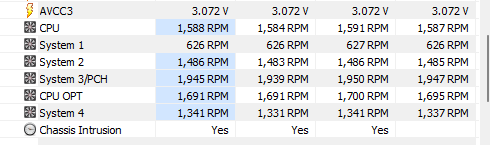
any ideas why Aida64 cant show it







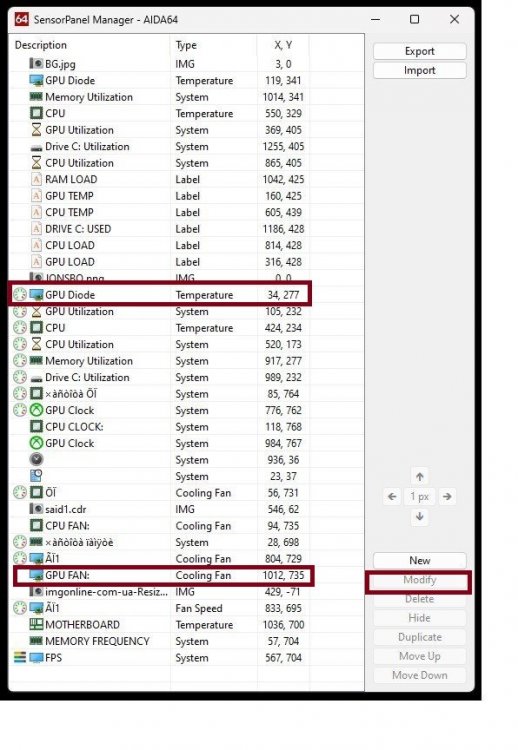








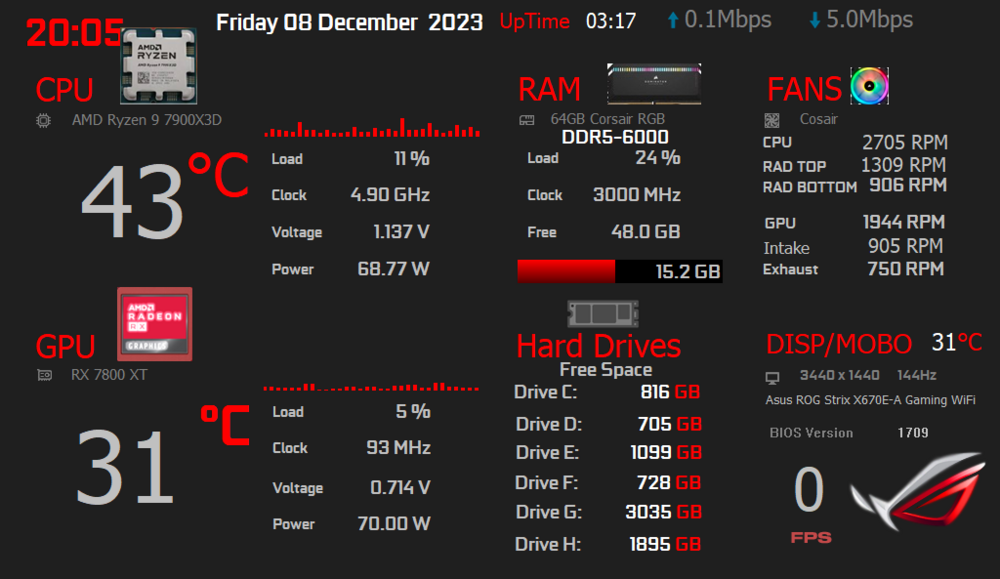
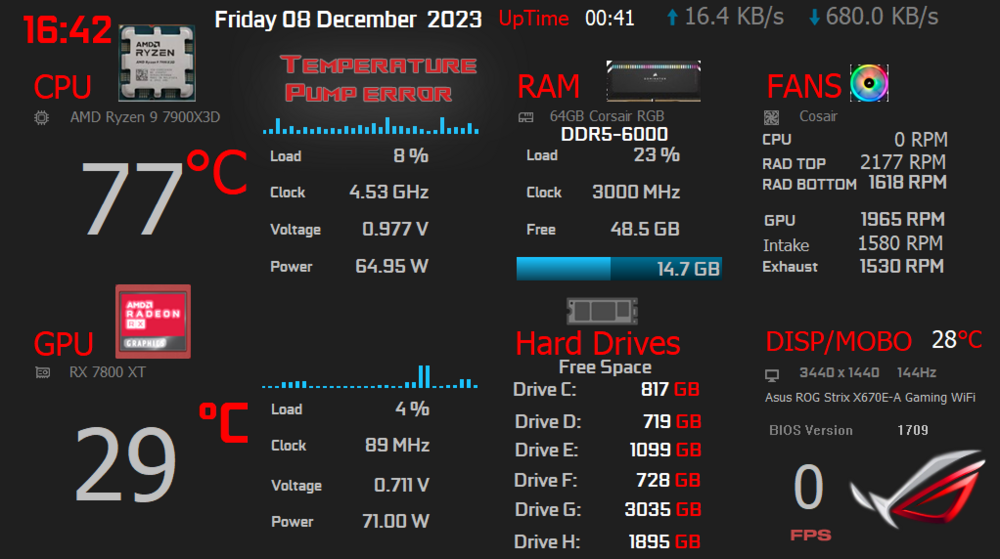
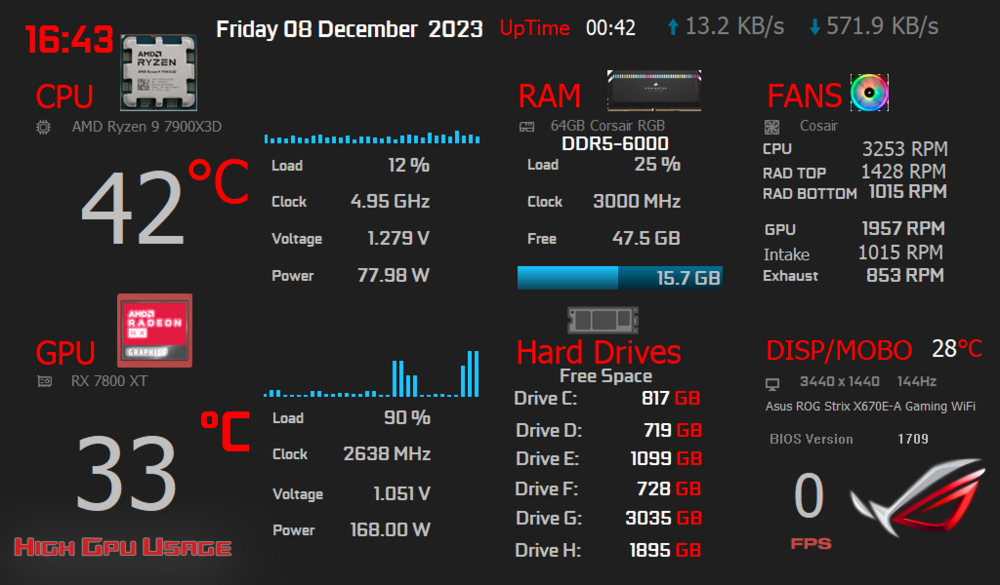
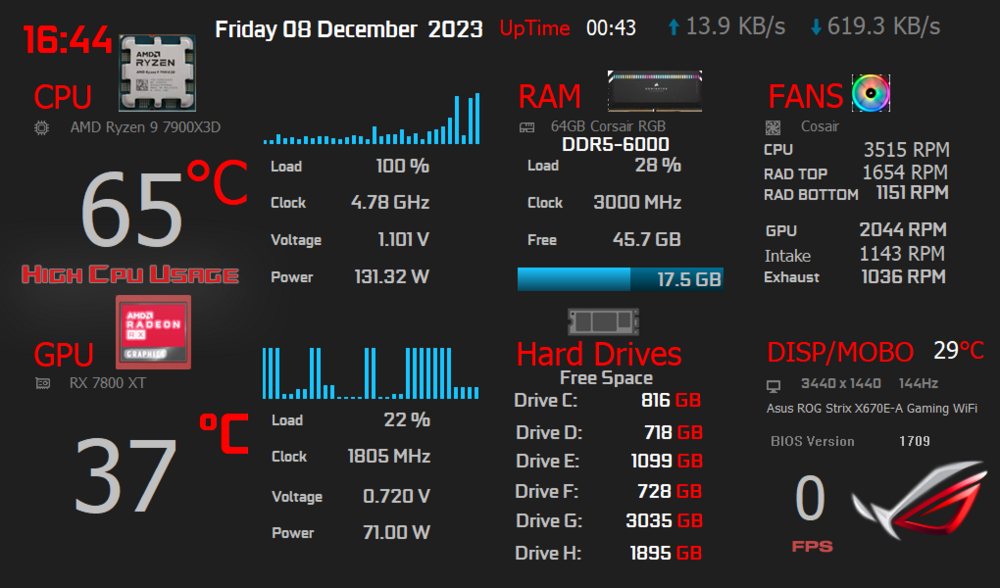

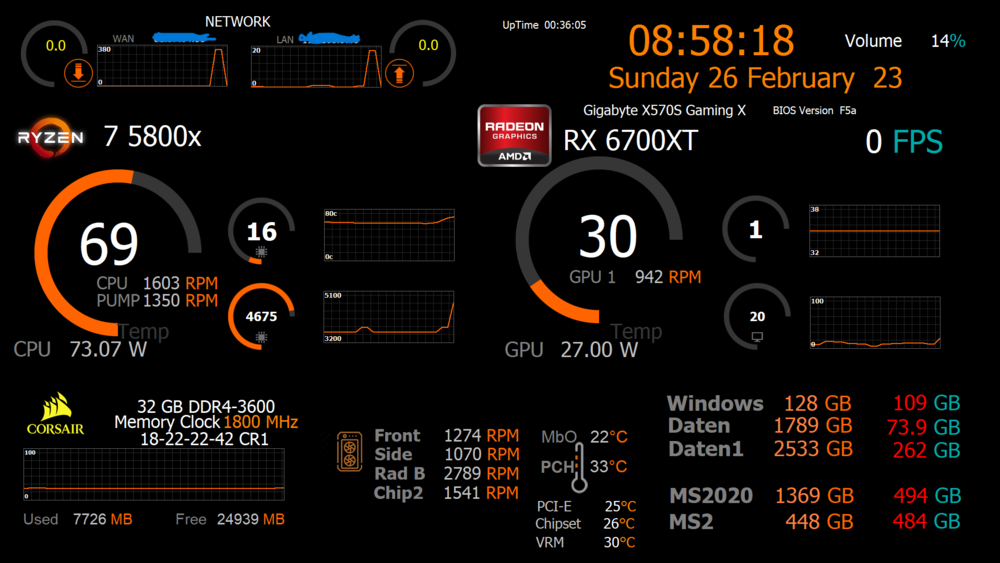


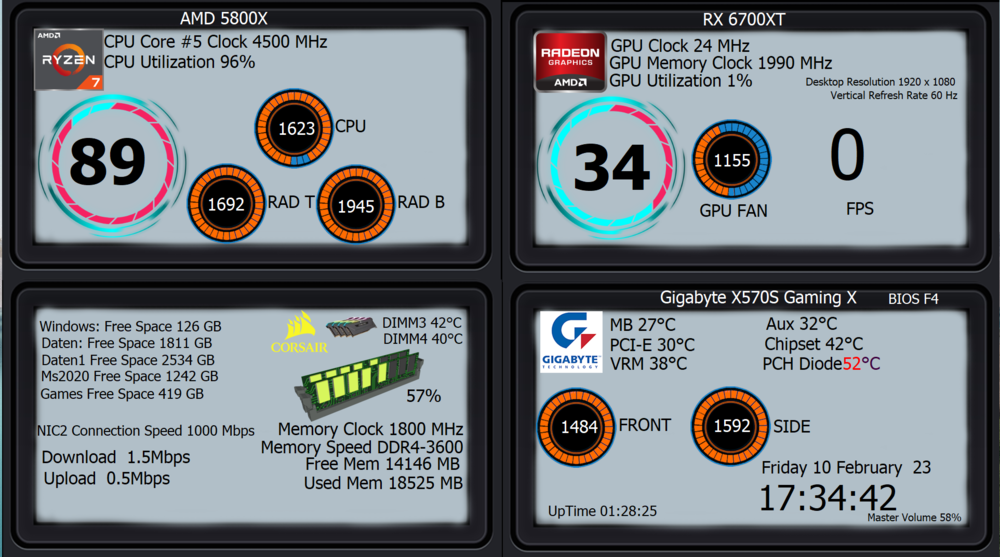
Share your Sensorpanels
in SensorPanel
Posted
another change lol, the weather and clock are from an app called widget launcher .....enjoy😀
2024-04-12.sensorpanel