-
Posts
103 -
Joined
-
Last visited
-
Days Won
5
Content Type
Profiles
Forums
Events
Posts posted by MadMartin
-
-
-
 1
1
-
-
-
 1
1
-
-
2 hours ago, ProfessorPoki said:
Hello. First time poster here. First off, thank you very much to all the talented people here for sharing your creations and ideas.
Second, I have a new system and it would appear some things aren’t working properly for me. For example, I have zero motherboard temps showing up in aida. And if I use the CPU package sensor, it often just chills on 28. But if I change it to a core, it’ll start reading properly. I do use iCue but I currently have everything except the commander XT deselected so no sensors should be in use from iCue.
It’s also not picking up some info related to my RAM. Such as clock and speed.
I’m not sure if it is relevant, but I originally downloaded Aida through armory crate, and after realizing it’s potential and discovering this thread, I purchased a license key. Is the reason some of the stuff isn’t picking up/working because my system is new and there hasn’t been an update yet, or am I just missing something?
System specs:
Asus ROG Maximus Hero z790, i7-13700k, Corsair DDR5, EVGA 3080.
EDIT: it was armory crate blocking the sensors.
If you want a good rgb program look for signal rgb i use it it controls all my rgbs on my msi mb and cosair fans etc its free to use plus another good program is fan control
-
 1
1
-
-
-
-
15 hours ago, lostvoyager99 said:
Really like this sensor panel. However, I'm not very good at editing them. I have a 1280x800 and the original size doesn't fit right. Could someone help me out and make it for a 1280x800?
the only problem with what you want is that every sensor has 15 single pngs and youd have to resize every single one which would take alot of time. text is no problem as you can resize that in the program .there are people on here that if you ask them they will do what you want at a price
-
2 hours ago, C0mbat__W0mbat said:
Thats strange, I have a paid/registered version and I still get N/A on my GPU temp

I get that sometimes if i download a sensor panel all i do then is to reasign it to the sensor job done
-
 2
2
-
-
31 minutes ago, Awol said:
You'll get NA if you are using the trial version of aida64
oh ok didnt know that ...thanks for the heads up
-
6 hours ago, pcpartpicker said:
Hey, love this one...I've put it on my Samsung Tab A6 which has 1920x1200 rez but it is not covering full screen and I see taskbar which don't want on tablet.How to resolve this?
And I see N/A in some values and don't know what they mean.Clicked up onto CPU icon and got the window (like on pic) but panel is still showing N/A.
How to resolve this too?
The icon thats showing N/a if the PCH Dode also i see that the chipset temp is also showing N/A which youll need to modify as for size adjust the size in the main program under prefs to 1920 x 1200 that works for me
-
 1
1
-
-
11 hours ago, 10thDmenxn said:
Is there a possibility that you can put this on a 1024X600 screen? I like this one the best of all of them, but my screen is only 1024X600. Thanks for any help. I appreciate your work.
BTW, even at 1920 x 1200 many items are not where they are supposed to be. If you can either do a 1024X600 version, or tell me how to resize everything, as I've never made anything like this, I'd appreciate it. Is there a way to do a batch resize of everything, without having to do each and every item?
see if that backgound fits im working till saturday morning as im on nights at the mo
-
 1
1
-
-
5 hours ago, Ser4ph4 said:
Ual a like this, thx for shared.
thanks
-
-
 3
3
-
-
16 hours ago, Uroš Huzjak said:
Thanks man, will do. I am building new pc with corsair parts and need to get ready for workarounds. Will not even touch iCUE software.
i installed icue software to get things started same as dragon center from msi deleted msi but left icue on the system without it starting with pc signalrgb is a great software i have it set up with audio the great thing is with the software you can move the lights around init to get better effects i ve got 9 rgb fans 5 strips and one strip on my monitor looks great with games music etc
-
2 hours ago, Uroš Huzjak said:
Hi. What is the name of the free RGB control software you mentioned here?
Look for SignalRGB plenty of youtube videos
-
 1
1
-
-
5 minutes ago, Vimyscout said:
Okay not quite sure what's happening but I can't even get the .sensorpanel up?
I'll try again later
Most likely youve have to delete some post youve put up on here to free some space up .you are only given so much space to use i think its around 40 -50 MB
-
changed afew things again cores and hard drive now leds as temps
thanks to the guys who posted sensors and icons etc
-
 3
3
-
-
10 hours ago, Stitch2323 said:
Updated my panel
Finally more or less happy with it
Is there a way of putting the clock into 24hr mode ? I've seen it on other panels but can't seem find a way to do it
I'm guessing there isn't, but is there a way to increase the width between the sensor numbers ( say if gpu temp number was 37 you could put as 3 7) as it would make the numbers in the nixie template centred it's a small thing but it's bugging me ha
you can change the time in your windows settings from 12 to 24 Hrs or like me have the day on the date aswell
-
4 hours ago, Stitch2323 said:
Hi
I have no issues sharing do you want the whole panel or just certain pieces let me know which you want
well to make it simple you could share the whole panel .others might like to use it
-
-
Thanks to the Person that made this panel first ...ive just added and removed afew things 1920 x 1200
-
 5
5
-
-
2 hours ago, Ser4ph4 said:
a like this
Thanks
-
added afew more lights around the outside 1920x1200 just some small adjustments to make
-
 5
5
-
 1
1
-
-
28 minutes ago, MadMartin said:
If you look through the pages there are afew that in 480 x 320 you just need to change them to your liking or pc specs
so the panel is the size 480 x 320 just add the sensors that you want to fit the size ...if you look on you tube plenty of videos to help you
-
18 minutes ago, kelvinanthonius said:
hello can someone help me
I can't make a good template for my pc because the resolution is 480 x320 can you help me change it?
Ryzen 5 3600
RTX 2070SIf you look through the pages there are afew that in 480 x 320 you just need to change them to your liking or pc specs








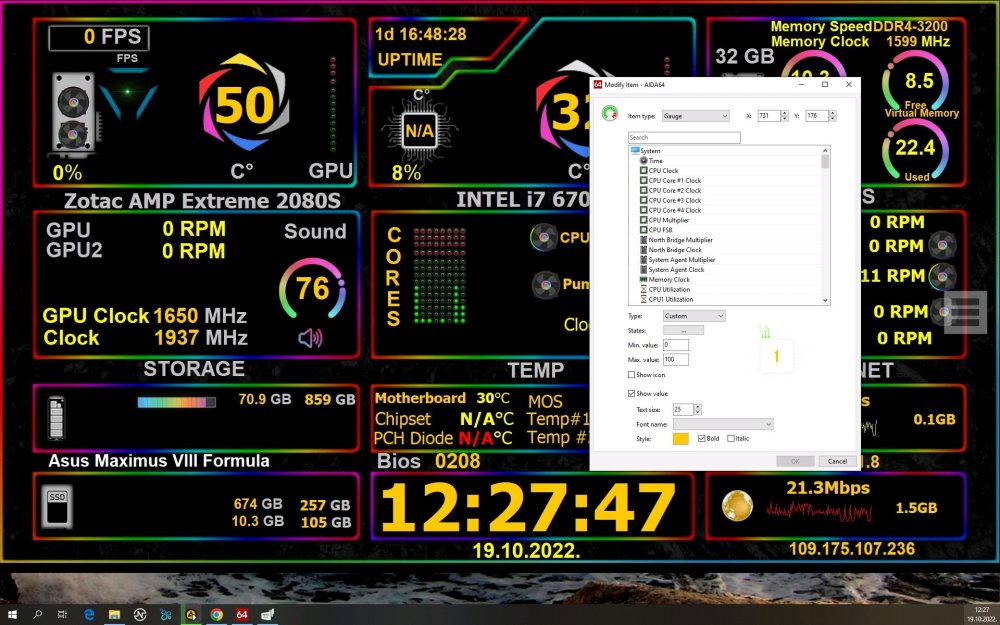
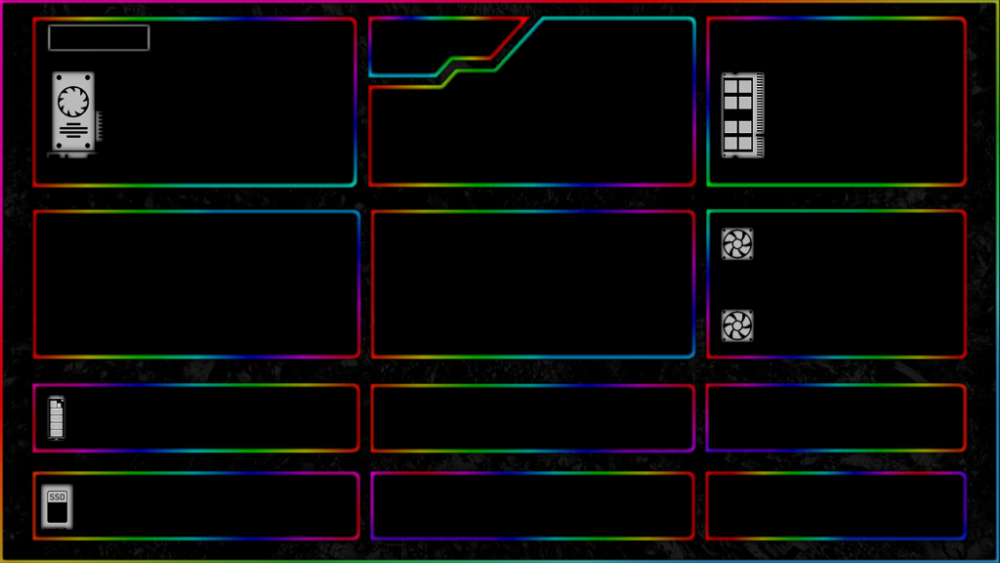
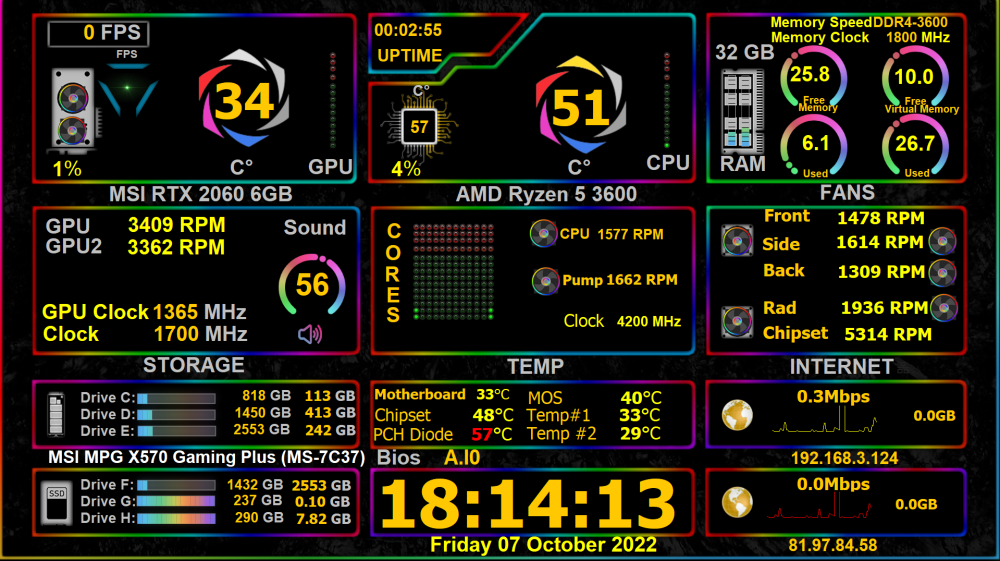
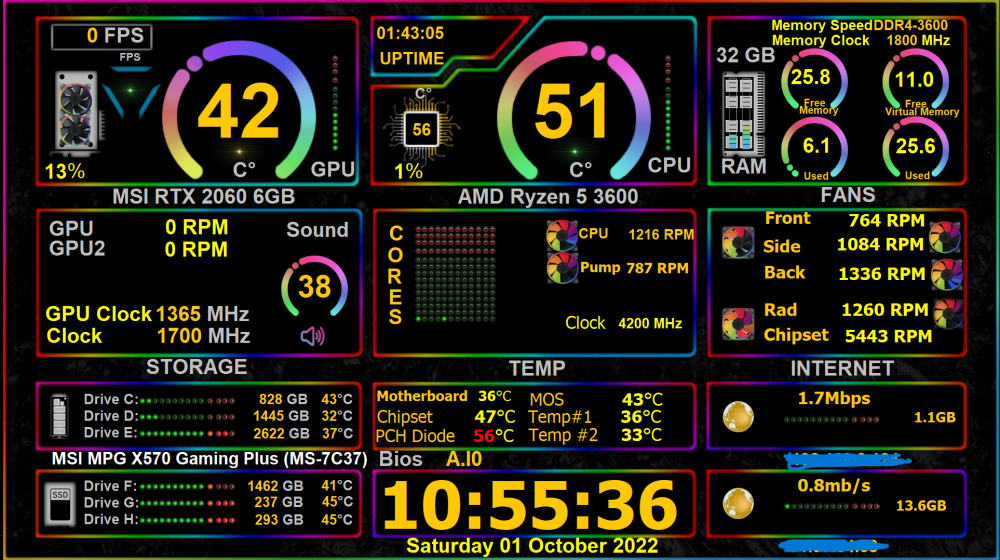
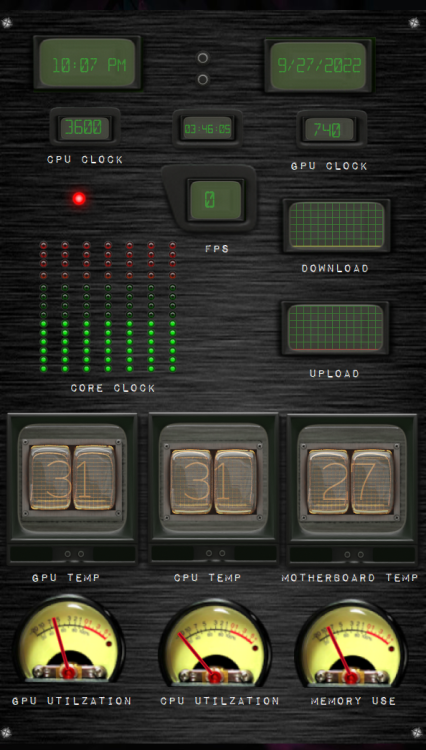

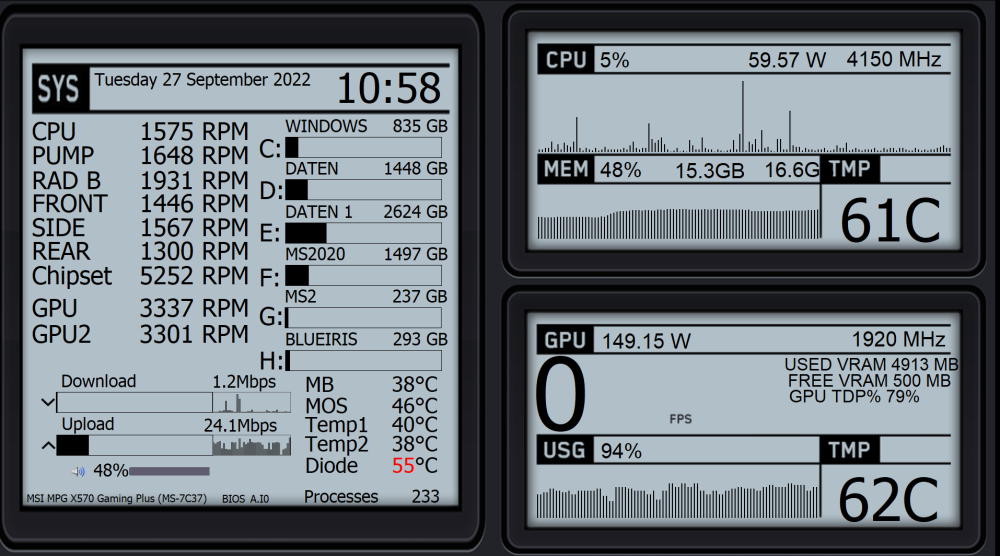
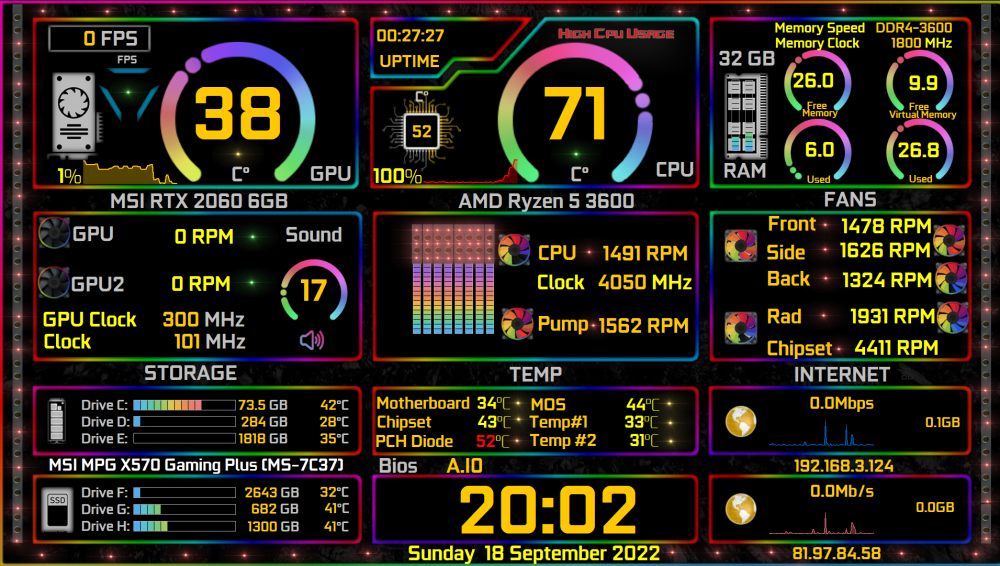
Share your Sensorpanels
in SensorPanel
Posted
i have the same setup as JOK3R5 works great with corsair fans i too have 13 of them in my case