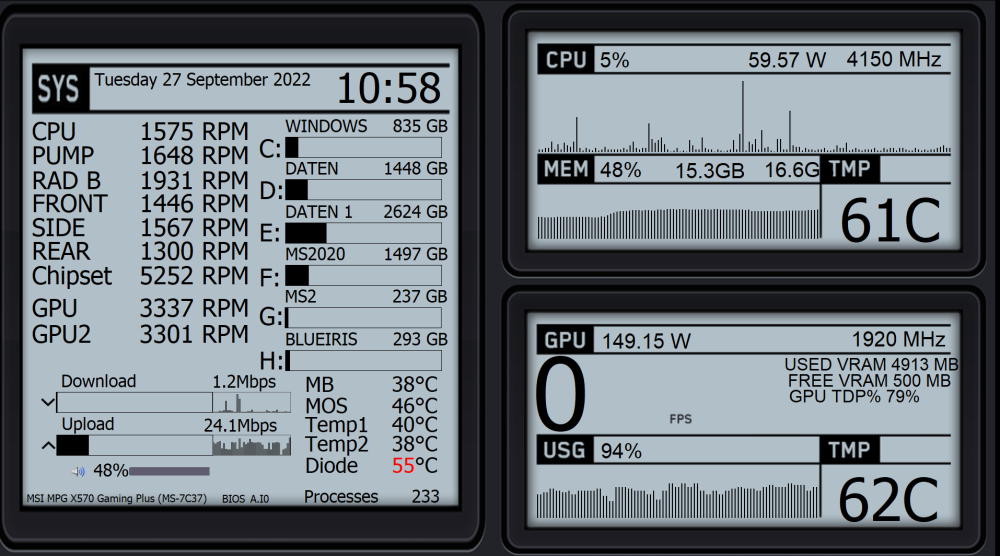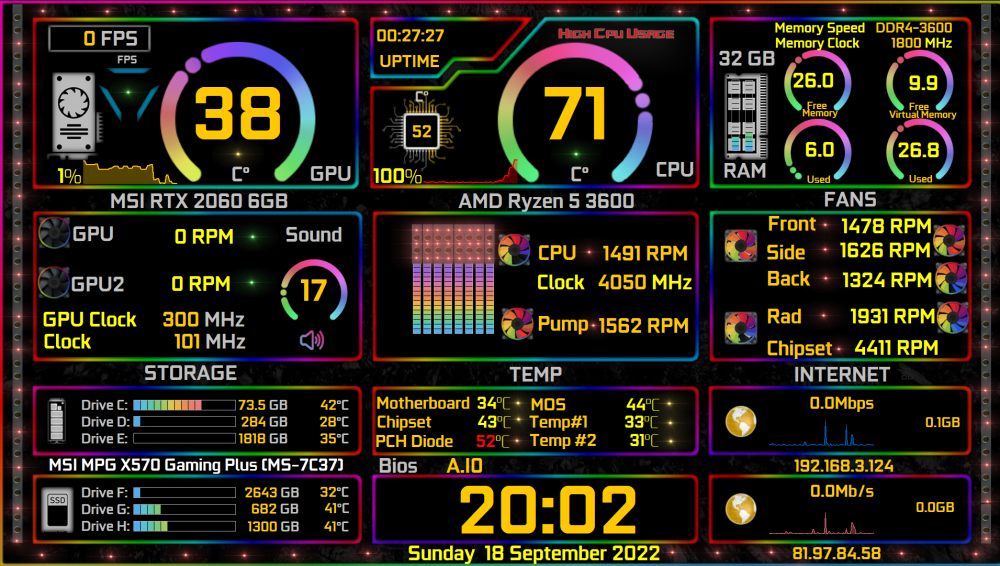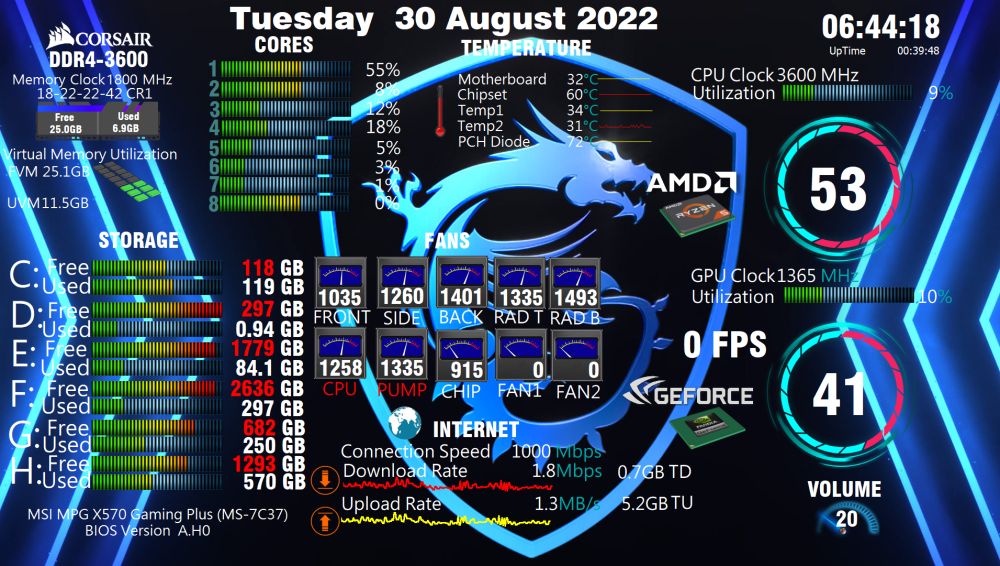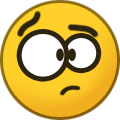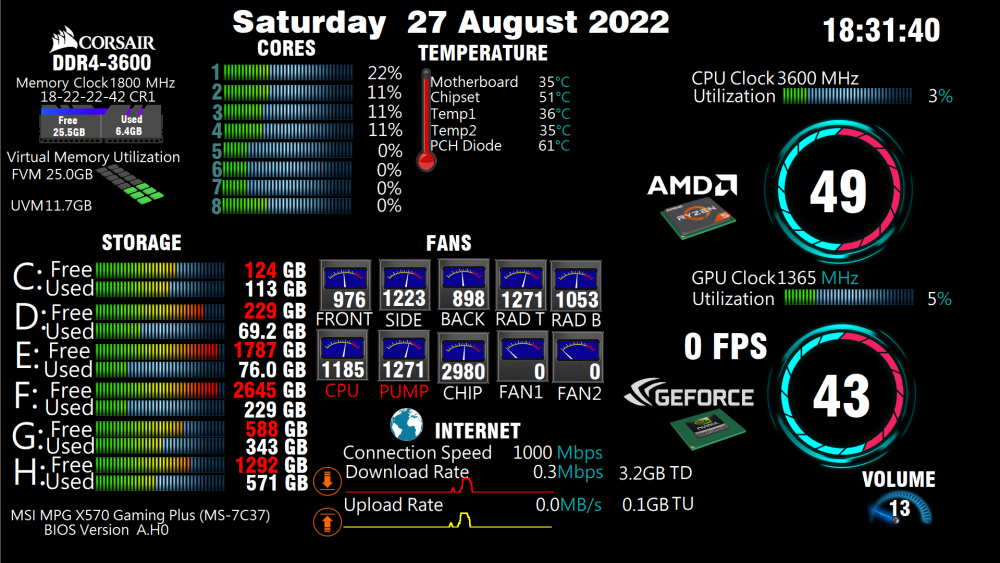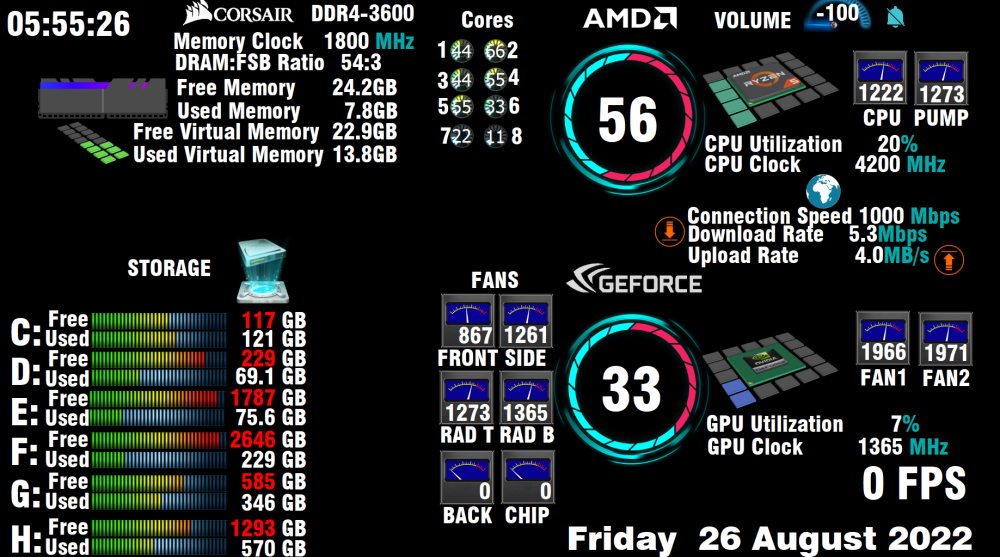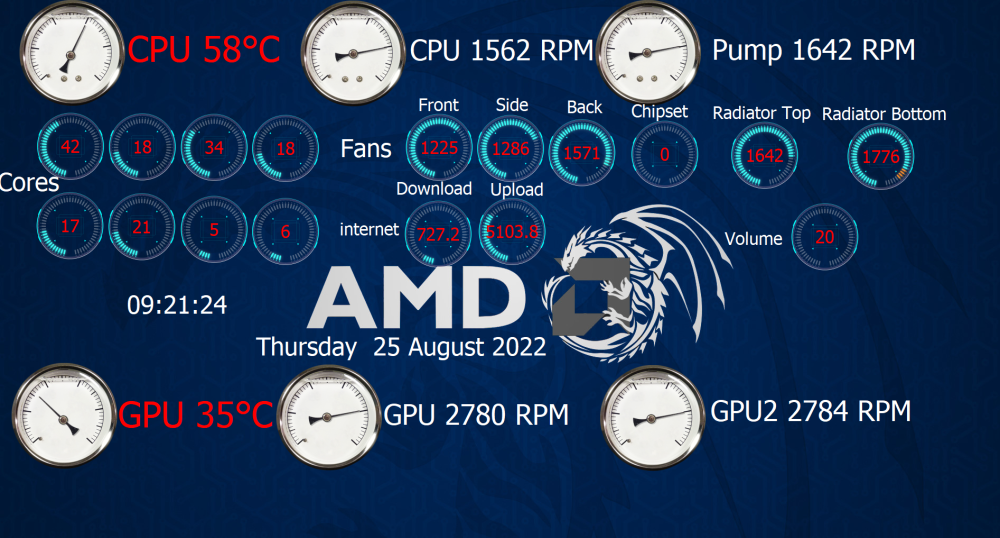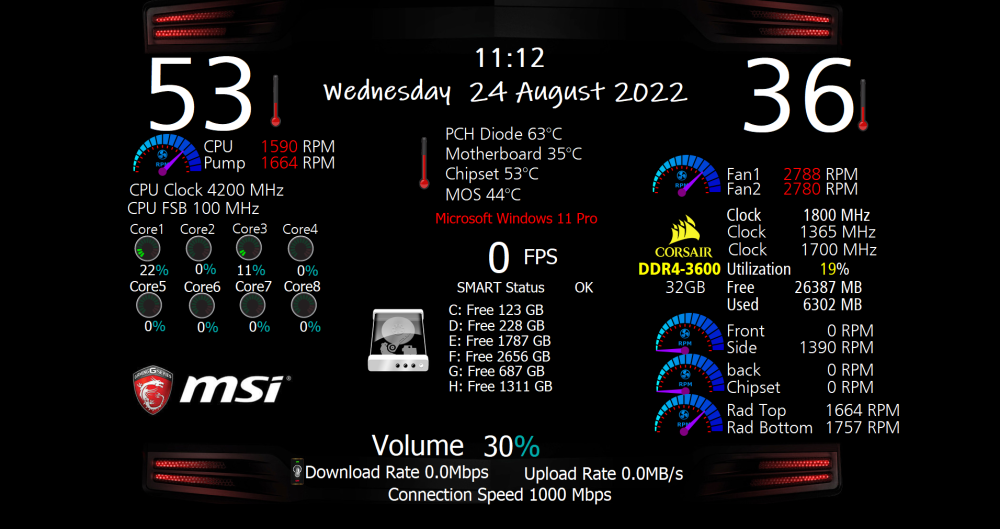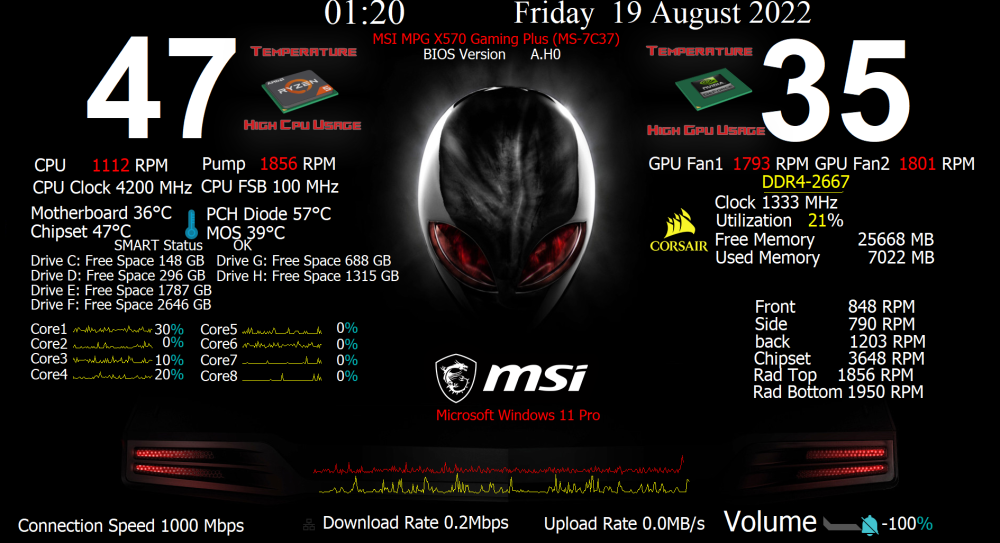-
Posts
111 -
Joined
-
Last visited
-
Days Won
8
Content Type
Profiles
Forums
Events
Everything posted by MadMartin
-
well to make it simple you could share the whole panel .others might like to use it
-
Like the idea like to share the files like the gauges and the lights
-
Thanks to the Person that made this panel first ...ive just added and removed afew things 1920 x 1200 1000.sensorpanel
-
added afew more lights around the outside 1920x1200 just some small adjustments to make RGB3.sensorpanel 2022-09-18 22-23-50.mp4
-
so the panel is the size 480 x 320 just add the sensors that you want to fit the size ...if you look on you tube plenty of videos to help you 480x320.sensorpanel
-
If you look through the pages there are afew that in 480 x 320 you just need to change them to your liking or pc specs
-
And another one lol 1920 x 1200 RGB3.sensorpanel
-
Thanks to everyone who made the sensors backgrounds etc just did abit of replacing and moving around for my taste 1920 x 1200
-
I've had to remove some files so I could post new ones as I reached the limit of space I was allowed to use
-
Its because you only only have a certain amount of space available to use, so when you post a sensor panel and you have afew others on the site you have to delete the older ones to make space for the new ones
-
-
new background 1920x1200 b2v4.zip
-
-
Thanks to everyone who made the gauges icons etc sadly to many to name hope you enjoy its a 1920x1200 Black1.sensorpanel
-
-
-
would it not be possible to add this feature and leave it up to the users if they want to use it ...ie put the setting for it under its own settings in the menu
-
so again Temperature and high usage only show when temp goes above 80 and the same for usage with cpu and Gpu bottom Gauges are RED Cpu and Yellow GPU FAN rpm are all level not like on the picture a1.sensorpanel
-
Red and black 1920 x 1200 you ll find just above the volume that your get msi logo etc showing up well a few different icons will appear and then disappear just something im trying out
-
320x480.sensorpanel