
Wendi
-
Posts
16 -
Joined
-
Last visited
Content Type
Profiles
Forums
Events
Posts posted by Wendi
-
-
Looking for info about this i found this thread.
So sad to read no support plans. It would be an awesome function.
-
-
Some capture image would be appreciated

-
You can use the search function for "480x320" word.
https://forums.aida64.com/search/?q=480x320&quick=1 -
10 hours ago, peebksee said:
Hello I'm new aida64 user. I have a question, how can I use a sensorpanel theme on my ax206 monitor? And if not is there any theme for my monitor? Thank you!
And for themes you can use the search and try "AX206" or "480x320"
-
 1
1
-
-
On 8/16/2022 at 4:54 PM, Fiery said:
We've implemented rotation for AX206 LCD in the latest beta version of AIDA64 Extreme available at:
https://www.aida64.com/downloads/latesta64xebeta
After upgrading to this new version, make sure to restart Windows to finalize the upgrade.
Hallo @Fiery (and sorry for the ping).
I have noticed that when you select the option to rotate the result is that all the screens rotate at the same time, the interesting thing would be to be able to rotate them individually.Well, rotating them 90º doesn't work (as posted above) but 180 degrees works well and it would be great, at least, to be able to manage it individually on each screen.
Thank you!
-
Adding this option will be very useful for certain situations where we want to have the same sensor design but rotated and without the need to recreate the graphics and configure it again and having the possibility to add some vertical texts!
Indeed it would allow to use rotated some LCDs wich got problems with the screen rotation feature (for example AX206).
This posible solution was commented by another user in another thread about problems with AX206 screen rotation feature.As an idea... It can be a simple button wich rotate 90º the selected element each time it was clicked.
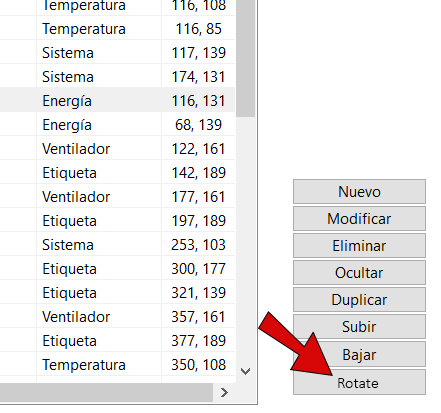
Dunno how much difficulty could be to add this, maybe is it possible without too much effot? -
Same here.
Did you find a solution? -
20 hours ago, Fiery said:
Is the issue still persists? We've adjusted that feature from our end and it should work again now.
It is working perfectly now, thank you so much!
-
Since i installed an Hyper-V adapter (needed for V-machines, sandboxing, etc) sensorpanel shows <head> error in the "external IP" sensor and all other net sensors had to be reconfigured as NIC2 to read information.
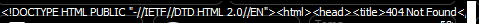
Is there any way so External IP can be readed from NIC2? there isn'tt any option for that.
Thanks -
I'm getting error "LCD init failed" with beta at every system restart. Closing and relaunching AIDA solves it until next restart.
Installed my old AIDA version and it is working fine. Reinstalled beta and the error appears again.PD: with only 1 lcd screen connected (others havent arrive yet)
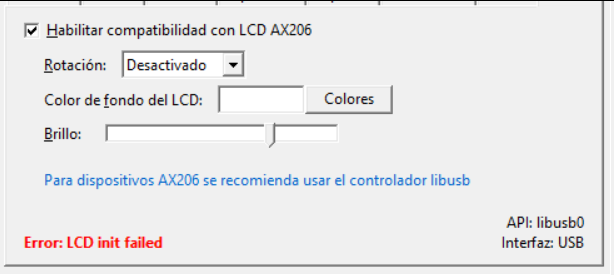
-
Oh man, i love you.

just going to buy the lcd's right now
-
At least @Fiery, do you know if they are they going to have support in a future?
If yes, i will wait to do something like picture attached.
If no, i can start thinking about alternative solution for my project.
Thank you.
-
 1
1
-
-
9 hours ago, Fiery said:
At this time, no. Do you have multiple devices?
I was waiting to see if it was supported to buy one or two more.
As they are small screens, the idea was to be able to distribute the sensors among more than one. -
As title says, two or more AX206 screens are supported at same time?
I looked all around in forum and specs but i couldn't find a word about it, just about a few other models or mixing diiferent ones.
Thanks in advance.

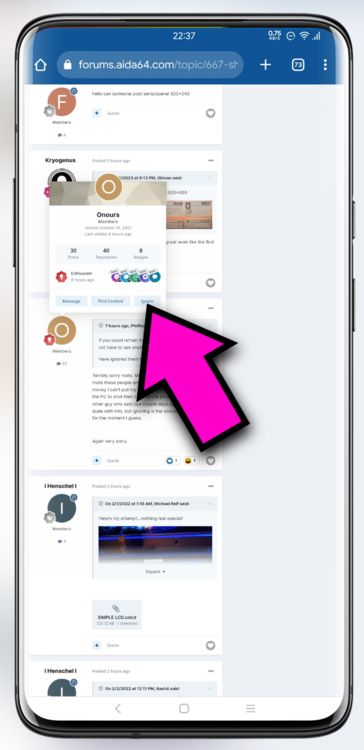

Multiple AX206 screens are supported?
in Hardware monitoring
Posted
Yes
(version 6.58.6300)