
Arbit
-
Posts
50 -
Joined
-
Last visited
-
Days Won
5
Content Type
Profiles
Forums
Events
Posts posted by Arbit
-
-
14 hours ago, DavelSaverage said:
I've probably scoured 250 pages from this thread and used the search unsuccessfully a few times, but it seems not many people run a second regular monitor as a sensor panel (because that's overkill I know). But my setup is dual screens for work on a work computer, and when using the monitors with my gaming PC I only ever use the main display so the secondary monitor is prime for using as a panel.
It's a 4k monitor but happy to scale it down to 1440 or 1080 as it's only 27inch so will still look fine. Is there an easier way to find some 16x9 high resolution sensor panels in this thread other than keyword searching 1080, 1440, 2160 etc...
I've started building my own, which is functional but just not in the same league as some of the incredible designs here.What are you trying to do? I make my panels for my little monitor on my big screen and move it over so any panel can be used on your big monitor. Just make it on your big monitor and leave it there. Find where you want it placed and lock it.
-
On 7/31/2023 at 6:21 PM, 2Complex said:
If he could do you think he would of asked?
Uh.... Probably not. Asking for 10-20 hours of work for free? I think it's rude to ask. Go to YouTube. Watch videos. Learn to use Photoshop, illustrator, or some other design software.
"Can someone please purchase the parts for a PC for me. Put it all together. I want the following software installed. And one of those cute little screens... I'll have one of those... But I don't want to pay for AIDA64. Is there a way to get it free? Deliver it to me in Bangcock. And I need it but next week for my daughter's birthday!"
My wife says I'm grumpy... But come on, really?
-
 5
5
-
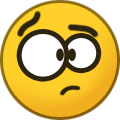 1
1
-
-
8 hours ago, KC Chong said:
Caution. This can be a fix. If your panels are looking good.... dont mess. I tried it to see how my panels would change... and boy did they. It was easy to just reverse the changes.... but if its not broken, dont fix it.
-
14 hours ago, Giovanni Cancedda said:
Thanks, I'll try to improve
Great minds think alike!
-
On 6/27/2023 at 12:58 PM, Giovanni Cancedda said:
Very nice. I think the idea is to be able to actually read the sensor items. You didn't ask my opinion. But I think it would be improved by getting rid of the white swooshes that make it tough to read. Otherwise great panel. I'm giving feedback-not asked for but trying to be constructive not offensive.
Respectfully.
-
16 hours ago, Dudleydogg said:
FYI it was a DPI Scaling feature once i disabled that and locked to System, i can use all the other sensor panels now. They scale to my 8.8 screen perfectly.
That's in the windows"magnification" area, not in Aida, correct?
-
2 hours ago, Dudleydogg said:
you gave me some pointers directly and even when I do this the window still expands and items jump off to the extra space I can't force the window to Stop resizing.
thank you all so much for the help with out this form i would have a Text only sensor panel LOL
After looking at my own screens that I made for 515x1920 when I uploaded them and re-downloaded them to my work screen and install them The sensor panel was the wrong size. I had to go into the preferences under sensor panel and resize them for the correct size. I have no understanding why this happens. But this should probably help you as well.
-
10 hours ago, Dudleydogg said:
I would like to Say thank you very much for those who share their sensor profiles I could not have got started without your contributions. What I am curious about is some of them all being 1920x480 I import, and they are Perfect fit and I just have to change a few sensors to match my hardware. Import fonts etc. Some I will import, and the sensor window Grows Gauges will jump all over and i have to put everything where it should be. So why do some import perfectly to my 8.8 Panel and others do not even though they are formatted for same panel.
It depends on your screen resolution and if you have any screen "magnification". My home screen is set to 150 percent so I can read the text on a high resolution monitor. If I didn't set it up that way everything would be tiny. That messes with everything on AIDA. I use the same sensor panels at home and work. (515x1920) the problem is that I use 2 different monitors with different resolutions and 2 different magnifications. When I work with Aida and import a home screen from work... Yup, it's a good couple hours moving things around to get it right. When imported the Aids screen is the wrong size and many items are even off the screen. It's something I really don't understand why it can be fixed by the programmers. If an item is set for x&y coordinates, they should be the same for any monitor no matter the resolution. If the panel size is the same and xy coordinates are set, it should work, should stay consistent, but doesn't. If I print out the coordinates from work, it makes for a faster transition... But still a pain. If you download a panel from here and don't have the original xy coordinates, it's a tedious process to get it right.
-
On 6/17/2023 at 4:51 PM, ROOFTURK said:
How do you add things that aren't in the sensor panel by default? I want to add temperatures for my nvme drivers
Right click on the panel. Choose sensor panel manager. Select new. Pick what item you want to display. Customize it. Put it in the correct position. Done.
-
15 hours ago, JariKoi said:
Glad you like it. At the request of one user, I made a 1920x480 horizontal version of this. User paid me for it. Otherwise, I wouldn't have started doing it because I use it vertically and in a different size. That's why I don't mind sharing it here for free. I hope you understand.
I think it's really ballsy. You spend hours making a sensor panel. Some asshat writes... Redo it in x resolution... And change the sensors... I think you absolutely should be paid to do modifications of your panel. I don't understand how someone can even ask that. (But I see it on every page). People, use the downloaded panels as inspiration. Modify them as you wish. Learn. But don't ask an author to redo their panel without expecting to pay for it.
-
 2
2
-
-
On 6/12/2023 at 3:00 PM, Arbit said:
Great panel with full rights to original creator. Been shared many many times over the last several pages. Here is my modification. 515x1920. Yellow punches throughout. If anyone wants, I can post the background with yellow and the network icon / arrows are all that was modified. I also reduced the number of files for the dials. I don't see a reason to have 100 different files for sensor dials when 16 will do just fine to reduce the size of the sensor file. I have a huge appreciation for the original work done by the author. Thank you!!!!
As I use the Fan control software for my fans the GPU and CPU fans are linked on a "MIX" curve. I was able to use the fan percent for the GPU and CPU as the same sensor item although showing on the panel under both cpu and gpu fan percentage. Again all rights and thanks to the original poster.
-
 1
1
-
-
Great panel with full rights to original creator. Been shared many many times over the last several pages. Here is my modification. 515x1920. Yellow punches throughout. If anyone wants, I can post the background with yellow and the network icon / arrows are all that was modified. I also reduced the number of files for the dials. I don't see a reason to have 100 different files for sensor dials when 16 will do just fine to reduce the size of the sensor file. I have a huge appreciation for the original work done by the author. Thank you!!!!
-
 7
7
-
-
19 hours ago, Onours said:
Can we have a poll asking members whether to have @COSTAJUNIOR as a topic moderator or not?
I don't like him editing / deleting people's posts...
I vote YES as moderator.
-
 1
1
-
-
On 3/30/2023 at 4:04 PM, thatja said:
Can anyone help me, I have set my sensor panel size to my correct display size 1024x600 however, whenever I import a 1024x600 it changes it to 1280x750 and makes everything look out of place/bigger. Resetting it to 1024x600 doesn't fix. It appears Aida64 is not following the instructions that I set.
Is there something I am doing wrong?
Looks like you don't have the correct font installed
-
17 hours ago, WoodChucksCNC said:
Thank you for posting your hard work. I am new to Aida64 and the reason I purchased it was for the display. Every panel that I download is incorrect when I open them. So I am guessing is this an export/import issue with Aida64?
Again I am not complaining just curious if it is happening to everyone?
I eventually will complete my own work and I will post it for everyone when done.
I haven't tried this yet, but I'm wondering... Since I am using a 515 x 1920 screen, shouldn't a panel set for the x, y coordinates at 70,70 (for example) be the same proportionally on all screens? If I print out the x, y coordinates at work, and compare them on my home screen with different resolutions and dpi, they should be the same, right? Is aida64 changing the coordinates on screens with differing resolutions? If so, just having the printout of all panel items and their x,y coordinates would make make a quick time of resetting the screen to the correct position/layout. If not, I'm at a loss for why this happens.
Ayone know if this is a correct theory? Should we be including screenshots of the x, y coordinates in our sharing of sensor panels?
-
Great Panel, Love it!
-
 1
1
-
-
1 hour ago, J0K3R5 said:
Screen size: 1024x600
120 step gauge, accurate as I could get it by 1 degree.
Pins / screws / bubble line are all removable for cleaner look.
PSD supplied, do as you wish with it, it just an experiment for me.
Google drive: https://drive.google.com/drive/folders/1smXU_m2_ua_SRLD97UD5G0BUHnTp7ftI?usp=share_link
Well done, thank you
-
-
-
I have an Asus tuf 3090 with an aurus 790 master motherboard. I updated the bios, and updated AIDA64. I have since lost the fan speed of my GPU. The temps are working properly. Any ideas?
-
-
I would change your sensor panel to be black and red to match your water-cooling loop. Overall, looks great.
-
6 hours ago, Damiano said:
Hi, I'm new here, I need help, I have a LCD PANEL 8 / 1280x800 lcd screen and there are very few compositions for this resolution, please friends, maybe someone has some cool AMD RYZEN, RTX, Gigabyte Aorus themes in 1280 x 800 resolution or maybe someone will teach me how I can convert it to such a resolution with thanks in advance for your help

There are many that are 1280 x 720. You can use any of those on your screen. Just set the correct size of the panel in the prefs.
-
9 hours ago, tolik9222 said:
Who can share the sensor where there is animation? which sensor should I attach the animation to if I want to make a fan animation?
I thought of making custom gauges using time. Unfortunately you would have over 6100 gauges stacked. Gauge icon 0 and 16 would be blank for all, and setting the minimum and maximum stepwise. To fill up the day at 86000ish seconds. Any other thoughts. Using any other sensor that fluctuates frequently (CPU temp) a gauge would have a jerky type movement.

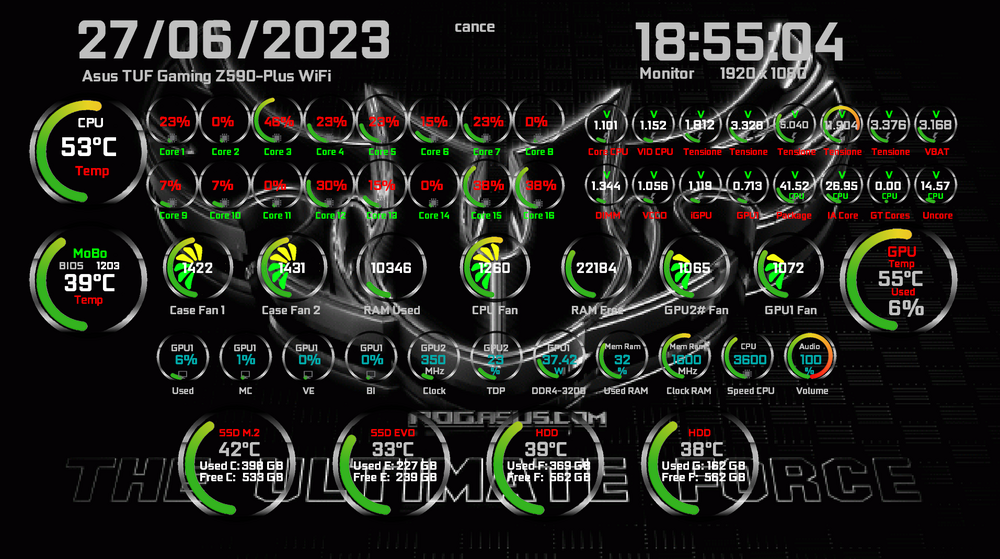
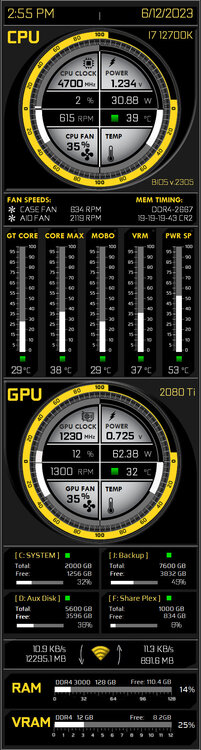
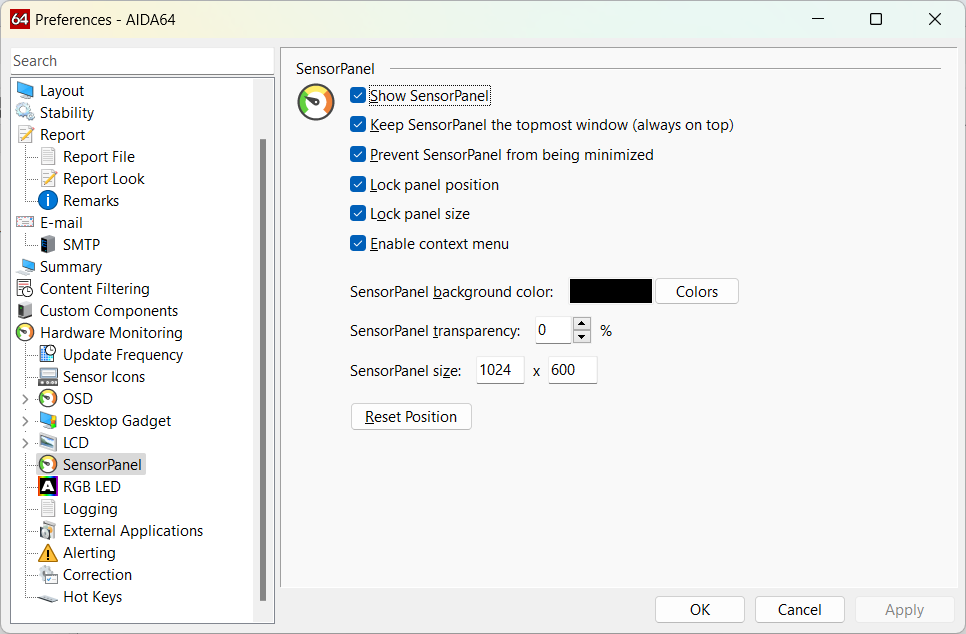
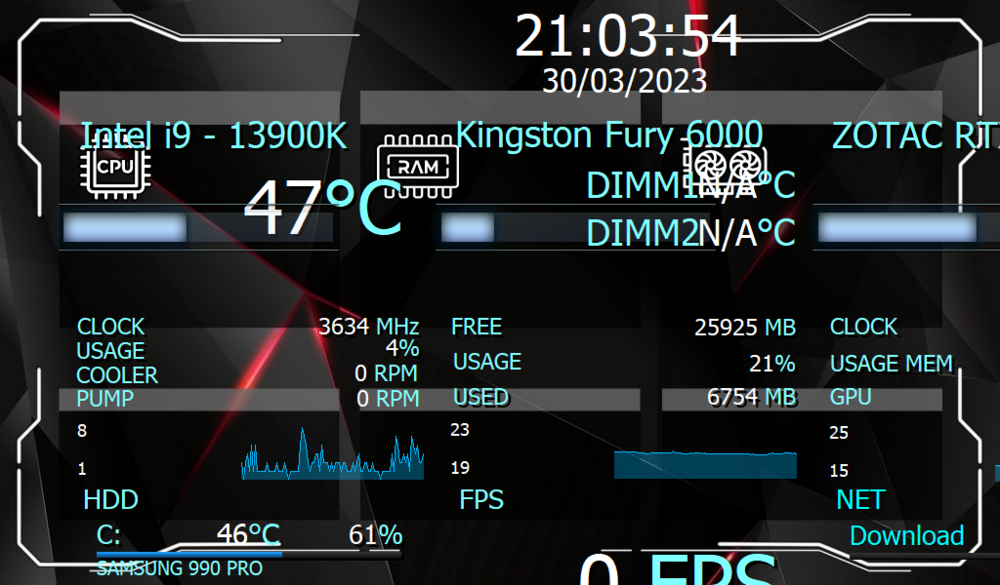


.thumb.png.ec9e7cc5502530eb92e45edd42127854.png)
Share your Sensorpanels
in SensorPanel
Posted
I love that as well. I'm using a vertical panel. Here is my modification. If you search my name, you can find this panel. For download.