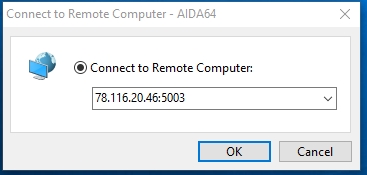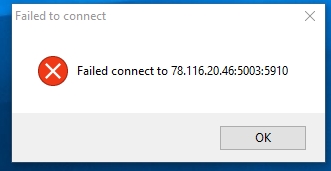-
Posts
27 -
Joined
-
Last visited
Recent Profile Visitors
1355 profile views
delevic's Achievements
Newbie (1/14)
0
Reputation
-
Hi Tamas, Well done. Works like a charm! As always, this is the best and most efficient technical support ever. Best regards to you and your whole AIDA64 team, Delevic
-
Yes, I go to main menu / Remote / Remote Control and I entered IP adress with port number. The problem is that Aida in background add remote control port form preferences/Remote features. That is ok if we use remote control in LAN environment where we use local IP addresses for each computer without port forwarding. Yes It would be nice if AIDA64 automatically use the port that I enter next to the ip address only for that session. And the port in preferences remain as a port for future access to that specific computer.
-
Hi again after long time I am using aida remote constantly via wan. The problem is , when i enter ip adress and port of remote pc xxx.xxx.xxx.xxx:5001 , Aida automatically added service port form preferences of pc that I use. So I get IP:5001:5005 and that wont work. So every time when I need to remotely control another computer, I have to change remote port in preferences (I need to enter port number of remote computer that I need to control). Is there some easier way ? Regards Delevic
-
Yes , you are right. When I tried to enter into Win Scheduled Task I got message that task image is courupt But I have another problem. I changed MB and CPU , and I noticed large differences in temperature readings. Mb is Asus Rampage IV black and cpu is Intel 3930k.
-
Faulting application name: aida64.exe, version: 5.0.3300.0, time stamp: 0x2a425e19 Faulting module name: unknown, version: 0.0.0.0, time stamp: 0x00000000 Exception code: 0xc0000005 Fault offset: 0x0000001d Faulting process id: 0x17c4 Faulting application start time: 0x01d0165efbcd19f6 Faulting application path: C:\Users\Djordje\Desktop\Aida\aida64.exe Faulting module path: unknown Report Id: 68085dd8-8254-11e4-bca9-94de8065b870
-
Windows 7 is on both computers. Version AIDA64 v5.00.3300 Benchmark Module 4.1.627-x64 Homepage http://www.aida64.com/ Report Type Report Wizard Computer DJORDJE-PC Generator Djordje Operating System Microsoft Windows 7 Ultimate 6.1.7601.18409 (Win7 RTM) Date 2014-12-12 Time 22:09 --------[ Summary ]----------------------------------------------------------------------------------------------------- Computer: Computer Type ACPI x64-based PC Operating System Microsoft Windows 7 Ultimate OS Service Pack Service Pack 1 Internet Explorer 11.0.9600.17501 DirectX DirectX 11.1 Computer Name DJORDJE-PC User Name Djordje Logon Domain Djordje-PC Date / Time 2014-12-12 / 22:09 Motherboard: CPU Type OctalCore AMD FX-8320, 3516 MHz (17.5 x 201) Motherboard Name Gigabyte GA-990FXA-UD5 (1 PCI, 1 PCI-E x1, 5 PCI-E x16, 4 DDR3 DIMM, Audio, Gigabit LAN, IEEE-1394) Motherboard Chipset AMD 990FX, AMD K15 System Memory 16360 MB (DDR3-1333 DDR3 SDRAM) BIOS Type AMI (01/23/2013) Display: Video Adapter AMD Radeon HD 7900 Series (3 GB)
-
Hi, When I open menu\software\scheduled, Aida just freeze and close. Same happened with 5.00.3300 and newest beta 5.00.3303. I just checked on another computer, and it works fine....
-
It works like a charm You are fast.... And I saw now that we have new aquasuite 2015 and new firmware for aquaero.... Lets see how it works Once again , thanks
-
This is great news. I didn't know for this integration with aquaero Everything works fine. I agree with Grestorm, we need 0.1C temperature resolution I changed names of tepm. sensors in aquaero . Instead of Temperature #1 i wrote Water IN , and for Temperature #2 , Water OUT. Is it possible that I see that names is Aida64 ? I mean that for all other senosrs. Fans names, Flow meter name etc.
-
Yes I am using 4.20.28 Under normal circumstances, not remote control. While I am working on the computer suddenly I get a error message. I didn't have this errors with Aida extreme.
-
On remote computer I also get
-
I got message "Access violation at address 5645003e. Read of address 5645003e. What does it mean ?
-
One more thing. After each modification of port, Aida must be restarted. That was another problem why it was not working.
-
Yes, I made mistake , two ports has the same number . Finally , I get it works. The problem was in router...After restarting the router, everything is as it should be Thanks
-
Port forwarding is ok. Wake on Lan works . Now on other computer I got this: Osd panel works Whet I start aida on aida.exe everything is normal.