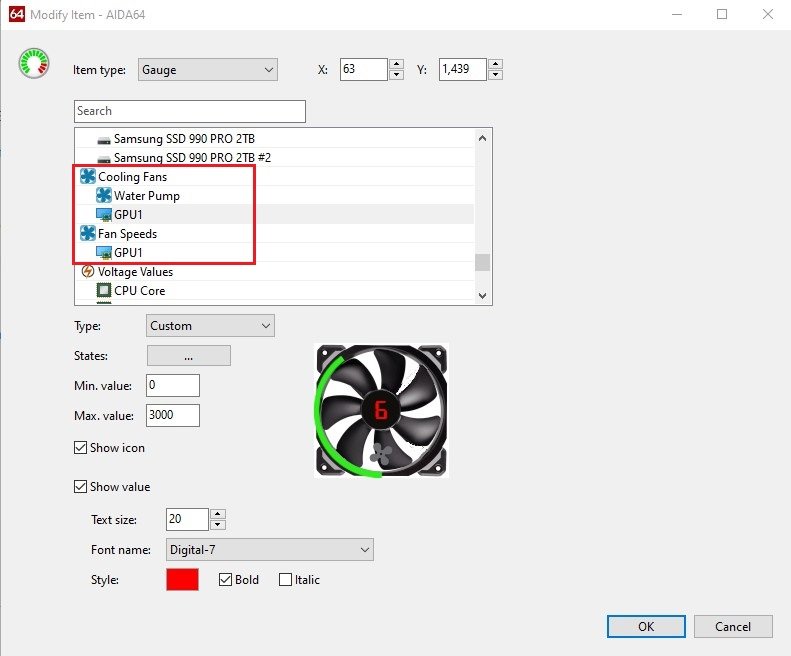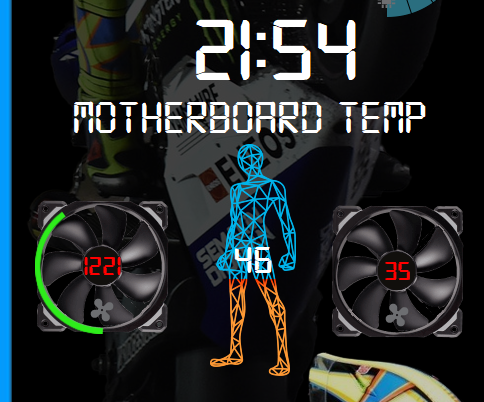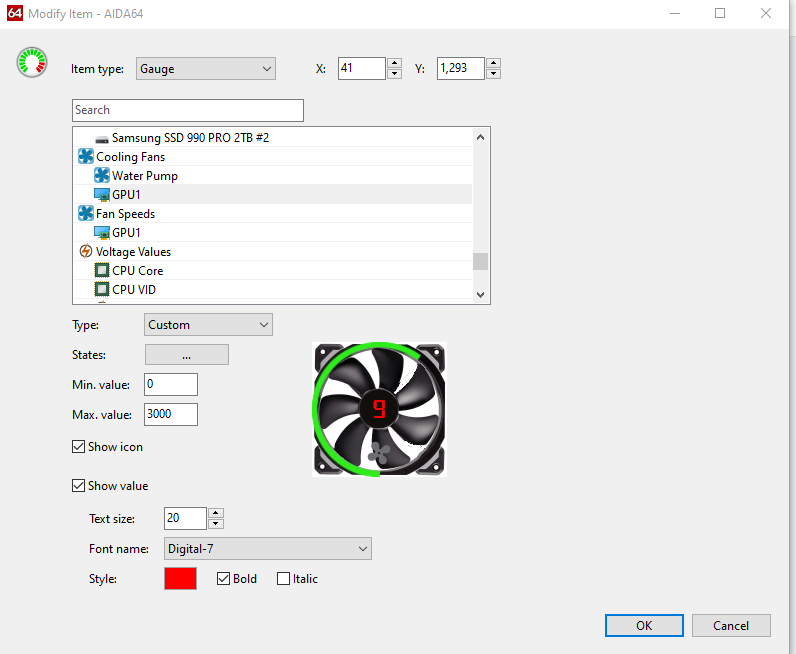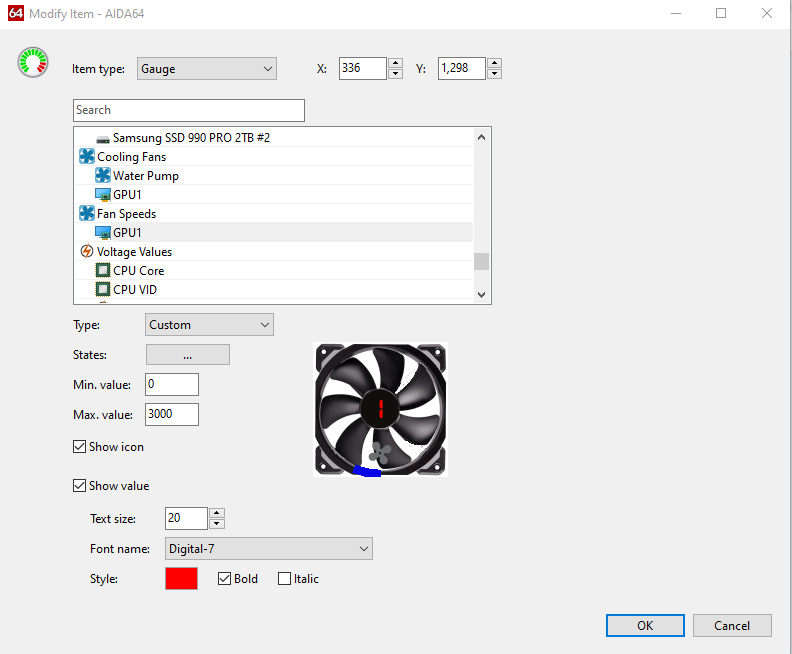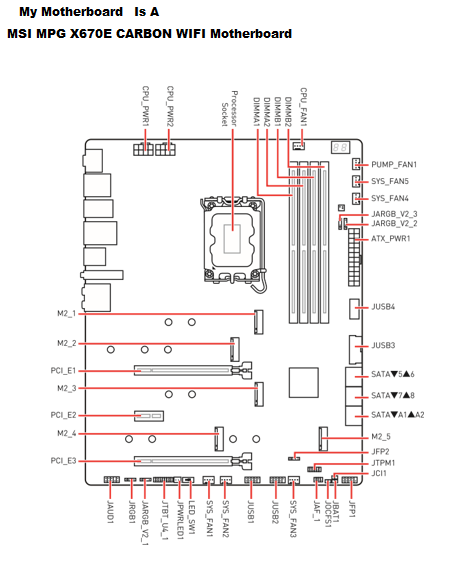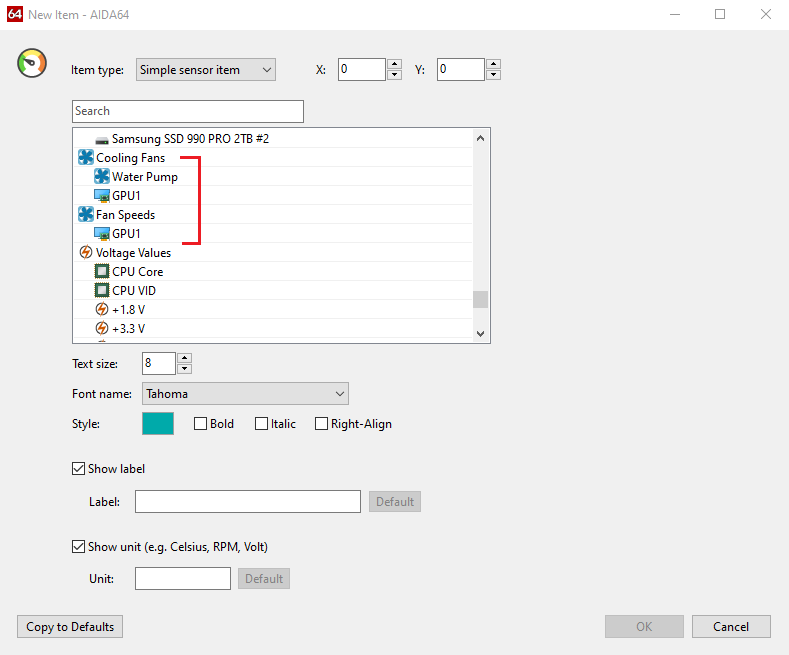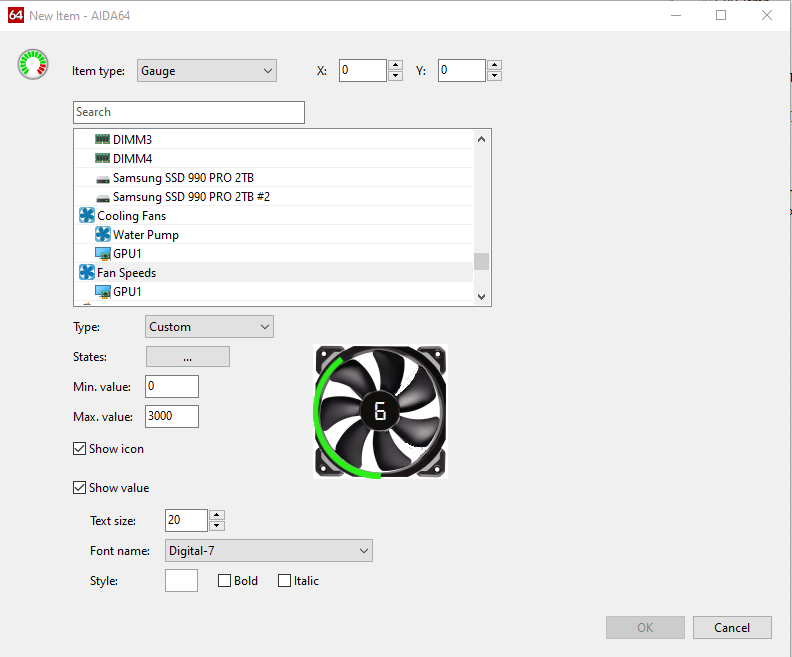-
Posts
71 -
Joined
-
Last visited
-
Days Won
1
Content Type
Profiles
Forums
Events
Everything posted by Tony Lou
-
sorry i bin away i do not no as i am all new to this as i built my PC a few months ago my set up my CASE: HYTE Y60 in white my MOTHERBOARD: MSI MPG X670E CARBON WIFI my FANS: Lian-Li UNI FAN AL120 V2 ARGB PWM Lüfter my RAM: CORSAIR DOMINATOR PLATINUM RGB DDR5 RAM 32GB x4 my CPU: AMD Ryzen 9 7950x my M.2: Samsung 990 PRO 2TB PCle 4.0 ( Up to 7450 MB/s)NVMe M.2 (2280) my Display Monitor: my CPU Cooler 360mm:ASUS ROG Ryujin III 360 with a 3.5” LCD Display, White my GRAPHICS CARD ASRock Radeon RX 7900 XTX Taichi OC 24GB
-
can you help me The problem I am having is my Fans for the CPU are not showing up in the Modify iterm list is not mentioned or shown in the Cooling Fans and Fan Speeds section my Version of AIDA64 Is v7.20.6802 so i send you my ISA Sensor Dump on the 20/4/2024 and you get back saying Thank you! Everything seems to be fine there. I suppose your CPU fan was not shown in the list of the available sensor items because the CPU fan wasn't spinning at that time. so i send you this message saying Even if the CPU fan wasn't spinning, it should be shown in the list as the same way GPU Fans are shown even they remain at 0 RPM. I think, problem is somewhere else. Please suggest! but it has not Solve the issue
-
I so Hope it was ok to send a message The problem I am having is my fans for the CPU sensor are not detected in Motherboard "MSI MPG X670E CARBON WIFI where CPU fan is not mentioned or shown in the cooling fans and fan speeds section so I went to https:forums.aida64.com/forum/9-hardware-monitoringl I click on "start new Topic" my version of AIDA64 is v7.20,6802 I Also see my ISA sensor Dump on the 20/04/2024 and you get back to me saying thank you! Everything seems to be fine there, I suppose your CPU fan was not shown in the list of the available sensor items because the CPU fan wasn't spinning at the time. so I send a new message back to you because a few people on here was saying Even if the CPU fan wasn't spinning, it should be shown in the list as the same way as the GPU fans are shown even they remain at 0 RPM. I think the problem is somewhere else and it has not solve the issue so can you HELP Many Thank Tony Lou
-
thank you I been talking to Admin Even if the CPU fan wasn't spinning, it should be shown in the list as the same way as the GPU Fans are shown even they remain at 0 RPM. but it has not Solve the issue I think, problem is somewhere else. but they have stop talking so i do not no what to do now ?
-
can you help me The problem I am having is my Fans for the CPU are not showing up in the Modify iterm list is not mentioned or shown in the Cooling Fans and Fan Speeds section my Version of AIDA64 Is v7.20.6802 so i send you my ISA Sensor Dump on the 20/4/2024 and you get back saying Thank you! Everything seems to be fine there. I suppose your CPU fan was not shown in the list of the available sensor items because the CPU fan wasn't spinning at that time. so i send you this message saying Even if the CPU fan wasn't spinning, it should be shown in the list as the same way GPU Fans are shown even they remain at 0 RPM. I think, problem is somewhere else. Please suggest! but it has not Solve the issue
-
ok I did it here you go rinaldop also i would like to put a Static label but what would be the name of them
-
-
Hello I Tries to Do The Fans But No Luck But I've Left them On There For Some one Else To Have A Go 515x1920 Rossi Fans By Tony Lou.rar
-
it is not a trial version I pay for it I will see if it has be updated it is V7.20.6802 also i am all new to this so it will be hard to know what to do lol
-
ok here is my one & the fans I have are 9 of them Lian-Li UNI FAN AL120 V2 ARGB PWM Lüfter, 3er Pack inkl. Controller - 120mm,
-
hello I have a ASUS ROG Ryujin III 360 ARGB WHT All-in-one Liquid CPU Cooler with 360mm Radiator. Asetek 8th gen Pump, 3X Magnetic 120mm ARGB Fans (Daisy Chain Design), 3.5” LCD Display, White and it is connected to my MOTHERBOARD
-
I think I got it now I will have a go
-
ok here is what I am working on it is my First Attempt to do a Sensor Panels as in the Modify Item I Do Not No What Each of them are or what you have to have in the list lol So It Is Going To Be for Rossi Fans it will be 515 x 1920 hope you like as I have a bit more to do be for I share it also i can not do the fams
-
hiya BHSY_289 ok but what about the fan for the Cpu?
-
sorry i do not no what you mean 😞
-
ok I had a look and I just got these ones so I click on fan speeds but it will not let me click on ok as it is greyed out
-
Hiya Rinaldop how do I do the fans speeds? as up to now i got CPU TEMP, GPU TEMP, CPU UT, GPUI + Motherboard TEMP
-
what would be the max