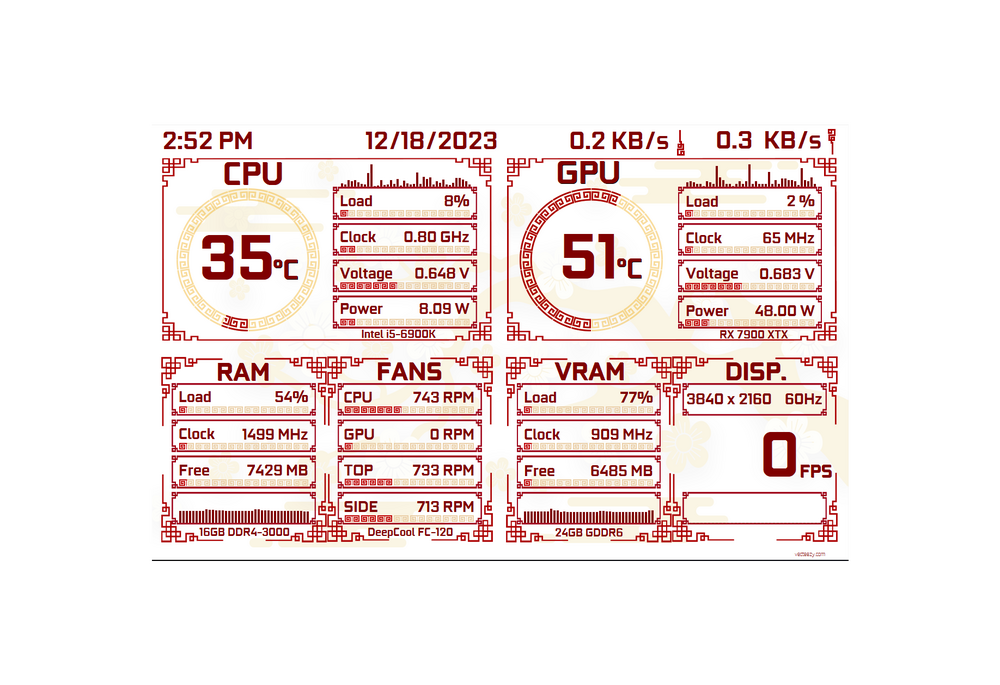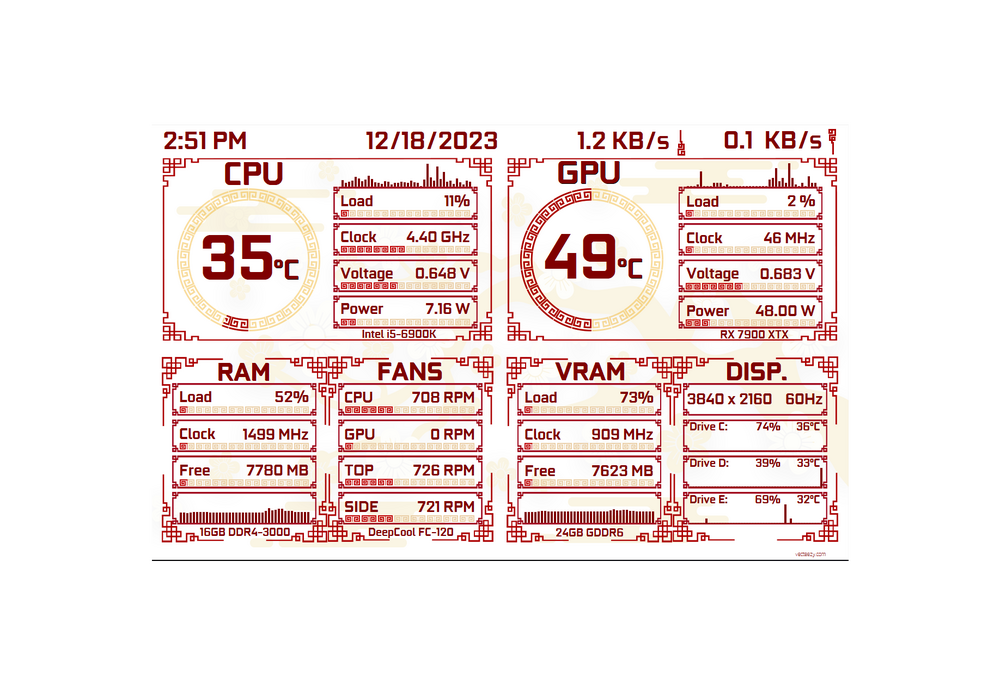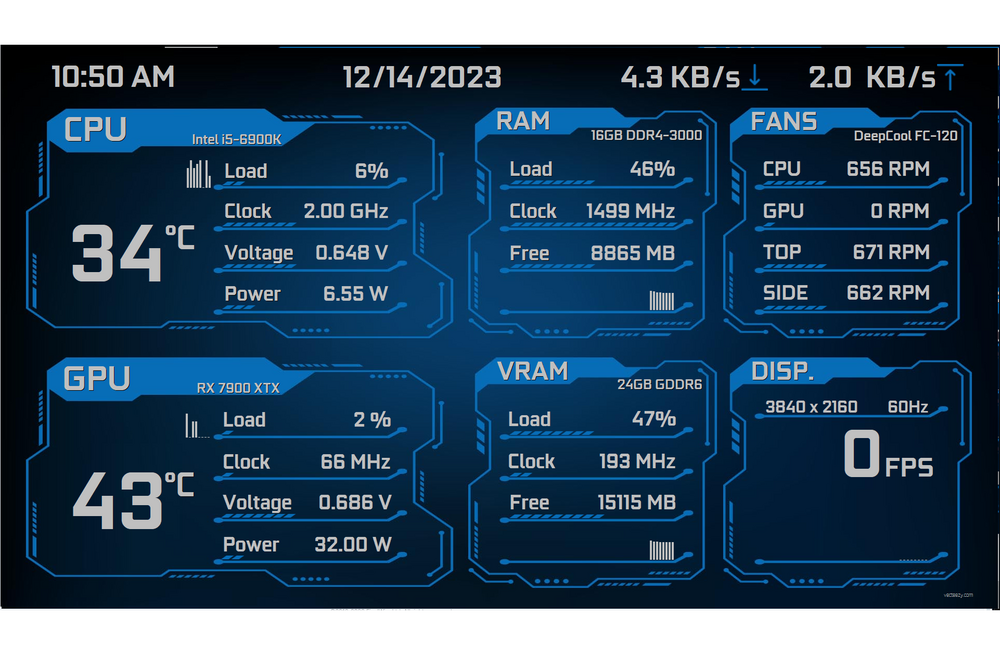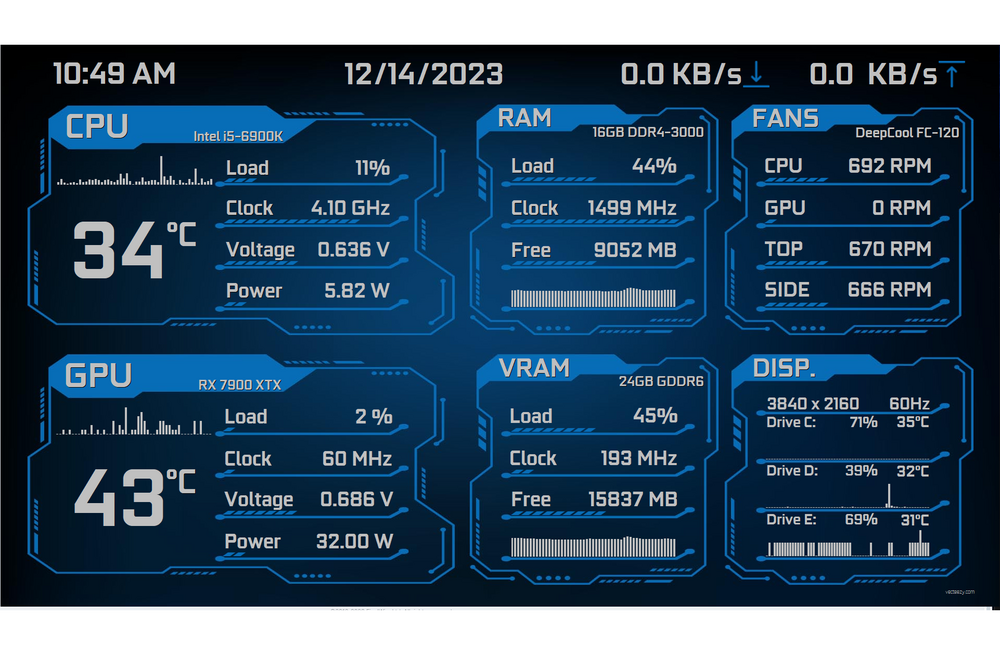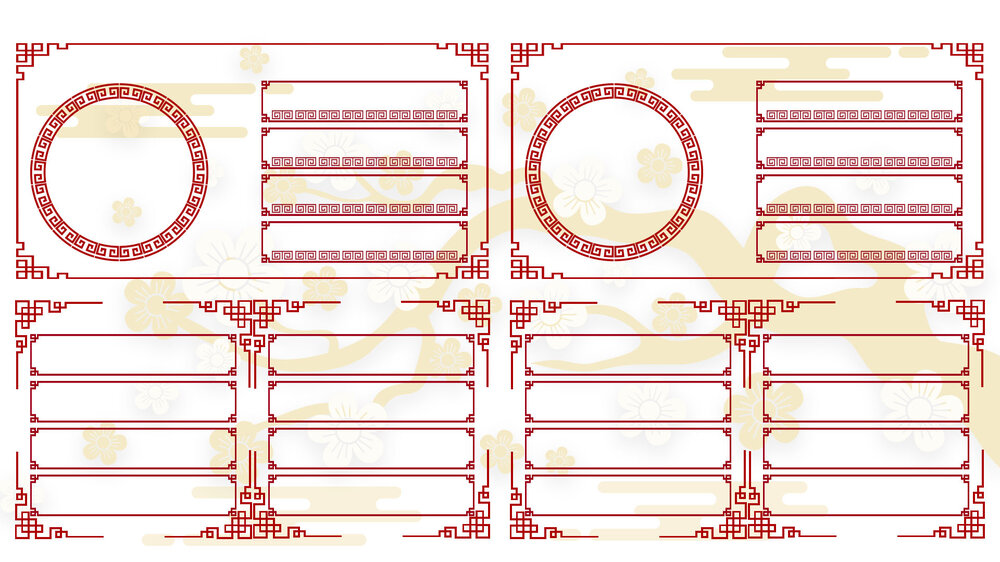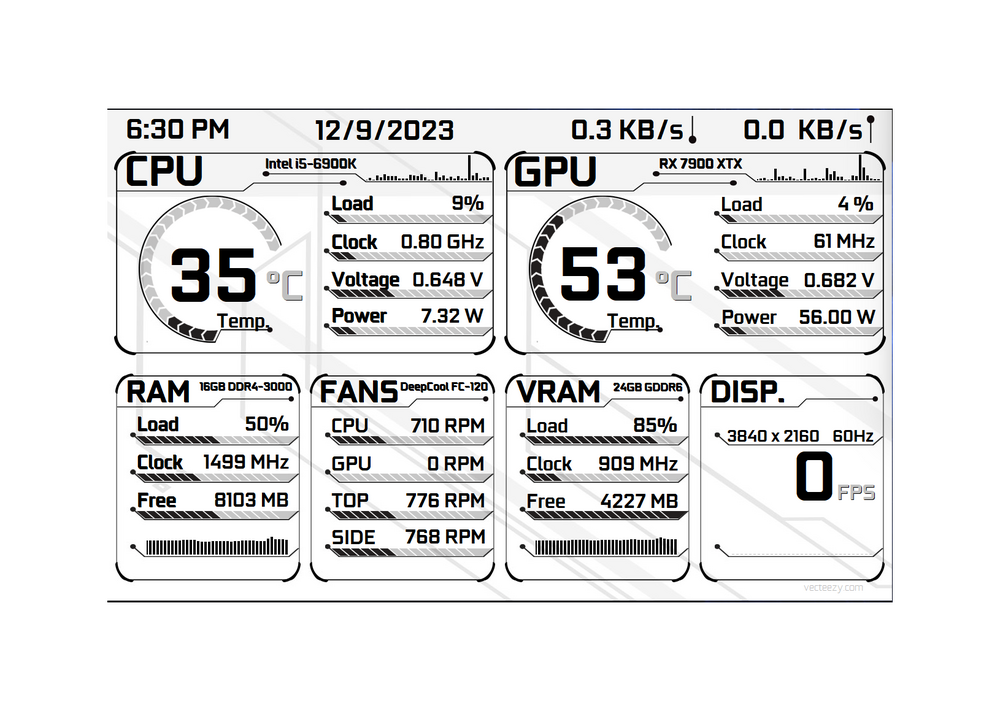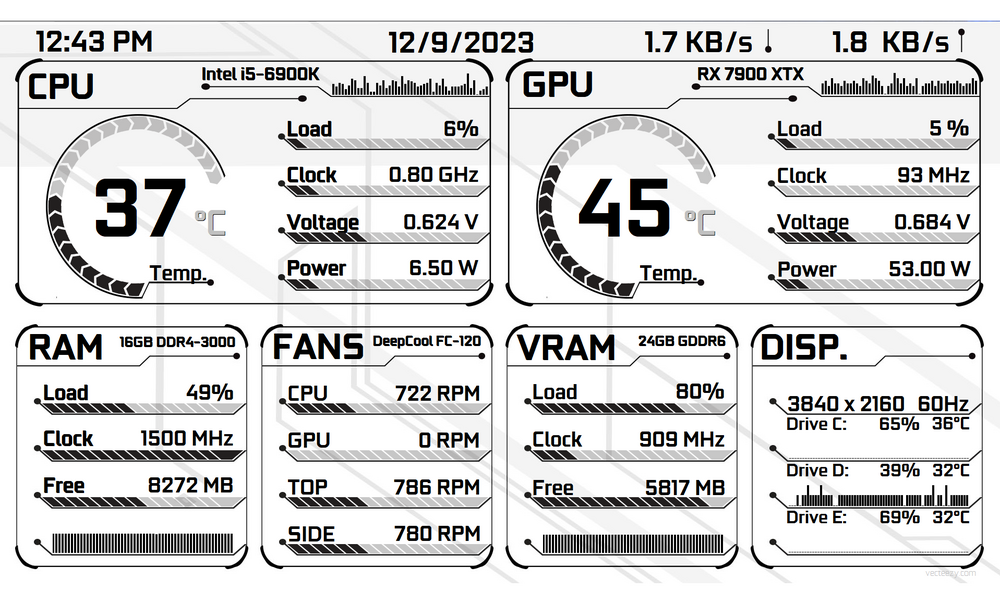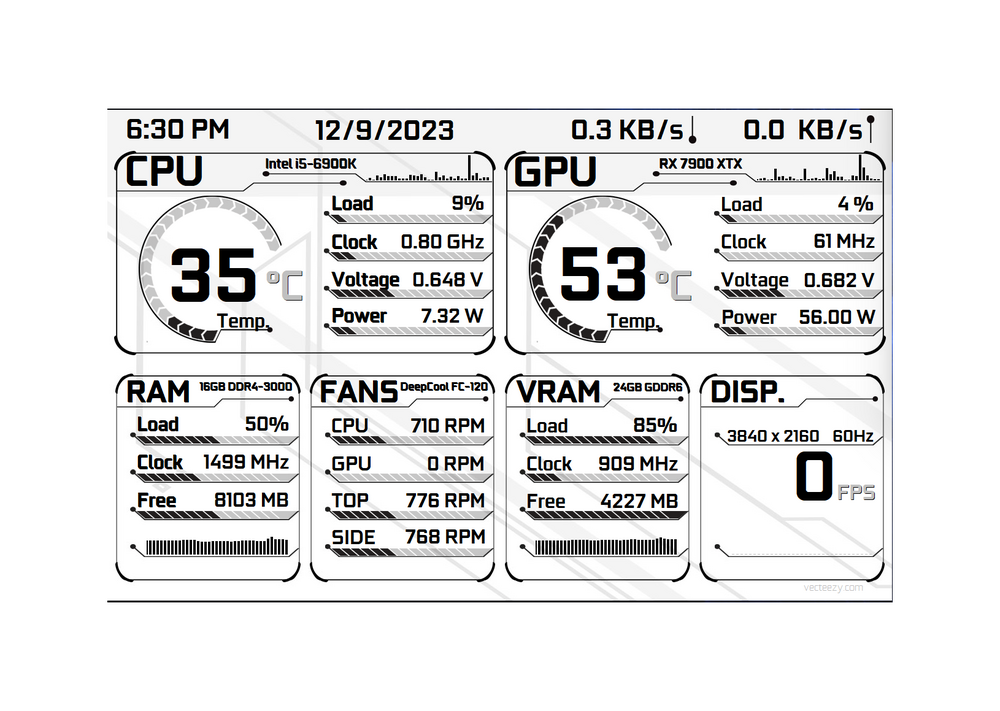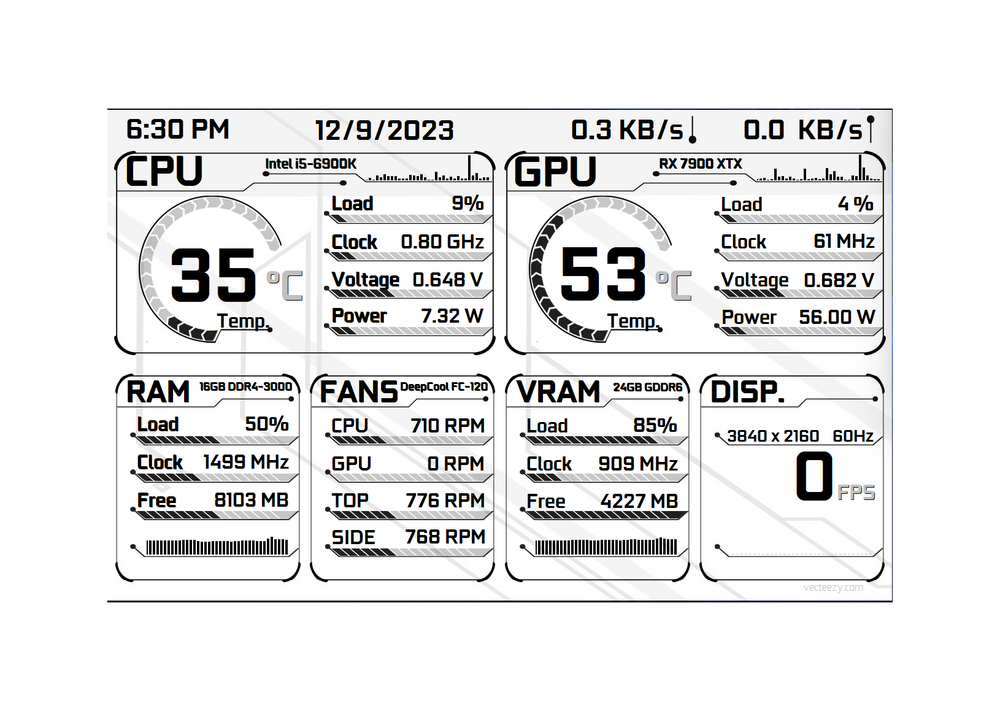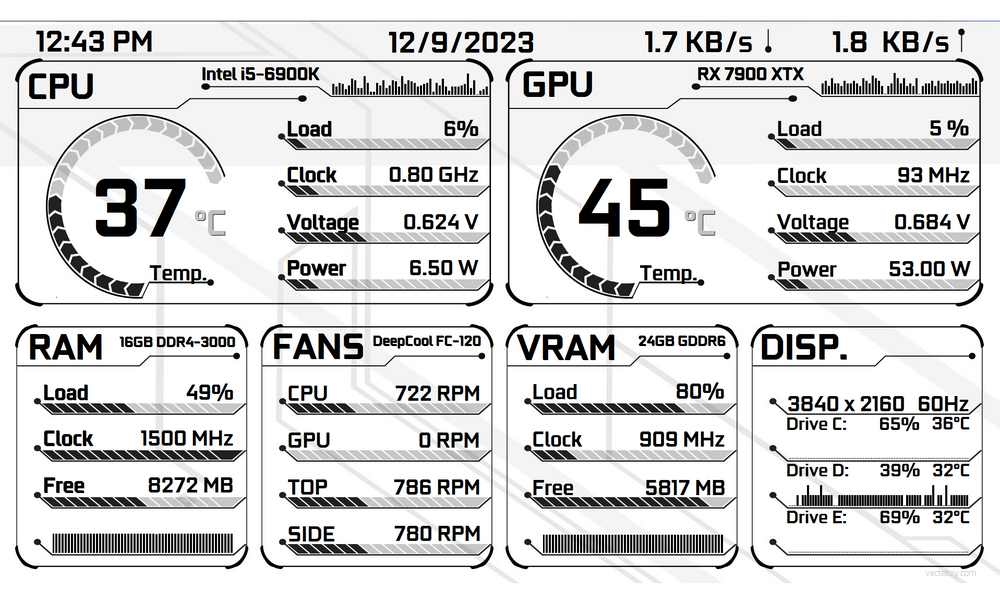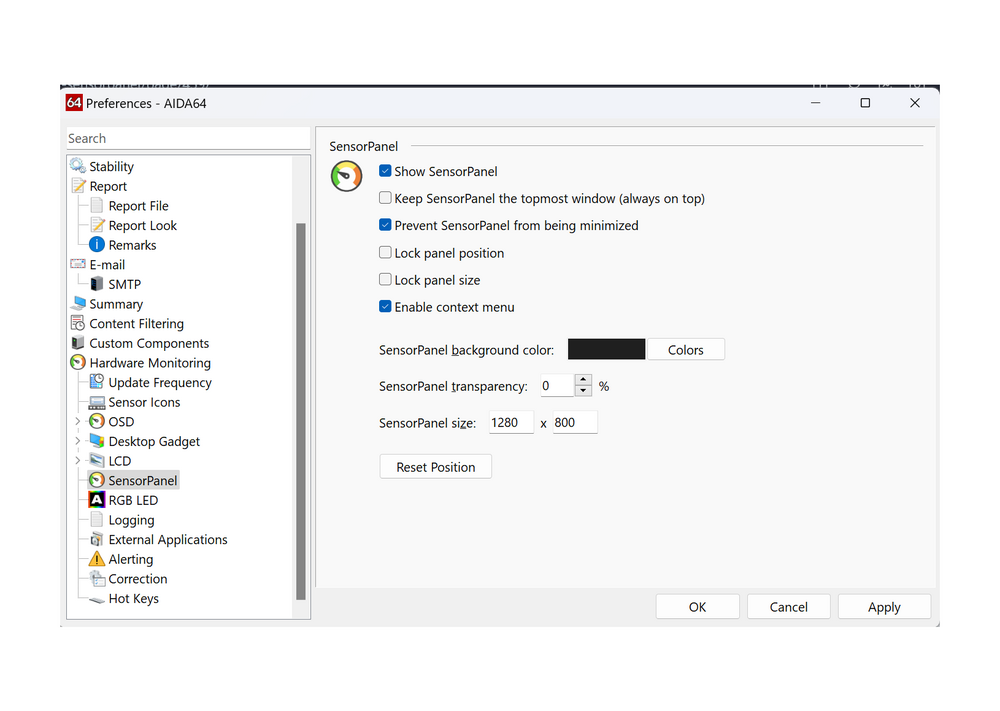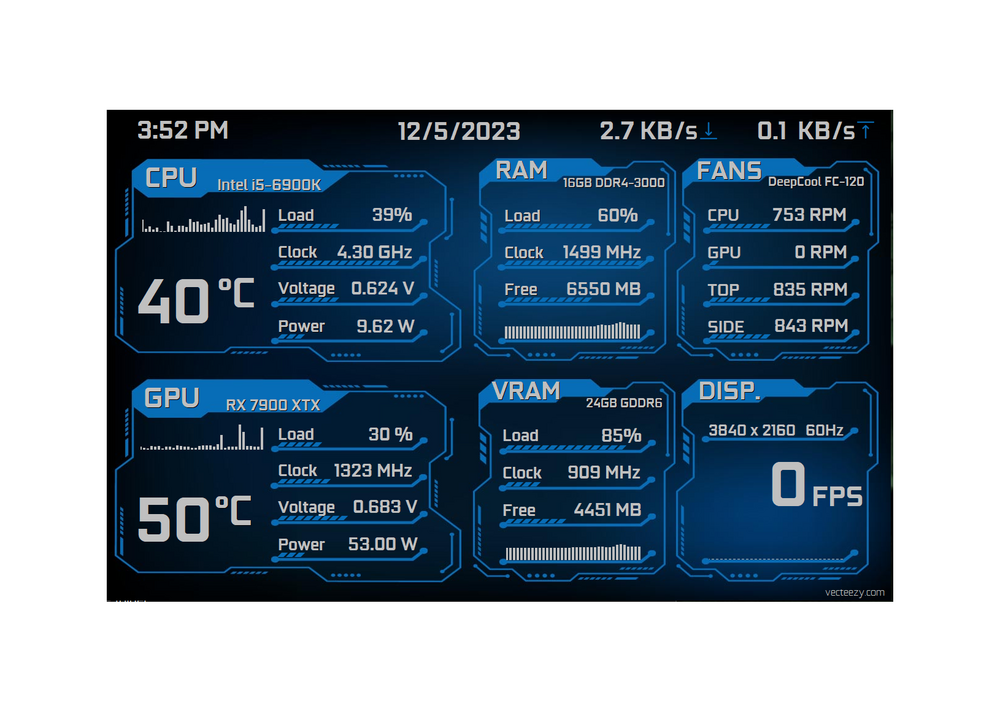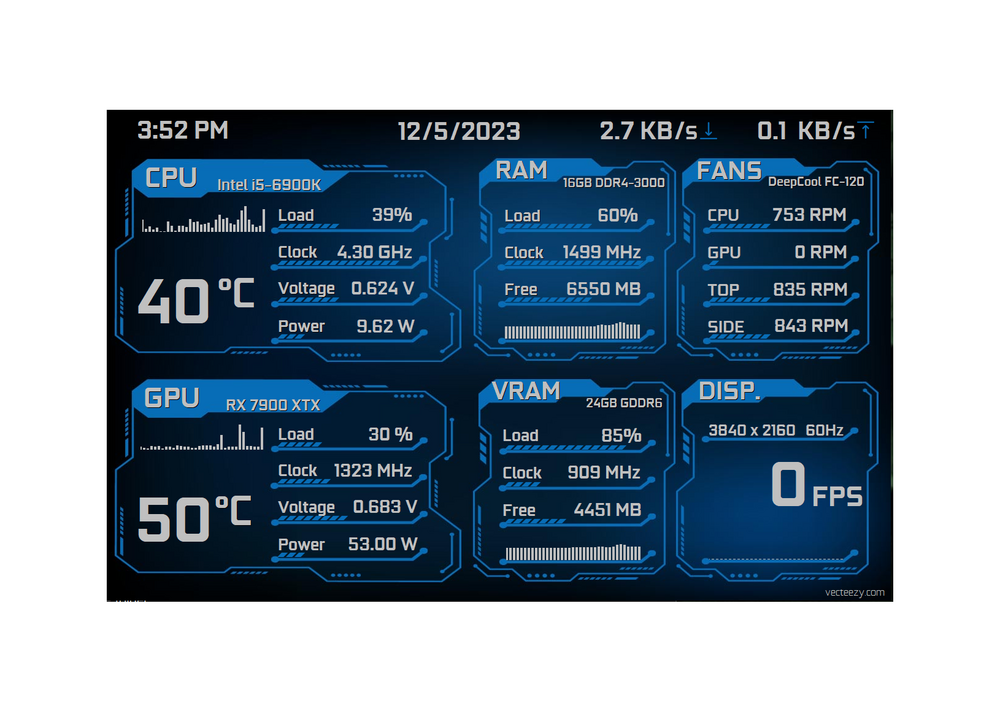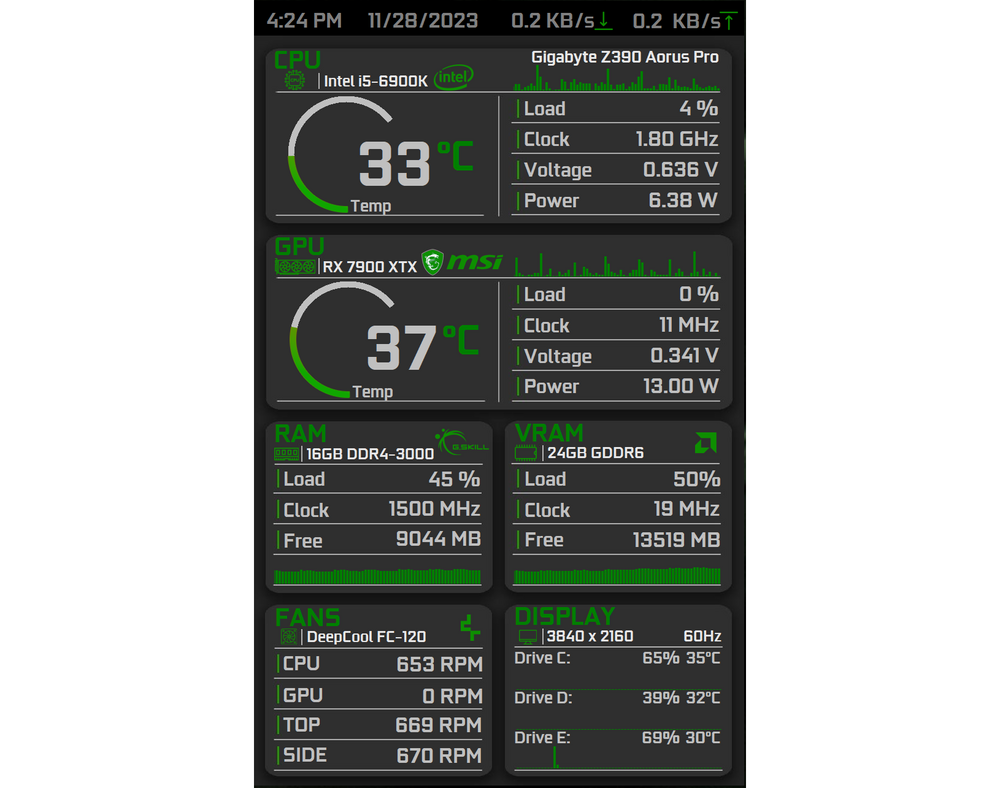5150
Members-
Posts
27 -
Joined
-
Last visited
-
Days Won
4
Content Type
Profiles
Forums
Events
Everything posted by 5150
-
can't be done.. i use an old tablet to do the same and I have to do the same thing so I keep it outside the case. you would have to buy a screen that hooks up to the motherboard itself so you can place inside the case.
-
I spoke of this about 5 to 10 pages back.. the issue ultimately is that the creator of the panel needs to have his/her desktop resolution set @100% scale before creating/editing an existing panel and sharing said panel. I had to do this to all the panels I have done.. this is currently the only way to make sure it doesn't happen. I have done this to make sure anyone that download my panels will not have this issue. Other than that, anyone that has this issue has to manually move every object/sensor to the correct place. it can be annoying but in a positive view, if your new to Aida64, this can be an opportunity to learn how these sensors work and possibly learn to create your own.
-
im sure you can drop it to a lower resolution.. there are 1080p res panels. Unless you create one yourself.
-
Created this in 1920x1080 and 1280x800. Both V1 and V2. Enjoy! Chinese800p V1.sensorpanel Chinese800p V2.sensorpanel 1287306938_Chinese1080pV1.sensorpanel 828218901_Chinese1080pV2.sensorpanel GeForce.zip
-
CyberBlue revised @ 100%. 1920x1080 and 1280x800 versions CyberBlue 800p V1 revised.sensorpanel CyberBLue 800p V2 revised.sensorpanel CyberBlue 1080p V1 revised.sensorpanel CyberBlue 1080p V2 revised.sensorpanel GeForce.zip
-
your best bet would be to drop it down to 1080p
-
-
is the framing a vector file? if so can I have it, i'd like to do one with this frame design
-
these panels have been redone @ 100% scale.. they should be perfect when you open them. both 1280x800 and 1920x1080. Enjoy White 800p V1 revised.sensorpanel White 800p V2 revised.sensorpanel White 1080p V1 revised.sensorpanel White 1080p V2 revised.sensorpanel GeForce.zip
-
So I placed my resolution @ 100%. can someone test it out 1280x800 White 800p V1 revised.sensorpanel GeForce.zip
-
Do you guys think if I place my windows scaling to 100% instead of which i normally have it at 175%, then save the sensorpanel file. you guys think it would work? or does it depend on the end-user to place their windows at 100%. Im still gonna try this out.. I placed my scaling @ 100% and deleted every sensor and recreating it and will upload it and see if this helps.. but any insight on this would help, thanks
-
Im talking about the actual png naming that i use for the 16 steps.. 0.png, 1.png etc. unless im not understanding you.. the thing is that when you open a sensorpanel on AIDA, it saves the png and jpegs in its directory, and if it has the same naming scheme it will overwrite the previous versions and thats when I started running into issues when I make sure everything is working properly before I share the panels. Please correct me if there is another way to do this.
-
SO I created a white version of a simple panel gauges and everything for the people that have all white builds. I found that I ran into an issue because when I create gauges I use the same names for the files.. so when switching from different panels, some of the gauges where not in the correct place or not the design that was originally.. so I found out the hard way and I will have to rename all png files accordingly and I will reupload my past sensor panels.. hopefully this will fix some of the issues some people may be having. this is my latest one 1920x1080 and 1280x800 both version 1 and 2 with and without FPS. hope you guys like them. Enjoy! P.S. Make sure you have the font files installed before using the panels. White 800p V1.sensorpanel White800pV2.sensorpanel White 1080v1.sensorpanel White1080v2.sensorpanel GeForce.zip
-
should be easy.. i put place holders to separate each segment. just shift + mouse click to select all pertaining to the group and move all at the same time. then fine tune each one separately.
-
I really dont know why AIDA does this.. ive seen videos for possible fixes for this. When this happened to me i just moved everything to where it belongs. these are the settings i have on mine, other than the resolution being different. but it seems like it kept the font sizes for 1280x800 also make sure you have geforce font installed before you use open the panel
-
1920x1080 as requested. make sure you change the gauges minimum and maximum according to the specs of your PC CyberBlueV1-1080p.sensorpanel CyberBlueV2-1080p.sensorpanel GeForce.zip
-
ill give it a shot
-
i remade the minimalist version to something more Cyberpunkish. Made 2 versions, one with FPS and another without it and has Drive information. Since I used Vectors from a website I have to place the website on the design.. it is a LABEL so you can remove it. Also each sensor has its own horizontal gauge. I hope you guys like it. 1280x800 CyberBlueV1.sensorpanel CyberBlueV2.sensorpanel GeForce.zip
-
I started designing something crazy and maybe pretty cool, I got the ides from playing Battlefield 2042 and I like using the helicopter in the game and I thought maybe i can do a panel with the visuals of the cockpit.. this is the rendition I have so far. Any possible ideas would be welcomed.
-
-
Created Minimalist Green Vertical 800x1280 both Green Gauge and Green To Red Gauges. I know some people might want it verticle. Enjoy! Minimalist GreenToRed Verticle.sensorpanel Minimalist Green Verticle.sensorpanel GeForce.zip
-
https://thenounproject.com this one is what i go to. you just register and you can download all you want.
-
Version 3 - made the gauges color transition from green to red depending on temp 1280x800 GeForce.zip Minimal Green v3.sensorpanel
-
yes Thank you it is simple and clean looking, i love it.