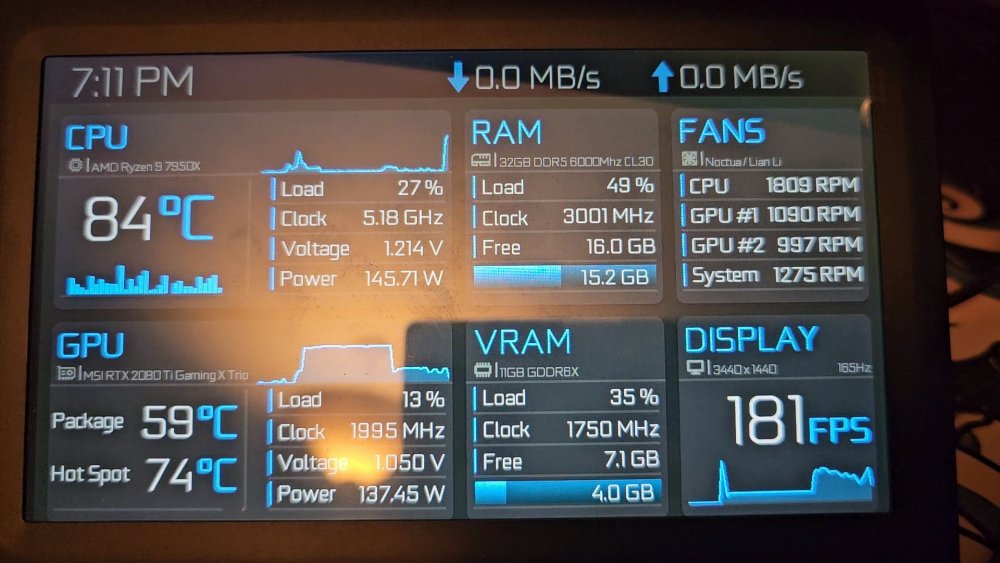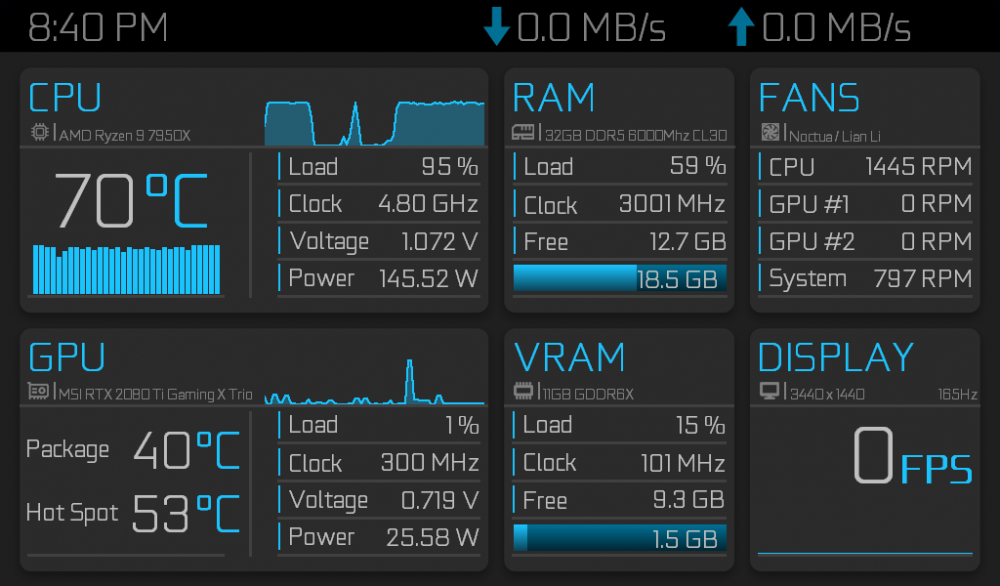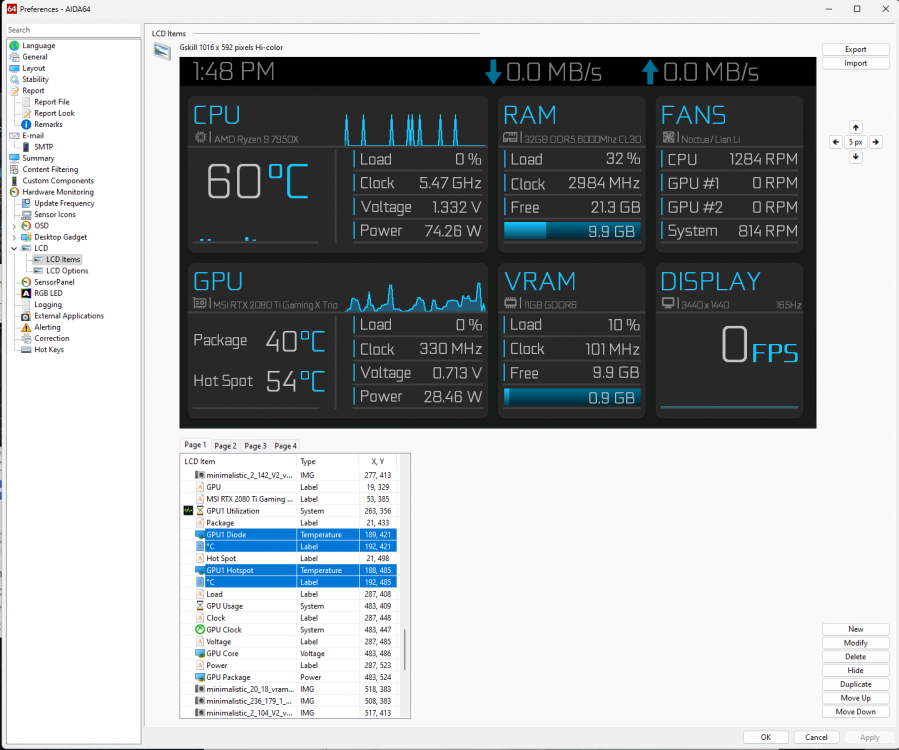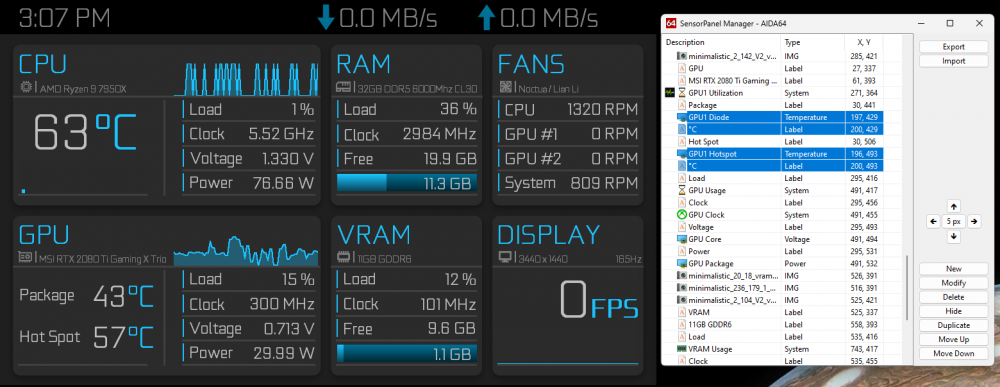ValhallasAshes
-
Posts
13 -
Joined
-
Last visited
ValhallasAshes's Achievements
-
Hello ValhallasAshes. What a coincidence. I also really liked the look of this panel and like you I want to get a Wigidash. The whole time I was wondering whether I should adapt this panel to the Wigidash or use a suitable one. But customizing it myself takes a lot of time. Thank you for doing this already. In red and a bit more transparent like here : (
) would look sick. I hope you find time to make other colors. Thank you very much
-
Sorry for the delay in response. I was setting up new speakers for my PC yesterday and was playing Anno 1800. Thank you for the supportive comments. I might do it in another color in the future, but it may be awhile. I really like that one you linked though, I just wish they hadn't taken the download down. I really like how they used a gradient on the red bars next to each title where each bar down gets darker and darker. That's a really good idea and looks great. I'll keep note of that for the future.
The AMD branding has to go though. I have nothing against AMD (I'm running a 7950X myself), but I don't like "branding" in sensor panels because....what if I upgrade my hardware in the future (which I will). Do I really want to go through the hassle of updating all the brands in my sensor panel every time I swap hardware? No. And I like all hardware manufacturers (except Gigabyte. Don't get me wrong, their products clearly have good specs, but their quality control and customer service are among the worst in the industry. In 20 years of building, I've had more problems with Gigabyte than any other manufacturer by far. So I refuse to buy them now. And Roccat Apart from those two, everyone's fair game). So I'm not a fanboy who's going to lock themselves to one brand every time I upgrade something. So apart from typing my current spec into the titles myself, I prefer to keep my sensor panel completely branding neutral.
As for time to convert a sensor panel for a different resolution. I won't lie. It's not a "fast" process, but it only took me about a day to convert that panel for the Wigidash, between rescaling, touching up the pixels in photoshop and then realigning all of the elements. About 8 to maybe 10 hours total. Then a couple hours on a different day to add the CPU thread bars. Which is when I posted it. Then over the next couple days of use, tweaked a few alignment issues I noticed over time and fixed a scaling issue that was bugging me. Each one of those, taking no more than about 10 minutes at a time as I noticed them. Which is when I updated/posted the final version on the site. So it really wasn't that bad. And I'm no artist. My photoshop skills are stupidly basic at best. I basically just used resize (scaling down from a higher resolution instead of up from smaller resolution for quality reasons), used the eye dropper to color match and the bucket to pixel fill and that's pretty much it.
As for the Wigidash, it's great! I really like it. But it does really need Aida64. I don't really like the tiles they used in it's base form, but using Aida64 with it works fantastically. The only downside though is I can't set Aida64 to boot with the computer. For some reason Aida64 will not automatically re-apply the sensor panel on system startup. Saying it failed. My best guess is it might either be because Aida64 is loading in before the Wigidash manager software (Wigidash software is required for Aida64 to work with the sensor panel), or whether or not it's starting with windows with admin privileges or not. All I know is, if Aida64 starts with windows, it won't load the sensor panel, forcing you to close and reload Aida64 to fix it. So I've just stopped Aida64 from starting with windows. I let Wigidash and RTSS load automatically with windows and then I start Aida64 manually myself each time I log in.
But I think it's worth it. It works great and does exactly what I want it to do. And the best part, I don't have to mess with nor worry about managing multiple screens like I would have to using the other HDMI based models that are currently all over the internet. Being able to have the sensor panel work independently from the rest of the desktop space due to it entirely using USB is really nice for many reasons, including compatibility reasons, such as some displays simply do not play nice together when plugged into the same video card. And especially while gaming where you don't have to worry about accidently moving the mouse off screen onto the sensor because you moved the mouse to the wrong corner. So for ease of use and piece of mind, the USB interface is a big plus. Just fair warning, watch out for that resolution mismatch between what G.Skill advertises and what Aida64 detects, because it will throw your alignments off and you will need to add offsets in your panel to compensate for it.
I hope this helps.
P.S. This message was originally intended to be sent a couple days ago, but Aida's site went down right as I attempted to send it and didn't come back up until some point a day later. TBH, I'm surprised it actually managed to recover the original message, but I'm glad it did. So glad I don't have to rewrite it.
-

No problem. The branding wasn't that important to me either. And I was already aware that adjusting the resolution is time-consuming. Btw, thanks for the tips with the Wigidash. It's weird that it doesn't recognize and adopt Aida64 afterwards.
The fact that it runs via a USB connection is also a blessing. That was also an argument what 8auer (Youtuber) said. I only found this practical device through him. I was looking for such a display anyway, where you can run the sensor panel on it. Suddenly I see the video from 8auer about Wigidash.I also noticed that the Aida servers were down. Thanks again for sharing your version. My skills in Photoshop are also very limited and it saved me a lot of time. I will check back from time to time to see if you have published a new version.
Regards
-