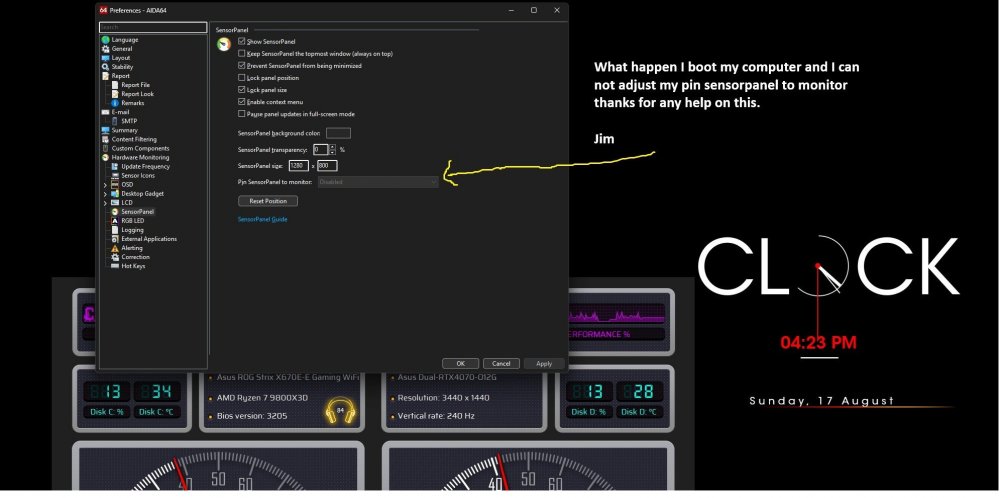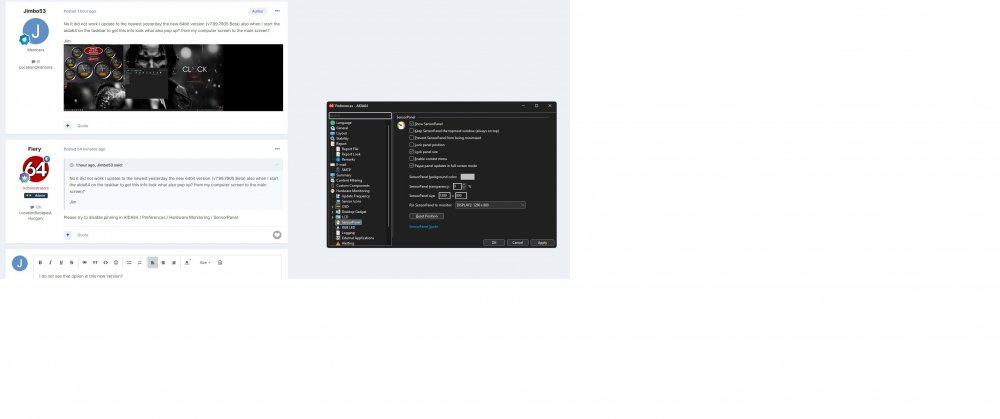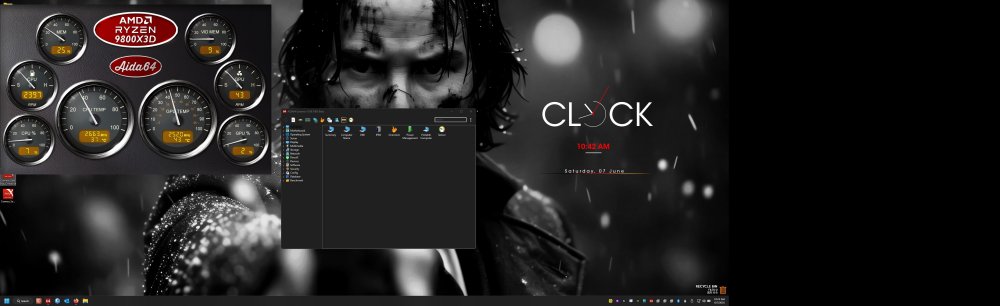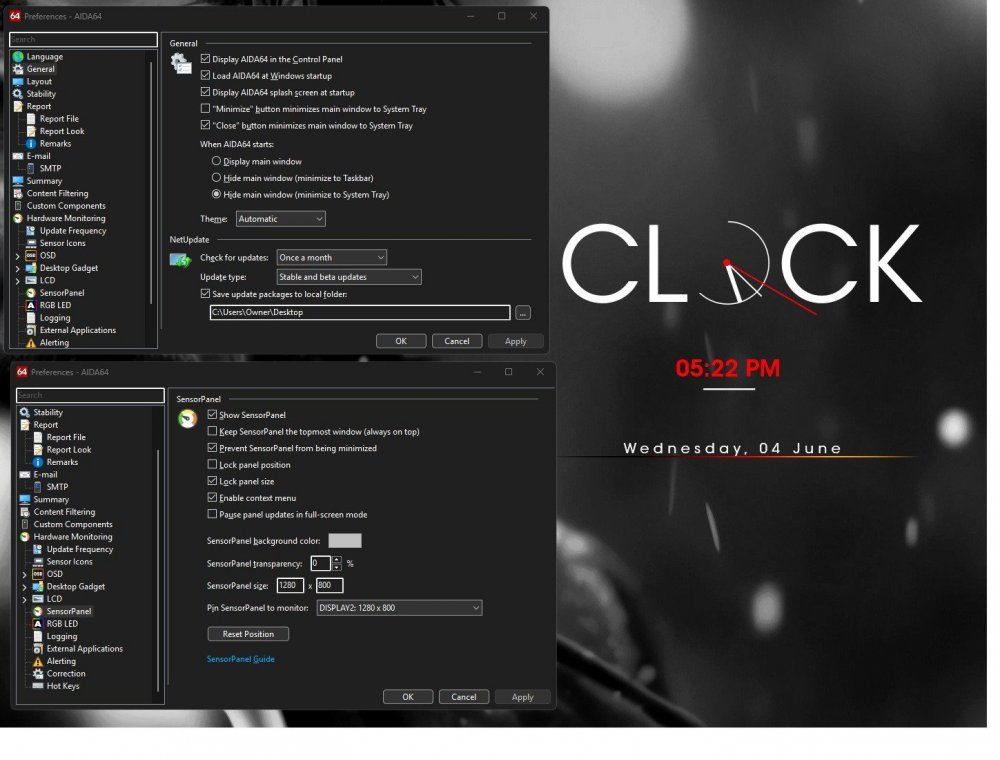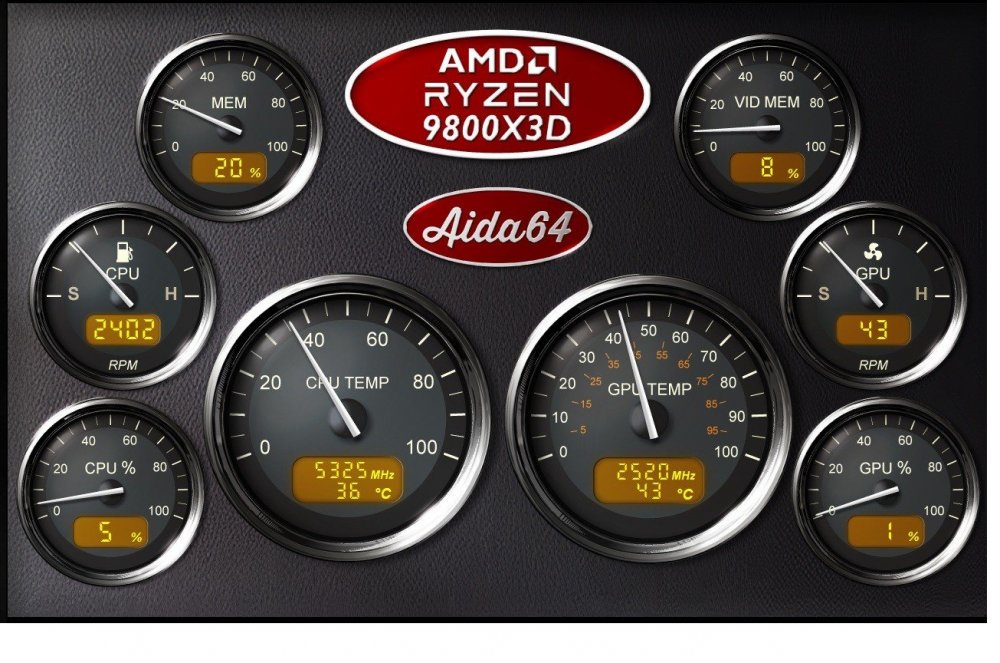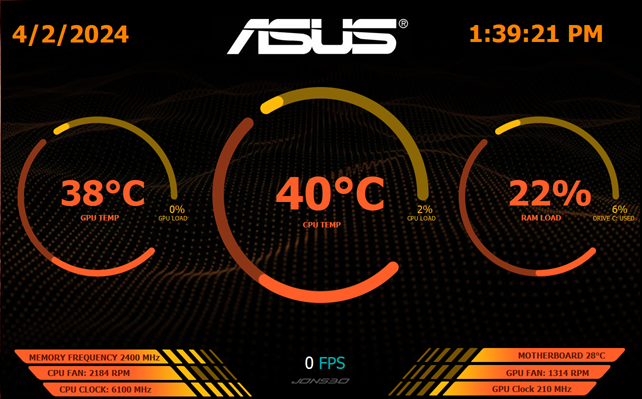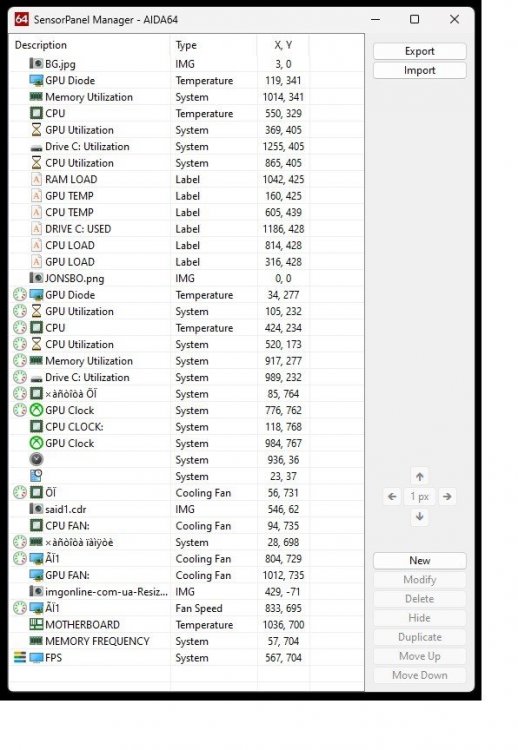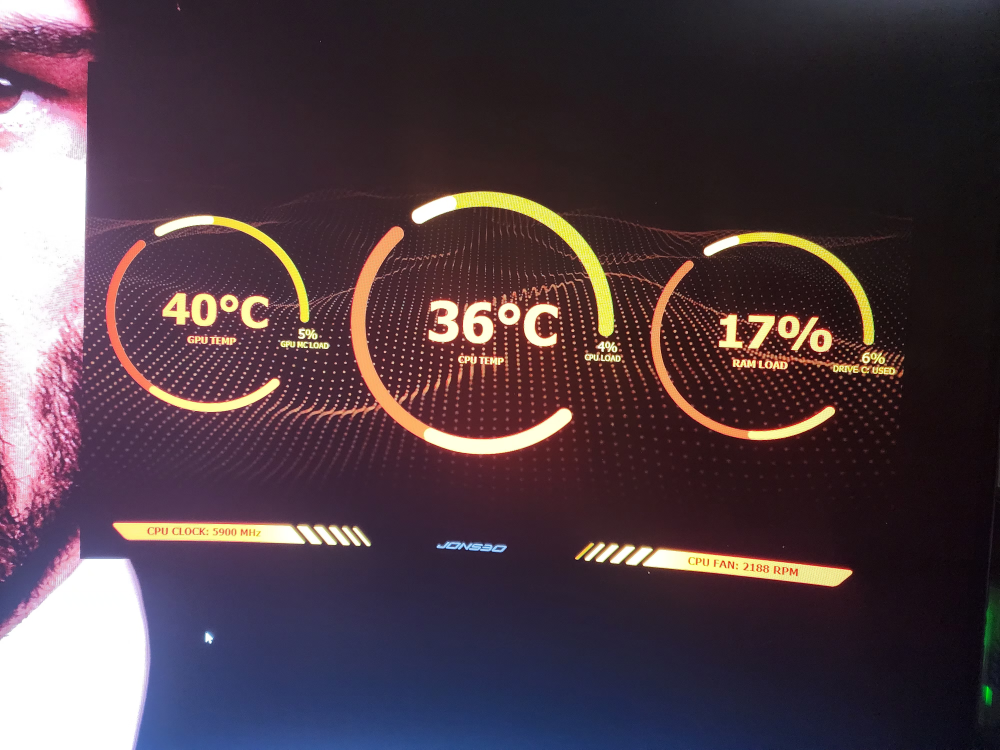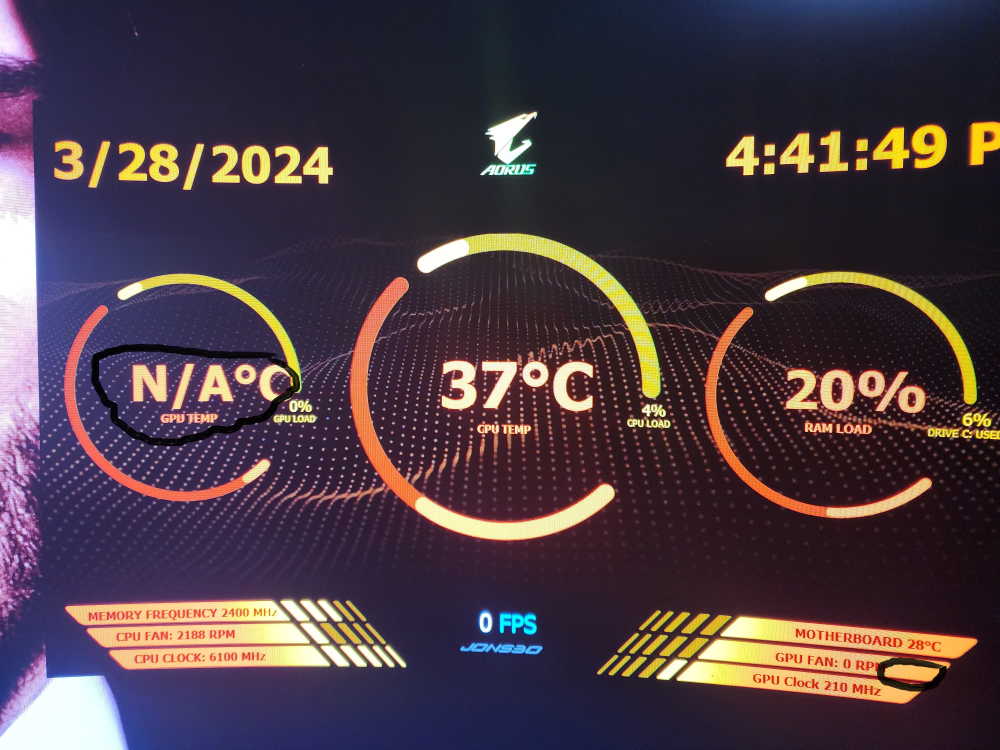Jimbo53
-
Posts
19 -
Joined
-
Last visited
Content Type
Profiles
Forums
Events
Everything posted by Jimbo53
-
-
I would like to download you sensor-panel but for some reason it will not let me download what I'm I doing wrong?
thanks for any info
Jim
-
I finally got it to download and in photo 2 which is your which I really love the modification the GPU temp does not show up and its off centered and the GPU fan rpm not show up but yours is?
I send you photo 1 is the original one without the modifications and everything works in mine as you can tell I do not know how to fix this.
thanks for any help on this
Jim
-