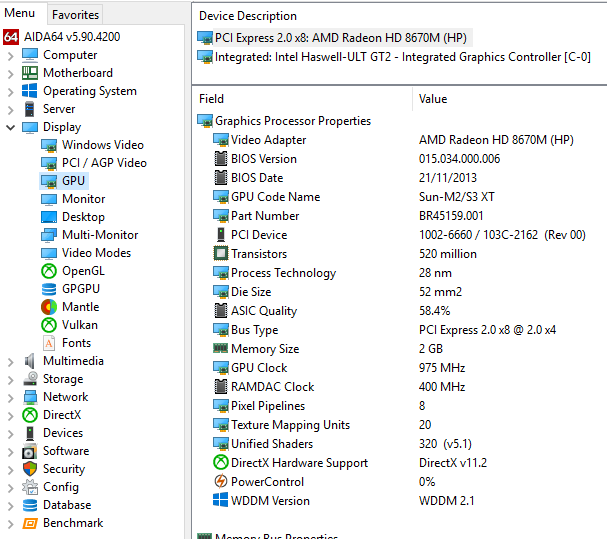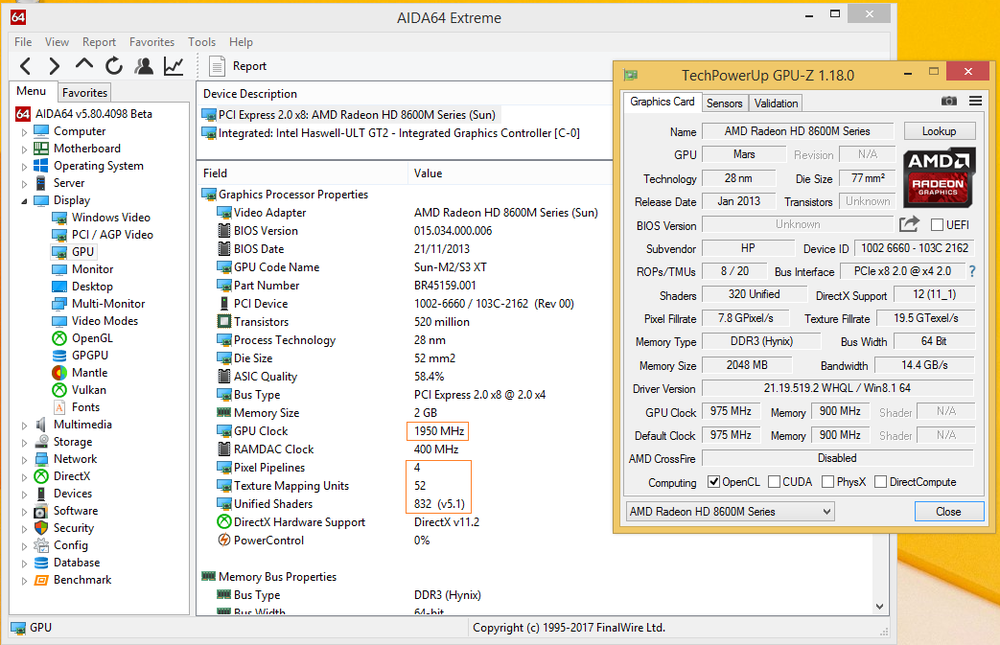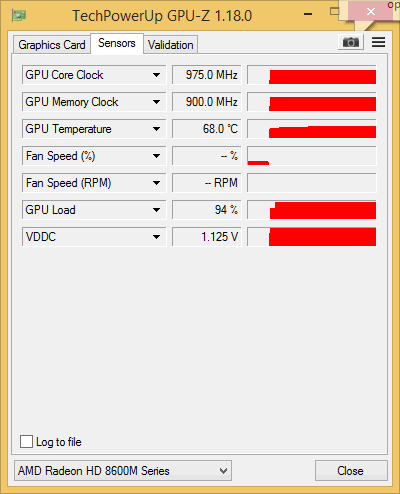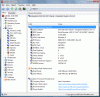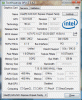nelsonhf
Members-
Posts
17 -
Joined
-
Last visited
Content Type
Profiles
Forums
Events
Everything posted by nelsonhf
-
-
Hi, there are some incorrect readings about this GPU in AIDA64, especially the GPU clock, TMU/ROP and Shader Count. For comparison, with AIDA64, goes the screenshoot of GPU-Z that shows, i think, the correct information (minus the GPU codename, which should be Sun, not Mars) GPU: AMD Mobility Radeon 8670M (https://www.techpowerup.com/gpudb/1950/radeon-hd-8670m), Driver: AMD Crimson Relive 17.2.1 atigpureg.txt
-
Same problem with Sandy Bridge IGP. OS: Windows 10 Home Single Language x64 (10.0.10586.164 (Win10 TH2)) GPU: Intel Sandy Bridge-MB - Integrated Graphics Controller (MB GT1) Driver version: 9.17.10.4229 AIDA64 5.70.3800 reports OpenGL renderer as "GDI Generic". Regards, Nelson
-
Hi, using the latest release (5.60.3700) and the latest beta (5.60.3748), AIDA64 reports that the MSI J1800I is running on Dual Channel when in fact there is only one SODIMM (4GB) installed as the following screenshots shows: EDIT: Found a similar thread regarding this issue: https://forums.aida64.com/topic/3240-fixed-bay-trail-m-active-memory-channels-lenovo-s20-30/ HWINFO64 latest release incorrectly reports as Dual Channel too. Regards, Nelson K./Brazil cpuidmsrdump.txt asusspddump.txt pcidump.txt
-
(Fixed) Pixel pipeline/ROP count on G31/G33 Chipset (Intel GMA 3100)
nelsonhf replied to nelsonhf's topic in Bug reports
Fixed in latest stable release (5.20) Thanks, Nelson. -
Hi, I think that AIDA64 Pixel pipeline/ROP count in the Intel GMA 3100 video adapter is misreported. AIDA64 is reporting 8/8 (as the screenshot shows) but the correct is 4/4 (as GPU-Z screenshot shows). The confusion may be coming from the similarity named 4th generation Intel GMA X3100 (which really have 8 pixel pipeline) and is found only on G35 chipset and not on G31/G33 which uses the old GMA 3100 (based on 3rd generation GMA). Screenshot of AIDA64 5.00.3300 Screenshot of GPU-Z 0.82 Wikipedia article about GMA 3100: http://en.wikipedia.org/wiki/Intel_GMA#GMA_3100 Which information is correct? Best regards, Nelson. pcidump.txt
-
OK, thanks for the explanation.
-
A bit more info. In GPU page, the Architeture info appears to show the correct info: But in the GPGPU/OpenCL page, the SIMD Width is different: Maybe this is the source of the incorrect core count?
-
Hi, In the GPGPU Benchmark dialog where it shows the configuration of the RV710, instead of 160 cores, it's supposed to show 80 cores, right? Using AIDA64 4.00.2700 stable release and Catalyst 13.9. Thanks, Nelson K.
-
fixed: Gigabyte GA-VM800PMC: Incorrect Memory Bus and V-Link Speed
nelsonhf replied to nelsonhf's topic in Bug reports
The bug is fixed with the 2.85.2430 build. With DDR2-533 memory: With DDR-333 memory: Thank you. Nelson -
fixed: Gigabyte GA-VM800PMC: Incorrect Memory Bus and V-Link Speed
nelsonhf replied to nelsonhf's topic in Bug reports
Done. Thanks. Nelson. cpuidmsrdump.txt -
Samsung SyncMaster S20B300B incorrectly identified
nelsonhf replied to nelsonhf's topic in Bug reports
Tested with AIDA64 2.70.2232 Beta and the description is correct now. Thank you (and no thanks to Samsung) Thanks and best regards, Nelson. -
Hi, I've just bought a Samsung S20B300B 20-inch monitor and AIDA64 2.70.2200 incorrectly identifies it as a S22B300. The device ID of S20B300B is SAM08A8 or SAM08A9 (which is mine) while the device ID of S22B300B is SAM08AB or SAM08AC. Maybe you can fix this minor issue in a future update. Thanks.
-
It's working correctly now with the latest build (2.20.1849). Previously the value was exactly 10 times higher. Thanks, Nelson.
-
Hi, since the new feature of UPS monitoring, i've seen that the Power Load item shows a value 10 times higher than the APC Powerchute program. Below the screenshot and the output of Debug > Battery Dump. Thanks. battdump.txt