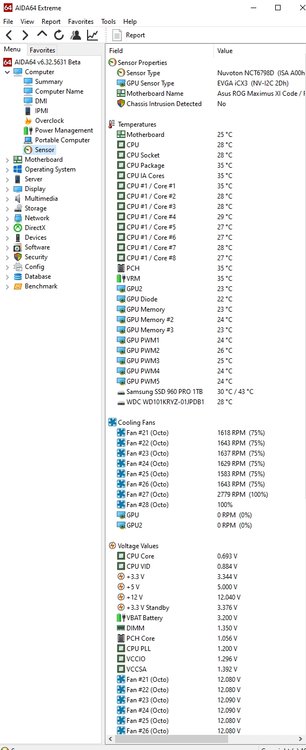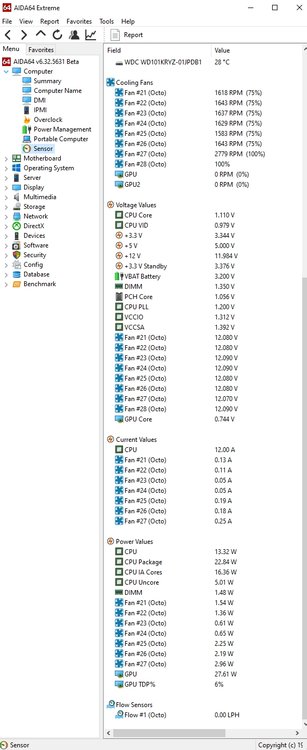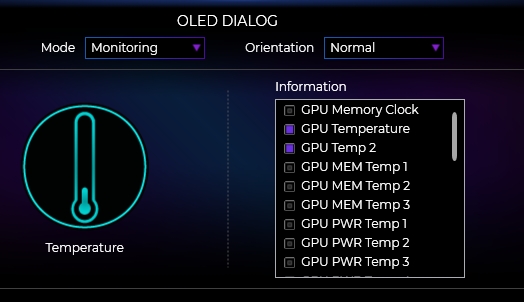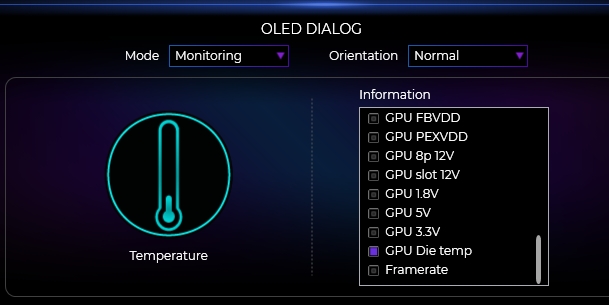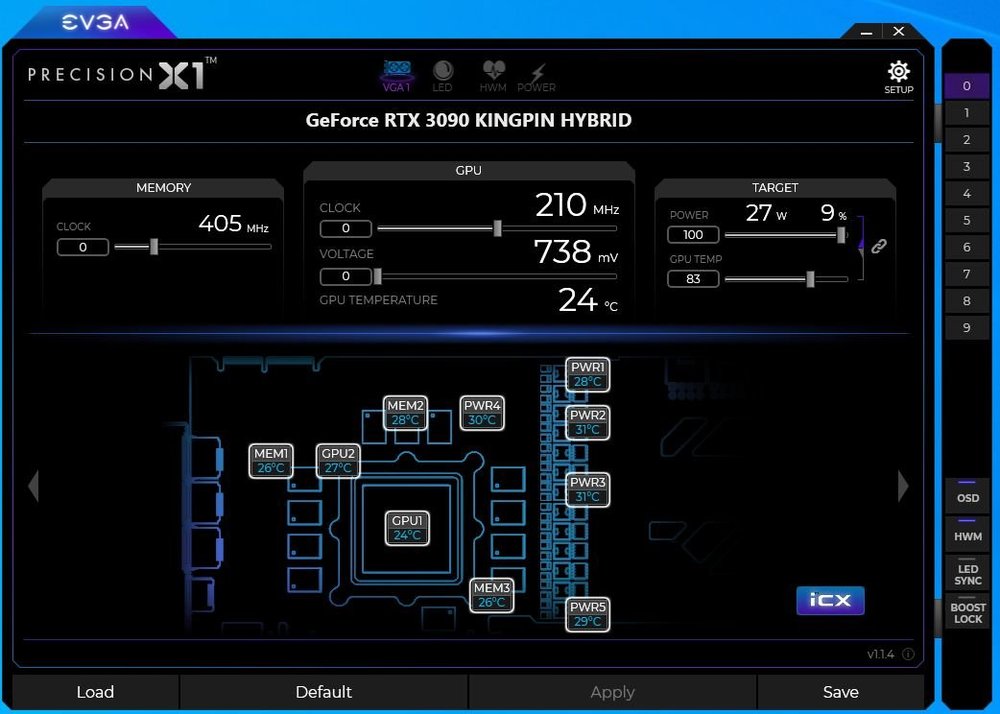Psychor
Members-
Posts
27 -
Joined
-
Last visited
Content Type
Profiles
Forums
Events
Everything posted by Psychor
-
Got it. Thanks again @Fiery. You guys are great - keep up the good work!
-
Hi @Fiery, Thanks for all of your help on this. From what I've gleaned from the Internet it would appear that EVGA doesn't have the pump RPM pin connected to a wire for their watercooled GPUs. So while there is a pin there is no way to actually read the RPM from the pump. What's odd is that your software appears to be picking it up though as I'm seeing a GPU2 fan speed in AIDA64. Take care.
-
Hi @Fiery. Just wanted to check in to see if you needed any additional information. Thanks.
-
Hi @Fiery, The latest beta build does show more video card sensors, which is great. However, a couple of sensors are still missing and/or were removed (i.e., pump) with this build. GPU2 and GPU Diode are present, but the 3rd GPU temperature appears to be missing (see my post above). GPU & GPU2 are present under Cooling Fans, but show 0 for each. The video card has a fan which is usually idle, so showing 0 for one of those values is fine, but the video card also has a pump that's always running. A prior build of AIDA64 appeared to show the pump RPM correctly. Thank you for all of your help on this.
-
Hi @Fiery, I'm now running AIDA64 6.32.5631 Beta. It looks like you all made some great progress with the EVGA 3090 Kingpin, but I've noticed some issues. 1. There appears to be three GPU temperature sensors available for this video card (see below), however, AIDA64 only shows two GPU temperature sensors (i.e., AIDA64 GPU Diode and AIDA64 GPU2). 2. AIDA64 GPU2 (Cooling Fan / Fan Speed) correctly shows the stats for the single fan on the graphic card. 3. AIDA64 GPU1 (Cooling Fan / Fan Speed), however, remains at 0%/0 RPM no matter what. I believe that this used to report the video card's pump speed in the prior build. Remember, this video has a built in water pump and a single traditional fan. Thanks.
-
Thanks @Fiery. I just noticed today that you responded. Here you go: nVIDIA GPU Registers ------[ Versions ]------ Program Version : AIDA64 Extreme v6.32.5600 BenchDLL Version: 4.5.841.8-x64 Windows Version : Microsoft Windows 10 Pro 10.0.19042.746 (64-bit) GetProductInfo : 0x00000030 ------[ Video Adapters ]------ EVGA RTX 3090 Kingpin Hybrid Gaming (24G-P5-3998) [10DE-2204 / 3842-3998 / Rev A1] ------[ Video Driver ]------ nvapi.dll: 27.21.14.6140 - nVIDIA ForceWare 461.40 C:\Windows\System32\DriverStore\FileRepository\nv_dispi.inf_amd64_d67c20d727d4578c\nvldumdx.dll|||C:\Windows\System32\DriverStore\FileRepository\nv_dispi.inf_amd64_d67c20d727d4578c\nvldumdx.dll|||C:\Windows\System32\DriverStore\FileRepository\nv_dispi.inf_amd64_d67c20d727d4578c\nvldumdx.dll|||C:\Windows\System32\DriverStore\FileRepository\nv_dispi.inf_amd64_d67c20d727d4578c\nvldumdx.dll|||C:\Windows\System32\DriverStore\FileRepository\nv_dispi.inf_amd64_d67c20d727d4578c\nvldumd.dll|||C:\Windows\System32\DriverStore\FileRepository\nv_dispi.inf_amd64_d67c20d727d4578c\nvldumd.dll|||C:\Windows\System32\DriverStore\FileRepository\nv_dispi.inf_amd64_d67c20d727d4578c\nvldumd.dll|||C:\Windows\System32\DriverStore\FileRepository\nv_dispi.inf_amd64_d67c20d727d4578c\nvldumd.dll C:\Windows\System32\DriverStore\FileRepository\nv_dispi.inf_amd64_d67c20d727d4578c\nvldumdx.dll|||C:\Windows\System32\DriverStore\FileRepository\nv_dispi.inf_amd64_d67c20d727d4578c\nvldumdx.dll|||C:\Windows\System32\DriverStore\FileRepository\nv_dispi.inf_amd64_d67c20d727d4578c\nvldumdx.dll|||C:\Windows\System32\DriverStore\FileRepository\nv_dispi.inf_amd64_d67c20d727d4578c\nvldumdx.dll|||C:\Windows\System32\DriverStore\FileRepository\nv_dispi.inf_amd64_d67c20d727d4578c\nvldumd.dll|||C:\Windows\System32\DriverStore\FileRepository\nv_dispi.inf_amd64_d67c20d727d4578c\nvldumd.dll|||C:\Windows\System32\DriverStore\FileRepository\nv_dispi.inf_amd64_d67c20d727d4578c\nvldumd.dll|||C:\Windows\System32\DriverStore\FileRepository\nv_dispi.inf_amd64_d67c20d727d4578c\nvldumd.dll C:\Windows\System32\DriverStore\FileRepository\nv_dispi.inf_amd64_d67c20d727d4578c\nvldumdx.dll|||C:\Windows\System32\DriverStore\FileRepository\nv_dispi.inf_amd64_d67c20d727d4578c\nvldumdx.dll|||C:\Windows\System32\DriverStore\FileRepository\nv_dispi.inf_amd64_d67c20d727d4578c\nvldumdx.dll|||C:\Windows\System32\DriverStore\FileRepository\nv_dispi.inf_amd64_d67c20d727d4578c\nvldumdx.dll|||C:\Windows\System32\DriverStore\FileRepository\nv_dispi.inf_amd64_d67c20d727d4578c\nvldumd.dll|||C:\Windows\System32\DriverStore\FileRepository\nv_dispi.inf_amd64_d67c20d727d4578c\nvldumd.dll|||C:\Windows\System32\DriverStore\FileRepository\nv_dispi.inf_amd64_d67c20d727d4578c\nvldumd.dll|||C:\Windows\System32\DriverStore\FileRepository\nv_dispi.inf_amd64_d67c20d727d4578c\nvldumd.dll C:\Windows\System32\DriverStore\FileRepository\nv_dispi.inf_amd64_d67c20d727d4578c\nvldumdx.dll|||C:\Windows\System32\DriverStore\FileRepository\nv_dispi.inf_amd64_d67c20d727d4578c\nvldumdx.dll|||C:\Windows\System32\DriverStore\FileRepository\nv_dispi.inf_amd64_d67c20d727d4578c\nvldumdx.dll|||C:\Windows\System32\DriverStore\FileRepository\nv_dispi.inf_amd64_d67c20d727d4578c\nvldumdx.dll|||C:\Windows\System32\DriverStore\FileRepository\nv_dispi.inf_amd64_d67c20d727d4578c\nvldumd.dll|||C:\Windows\System32\DriverStore\FileRepository\nv_dispi.inf_amd64_d67c20d727d4578c\nvldumd.dll|||C:\Windows\System32\DriverStore\FileRepository\nv_dispi.inf_amd64_d67c20d727d4578c\nvldumd.dll|||C:\Windows\System32\DriverStore\FileRepository\nv_dispi.inf_amd64_d67c20d727d4578c\nvldumd.dll ------[ nVIDIA GPU #1 @ mem A2000000 ]------ Video Adapter = EVGA RTX 3090 Kingpin Hybrid Gaming (24G-P5-3998) GPU Code Name = GA102-300-A1 PCI Device = 10DE-2204 / 3842-3998 [Rev A1] GPU Clocks = 1920 / 0 / 0 MHz Memory Clock = 1218 MHz GPU Base Clock = 13500 kHz Shader Base Clock = 13500 kHz Memory Base Clock = 13500 kHz nvidia-000000 = B72000A1 [GA102] nvidia-088000 = 220410DE [GA102] nvidia-08A000 = 1AEF10DE ------[ nVIDIA GPU #1 / ForceWare Properties ]------ Memory Type = 15 (GDDR6X) Memory Vendor = 10 (Micron) Memory Bank Count = 1 Memory Bus Width = 384-bit GPU / MC / VE / BI Load = 6 / 6 / 0 / 2 VPE Count = 0 Shader Pipe Count = 7 Shader SubPipe Count = 41 Total SP Count = <unknown> Total TPC Count = 0 Total SM Count = <unknown> Core Count = 10496 ROP Count = 112 Partition Count = 6 (mask: 0000003F) Fan RPM = <unknown> Fan Duty Cycle = <unknown> All Fans RPM & Duty = 0 RPM / 0 RPM / 30 % / 0 % Core Voltage = <unknown> Core Rail Voltage = 950000 uV Current Pstate = 0 PerfCap Reason = 16 (Utilization) Ventura State = 0 (unsupported) Physical Frame Buffer Size = 25165312 KB Virtual Frame Buffer Size = 25165824 KB Total / Free Video Memory = 25165824 KB / 23990520 KB ------[ nVIDIA GPU #1 / ForceWare Clocks (old) ]------ Perf. Levels = 5 Active Profile = 4 curr-core/shader/mem-0 = 420 MHz / 0 MHz / 405 MHz curr-core/shader/mem-1 = 420 MHz / 0 MHz / 810 MHz curr-core/shader/mem-2 = 465 MHz / 0 MHz / 5001 MHz curr-core/shader/mem-3 = 465 MHz / 0 MHz / 9501 MHz curr-core/shader/mem-4 = 465 MHz / 0 MHz / 9751 MHz [Active] orig-core/shader/mem-0 = 420 MHz / 0 MHz / 405 MHz orig-core/shader/mem-1 = 420 MHz / 0 MHz / 810 MHz orig-core/shader/mem-2 = 465 MHz / 0 MHz / 5001 MHz orig-core/shader/mem-3 = 465 MHz / 0 MHz / 9501 MHz orig-core/shader/mem-4 = 465 MHz / 0 MHz / 9751 MHz [Active] ------[ nVIDIA GPU #1 / ForceWare Clocks (old) ]------ Perf. Levels = 5 Active Profile = 4 curr-core/shader/mem-0 = 420 MHz / 0 MHz / 405 MHz curr-core/shader/mem-1 = 420 MHz / 0 MHz / 810 MHz curr-core/shader/mem-2 = 465 MHz / 0 MHz / 5001 MHz curr-core/shader/mem-3 = 465 MHz / 0 MHz / 9501 MHz curr-core/shader/mem-4 = 465 MHz / 0 MHz / 9751 MHz [Active] orig-core/shader/mem-0 = 420 MHz / 0 MHz / 405 MHz orig-core/shader/mem-1 = 420 MHz / 0 MHz / 810 MHz orig-core/shader/mem-2 = 465 MHz / 0 MHz / 5001 MHz orig-core/shader/mem-3 = 465 MHz / 0 MHz / 9501 MHz orig-core/shader/mem-4 = 465 MHz / 0 MHz / 9751 MHz [Active] ------[ nVIDIA GPU #1 / ForceWare Clocks (new) ]------ Perf. Levels = 1 Active Profile = 255 curr-core/mem-0 = 1920 MHz / 9751 MHz orig-core/boost/mem-0 = 1395 MHz / 1920 MHz / 9751 MHz ------[ nVIDIA GPU #1 / ForceWare Clocks (new) ]------ Perf. Levels = 1 Active Profile = 255 curr-core/mem-0 = 1920 MHz / 9751 MHz orig-core/boost/mem-0 = 1395 MHz / 1920 MHz / 9751 MHz ------[ nVIDIA GPU #1 / BIOS Info ]------ BIOS Version = 94.02.42.00.0B Signon Message = PG132 SKU 10 VGA BIOS Bootup Core Clock = 0 MHz Bootup Shader Clock = 0 MHz Bootup Mem Clock = 0 MHz Ref. Clock 4000 = 0 kHz = 0 MHz *4 Ref. Clock 4008 = 0 kHz = 0 MHz *4 [Memory] Ref. Clock 4010 = 0 kHz = 0 MHz *4 Ref. Clock 4018 = 0 kHz = 0 MHz *4 Ref. Clock 4020 = 0 kHz = 0 MHz *4 [Shader] Ref. Clock 4028 = 0 kHz = 0 MHz *4 [GPU] Ref. Clock 4030 = 0 kHz = 0 MHz *4 Ref. Clock 4038 = 0 kHz = 0 MHz *4 Core Clock = 0 MHz Shader Clock = 0 MHz Mem Clock = 0 MHz Geom. Delta = 0 MHz Core Voltage = 0.00 V Fan Speed = 0 % Core Clock = 0 MHz Shader Clock = 0 MHz Mem Clock = 0 MHz Geom. Delta = 0 MHz Core Voltage = 0.00 V Fan Speed = 0 % Core Clock = 0 MHz Shader Clock = 0 MHz Mem Clock = 0 MHz Geom. Delta = 0 MHz Core Voltage = 0.00 V Fan Speed = 0 % Core Clock = 0 MHz Shader Clock = 0 MHz Mem Clock = 0 MHz Geom. Delta = 0 MHz Core Voltage = 0.00 V Fan Speed = 0 % Core Clock = 0 MHz Shader Clock = 0 MHz Mem Clock = 0 MHz Geom. Delta = 0 MHz Core Voltage = 0.00 V Fan Speed = 0 % Core Clock = 0 MHz Shader Clock = 0 MHz Mem Clock = 0 MHz Geom. Delta = 0 MHz Core Voltage = 0.00 V Fan Speed = 0 % Core Clock = 0 MHz Shader Clock = 0 MHz Mem Clock = 0 MHz Geom. Delta = 0 MHz Core Voltage = 0.00 V Fan Speed = 0 % Core Clock = 0 MHz Shader Clock = 0 MHz Mem Clock = 0 MHz Geom. Delta = 0 MHz Core Voltage = 0.00 V Fan Speed = 0 % Core Clock = 0 MHz Shader Clock = 0 MHz Mem Clock = 0 MHz Geom. Delta = 0 MHz Core Voltage = 0.00 V Fan Speed = 0 % Core Clock = 0 MHz Shader Clock = 0 MHz Mem Clock = 0 MHz Geom. Delta = 0 MHz Core Voltage = 0.00 V Fan Speed = 0 % Core Clock = 0 MHz Shader Clock = 0 MHz Mem Clock = 0 MHz Geom. Delta = 0 MHz Core Voltage = 0.00 V Fan Speed = 0 % Core Clock = 0 MHz Shader Clock = 0 MHz Mem Clock = 0 MHz Geom. Delta = 0 MHz Core Voltage = 0.00 V Fan Speed = 0 % Core Clock = 0 MHz Shader Clock = 0 MHz Mem Clock = 0 MHz Geom. Delta = 0 MHz Core Voltage = 0.00 V Fan Speed = 0 % Core Clock = 0 MHz Shader Clock = 0 MHz Mem Clock = 0 MHz Geom. Delta = 0 MHz Core Voltage = 0.00 V Fan Speed = 0 % Core Clock = 0 MHz Shader Clock = 0 MHz Mem Clock = 0 MHz Geom. Delta = 0 MHz Core Voltage = 0.00 V Fan Speed = 0 % Core Clock = 0 MHz Shader Clock = 0 MHz Mem Clock = 0 MHz Geom. Delta = 0 MHz Core Voltage = 0.00 V Fan Speed = 0 % Core Clock = 0 MHz Shader Clock = 0 MHz Mem Clock = 0 MHz Geom. Delta = 0 MHz Core Voltage = 0.00 V Fan Speed = 0 % Core Clock = 0 MHz Shader Clock = 0 MHz Mem Clock = 0 MHz Geom. Delta = 0 MHz Core Voltage = 0.00 V Fan Speed = 0 % Core Clock = 0 MHz Shader Clock = 0 MHz Mem Clock = 0 MHz Geom. Delta = 0 MHz Core Voltage = 0.00 V Fan Speed = 0 % Core Clock = 0 MHz Shader Clock = 0 MHz Mem Clock = 0 MHz Geom. Delta = 0 MHz Core Voltage = 0.00 V Fan Speed = 0 % Core Clock = 0 MHz Shader Clock = 0 MHz Mem Clock = 0 MHz Geom. Delta = 0 MHz Core Voltage = 0.00 V Fan Speed = 0 % Core Clock = 0 MHz Shader Clock = 0 MHz Mem Clock = 0 MHz Geom. Delta = 0 MHz Core Voltage = 0.00 V Fan Speed = 0 % Core Clock = 0 MHz Shader Clock = 0 MHz Mem Clock = 0 MHz Geom. Delta = 0 MHz Core Voltage = 0.00 V Fan Speed = 0 % Core Clock = 0 MHz Shader Clock = 0 MHz Mem Clock = 0 MHz Geom. Delta = 0 MHz Core Voltage = 0.00 V Fan Speed = 0 % Core Clock = 0 MHz Shader Clock = 0 MHz Mem Clock = 0 MHz Geom. Delta = 0 MHz Core Voltage = 0.00 V Fan Speed = 0 % Core Clock = 0 MHz Shader Clock = 0 MHz Mem Clock = 0 MHz Geom. Delta = 0 MHz Core Voltage = 0.00 V Fan Speed = 0 % Core Clock = 0 MHz Shader Clock = 0 MHz Mem Clock = 0 MHz Geom. Delta = 0 MHz Core Voltage = 0.00 V Fan Speed = 0 % Core Clock = 0 MHz Shader Clock = 0 MHz Mem Clock = 0 MHz Geom. Delta = 0 MHz Core Voltage = 0.00 V Fan Speed = 0 % Core Clock = 0 MHz Shader Clock = 0 MHz Mem Clock = 0 MHz Geom. Delta = 0 MHz Core Voltage = 0.00 V Fan Speed = 0 % Core Clock = 0 MHz Shader Clock = 0 MHz Mem Clock = 0 MHz Geom. Delta = 0 MHz Core Voltage = 0.00 V Fan Speed = 0 % Core Clock = 0 MHz Shader Clock = 0 MHz Mem Clock = 0 MHz Geom. Delta = 0 MHz Core Voltage = 0.00 V Fan Speed = 0 % Core Clock = 0 MHz Shader Clock = 0 MHz Mem Clock = 0 MHz Geom. Delta = 0 MHz Core Voltage = 0.00 V Fan Speed = 0 % Core Clock = 0 MHz Shader Clock = 0 MHz Mem Clock = 0 MHz Geom. Delta = 0 MHz Core Voltage = 0.00 V Fan Speed = 125 % Core Clock = 0 MHz Shader Clock = 0 MHz Mem Clock = 0 MHz Geom. Delta = 0 MHz Core Voltage = 0.00 V Fan Speed = 0 % Core Clock = 1 MHz Shader Clock = 79848096 MHz Mem Clock = 79846624 MHz Geom. Delta = 0 MHz Core Voltage = 0.00 V Fan Speed = 1 % Core Clock = 0 MHz Shader Clock = 0 MHz Mem Clock = 0 MHz Geom. Delta = 0 MHz Core Voltage = 0.00 V Fan Speed = 1 % Core Clock = 80017940 MHz Shader Clock = 80017956 MHz Mem Clock = 80017940 MHz Geom. Delta = 12947437 MHz Core Voltage = 0.00 V Fan Speed = 275 % Core Clock = 171981184 MHz Shader Clock = 0 MHz Mem Clock = 0 MHz Geom. Delta = 0 MHz Core Voltage = 0.00 V Fan Speed = 1920 % Core Clock = 9751 MHz Shader Clock = 172058140 MHz Mem Clock = 134833660 MHz Geom. Delta = 0 MHz Core Voltage = 0.00 V Fan Speed = 172058040 % Core Clock = 172056020 MHz Shader Clock = 172057328 MHz Mem Clock = 172057396 MHz Geom. Delta = 161745496 MHz Core Voltage = 0.00 V Fan Speed = 172056632 % Core Clock = 171930852 MHz Shader Clock = 161695316 MHz Mem Clock = 172056412 MHz Geom. Delta = 172056496 MHz Core Voltage = 0.00 V Fan Speed = 171981116 % Core Clock = 0 MHz Shader Clock = 161840780 MHz Mem Clock = 161609952 MHz Geom. Delta = 172056248 MHz Core Voltage = 0.00 V Fan Speed = 172056160 % Core Clock = 172056112 MHz Shader Clock = 175007300 MHz Mem Clock = 172056052 MHz Geom. Delta = 0 MHz Core Voltage = 0.00 V Fan Speed = 0 % Diode Gain Mul = 0 Diode Gain Div = 0 Diode Offset Mul = 0 Diode Offset Div = 0 Diode Offset Bin Mul = 0 Diode Offset Bin Div = 1 Temp Compensation Mul = 0 Temp Compensation Div = 1 Max Div = 0 Measured Temp Threshold (Raw) = 0 Measured Temp Threshold (Int) = 0 Celsius Measured Temp Threshold (Float) = 0 Celsius BIOS Temp Threshold = 125 Celsius Measured Diode Temp (Raw) = 0 Measured Diode Temp (Int) = 0 Celsius Measured Diode Temp (Float) = 0 Celsius Diode Temp by ForceWare = 22 Celsius ------[ NVAPI GPU Handles ]------ GPU Count = 1 GPU #1 = 00000100 ------[ nVIDIA GPU #1 / Thermal Settings V2 ]------ Sensor Count = 1 Sensor #0 / Controller = GPU Internal Sensor #0 / Target = GPU Core Sensor #0 / Current Temp = 22 Celsius ------[ nVIDIA GPU #1 / Thermal Settings V1 ]------ Sensor Count = 1 Sensor #0 / Controller = GPU Internal Sensor #0 / Target = GPU Core Sensor #0 / Current Temp = 22 Celsius nVIDIA SMBus ------[ Versions ]------ Program Version : AIDA64 Extreme v6.32.5600 BenchDLL Version: 4.5.841.8-x64 Windows Version : Microsoft Windows 10 Pro 10.0.19042.746 (64-bit) GetProductInfo : 0x00000030 ------[ Video Adapters ]------ EVGA RTX 3090 Kingpin Hybrid Gaming (24G-P5-3998) [10DE-2204 / 3842-3998 / Rev A1] ------[ Video Driver ]------ nvapi.dll: 27.21.14.6140 - nVIDIA ForceWare 461.40 C:\Windows\System32\DriverStore\FileRepository\nv_dispi.inf_amd64_d67c20d727d4578c\nvldumdx.dll|||C:\Windows\System32\DriverStore\FileRepository\nv_dispi.inf_amd64_d67c20d727d4578c\nvldumdx.dll|||C:\Windows\System32\DriverStore\FileRepository\nv_dispi.inf_amd64_d67c20d727d4578c\nvldumdx.dll|||C:\Windows\System32\DriverStore\FileRepository\nv_dispi.inf_amd64_d67c20d727d4578c\nvldumdx.dll|||C:\Windows\System32\DriverStore\FileRepository\nv_dispi.inf_amd64_d67c20d727d4578c\nvldumd.dll|||C:\Windows\System32\DriverStore\FileRepository\nv_dispi.inf_amd64_d67c20d727d4578c\nvldumd.dll|||C:\Windows\System32\DriverStore\FileRepository\nv_dispi.inf_amd64_d67c20d727d4578c\nvldumd.dll|||C:\Windows\System32\DriverStore\FileRepository\nv_dispi.inf_amd64_d67c20d727d4578c\nvldumd.dll C:\Windows\System32\DriverStore\FileRepository\nv_dispi.inf_amd64_d67c20d727d4578c\nvldumdx.dll|||C:\Windows\System32\DriverStore\FileRepository\nv_dispi.inf_amd64_d67c20d727d4578c\nvldumdx.dll|||C:\Windows\System32\DriverStore\FileRepository\nv_dispi.inf_amd64_d67c20d727d4578c\nvldumdx.dll|||C:\Windows\System32\DriverStore\FileRepository\nv_dispi.inf_amd64_d67c20d727d4578c\nvldumdx.dll|||C:\Windows\System32\DriverStore\FileRepository\nv_dispi.inf_amd64_d67c20d727d4578c\nvldumd.dll|||C:\Windows\System32\DriverStore\FileRepository\nv_dispi.inf_amd64_d67c20d727d4578c\nvldumd.dll|||C:\Windows\System32\DriverStore\FileRepository\nv_dispi.inf_amd64_d67c20d727d4578c\nvldumd.dll|||C:\Windows\System32\DriverStore\FileRepository\nv_dispi.inf_amd64_d67c20d727d4578c\nvldumd.dll C:\Windows\System32\DriverStore\FileRepository\nv_dispi.inf_amd64_d67c20d727d4578c\nvldumdx.dll|||C:\Windows\System32\DriverStore\FileRepository\nv_dispi.inf_amd64_d67c20d727d4578c\nvldumdx.dll|||C:\Windows\System32\DriverStore\FileRepository\nv_dispi.inf_amd64_d67c20d727d4578c\nvldumdx.dll|||C:\Windows\System32\DriverStore\FileRepository\nv_dispi.inf_amd64_d67c20d727d4578c\nvldumdx.dll|||C:\Windows\System32\DriverStore\FileRepository\nv_dispi.inf_amd64_d67c20d727d4578c\nvldumd.dll|||C:\Windows\System32\DriverStore\FileRepository\nv_dispi.inf_amd64_d67c20d727d4578c\nvldumd.dll|||C:\Windows\System32\DriverStore\FileRepository\nv_dispi.inf_amd64_d67c20d727d4578c\nvldumd.dll|||C:\Windows\System32\DriverStore\FileRepository\nv_dispi.inf_amd64_d67c20d727d4578c\nvldumd.dll C:\Windows\System32\DriverStore\FileRepository\nv_dispi.inf_amd64_d67c20d727d4578c\nvldumdx.dll|||C:\Windows\System32\DriverStore\FileRepository\nv_dispi.inf_amd64_d67c20d727d4578c\nvldumdx.dll|||C:\Windows\System32\DriverStore\FileRepository\nv_dispi.inf_amd64_d67c20d727d4578c\nvldumdx.dll|||C:\Windows\System32\DriverStore\FileRepository\nv_dispi.inf_amd64_d67c20d727d4578c\nvldumdx.dll|||C:\Windows\System32\DriverStore\FileRepository\nv_dispi.inf_amd64_d67c20d727d4578c\nvldumd.dll|||C:\Windows\System32\DriverStore\FileRepository\nv_dispi.inf_amd64_d67c20d727d4578c\nvldumd.dll|||C:\Windows\System32\DriverStore\FileRepository\nv_dispi.inf_amd64_d67c20d727d4578c\nvldumd.dll|||C:\Windows\System32\DriverStore\FileRepository\nv_dispi.inf_amd64_d67c20d727d4578c\nvldumd.dll ------[ nVIDIA GPU #1 / B00-CR1F = 00 ]------ ------[ nVIDIA GPU #1 / B00-CR49 = 00 ]------ ------[ nVIDIA GPU #1 / B01-CR1F = 00 ]------ ------[ nVIDIA GPU #1 / B01-CR49 = 00 ]------ ------[ nVIDIA GPU #1 / B02-CR1F = 00 ]------ ------[ nVIDIA GPU #1 / B02-CR49 = 00 ]------ ------[ nVIDIA GPU #1 / B03-CR1F = 00 ]------ ------[ nVIDIA GPU #1 / B03-CR49 = 00 ]------ ------[ nVIDIA GPU #1 / B04-CR1F = 00 ]------ ------[ nVIDIA GPU #1 / B04-CR49 = 00 ]------ ------[ nVIDIA I2C Device GPU #1 / B04-D2D ]------ 0000 FF FF FF FF FF FF FF FF FF FF FF FF FF FF FF FF ................ 0010 0C 0C 0C 0C 0C 0C 0C 0C 0C 09 02 02 02 FF FF FF ................ 0020 0C 0C 0C 0C 06 06 0A 0D 0D 07 07 0B FF 01 01 01 ................ 0030 01 01 11 11 11 11 0A 08 0C 0C 08 04 03 0C 01 01 ................ 0040 06 FF 06 FF FF FF FF 01 02 01 01 01 01 FF FF FF ................ 0050 07 07 FF 07 08 08 08 FF 20 20 FF 20 20 04 FF FF ........ . ... 0060 04 02 12 12 12 12 13 03 05 0A 0A FF 0A FF FF FF ................ 0070 04 FF FF FF FF FF FF FF 08 08 FF FF FF FF FF FF ................ 0080 16 16 16 04 02 10 08 17 FF FF FF FF FF FF FF FF ................ 0090 04 04 04 04 04 04 FF FF FF FF FF FF FF FF FF FF ................ 00A0 04 01 04 01 01 FF FF 20 FF 20 FF FF FF FF FF FF ....... . ...... 00B0 20 05 04 FF FF FF 04 FF FF FF 09 09 FF FF FF FF ............... 00C0 09 04 FF FF FF 09 FF FF FF 03 FF FF FF 1E FF FF ................ 00D0 FF 03 FF FF FF 06 FF FF FF 03 FF FF FF 1E FF FF ................ 00E0 FF 09 FF FF FF 04 04 04 FF FF FF 04 FF FF FF FF ................ 00F0 FF FF FF FF FF FF FF FF FF FF FF FF FF FF FF FF ................ ------[ nVIDIA I2C Device GPU #1 / B04-D2D ]------ 0000 FFFF FFFF FFFF FFFF FFFF FFFF FFFF FFFF FFFF FFFF FFFF FFFF FFFF FFFF FFFF FFFF 0010 FF04 FF04 FF04 FF04 FF04 FF04 FF04 FF04 FF04 0009 0102 0102 0402 FFFF FFFF FFFF 0020 600C C80C 980C D00C 8B06 6F06 8B0A 980D D00D 8B07 5607 800B FFFF 0001 0001 0001 0030 0001 0201 0511 0511 0511 0011 000A 0008 000C 000C 0008 A004 0003 000C 0001 0101 0040 0006 FFFF 0006 00FF FFFF FFFF FFFF 0001 0002 0001 0001 0001 0001 FFFF FFFF FFFF 0050 0107 0107 FFFF 0307 0108 0108 0308 FFFF 5820 5820 FFFF 5820 5820 0004 FFFF FFFF 0060 0104 3A02 4212 0612 FB12 FB12 FB13 3A03 0005 000A 000A FFFF 000A FFFF FFFF FFFF 0070 6404 FFFF FFFF FFFF FFFF FFFF FFFF FFFF D008 0008 FFFF FFFF FFFF FFFF FFFF FFFF 0080 8416 9D16 7516 0D04 0002 6B10 0108 7517 FFFF FFFF FFFF FFFF FFFF FFFF FFFF FFFF 0090 9E04 9E04 9E04 9E04 9E04 9E04 FFFF FFFF FFFF FFFF FFFF FFFF FFFF FFFF FFFF FFFF 00A0 4004 C701 0004 0001 0001 FFFF FFFF E720 FFFF E720 FFFF FFFF FFFF FFFF FFFF FFFF 00B0 0020 FC05 FE04 FFFF FFFF FFFF 8004 FFFF FFFF FFFF BA09 BA09 FFFF FFFF FFFF FFFF 00C0 0009 FF04 FFFF FFFF FFFF FF09 FFFF FFFF FFFF FF03 FFFF FFFF FFFF FF1E FFFF FFFF 00D0 FFFF FF03 FFFF FFFF FFFF FF06 FFFF FFFF FFFF FF03 FFFF FFFF FFFF FF1E FFFF FFFF 00E0 FFFF 3C09 FFFF FFFF FFFF 0704 0704 0704 FFFF FFFF FFFF FF04 FFFF FFFF FFFF FFFF 00F0 FFFF FFFF FFFF FFFF FFFF FFFF FFFF FFFF FFFF FFFF FFFF FFFF FFFF FFFF FFFF FFFF ------[ Chips Found ]------ GPU1-B04-D2D: ***** Unknown Device ***** Total : 5.1 sec GPU1-B00: 0.5 sec GPU1-B01: 0.5 sec GPU1-B02: 0.6 sec GPU1-B03: 0.5 sec GPU1-B04: 2.4 sec
-
-
Hi @Fiery, I meant to tag you in the above post. Thanks.
-
Hi, It would be great if we could get full temperature and pump sensor support for this video card (link). Thanks.
-
It would appear that the latest version is unable to detect the key for my Windows 8.1 Enterprise install. The Windows key is valid. Please advise. Microsoft Windows 8.1 Enterprise BBBBB-BBBBB-BBBBB-BBBBB-BBBBB Thank you.
-
Hi Fiery. No, I don't have any ASUS utilities installed and never installed them on this system. The only change to my system is the addition of the Dell UP3214Q 4K display and installation of the latest Nvidia drivers. I started to notice issues with AIDA64 when I set it my display to MST mode.
-
I'm wondering if this has something to do with running my display (Dell UP3214Q) in MST mode. I notice that sometimes when switching from SST to MST some of the labels will disappear. I have no idea why this would be an issue for AIDA64.
-
Upgraded to v4.00.2714 Beta. Same issues.
-
1. Asus Rampage 4 Extreme 2. Windows 8 x64 Enterprise 3. UPS (battery) information, memory timing information, motherboard PCH temperature, and the temperature for two Western Digital Velociraptors are missing from the above screenshot I've been running AIDA64 with the same hardware (e.g., CPU, memory, GPU, drives, etc.) for months without this issue. The only change to my system is the new version of AIDA64 and the additional of a Dell UP3214Q monitor set to MST mode.
-
I'll let the pictures do the explaining but the gist of things is that entries from the OSD are going invisible. Normal... Not normal... To fix the issue I have to close and then re-open AIDA64 each time it occurs. Thanks.
-
Whoops, I thought I had. That fixed it. Thanks. It looks like this beta version has also stop the crashes.
-
So far so good in terms of crashes but give me a couple of days. On another note... icons are either corrupted or no longer being displayed properly (see screenshots).
-
Thanks. Updating through AIDA64 now. I'll let you know.
-
Here's an odd one from the Event Viewer. Can't say I've seen this before. Windows cannot access the file for one of the following reasons: there is a problem with the network connection, the disk that the file is stored on, or the storage drivers installed on this computer; or the disk is missing. Windows closed the program AIDA64 Extreme Edition because of this error. Program: AIDA64 Extreme Edition File: The error value is listed in the Additional Data section. User Action 1. Open the file again. This situation might be a temporary problem that corrects itself when the program runs again. 2. If the file still cannot be accessed and - It is on the network, your network administrator should verify that there is not a problem with the network and that the server can be contacted. - It is on a removable disk, for example, a floppy disk or CD-ROM, verify that the disk is fully inserted into the computer. 3. Check and repair the file system by running CHKDSK. To run CHKDSK, click Start, click Run, type CMD, and then click OK. At the command prompt, type CHKDSK /F, and then press ENTER. 4. If the problem persists, restore the file from a backup copy. 5. Determine whether other files on the same disk can be opened. If not, the disk might be damaged. If it is a hard disk, contact your administrator or computer hardware vendor for further assistance. Additional Data Error value: 00000000 Disk type: 0 Here's for hoping for a beta release to fix these issues.
-
No RAID arryas. I'm using a Razer Naga Epic mouse and a Filco USB keyboard. AIDA will just be running in the background, with OSD enabled, and then randomly crash (e.g., while browsing in the foreground). I am running Aquasuite 2012 with an Aquaero 5 but I've been using that with plenty of prior builds of AIDA without an issue.
-
System specs are in my sig, but my CPU is an Intel 3930K. I wish I knew the version of the beta... but I do keep AIDA pretty well updated so I'd bet it was the latest beta before v3. Sorry.
-
Since upgrading to 3.0 AIDA64 (no hardware changes) it has crashed (Application Error) at least 3-4 times. Prior to upgrading to v3.0 I believe I was using the latest beta release and it was cugging along just fine - uptime of days with no crashes. I'm running Win 8 Enterprise x64 and I did recently upgrade to NVIDIA's 320.18 driver release. Faulting application name: aida64.exe, version: 3.0.2500.0, time stamp: 0x2a425e19 Faulting module name: ntdll.dll, version: 6.2.9200.16578, time stamp: 0x515fac6e Exception code: 0xc0000025 Fault offset: 0x0008f2cf Faulting process id: 0x18b0 Faulting application start time: 0x01ce61f45f41d5d3 Faulting application path: C:\Apps\AIDA64 Extreme Edition\aida64.exe Faulting module path: C:\Windows\SYSTEM32\ntdll.dll Report Id: 28443425-ce0b-11e2-beb6-c86000002806 Faulting package full name: Faulting package-relative application ID: Faulting application name: aida64.exe, version: 3.0.2500.0, time stamp: 0x2a425e19 Faulting module name: unknown, version: 0.0.0.0, time stamp: 0x00000000 Exception code: 0x00000000 Fault offset: 0x00000000 Faulting process id: 0x18b0 Faulting application start time: 0x01ce61f45f41d5d3 Faulting application path: C:\Apps\AIDA64 Extreme Edition\aida64.exe Faulting module path: unknown Report Id: fc4a95db-ce04-11e2-beb6-c86000002806 Faulting package full name: Faulting package-relative application ID: Faulting application name: aida64.exe, version: 3.0.2500.0, time stamp: 0x2a425e19 Faulting module name: unknown, version: 0.0.0.0, time stamp: 0x00000000 Exception code: 0xc0000005 Fault offset: 0x00000000 Faulting process id: 0x18b0 Faulting application start time: 0x01ce61f45f41d5d3 Faulting application path: C:\Apps\AIDA64 Extreme Edition\aida64.exe Faulting module path: unknown Report Id: 5ea0b4e3-cdf8-11e2-beb6-c86000002806 Faulting package full name: Faulting package-relative application ID: Let me know if you need anything else. Thanks.
-
fixed: AIDA64 v2.50.2042 BSoD with Intel RSTe v3.2.0.1135 WHQL RAID driver
Psychor replied to hsm06's topic in Bug reports
I've been experiencing some Blue Screens (storport.sys, etc.) w/ AIDA 64 (both v2.60.2139 and prior builds) and Intel RSTE 3.5. Any idea why this would be? What's the issue with RSTE and AIDA64? Thanks.