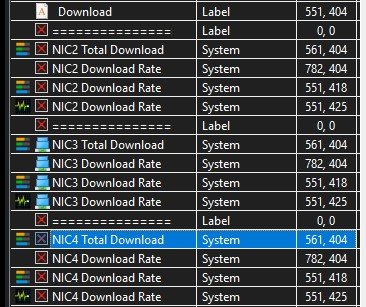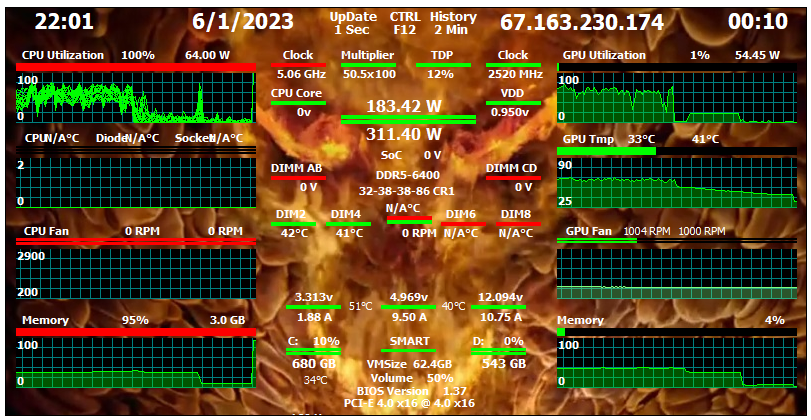KC8DKT
Members-
Posts
23 -
Joined
-
Last visited
Content Type
Profiles
Forums
Events
Everything posted by KC8DKT
-
SensorPanel gauge keep changing from NIC4 to NIC5
KC8DKT replied to dbk's topic in General Discussion
Same for me. I ended up doing a DUPLICATE for all 8 nic3/nic4 LCD Items. I just highlight all the nic3s and HIDE or Nic4s depending on what's working. Saves a lot of time compared to switching 8 nic3s over to 8 nic4s. From what I can tell this is a DMA/IRQ bios thing. When I looked into this I found that my soundcard changes its IRQ/DMA every time the nics change. No clue why or how to stop it but its ONLY when I power OFF the system. A reboot does not do it. MSI AMD motherboard now but had this same problem on my Asus Intel setup years ago as well. Not sure if the soundcard was switching around like now or not though. -
fixed: Exporting RemoteSensor LCD items no longer saves Hidden items
KC8DKT replied to KC8DKT's topic in Bug reports
Seems to be working great. Thank you so much! -
fixed: Exporting RemoteSensor LCD items no longer saves Hidden items
KC8DKT replied to KC8DKT's topic in Bug reports
Thank you so much for the help and time digging into this. -
fixed: Exporting RemoteSensor LCD items no longer saves Hidden items
KC8DKT replied to KC8DKT's topic in Bug reports
I put 7.00.6700 back on before doing this. I killed all but Page 1 hit apply I did 2 New labels hit apply Exported to no hide file I then hid the 2nd one hit apply Exported to the Hide file You can see the 2 labels are in the files but the <ID> is missing. When I import the 2nd Item is just no longer shows in the LCD Item list in Aida64. I have had 4 items for Up/Dw nic1,nic2,nic3,nic4,nic5 because just about every time I go into my mobo bios and change anything with my ddr5 it changes an IRQ or DMA and things get moved around. Even going back 3 years the stuff is in the files but Aida64 just no longer shows anything that is hidden in the LCD Item list. If you need anything else let me know. NoHide.rslcd Hide.rslcd -
fixed: Exporting RemoteSensor LCD items no longer saves Hidden items
KC8DKT replied to KC8DKT's topic in Bug reports
Going to update and play some more but do you know of ANY kind of error a "Static Label" could have? This is what I did most testing with after I found the problem. Thanks for the help/info -
fixed: Exporting RemoteSensor LCD items no longer saves Hidden items
KC8DKT replied to KC8DKT's topic in Bug reports
Nope, anything I have hidden when I export is gone when I import still. Even a Static Labels. I am on Win10 with Aida64 Extreme 7.00.6700. I even did New and then Duplicated it 3 times. I killed the Aida64 Dir and did a install of aida64extreme692 and it saved everything just fine. Guess I will just skip this update and hope the next one does not have the problem. Thanks for the help... -
fixed: Exporting RemoteSensor LCD items no longer saves Hidden items
KC8DKT replied to KC8DKT's topic in Bug reports
Will give that a try, thanks. Ya, I have had 2 sets for years and they have always saved no problems. Was a shock when I loaded up the file after the update and all was gone. -
From time to time the NIC will change from 2 to 3 after changes in the bios so I keep 2 sets of items and unhid the one that's working and hide the one that's not. This has always worked and saved when exported till I did this last update for aida64extreme700. Was working on a new layout and had an access error and would not apply. I did an export and closed that app. After loading Aida I did Import, and everything hidden was missing from the Page of items. Thought this may be from the "access error" so did some more testing. I added 3 images and hid 2 then exported. When I inported the 2 hihidden was missiong from the file again. Guessing this is just a bug with the new update because I have been doing this for years without any problems.
-
MSI MAG X670E Tomahawk with a 7800X3D Same for me, no CPU temps but ram and video card temps show up fine. This was for my Old build and was just getting started on redoing it for the new system but cannot get the CPU temps to show.
-
I have the P3 watt meter with the little LCD at the AC outlet but would like to replace it with one that has a PC connection (any connection is fine BT/USB/ wifi) that works with Aida64 to display real time info. I have only found 1 and it has a USB that aida64 picks up but it only picks up and displays the volts. I would prefer it if the device is picked up by Aida64 WITH-OUT loading any other software. This unit needed the software (running not just installed) and a driver loaded before Aida64 could see it. Anyone have a suggestion?
-
Thanks for the info...
-
It was do to the way the file was saved when I hit apply I still think, if I import the export for the 15th then import the 12th the bug starts again. I can upload the 2 exports if you like it may show the same problem if you import them. Its a Remote LCD setup running in full screen mode on IE 11. External Ip is not in the list of things that can be added to Alerts that's why I asked if it could be added. Check the IP on startup and if it does change set off an alert would be GREAT. As is there is nothing to show that the IP has changed and no way to add it to the Alerts that I know of.
-
When I add "external IP" too my LCD the update time goes to ~30sec or longer for every thing on the LCD. Restarting Aida64 or rebooting the system does not help. This bug seems to pop up when I am editing the LCD layout and hit apply too often but I could be wrong. In the past (this is an OLD bug) I could just reboot or restart the PC and the 1sec. updates too the LCD would work fine after that. Restarting / Rebooting is no longer fixing this problem. The only way I can get anything on the LCD to update like it should is to Remove or Hide the External Ip obj. I run the remote LCD setup/layout but I just ran IE and a local LCD for testing and they have the same problem as well. It WAS working just fine then I moved some of the LCD elements around and the ~30sec. updates started. Have tested/tried every thing I can think of but it just will not update the LCD with the External Ip turned on at 1, 3, or 5sec. like it should and WAS doing before I edited (just moved some stuff around, nothing new added) the LCD layout. On a side note it would be nice (after I can get it working again) if external IP could be added to the "Alerts" so it would popup a warning if the IP changed or if the TXT would change color. Sense it was added I have put a RED label under the external Ip so if it changed some of the RED txt would show through. It was the best warning system I could come up with for the LCD but would love a better solution. Sry about the English/grammar/spelling Build 5.92.4333Beta Kinda found the problem, it would seem I had too much info. I erased every thing but PAGE1 and removed External Ip, Applied, added it back on and its working fine again. I deleted the element before and added it again but did not work, but killing every thing but Page1 seems to have fixed it now.
-
The remote LCD as well as the logging and alerting all seem to be working great. You really should add an OCD warning to the LCD tab though. Thanks...
-
Seems too be working just fine on the computer/sensor tab compared to the readings in EVGA Precision XOC. If you run into problems adding to the LCD or if it take too long please get it at least working on the "Alerting" system so we can setup warnings or power down the system. Thank U very much!
-
Thanks for the update...
-
any info on if it will work and plans to add or not?
-
Sry for the delay, did not get a notify of replies. Let me know if you need any more info. On the forums for "1080Ti owners" some people are reporting they can read more temps and more then 1 fan rpm even though its NOT an EVGA iCX card. I have no clue if its true or not though. Thanks for keeping Aida64 so up-to-date like you do for all hardware! nvidiasmbusdump.txt
-
Will we be seeing a sensor update for the evga 1080ti cards that have 2xGPU temps, 3xMem temps, 5xPower Temps 3xFan rpms...
-
Come on now, even MS gave us a "Tab Always Active" in Task Manager because of the graphs. You realy going to let MS out do you?
-
This would be GREAT, it would need 3 readings at what ever update freq. you have set before it would pwr down.
-
Could we get an "Always Active" tic added so the graphs are always up-to-date when you flip through them. Graphs are the only display type with a (history) type view and it sucks they stop working the sec you switch tabs. Graph "UpDate Frequency" would help as well. A fast LCD update is great for everything except for the graphs. A 1sec graph update is kinda short term for such a small graph size limit.