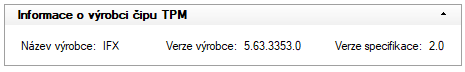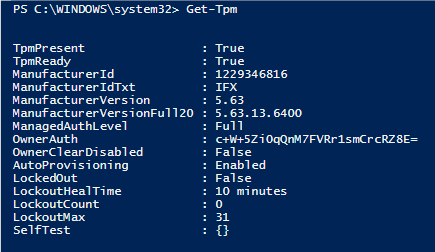Petr Soucek
Members-
Posts
25 -
Joined
-
Last visited
Content Type
Profiles
Forums
Events
Everything posted by Petr Soucek
-
I tried AIDA64 on two Android TV boxes and it is not possible to mail the report. The boxes are: MECOOL KM7, Android TV 11 Homatics Box Q, Android TV 10 AIDA64 for Android 1.88 The text report shows for very short time with error message something like "cannot be played from location".
-
Hi Fiery, is it possible to detect the presence and type of the TPM chip and its firmware version? It would be useful to know whether I have affected or unaffected TPM chip, see https://www.st.com/content/st_com/en/campaigns/tpm-update.html https://cve.mitre.org/cgi-bin/cvename.cgi?name=CVE-2019-16863
-
Hi Fiery, is there any possibilty how to get some information from eMMC memory? I see just: --------[ ATA ]--------------------------------------------------------------------------------------------------------- [ Samsung BWBC3R (1f0cf643) ] Device Properties: Model ID Samsung BWBC3R Serial Number 1f0cf643 Revision 0.2 Device Type SD LBA Sectors 61071360 Unformatted Capacity 29820 MB Device Manufacturer: Company Name Samsung Product Information http://www.samsung.com/us/computer/solid-state-drives Driver Update http://www.aida64.com/driver-updates --------[ ATA ]--------------------------------------------------------------------------------------------------------- [ Samsung BGND3R (f0164c33) ] Device Properties: Model ID Samsung BGND3R Serial Number f0164c33 Revision 0.1 Device Type SD LBA Sectors 61071360 Unformatted Capacity 29820 MB Device Manufacturer: Company Name Samsung Product Information http://www.samsung.com/us/computer/solid-state-drives Driver Update http://www.aida64.com/driver-updates --------[ ATA ]--------------------------------------------------------------------------------------------------------- [ Generic NCard (259e0e60) ] Device Properties: Model ID Generic NCard Serial Number 259e0e60 Revision 1.0 Device Type SD LBA Sectors 60620800 Unformatted Capacity 29600 MB All three systems are based on Atom Z3735F processor. Petr
-
I don't know if this the right place to discuss AIDA64 Linux Extension but I have not found better. At first, here: https://www.aida64.com/linux-extension-aida64 is written "The software can be easily deployed in a corporate environment by following the instructions in the Setup Guide, which is downloadable from our website" - but I was not able to find this Setup Guide on your website. I tried to use AIDA Linux extension on my Ubuntu linux machine and some information is missing. I don't know if it is correct or not, but this information is available. I ran sudo ./aida64_x64 command locally. CSV file: Summary,,Display,525,Monitor,Unknown get-edid | parse-edid output: Section "Monitor" Identifier "20WGX2" ModelName "20WGX2" VendorName "NEC" # Monitor Manufactured week 48 of 2007 # EDID version 1.3 # Digital Display DisplaySize 430 270 Gamma 2.20 Option "DPMS" "true" Horizsync 31-83 VertRefresh 56-75 # Maximum pixel clock is 170MHz #Not giving standard mode: 1280x720, 60Hz #Not giving standard mode: 1280x960, 60Hz #Not giving standard mode: 1280x1024, 60Hz #Not giving standard mode: 1440x900, 60Hz #Not giving standard mode: 1400x1050, 60Hz #Not giving standard mode: 1680x1050, 60Hz #Not giving standard mode: 1152x864, 75Hz Modeline "Mode 0" 146.25 1680 1960 2136 2240 1050 1053 1059 1089 -hsync +vsync EndSection CSV file: names truncated: Summary,,Storage,528,Disk Drive,WDC WD60EZRZ-00G Summary,,Storage,528,Disk Drive,MK001920GWCFB Summary,,Storage,528,Disk Drive,Crucial_CT512M55 hdparm -I (just part of the report) Model Number: WDC WD60EZRZ-00GZ5B1 Serial Number: WD-WX61DA6PZHNR Firmware Revision: 80.00A80 Model Number: MK001920GWCFB Serial Number: S3BPNY0J308921 Firmware Revision: HPG0 Model Number: Crucial_CT512M550SSD1 Serial Number: 14140C10B4DB Firmware Revision: MU02 CSV file: all DMI "Unknown" sudo dmidecode shows: # dmidecode 3.1 Getting SMBIOS data from sysfs. SMBIOS 2.6 present. 109 structures occupying 4808 bytes. Table at 0x000F21D0. BIOS Information Vendor: Dell Inc. Version: A15 Release Date: 05/08/2017 Address: 0xF0000 Runtime Size: 64 kB ROM Size: 10240 kB Characteristics: PCI is supported BIOS is upgradeable BIOS shadowing is allowed Boot from CD is supported Selectable boot is supported EDD is supported 5.25"/1.2 MB floppy services are supported (int 13h) 3.5"/720 kB floppy services are supported (int 13h) 3.5"/2.88 MB floppy services are supported (int 13h) Print screen service is supported (int 5h) 8042 keyboard services are supported (int 9h) Serial services are supported (int 14h) Printer services are supported (int 17h) ACPI is supported USB legacy is supported BIOS boot specification is supported Function key-initiated network boot is supported Targeted content distribution is supported BIOS Revision: 4.6 System Information Manufacturer: Dell Inc. Product Name: Precision T3600 Version: 01 Serial Number: 8C8RJZ1 UUID: 4C4C4544-0043-3810-8052-B8C04F4A5A31 Wake-up Type: Power Switch SKU Number: Not Specified Family: Not Specified Base Board Information Manufacturer: Dell Inc. Product Name: 08HPGT Version: A02 Serial Number: /8C8RJZ1/CN7220039701AL/ Asset Tag: Not Specified Features: Board is a hosting board Board is replaceable Location In Chassis: Not Specified Chassis Handle: 0x0003 Type: Motherboard Contained Object Handles: 0 Physical Memory Array Location: System Board Or Motherboard Use: System Memory Error Correction Type: Multi-bit ECC Maximum Capacity: 64 GB Error Information Handle: Not Provided Number Of Devices: 4 Memory Device Array Handle: 0x002E Error Information Handle: No Error Total Width: 72 bits Data Width: 64 bits Size: 8192 MB Form Factor: DIMM Set: None Locator: DIMM1 Bank Locator: Not Specified Type: DDR3 Type Detail: Registered (Buffered) Speed: 1600 MT/s Manufacturer: Samsung-00CE Serial Number: 1345F804 Asset Tag: 031327 Part Number: M393B1G70BH0-YK0 Rank: 1 CSV file: CPU,,CPU Manufacturer,0,Product Information,Unknown lscpu output: Architecture: x86_64 CPU op-mode(s): 32-bit, 64-bit Byte Order: Little Endian CPU(s): 8 On-line CPU(s) list: 0-7 Thread(s) per core: 2 Core(s) per socket: 4 Socket(s): 1 NUMA node(s): 1 Vendor ID: GenuineIntel CPU family: 6 Model: 45 Model name: Intel(R) Xeon(R) CPU E5-1620 0 @ 3.60GHz Stepping: 7 CPU MHz: 1197.019 CPU max MHz: 3800,0000 CPU min MHz: 1200,0000 BogoMIPS: 7183.09 Virtualization: VT-x L1d cache: 32K L1i cache: 32K L2 cache: 256K L3 cache: 10240K NUMA node0 CPU(s): 0-7 Flags: fpu vme de pse tsc msr pae mce cx8 apic sep mtrr pge mca cmov pat pse36 clflush dts acpi mmx fxsr sse sse2 ss ht tm pbe s yscall nx pdpe1gb rdtscp lm constant_tsc arch_perfmon pebs bts rep_good nopl xtopology nonstop_tsc cpuid aperfmperf pni pclmulqdq dtes64 monit or ds_cpl vmx smx est tm2 ssse3 cx16 xtpr pdcm pcid dca sse4_1 sse4_2 x2apic popcnt tsc_deadline_timer aes xsave avx lahf_lm epb pti ssbd ibrs ibpb stibp tpr_shadow vnmi flexpriority ept vpid xsaveopt dtherm ida arat pln pts flush_l1d Apparently much more information could be added to the report. Petr
-
Hello Fiery, It looks like Intel is using some "Platform ID" in its documents: https://www.intel.com/content/dam/www/public/us/en/documents/sa00115-microcode-update-guidance.pdf And it is not the same as Platform ID in the CPUID section. Maybe it could be added? Petr
-
Hello Fiery, do you plan to add some information about TPM (Trusted Platform Module)? Something is visible in Windows 10: (1229346816 (dec) = 49465800 (hex) = "IFX",null (string)) But not in older Windows versions. It would be nice to see more information - if it is possible. Petr
-
Hello Fiery, some items got new ItemID, but they were already used: Sensor,,Temperatures,569,CPU Package, Sensor,,Temperatures,580,CPU #1 / Core #2, Sensor,,Temperatures,581,CPU #1 / Core #3, Sensor,,Temperatures,582,CPU #1 / Core #4, Sensor,,Temperatures,645,DIMM, Sensor,,Temperatures,670,Chipset Sensor,,Temperatures,675,PCH diode Summary,,Peripherals,569,USB2 Controller Summary,,Storage,580,IDE Controller, Summary,,Storage,581,Storage Controller, Summary,,Computer,582,Computer Type, Summary,,Custom Variables,645,xxx Summary,,Custom Variables,670,xxx Summary,,Custom Variables,675,xxx etc.... Audit manager relies on those numbers and give wrong report. Best Regards Petr
-
I'd like to use AIDA64 for testing and doing hardware inventory on computers without working Windows operating system, just by booting from the flash. Is there any recommended type of bootable image to achieve the best hardware detection on any computer? Some version of Windows PE? Or Windows To Go (8, 10)? Is it necessary to install some additional drivers to achieve the best hardware detection? The best will be complete image including AIDA64, if something like that exists.
-
I see no SPD information for Dell Precision Workstation T3600. (AIDA64 v5.90.4229 Beta/cz) At the end of the report I see: SPD No SPD module found! (BusCount = 5) Summary: --------[ Summary ]----------------------------------------------------------------------------------------------------- Computer: Computer Type ACPI x64-based PC Operating System Microsoft Windows 7 Professional OS Service Pack Service Pack 1 Internet Explorer 11.0.9600.17914 (IE 11.0.21) DirectX DirectX 11.1 Computer Name D152 User Name petr Logon Domain D152 Date / Time 2017-04-28 / 19:32 Motherboard: CPU Type QuadCore Intel Xeon E5-1620, 3700 MHz (37 x 100) Motherboard Name Dell Precision T3600 Motherboard Chipset Intel Patsburg C600/X79, Intel Sandy Bridge-EP System Memory 32725 MB (ECC DDR3 SDRAM) BIOS Type Phoenix (09/29/2014) Communication Port Komunikační port (COM1) Display: Video Adapter NVIDIA Quadro 600 (1 GB) Video Adapter NVIDIA Quadro 600 (1 GB) 3D Accelerator nVIDIA Quadro 600 Monitor NEC MultiSync 20WGX2 (Digital) [20" LCD] (7Y100852HB) Multimedia: Audio Adapter nVIDIA HDMI/DP @ nVIDIA GF108 - High Definition Audio Controller Audio Adapter nVIDIA HDMI/DP @ nVIDIA GF108 - High Definition Audio Controller Audio Adapter nVIDIA HDMI/DP @ nVIDIA GF108 - High Definition Audio Controller Audio Adapter nVIDIA HDMI/DP @ nVIDIA GF108 - High Definition Audio Controller Audio Adapter Realtek ALC269 @ Intel Patsburg PCH - High Definition Audio Controller [C-0] Storage: Storage Controller Intel(R) C600 Series Chipset SAS RAID (SATA mode) Storage Controller Intel(R) C600 series chipset SATA AHCI Controller Disk Drive ATA LITEONIT LCS-256 SCSI Disk Device (238 GB) Disk Drive OCZ ATV_TURBO USB Device (3 GB, USB) Disk Drive USB DISK 2.0 USB Device (3 GB, USB) Optical Drive PLDS DVD+-RW DS-8A9SH SCSI CdRom Device SMART Hard Disks Status OK Partitions: C: (NTFS) 238.4 GB (156.4 GB free) Total Size 238.4 GB (156.4 GB free) Input: Keyboard Zařízení klávesnice standardu HID Mouse Myš kompatibilní s technologií HID Network: Primary IP Address 89.24.115.113 Primary MAC Address F8-B1-56-9D-C5-9C Network Adapter Intel(R) 82579LM Gigabit Network Connection (89.24.115.113) Peripherals: Printer Fax Printer Microsoft XPS Document Writer Printer Tiskárna Fax (přesměrováno relací 1) Printer Tiskárna Microsoft XPS Document Writer (přesměrováno relací 1) USB2 Controller Intel Patsburg PCH - USB EHCI #1 Controller [C-0] USB2 Controller Intel Patsburg PCH - USB EHCI #2 Controller [C-0] USB3 Controller NEC uPD720200AF1 USB 3.0 Host Controller USB Device Generic USB Hub USB Device Generic USB Hub USB Device Generic USB Hub USB Device Generic USB Hub USB Device Složené zařízení USB USB Device Velkokapacitní paměťové zařízení USB USB Device Velkokapacitní paměťové zařízení USB USB Device Vstupní zařízení USB USB Device Vstupní zařízení USB DMI: DMI BIOS Vendor Dell Inc. DMI BIOS Version A14 DMI System Manufacturer Dell Inc. DMI System Product Precision T3600 DMI System Version 01 DMI System Serial Number 8C8RJZ1 DMI System UUID 44454C4C-43001038-8052B8C0-4F4A5A31 DMI Motherboard Manufacturer Dell Inc. DMI Motherboard Product 08HPGT DMI Motherboard Version A02 DMI Motherboard Serial Number /8C8RJZ1/CN7220039701AL/ DMI Chassis Manufacturer Dell Inc. DMI Chassis Version DMI Chassis Serial Number 8C8RJZ1 DMI Chassis Asset Tag DMI Chassis Type Tower DMI: [ Memory Arrays / System Memory ] Memory Array Properties: Location Motherboard Memory Array Function System Memory Error Correction Multi-bit ECC Max. Memory Capacity 64 GB Memory Devices 4 [ Memory Devices / DIMM1 ] Memory Device Properties: Form Factor DIMM Type DDR3 Type Detail Registered Size 8 GB Max. Clock Speed 1600 MT/s Total Width 72-bit Data Width 64-bit Ranks 1 Device Locator DIMM1 Manufacturer Samsung-00CE Serial Number 1345F804 Asset Tag 031327 Part Number M393B1G70BH0-YK0 [ Memory Devices / DIMM3 ] Memory Device Properties: Form Factor DIMM Type DDR3 Type Detail Registered Size 8 GB Max. Clock Speed 1600 MT/s Total Width 72-bit Data Width 64-bit Ranks 1 Device Locator DIMM3 Manufacturer Samsung-00CE Serial Number 1345F7FD Asset Tag 031327 Part Number M393B1G70BH0-YK0 [ Memory Devices / DIMM2 ] Memory Device Properties: Form Factor DIMM Type DDR3 Type Detail Registered Size 8 GB Max. Clock Speed 1600 MT/s Total Width 72-bit Data Width 64-bit Ranks 1 Device Locator DIMM2 Manufacturer Samsung-00CE Serial Number 1345EE9F Asset Tag 031327 Part Number M393B1G70BH0-YK0 [ Memory Devices / DIMM4 ] Memory Device Properties: Form Factor DIMM Type DDR3 Type Detail Registered Size 8 GB Max. Clock Speed 1600 MT/s Total Width 72-bit Data Width 64-bit Ranks 1 Device Locator DIMM4 Manufacturer Samsung-00CE Serial Number 1345F7E0 Asset Tag 031327 Part Number M393B1G70BH0-YK0
-
This is old topic, but still relevant for me. Is there any way how to: 1. start AIDA64 form the network share 2. not require user intervention 3. report things like HDD serial number, HDD SMART values and memory SPD information? 4. running on Windows 7 and Windows 10 ? If I remove AIDA64.EXE.MANIFEST, AIDA64 does not report HDD serial number, HDD SMART values, memory SPD information and other low level information. Petr
-
Thank you, LOGPIXELSY = Number of pixels per logical inch along the screen height. But what is "logical inch"? ASPECTX = Relative width of a device pixel used for line drawing. Relative to what? And what is line drawing? https://en.wikipedia.org/wiki/Box-drawing_character ? Apparently these ASPECT numbers are not correct: http://www.masmforum.com/board/index.php?topic=8298.0 I'd like to understand what it means to create meaningful translation. Best Regards, Petr
-
Hello Fiery, in my Dell Precision T5810 the SATA RAID Controller is identified as Patsburg (X79), although it is Wellsburg (X99). [ Intel Patsburg PCH - SATA RAID Controller [C-0] ] Device Properties: Device Description Intel Patsburg PCH - SATA RAID Controller [C-0] Bus Type PCI Bus / Device / Function 0 / 31 / 2 Device ID 8086-2826 Subsystem ID 1028-0617 Device Class 0104 (RAID Controller) Revision 05 Fast Back-to-Back Transactions Supported, Disabled Device Features: 66 MHz Operation Supported Bus Mastering Enabled Best Regards, Petr
-
Hi Fiery, although ECC is detected: --------[ Chipset ]----------------------------------------------------------------------------------------------------- [ North Bridge: Intel Haswell-EP IMC ] North Bridge Properties: North Bridge Intel Haswell-EP IMC Intel Platform Grantley-EP Supported Memory Types DDR4-1333, DDR4-1600, DDR4-1866, DDR4-2133 SDRAM Maximum Memory Amount 384 GB Revision 00 Process Technology 22 nm VT-d Supported VT-x Supported VT-x3 Supported Trusted Execution Technology (TXT) Supported Trusted Execution Technology – Server Extensions (TXT-SX)Supported Extended APIC (x2APIC) Supported Memory Controller: Type Quad Channel (256-bit) Active Mode Quad Channel (256-bit) Memory Timings: CAS Latency (CL) 15T RAS To CAS Delay (tRCD) 15T RAS Precharge (tRP) 15T RAS Active Time (tRAS) 36T Row Refresh Cycle Time (tRFC) 278T Command Rate (CR) 1T CAS To CAS Delay (tCCD) Same Bank Group: 6T, Diff. Bank Group: 4T RAS To RAS Delay (tRRD) Same Bank Group: 6T, Diff. Bank Group: 4T Write Recovery Time (tWR) 16T Read To Read Delay (tRTR) Different Rank: 6T, Different DIMM: 6T Read To Write Delay (tRTW) Same Rank: 11T, Different Rank: 12T, Different DIMM: 12T Write To Read Delay (tWTR) Same Rank: 21T, Different Rank: 7T, Different DIMM: 7T, Same Bank Group: 8T, Diff. Bank Group: 3T Write To Write Delay (tWTW) Different Rank: 8T, Different DIMM: 8T Read To Precharge Delay (tRTP) 8T Four Activate Window Delay (tFAW) 23T Write CAS Latency (tWCL) 16T Write CAS To CAS Delay (tCCDW) Same Bank Group: 6T, Diff. Bank Group: 4T Additive Latency (tAL) 0T CKE Min. Pulse Width (tCKE) 6T Refresh Period (tREF) 8320T Burst Length (BL) 8 Error Correction: ECC Supported, Enabled ChipKill ECC Supported, Enabled RAID Supported, Disabled ECC Scrubbing Supported, Enabled Memory Slots: DRAM Slot #1 4 GB (DDR4-2133 Registered DDR4 SDRAM) DRAM Slot #2 4 GB (DDR4-2133 Registered DDR4 SDRAM) DRAM Slot #3 4 GB (DDR4-2133 Registered DDR4 SDRAM) DRAM Slot #4 4 GB (DDR4-2133 Registered DDR4 SDRAM) in the Summary tab it is missing: Motherboard: CPU Type QuadCore Intel Xeon E5-1620 v3, 3600 MHz (36 x 100) Motherboard Name Dell Precision Tower 5810 Motherboard Chipset Intel Wellsburg C610/X99, Intel Haswell-EP System Memory 32688 MB (DDR4-2133 Registered DDR4 SDRAM) I don't know what means the second North bridge: [ North Bridge: Intel Haswell-EP IMC ] North Bridge Properties: North Bridge Intel Haswell-EP IMC Intel Platform Grantley-EP Supported Memory Types DDR4-1333, DDR4-1600, DDR4-1866, DDR4-2133 SDRAM Maximum Memory Amount 384 GB Revision 00 Process Technology 22 nm VT-d Supported VT-x Supported VT-x3 Supported Trusted Execution Technology (TXT) Supported Trusted Execution Technology – Server Extensions (TXT-SX)Supported Extended APIC (x2APIC) Supported Memory Controller: Type Quad Channel (256-bit) Active Mode Single Channel (64-bit) Error Correction: ECC Supported, Disabled ChipKill ECC Supported, Disabled RAID Supported, Disabled ECC Scrubbing Supported, Disabled Best Regards, Petr
-
Hi Fiery, In Computer -> Summary I see: Network: Primary IP Address 10.31.22.169 Primary MAC Address 00-FF-8F-4D-06-24 Network Adapter Intel(R) 82574L Gigabit Network Connection Network Adapter Intel(R) 82574L Gigabit Network Connection (192.168.1.19) Network Adapter TAP-Windows Adapter V9 (10.31.22.169) Why the VPN IP address is chosen as "Primary"? I'd suppose the "Primary IP Address" is the address of my network card and to be more specific, the address of the network interface that is used for connection to the Internet, i.e. with default route. In Network -> Routes: --------[ Routes ]------------------------------------------------------------------------------------------------------ Active 0.0.0.0 0.0.0.0 192.168.1.1 10 192.168.1.19 (Intel(R) 82574L Gigabit Network Connection #2) What do you think? Best Regards, Petr
-
Hi Fiery, AIDA64 apparently does not show SMBIOS version, is it possible to add this feature? Petr
-
In "Desktop Properties", I see: Font Resolution 96 dpi Pixel Width / Height 36 / 36 Pixel Diagonal 51 What does these numbers mean? I only know that my display has pixel pitch 0.27 mm, but width, height and diagonal? And "Font Resolution" is the same value as "Pixel Density" in Monitor Properties.
-
Thank you Fiery. Unfortunaly I have no official specification for those Velociraptors, I only know that WD makes special versions for Dell, they made them in the past too: WD800HLFS is 80 GB version of WD740HLFS WD1600HLFS is 160 GB version of WD1500HLFS Old Raptors: WD800JD is 80 GB version of WD740JD WD800ADFD is 80 GB version of WD740ADFD WD800ADFSis 80 GB and 3Gbit/s version of WD740ADFD Regards, Petr
-
Hello Fiery, on my system with Intel Xeon W3520 AIDA64 shows no CPU power on the sensors page, but CPUID Hardware Monitor 1.21 shows the Package Power. The value looks very strange, it is just 43,76 W in idle and 147,34 W during any load. Do you know, does contain this CPU the possibility to read the power or not? Regards, Petr
-
Hello Fiery, I have ran the latest AIDA64 2.70.2256 on several computers and these are items in the Debug - Unknown section. If you need any detail information about them please let me know, I'm not sure if this section should be emmty or if it is OK to have some item in it. --------[ Debug - Unknown ]--------------------------------------------------------------------------------------------- HDD ATA C300-CTFDDAC064M SCSI Disk Device HDD C300-CTFDDAC064MAG HDD JMCR CF HDD JMCR CF SCSI Disk Device HDD Ricoh Memory Stick Disk Device HDD RICOH R592 MS Adapter SSD ATA C300-CTFDDAC064M SCSI Disk Device SSD JMCR CF SSD JMCR CF SCSI Disk Device SSD Ricoh Memory Stick Disk Device SSD RICOH R592 MS Adapter --------[ Debug - Unknown ]--------------------------------------------------------------------------------------------- HDD ATA INTEL SSDSC2CW18 SCSI Disk Device SSD ATA INTEL SSDSC2CW18 SCSI Disk Device --------[ Debug - Unknown ]--------------------------------------------------------------------------------------------- HDD OCZ-VERTEX2 --------[ Debug - Unknown ]--------------------------------------------------------------------------------------------- HDD ATA OCZ-VERTEX2 SCSI Disk Device HDD Intel Raid 1 Volume SCSI Disk Device HDD OCZ-VERTEX2 SSD ATA OCZ-VERTEX2 SCSI Disk Device SSD Intel Raid 1 Volume SCSI Disk Device --------[ Debug - Unknown ]--------------------------------------------------------------------------------------------- HDD OWC Mercury Extreme Pro HDD OWC Mercury Extreme Pro SSD SSD OWC Mercury Extreme Pro SSD OWC Mercury Extreme Pro SSD --------[ Debug - Unknown ]--------------------------------------------------------------------------------------------- Monitor ID SAM0825: Monitor Plug and Play [NoDB] Monitor ID SAM0825: SyncMaster SA850_S24A850DW (Digital) [NoDB] Monitor Model SMS24A850 --------[ Debug - Unknown ]--------------------------------------------------------------------------------------------- FW PHY Unknown (0000053D-0006430B) HDD WDC WD1600HLFS-75G6U1 Optical PLDS DVD+-RW DH-16AAS SSD WDC WD1600HLFS-75G6U1 Regards, Petr
-
AIDA64 v1.80.1484 Beta on Windows XP Computer -> Summary shows incorrectly: Disk Drive Generic External USB Device (1397 GB, USB) Disk Drive Seagate FreeAgent XTreme USB Device (298 GB, USB) Disk Drive ST3250820AS (250 GB, 7200 RPM, SATA-II) Disk Drive WD 5000AAJB Externa USB Device (465 GB, USB) While Storage -> Physical Drives shows correctly: Drive #1 - ST3250820AS (232 GB) Drive #2 - WD 5000AAJB Externa (465 GB) Drive #3 - Seagate FreeAgent XTreme (1397 GB) Drive #4 - Generic External (298 GB) It means the capacity of "Seagate FreeAgent XTreme" and "Generic External" is exchanged. Physical disk debug shows: ------[ AIDA64 v1.80.1484 Beta ]------ ------[ Microsoft Windows XP Professional 5.1.2600 (32-bit) ]------ ------[ WMI / LogicalDiskToPartition ]------ Antecedent===\\DC7700USDT\root\cimv2:Win32_DiskPartition.DeviceID="Disk #0, Partition #0" Dependent===\\DC7700USDT\root\cimv2:Win32_LogicalDisk.DeviceID="C:" EndingAddress===235012700159 StartingAddress===32256 Antecedent===\\DC7700USDT\root\cimv2:Win32_DiskPartition.DeviceID="Disk #0, Partition #1" Dependent===\\DC7700USDT\root\cimv2:Win32_LogicalDisk.DeviceID="D:" EndingAddress===247951359999 StartingAddress===235012700160 Antecedent===\\DC7700USDT\root\cimv2:Win32_DiskPartition.DeviceID="Disk #0, Partition #2" Dependent===\\DC7700USDT\root\cimv2:Win32_LogicalDisk.DeviceID="E:" EndingAddress===250058113023 StartingAddress===247951523840 Antecedent===\\DC7700USDT\root\cimv2:Win32_DiskPartition.DeviceID="Disk #3, Partition #0" Dependent===\\DC7700USDT\root\cimv2:Win32_LogicalDisk.DeviceID="F:" EndingAddress===320070320639 StartingAddress===32256 Antecedent===\\DC7700USDT\root\cimv2:Win32_DiskPartition.DeviceID="Disk #1, Partition #0" Dependent===\\DC7700USDT\root\cimv2:Win32_LogicalDisk.DeviceID="G:" EndingAddress===500105249279 StartingAddress===32256 Antecedent===\\DC7700USDT\root\cimv2:Win32_DiskPartition.DeviceID="Disk #2, Partition #0" Dependent===\\DC7700USDT\root\cimv2:Win32_LogicalDisk.DeviceID="H:" EndingAddress===1500299297279 StartingAddress===32256 ------[ Physical Drive #0 Geometry ]------ Cylinders = 30401 Tracks Per Cylinder = 255 Sectors Per Track = 63 Bytes Per Sector = 512 Capacity = 238472.69 MB ------[ Physical Drive #0 GeometryEx ]------ Cylinders = 30401 Tracks Per Cylinder = 255 Sectors Per Track = 63 Bytes Per Sector = 512 Capacity (Calc) = 238472.69 MB Capacity (DiskSize) = 238475.18 MB ------[ Physical Drive #1 Geometry ]------ Cylinders = 60801 Tracks Per Cylinder = 255 Sectors Per Track = 63 Bytes Per Sector = 512 Capacity = 476937.53 MB ------[ Physical Drive #1 GeometryEx ]------ Cylinders = 60801 Tracks Per Cylinder = 255 Sectors Per Track = 63 Bytes Per Sector = 512 Capacity (Calc) = 476937.53 MB Capacity (DiskSize) = 476940.02 MB ------[ Physical Drive #2 Geometry ]------ Cylinders = 182401 Tracks Per Cylinder = 255 Sectors Per Track = 63 Bytes Per Sector = 512 Capacity = 1430796.91 MB ------[ Physical Drive #2 GeometryEx ]------ Cylinders = 182401 Tracks Per Cylinder = 255 Sectors Per Track = 63 Bytes Per Sector = 512 Capacity (Calc) = 1430796.91 MB Capacity (DiskSize) = 1430799.40 MB ------[ Physical Drive #3 Geometry ]------ Cylinders = 38913 Tracks Per Cylinder = 255 Sectors Per Track = 63 Bytes Per Sector = 512 Capacity = 305242.84 MB ------[ Physical Drive #3 GeometryEx ]------ Cylinders = 38913 Tracks Per Cylinder = 255 Sectors Per Track = 63 Bytes Per Sector = 512 Capacity (Calc) = 305242.84 MB Capacity (DiskSize) = 305245.34 MB
-
Hello Fiery, it seems to be possible to display SMART data for all HDDs in RAID arrays based on Intel ICH[78910]R southbridge. Intel SSD Toolbox displays them: Verified on several boxes with RAID 1 on ICH7R and ICH9R. Regards, Petr