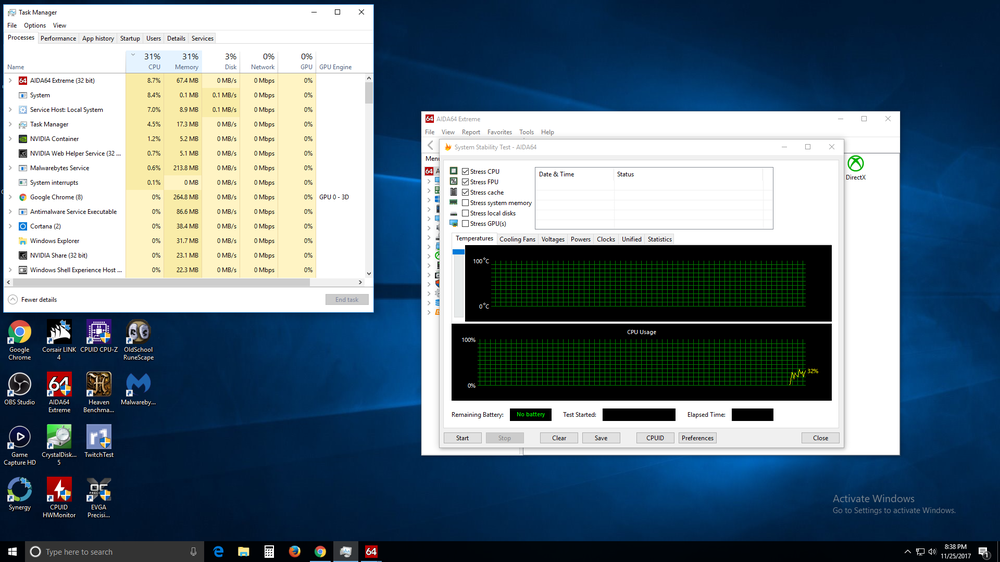Paul2993
Members-
Posts
7 -
Joined
-
Last visited
Paul2993's Achievements
Newbie (1/14)
0
Reputation
-
In addition, I uninstalled the elgato software and drivers, and reinstalled them (since it seemed to have only started to act up again when I reinstalled my HD60 Pro); and I also reinstalled windows 10 from an ISO file.
- 11 replies
-
- prime b350-plus
- asus
-
(and 7 more)
Tagged with:
-
@FieryHey, just as an update. I got my replacement capture card from Elgato and it works well. However, the issue I was having with Aida64 came back after installing the card. Is there any logs or something I can post to maybe help resolve this issue? I did the sensor profiling dump again and I think there are some issues; it took longer to complete and almost lagged out my PC. I attached the updated log. sensorprof 2.txt
- 11 replies
-
- prime b350-plus
- asus
-
(and 7 more)
Tagged with:
-
Okay I did what you said and attached the Sensor Profiling Dump. However, I actually somehow solved my issue, but am not 100% on sure how or why. So one of the things I forgot to mention in my PC specs. was my Elgato HD60 Pro PCIe capture card. Did not think anything of it; never had any problems with it, besides the lack of AM4 support. Long story short, I contacted elgato to get a replacement card that does support AM4 chipsets and it was not until I uninstalled my Elgato, that Aida64 worked flawlessly. The other thing that was changed in the process was I moved my GTX 750Ti from the second x16 slot to the first x16. The first x16 slot had my Elgato. It was the only pci lane that would recognize the elgato because first x16 slot bypassed the chipset, or something like that; i dont know. So even though I seemed to have inadvertently solved my issue, I still attached the dump regardless. sensorprof.txt
- 11 replies
-
- prime b350-plus
- asus
-
(and 7 more)
Tagged with:
-
@Fiery Unfortunately, I followed your advice and this did not solve my issue. I did at one point have the Asus AI suite III installed but I have uninstalled it prior to getting my 1700x. I did go back manually through the file directory and deleted, hopefully, all of the remnants of the software. Any other thoughts?
- 11 replies
-
- prime b350-plus
- asus
-
(and 7 more)
Tagged with:
-
PC SPECS Ryzen 1700x Asus Prime B350 Plus H100i 8GB Ramaxel 2133 RAM GTX 750Ti XFX XTR 550W PSU 120GB Kingston V300 SSD 3TB Hitachi HDD Windows 10 This issue I just noticed today when I was going to start to overclock my new 1700x. Previously, I had a Ryzen 1700 installed and overclocked, using AIDA64 Extreme as a stability test, and had no problems. I thought that it would be just a simple as overclocking my 1700x, but currently the program is almost useless to me. Before going further, as of today, I am on the latest- windows, nvidia, asus bios, and aida64 update. This system is completely fine outside of using AIDA64 Extreme stability test and the built in CPUID tool. When I open the stability test or the built in CPUID tool, the system load jumps up to +20% from around under 3% load. The load on the CPU stays high (20% range) and fluctuates frequently. The system almost locks up within a second and continues to struggle by becoming extremely choppy and laggy; some much so that the computer is not usable while attempting to use any of these tools; practically cannot move my mouse and very unresponsive to CTRL+ALT+DEL. Starting the stress test does not seem the effect the PC any worse than what it was prior to starting the test. AIDA64 stability test also is not showing any of the CPU temperatures. I used the Ryzen Master software and no problems. I used CPUID CPU-Z, no problems. Ran multiple runs of CINEBENCH R15, scores were in line and no problems. I ran the Unigine Heaven benchmark, no problems. ran crystal disk, no problems. Temperature are all great as well. I also have uninstalled and reinstalled AIDA64 Extreme multiple times, while restarting the PC after deletion. Really am at a loss for what could be the issue and I no longer have the Ryzen 1700, so i cannot go back to see if i can replicate the issue that I recently ran into. I might just run a Windows repair or reinstall to see if there is a problem with the OS. Any help would be great!
- 11 replies
-
- prime b350-plus
- asus
-
(and 7 more)
Tagged with: