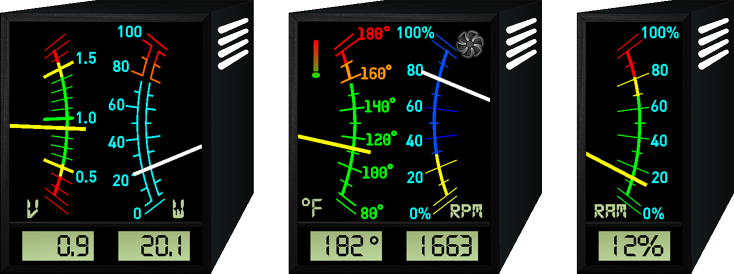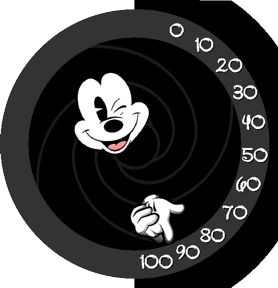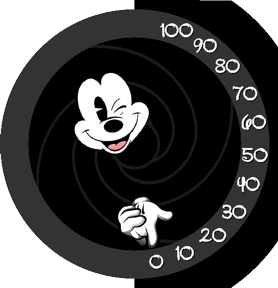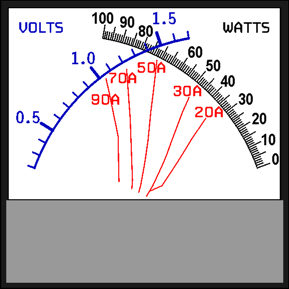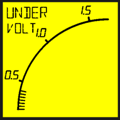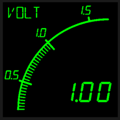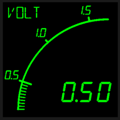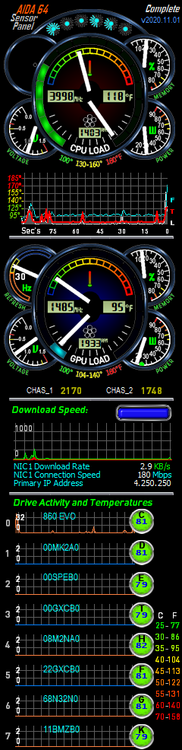-
Posts
14 -
Joined
-
Last visited
-
Days Won
3
Content Type
Profiles
Forums
Events
Everything posted by intorqueo
-
For fans of older dbv needle gauges, here is a full set. The downloadable zip file contain all required background/indicator/foreground components for left or right-side usage, plus font. Comments welcome. DNeedle.zip
-
Instructions? What are those? After having asked, looked, etc., I've come to the conclusion they don't have a manual for this product.
-
Here's my Cluster5o sensor panel. Custom gauges for: Overall Load, 6 Core Loads, Temperature, CPU Fan, Voltage, Memory, Power (wattage). The upper/left spot is empty, and available for expansion. Text is also provided for: CPU clock, Temperature, CPU Fan All in a space of only 226x227px! The included Zip file contains .sensorpanel file, plus all needed support fonts and PNGs. Comments welcome. SensorPanel_G5_CPU, v20211202.zip
-
-
Amp Meter! Use this background with my custom CN1 sensor. Assign watts to the first and volts to the second. The convergence lines indicate amps. GauCN2under.zip
-
You don't 'import' it as such. Open the Sensor Panel Manager, create a new gauge, then use these graphics as the custom graphics. My sensor gauges typically have an underlay PNG (background), 16 indicator PNGs, and an overlay PNG (forground). It would be nice if the instructions included a section on the Sensor Panel Manager, but I haven't found that covered anywhere yet. Maybe management can help us out.
-
And here's my basic cross-needle custom gauge. Two gauges in one! Comments welcome! SensorPanel_CN1.zip
-
-
-
Does anyone know what the maximum size is for custom gauges? The manual does not cover the topic.
-
I may be posting this in the wrong section, but where is the user manual for the Sensor Panel Manager???? It's not in the regular help (F1).
-
I have two questions..... What IS the maximum size for custom gauges? And, why isn't there a user manual or help file for the Sensor Panel Manager? Apologies if I'm posting this in the wrong area.
-
Lately I've been working on replicating various notable gauges, meters and readouts. Here are two examples; the first is a replica of a TruMeter brand indicator, and the second is a Mayur brand meter replica with a 0-100 scale. I can make support files available if anyone is interested. I have about 2 dozen more I'm working on, including some TOWA and WESTON brands and also some aviation-style gauges.
-
Hey there. Just joined after following for a few months. Great selection of panel ideas, so I thought I'd share my latest design. It packs a lot of info into only 240x986px, taking up only 2.5"x10.2" on a 96dpi monitor. Comments welcome!