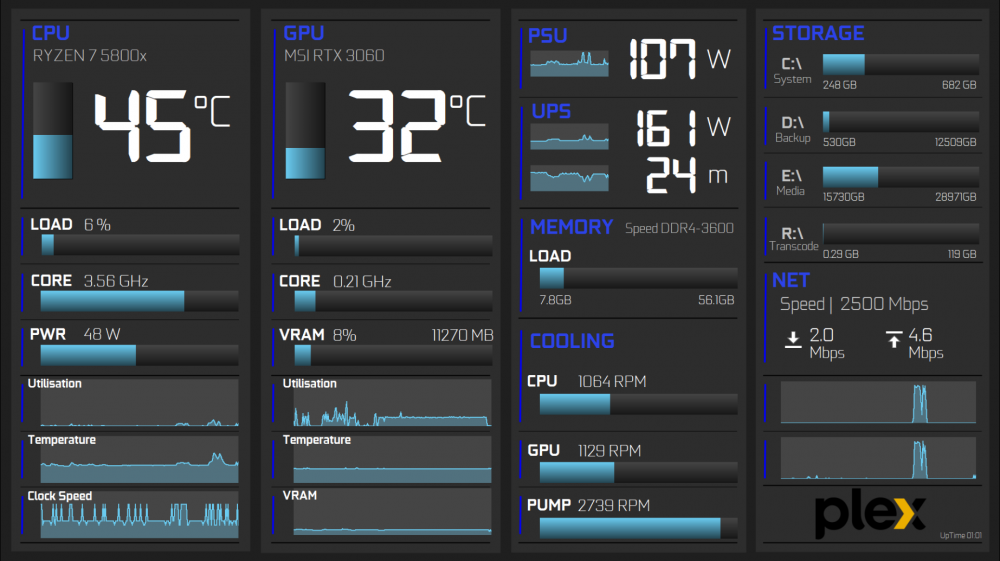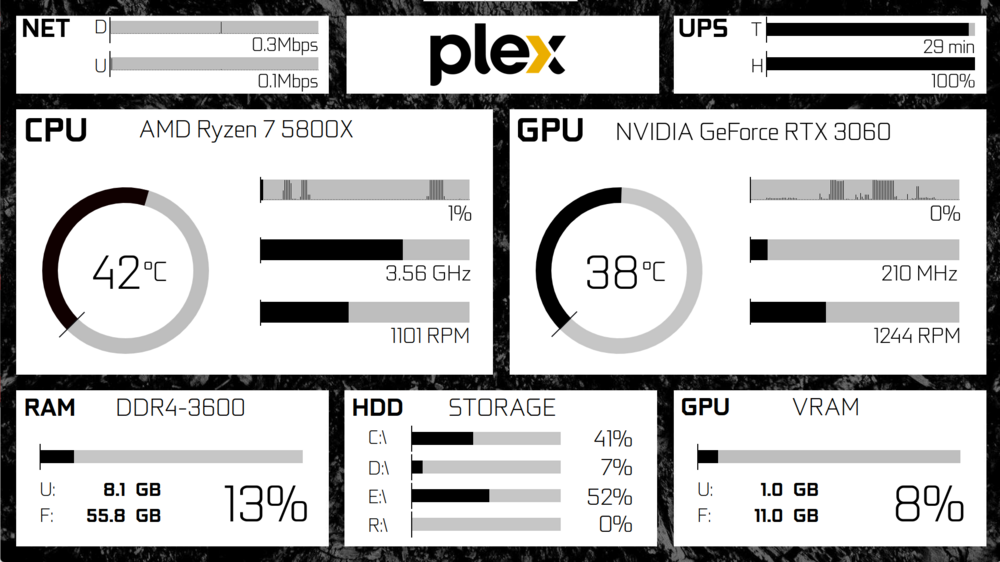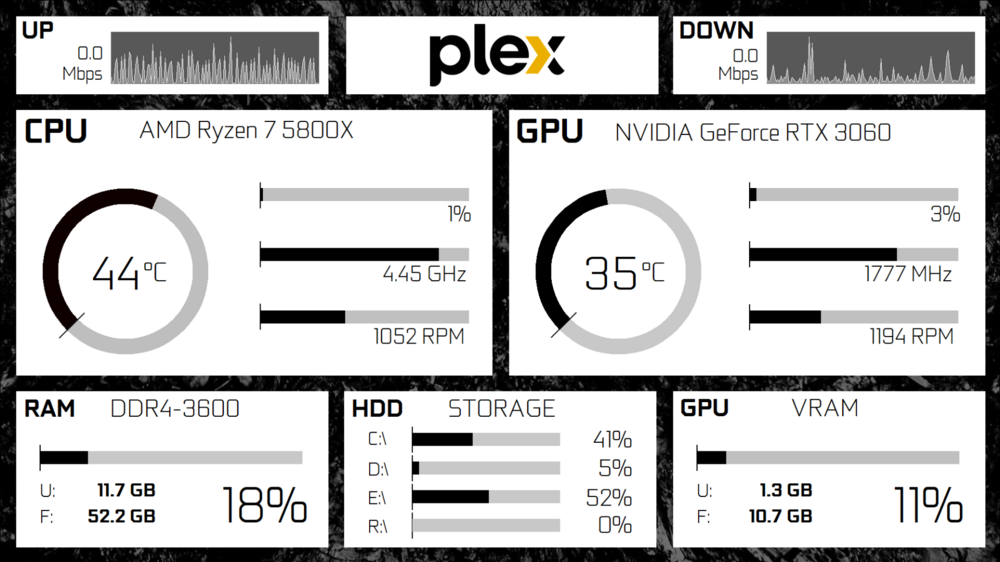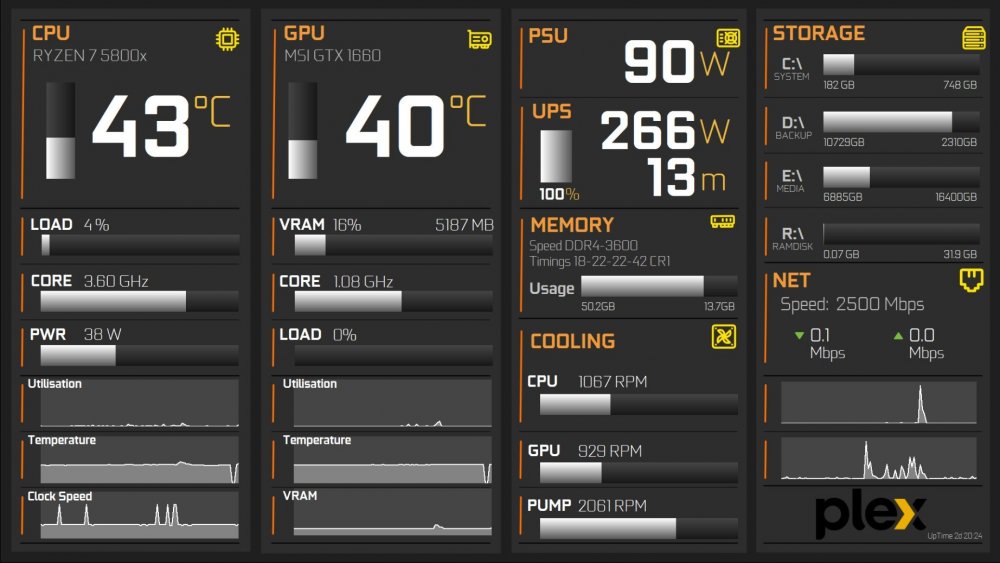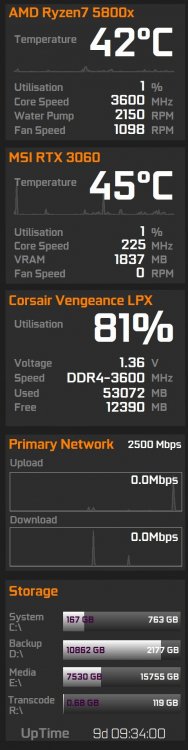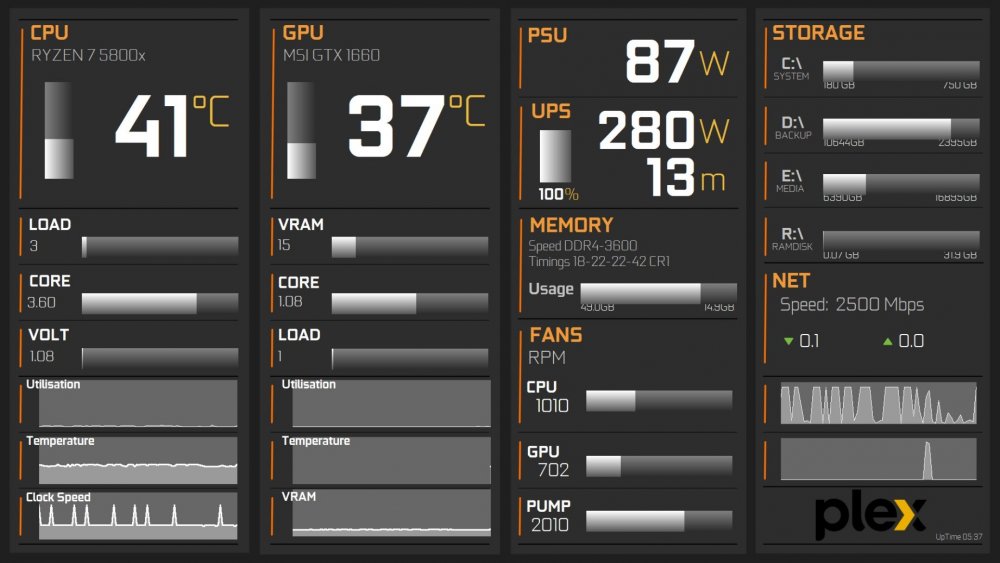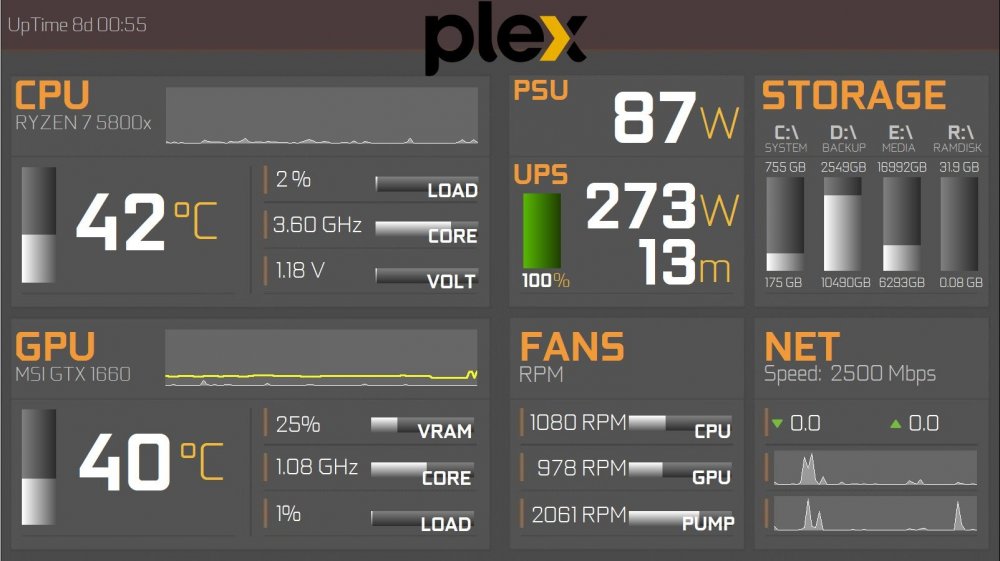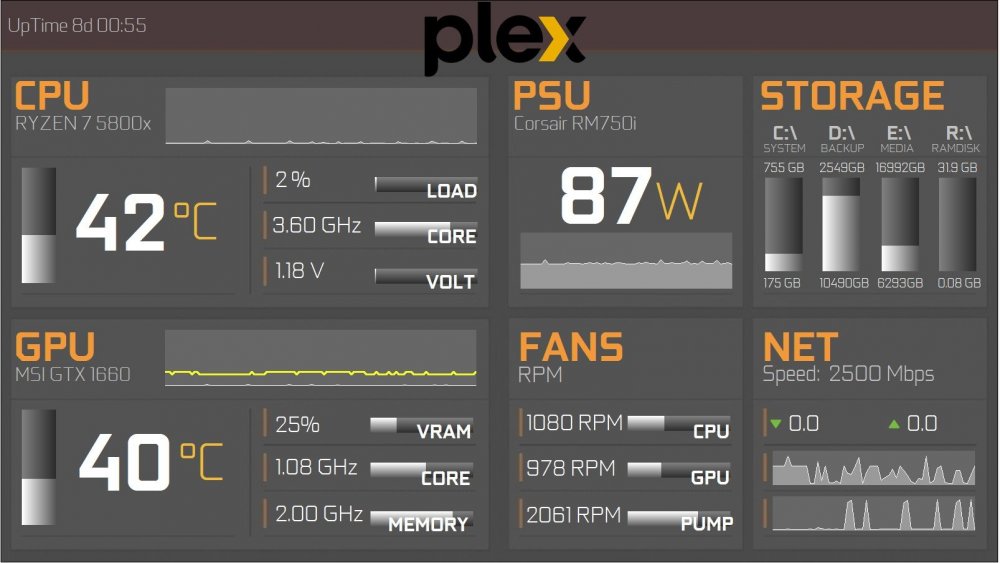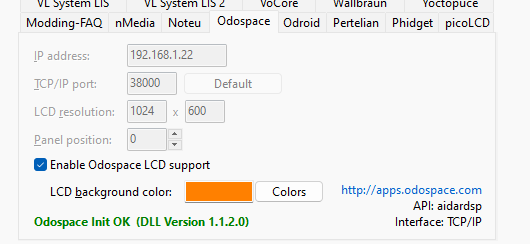-
Posts
49 -
Joined
-
Last visited
-
Days Won
1
Content Type
Profiles
Forums
Events
Everything posted by Jon Evans
-
Will you share?
-
Blue version of my 1920x1080 panel; inspired by @ThatManOnTheMoon Using an Android STB running Remote Panel and Odospace Plex panel blue v2.oslcd
-
Hi I had a similar challenge using RemoteSensor. I needed to change the gauges to Arc gauges See my post
-
-
I like the look of the Video Card section. Nice and clean
-
All credit goes to @philipfreire for his Moderno panel. I just tweaked for my needs. Changed the custom gauge to an arc gauge so works as remote sensor. 1920x1080 resolution. Font is Geforce I use a Raspberry Pi 4 and Chromium in Kiosk mode PlexPanelv3.rslcd
-
Looks so good. I need a 1920x1080 version for my remote display. Fingers crossed someone does the hard work :-) Otherwise thats going on my to do list
-
-
Enable RemoteSensor and then just fire up Chrome in Kiosk mode with the IP and port of your PC you want to monitor. I do this with a Raspberry PI plugged into a monitor
-
Prefer -ise in the UK :-)
-
Thank you. Like many others, the inspiration came from another panel which was posted here. Original was from @ThatManOnTheMoon
-
-
Sharing a light update to my Plex Panel - including the fix for the bars not showing in the correct location in the editor. Geforce font is used Jons-PlexPanel-1080p-v1.1.rslcd
-
Merci! I managed to figure it out too :-)
-
Raspberry Pi 4 connected with Chrome in kiosk mode. 1920x1080 panel to monitor my Plex server I dont know why my horizontal bars show correct on the panel but in the editor are not in the same place. Geforce font Jons-PlexPanel-1080p.rslcd
-
-
Here is my resized panel to fit a new 1600x900 monitor. Camera messes with the colours in the picture. Not sure why my horizontal bars show in different positions between the panel designer and reality. Any ideas?
-
Rescaling started to 1600x900 Plenty of room to add more sensors. 20" monitor connected to a Raspberry Pi 4
-
Waiting on a monitor to build a simple Raspberry Pi alternative to my 7" Android tablet. Anyone have 1600x900 designs they could share? Will eventually re-scale my current 1024x600 design. Topic search failed me!
-
Using Odospace on Windows https://apps.odospace.com/RemotePanelSetup.exe and remote panel on Android Remote Panel – Apps on Google Play Once you have Odospace installed and Remote Panel , you configure Aida LCD:
-
Couple of pics of my Fire Tablets with Odospace. What I particularly like is that they still show when the monitor is off on the PC
-
You can import a sensor panel file. When you click import, change the file type to 'all files' and select your sensor panel file.
-
I use a couple of old Amazon Fire 7" tablets. Odospace on servers and Remote Panel on the tablets. Work fine
-
Cool! thank you