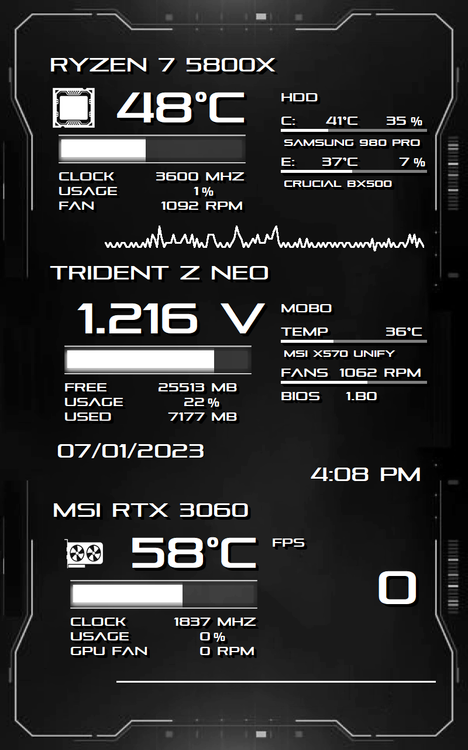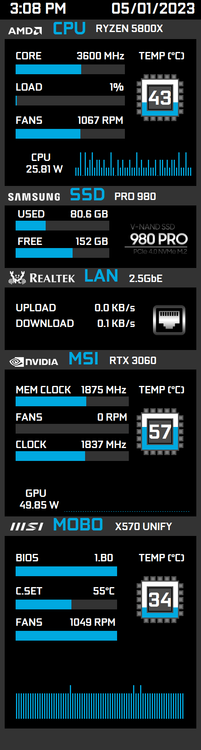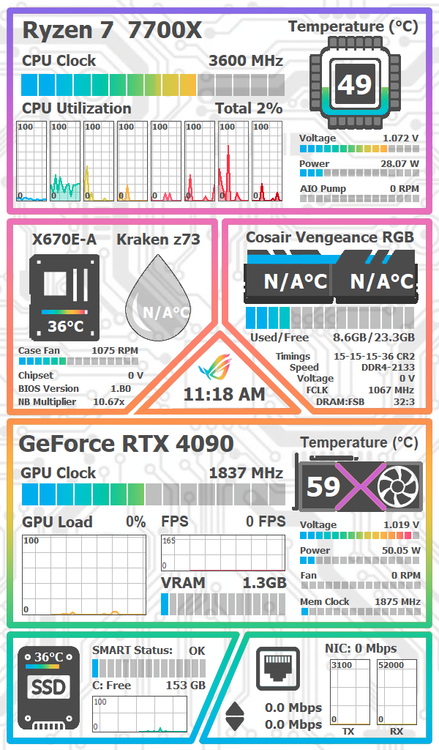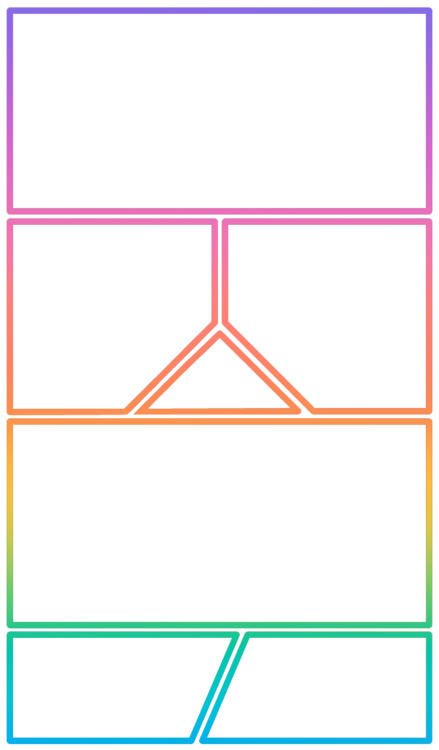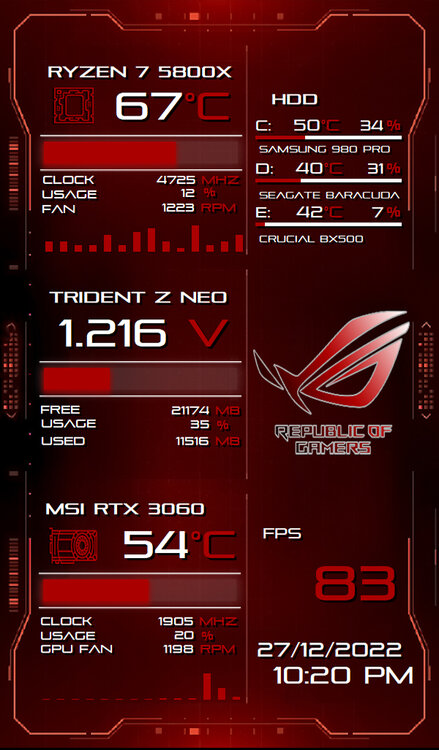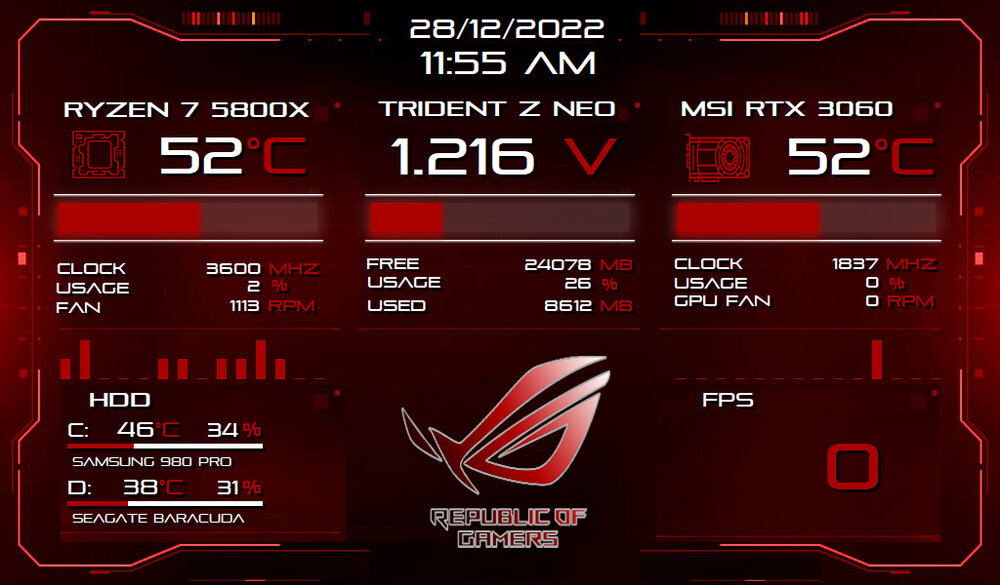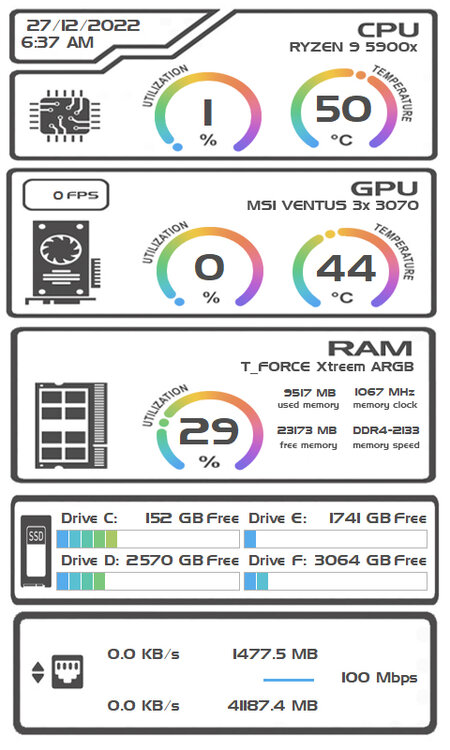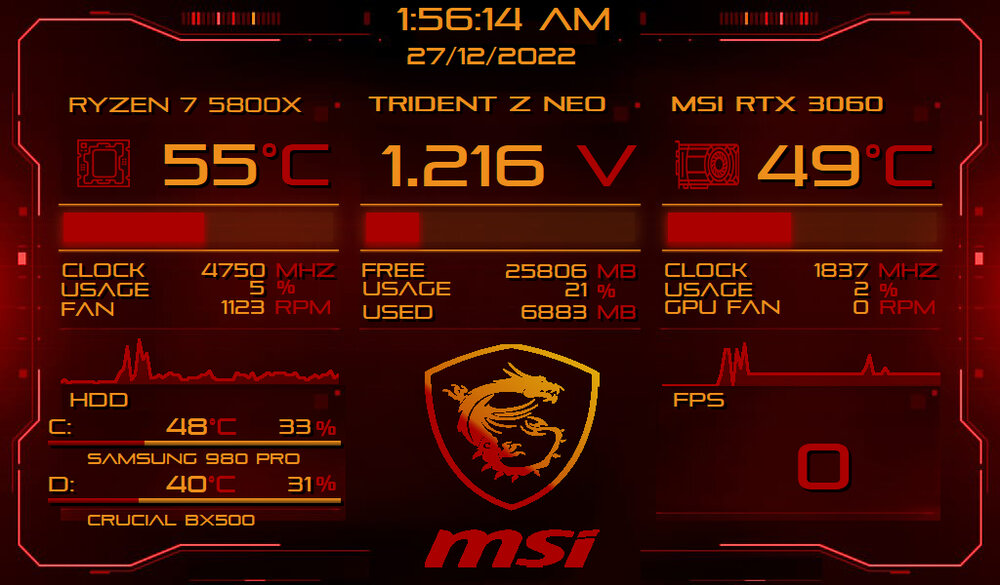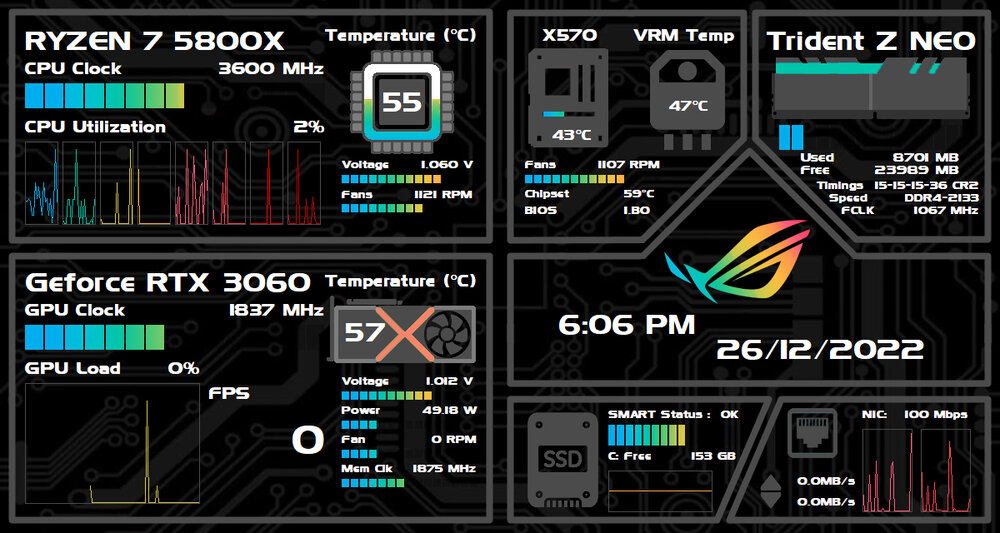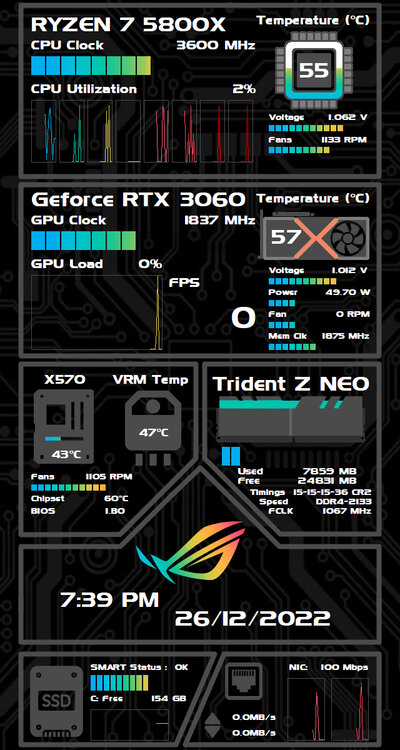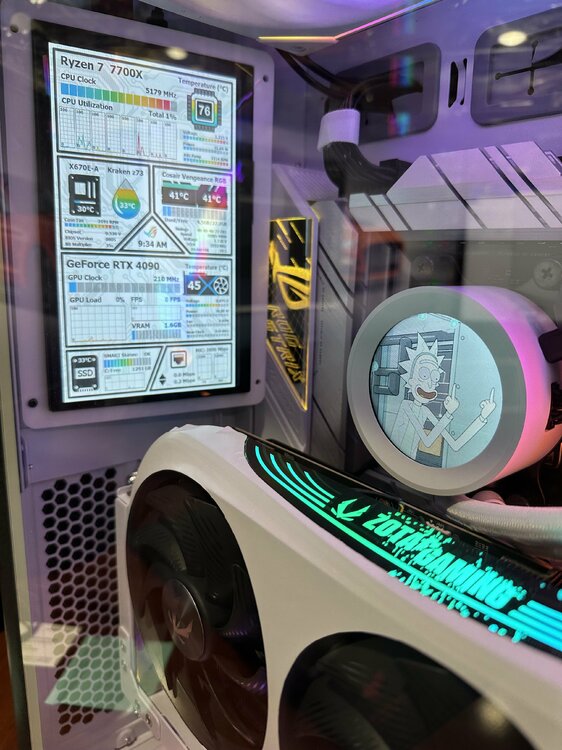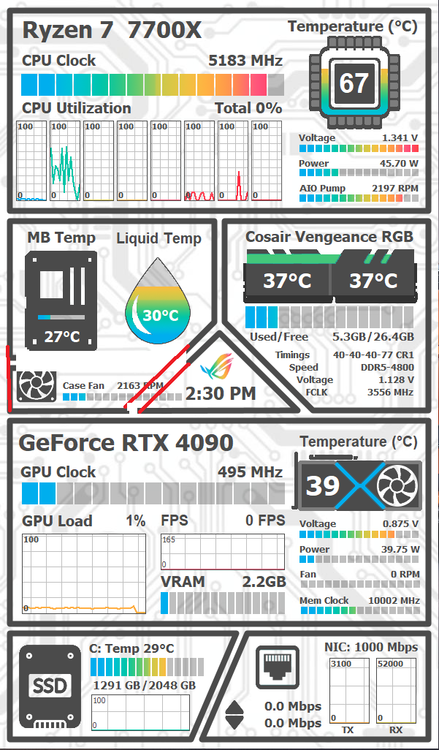-
Posts
44 -
Joined
-
Last visited
-
Days Won
14
asendedazn's Achievements
-
i do but when i have time since I'm working again working on the rainbow panel for your new panel almost done
-
-
-
-
-
here you go all done you just got to fix up liqiud temp and aio pump to your system and it will be done cause i dont have those settings on my system
-
I Just realized, i dont have any room to put my Case Fans so I was thinking to make the MBtemp/Liquid temp border extended like the cosair memory one. I enclosed a pic.
1) Can you make the Motherboard picture slighly smaller so that the bottom lines up with the liquid bubble bottom? This will mean you probably have to adjust the sensor bar you made that goes into pCI slot
3) Change the sensor panel frame.png to look like the mock up enclosed.
4) Ill have enough room to add the fan graphics in the space that you extend the boarder.I will need you to make the rainbow sensor guage for the CASE FAN RPM narrower so it doesnt hit boarder. I Im not sure yet how to position the fan i con vs the case fan gauge.
Ive attached the latest version of the panel
-
-
okies you can give me it if you want i get to it when i can
-

here you go man all done i changed everything you asked for you just have to fix the liquid temp and aio pump gauge cause i dont have those temps i changed the colours of the graphs so it suited the colours as well
here is the file
-
I am very grateful for your help. I you would be so kind to make 1 final adjustments this should be complete.
- The Liquid for temp graphic its awesome. Can you please make the outline of the water drop thinner (half thickness and also remove the outline all together on the moon shaped reflection inside the water bubble?
- Please make the asus ROG Rainbow logo 10% smaller
Ill attach the latest version
Thank you!!!
-