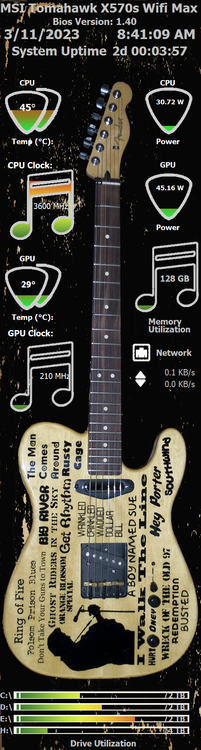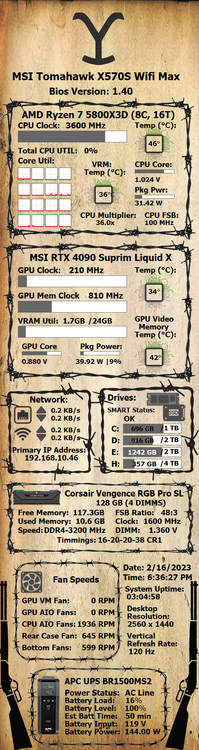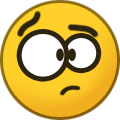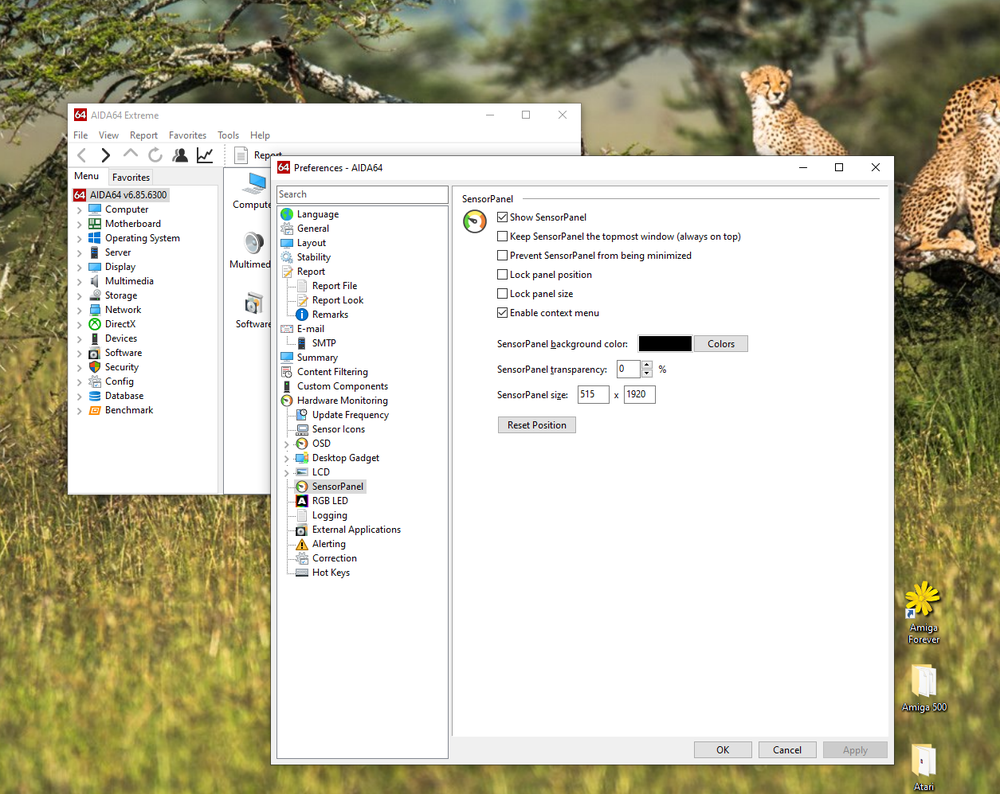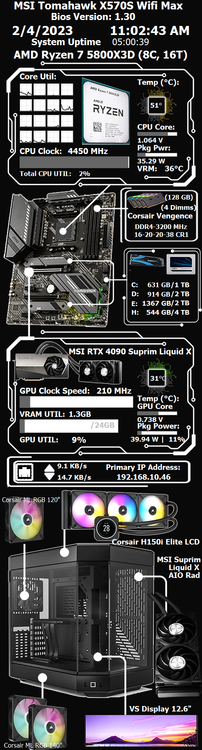Dropcheck
Members-
Posts
43 -
Joined
-
Last visited
-
Days Won
8
Content Type
Profiles
Forums
Events
Everything posted by Dropcheck
-
I like that. Can you give us some more info on the case mod and display screen fitting?
-
Thank you, I would be interested in that info too.
-
One of the responsibilities of a topic moderator does involve some degree of control over posts from everyone. The key is whether those posts violate enumerated posting rules. If not then that moderator is simply exercising personal opinion and should not have direct control to edit or delete someone else's posts.
-
I noticed that in the list of new features v 6.88 claims Corsair AIO sensor support. Can you tell me if I need to activate anything in the software to gain access? Is there a special sensor name that I need to select in the sensor list?
-
You might find someone here in this topic that will create a sensorpanel specially for you for free, but it's unlikely. This topic is for posting sensorpanel images and source for panels that the members have created for themselves and want to share what they've done to others. As such the panels usually are sized for their display panels and their motherboard hardware. For someone else to use them usually requires you to dig into the Aida64 software program and other graphics programs to resize, rearrange and redesign for your own computer display panel and hardware. It can be time consuming depending on the complexity. There are individuals that will create a custom sensorpanel for you for a fee in the companion topic one level up from this one. I'm sure they would be most willing to sell you something in their inventory or custom build a sensorpanel whichever fits best.
-
A little touch of music, country to be exact is called for. I hope you like. Not everyone will and that's fine. Hyte Y60 display friendly 515x1920. The custom made guitar was mine, when I still could play. Age and arthritis made that more difficult than enjoyment could overcome, so I turned to other pursuits. As far as I know no copyright issues. Please give attribute if you mod it and post. File below includes sensorpanel and source files. 318544977_TheMusic.rar
-
Currently I am using item type Sensor Item to display the SMART status of my hard drives. But that only gives me a static test display with no text color change if the status changes. Is there a way to have at least text color change from say GREEN to RED if the status goes to 'not OK'.
-
That's not the latest stable version. So only in beta?
-
Hi, What is the text name you used in the background png?
-
Huh......? New to Windoze 11. Is that in Aida64 or a setting in 11?
-
Seeing the same thing on my AMD rig. CPU utilization is off somehow. Windows 11 Task Manager is showing at least 4 to 5% at idol. Aida64 is setting at 0 or 1%.
-
Not sure if this sensor is actually talleying all utilization. Seems like it might be just looking at one core. I wonder if this is only on AMD or showing up on Intel platform as well? Just went to the bug report section of the forum and someone posted same issue. I added my two cents in. CPU Utilization Problem
-
Started to say that since this is a per centage the key might be in the min - max settings. I also enabled the text display of the gauge. I tried 1 to 10 on one game and tried playing Snowrunner. It seemed to work normally, but never going above 10. Then I tried loading Stray and it shot to 17 in the text. Of course that's above 10, so now I'm not so sure. Looked at a couple other sensorpanels and decided it's not the guage really. Looks more like it's the sensor itself. Utilization should never be zero. Too many background processes to ever go to zero, but that is what the text says.
-
Now for something a little different. Again this is a Hyte Y60 515_1920 sensorpanel. I've gone for an old west vibe this time. Some gauges I borrowed from ExMachina's sensorpanel ExMachina2049. I am also including the .psd file for those who want to modify this sensorpanel. I used two different fonts, Tahoma and Wide Latin. I think both are Windows standard fonts. Old West_515x1920.zip
-
Unfortunately I'm not the only one accusing this person of pirating commercial offerings. It doesn't matter if money is exchanged or not. I see absolutely no difference in the original posting of this sensorpanel and the posting I am responding too. It's possible I'm wrong, but I don't think so.
-
Yes. You will have to purchase at least Aida64 Extreme in order to use a sensorpanel created here. The program is setup currently for perpetual usage, but an annual maintenance fee. Meaning that without a yearly renewal your version of the program will not be updated. You can still use the program.
-
Você não tem o direito de oferecer versões piratas das criações de outras pessoas, independentemente de elas as oferecerem gratuitamente ou cobrarem por seu trabalho. Não concordo com a decisão deles de colocar anúncios de vendas aqui neste tópico, mas não vou tolerar o roubo descarado de seu trabalho.
-
This vulgarity is counterproductive. You two obviously disagree, and that's allowed. Don't cheapen yourself, by violating common courtesy and decorum. I'm assuming you want to stop the posting of sell ads, not attack some faceless member who happens to disagree with you. Take a moment and compose yourself and an IM post to the administrators with your reasons for opposing the posting of sales ads here. Be polite and yet firm in your views. Emotional bad taste outbursts will not sway them. They will only get you banded and leave a bad taste in everyone's mouth.
-
Hi everyone, I'm trying to create a 'good/bad' type of indication. For instance Smart Status: OK / BAD. I can think of one way: make a full set of gauges 0-15 that changes only have way thru the progression. But then that uses a progression of temp/size etc sensors. Not a on/off type of measurement. Wouldn't the SMART Status sensor use a binary 0/1 indication?
-
It has nothing to do with whether anyone should sell their panels or not or how much. It has nothing to do with whatever harm they had or didn't have in the past. It has nothing to do with the quality of their work. It has nothing to do with protecting their work. It has nothing to do with whatever rules were/were not in place before. All that is just rationalization for why they choose to post sales ads in a forum topic dedicated to sharing freely sensorpanel creations. These sellers are using this forum topic as a captive audience to hawk their wares for their own profit and in the process clogging it up with half a dozen sales ads per day or more. That number is increasing as more and more sellers come to post in this topic. Without intervention by the administrators, it will get worse. I come to this topic to admire and learn hopefully how someone created the sensorpanel they posted and see if parts of it or the spirit of it is something I can incorporate into my own. Sharing your sensorpanel creation is after all the purpose of this topic. We learn first by imitating others, then we start experimenting and finally, hopefully we reach a level that we are capable of doing original work. Or of at least contributing back to the topic so others can learn from our knowledge and skill such as it is. It just takes a longer time and is less enjoyable to have to wade through an increasing number of sales ads that I have no interest in/or are so generic as to be mass produced. At a point, I'm afraid it just won't be worth it anymore. Not just for me, but everyone who wants to learn to do their own panel.
-
Don't let them win. Do you think that the immediate posting of sellers to the free offerings of others is by accident. This is a captive audience to them and they are loath to give up a smidgen of it. If their websites were doing all that well, they would not need to post here. Given enough people speaking out on this forum against this will force the forum administrators to take action. But be polite, some of these sellers started out in the right spirit.
-
You probably don't have the context menu enabled. Then right click on the sensorpanel and choose sensorpanel manager. That should allow you to make changes to the sensorpanel currently loaded. Graphics are now located in the C://Program Files(x86)/FinalWire/Aida64 Extreme/SensorPanel. That should allow you to make changes such as resize etc.
-
I was bored over the last few days. Too much sleet and snow and freezing rain. I'm ready for winter to be over already. This Hyte Y60 friendly (515x1920) sensor panel is pretty specific to my hardware. But I am including the .psd file to make it a little easier to modify for your own hardware setup. You will spend time looking for source photos for your hardware and resizing them so be warned. I don't think there's any copyright issues here, but who knows for sure. Some gauges borrowed from ExMachina2049. Motherboard Motherboard.zip
-
Nice......! How did you setup levely to only display on your LCD panel?