
ioxam
-
Posts
17 -
Joined
-
Last visited
Content Type
Profiles
Forums
Events
Posts posted by ioxam
-
-
On 2/19/2023 at 5:09 PM, Fiery said:
Thank you for your feedback! As for #3, we've implemented that workaround as an optional "trick" since we couldn't figure out on which system should we enable it automatically. Most likely it is useful only with Intel CPU + Win11 combos.
Hi @Fiery
I noticed in the version 6.88.6403 that this PSU FAN is reported at 8 RPM when it is stopped - instead of 0.
-
On 2/13/2023 at 5:13 PM, Fiery said:
Please upgrade to the latest beta version of AIDA64 Extreme available at:
https://www.aida64.com/downloads/latesta64xebeta
After upgrading to this new version, make sure to restart Windows to finalize the upgrade.
Let me know if it helps.
Thank you, it's way better now!
1/ I confirm that the Fan speed on MSI PSU is reported correctly now.
2/ Also the PSU metrics are working now after the sleep mode.
3/ On Win11 + Ryzen 7950x the CPU utilization by core works well only if the option
"Windows 11 CPU utilization measurement workaround" is DISABLED. -
On 1/31/2023 at 9:12 PM, Fiery said:
Make sure to upgrade to the latest beta version of AIDA64 Extreme available at:
https://www.aida64.com/downloads/latesta64xebeta
After upgrading to this new version, make sure to restart Windows to finalize the upgrade.
Let me know how it works.
Last issue is the PSU metrics go to N/A after the sleep.
Aida64 has to be restarted to get the metrics displayed again
-
On 1/31/2023 at 9:12 PM, Fiery said:
Make sure to upgrade to the latest beta version of AIDA64 Extreme available at:
https://www.aida64.com/downloads/latesta64xebeta
After upgrading to this new version, make sure to restart Windows to finalize the upgrade.
Let me know how it works.
Also this new version has broken the CPU usage reading (Ryzen 7950x)
see the video attached
https://drive.google.com/file/d/1s4JC_iMQIxs3ut1m1kbK83AZr9217bBu/view?usp=share_link
-
On 1/31/2023 at 9:12 PM, Fiery said:
Make sure to upgrade to the latest beta version of AIDA64 Extreme available at:
https://www.aida64.com/downloads/latesta64xebeta
After upgrading to this new version, make sure to restart Windows to finalize the upgrade.
Let me know how it works.
Thank you, the latest beta detects the power supply
The fan speed doesn't report the right RPM. It sits at 2048 when the fan is in reality at 0.
The wattage and temperature is reported properly. -
Hello,
Any update on this please?
Thank you very much!
Max -
Hello @Fiery
is there something I did incorrectly or you think there is an issue please?
Cheers,
Max -
On 1/16/2023 at 2:50 PM, Fiery said:
We've implemented support for MSI MEG Ai1000P and Ai1300P PSU's in the latest AIDA64 beta update available at:
https://www.aida64.com/downloads/latesta64xebeta
Let me know how it works.
I replaced the files in AIDA64 folder (C:\Program Files (x86)\FinalWire\AIDA64 Extreme)
Unfortunately I can't see any PSU metrics in Computer -> Sensor
-
Hello,
I'm trying to add GPU fan reading in RPM unit to the sensor panel.
However, when I replace the default % unit by RPM unit it in "Show unit" it doesn't have any incidence.
The value is always displayed in pct.Thanks,
Max -
Hello Fiery,
do you require any further input from my side please?
thank you!
-
On 1/9/2023 at 8:39 PM, Fiery said:
Please right-click on the bottom status bar of AIDA64 main window --> System Debug --> USB Dump. Copy-paste the full results into this topic, or attach the results as a TXT file to your post. You may need to enable status bar in AIDA64 / main menu / View first.
Thanks,
FieryHi,
Attaching the usbdump
Thanks
-
Hello,
Could you implement the support for the new MSI PSUs that have sensor reading please?
I have the following PSU
https://us.msi.com/Power-Supply/MEG-Ai1300P-PCIE5/OverviewMSI Control Center shows the Voltage, Current, Wattage, Fan speed, Temperature etc. - see the screenshot.
I'm able to capture USB packets using the Wireshark and attaching a sample dump file as well.
Happy to help capturing more dataHope you would consider adding support for these PSUs.
Really appreciate your help!Thanks!
Max -
Cyberpunk 2077 inspired template for the awesome BeadaPanel 6.8" LCD Display resolution 1080x480
You will find AIDA64 template, fonts as well Illustrator file if you want to modify it.
For more pictures of the config - https://pcpartpicker.com/b/F93tt6
-
 1
1
-
-
On 12/22/2021 at 12:00 AM, ioxam said:
Hello!
Thanks for the awesome screen @beada and it's implementation @Fiery!
I have few questions please

How can I rotate the screen saver (album) to 180 degrees (outside of AIDA64) please?
I've seen the "rotation" parameter in the animation.ini but not sure how to rotate to more than 90.
When I set an "internal" brightness level in BeadaPanel (using animation.ini) and an different level in AIDA64 -
the brightness is not switched back to AIDA64 level after my PC comes back from the sleep.If I open AIDA64 "Preferences..." window the brightness level is sent to the panel again.
It would be great if you could send the brightness level to the panel each time AIDA64 is active (not only when the Preferences... window is opened).
Thank you guys!
MaxThis was promptly fixed by AIDA64 team in the version 6.60.5906
Thanks you!
-
9 hours ago, beada said:
please look at this thread for screen rotation
Thank you!
-
Hello!
Thanks for the awesome screen @beada and it's implementation @Fiery!
I have few questions please

How can I rotate the screen saver (album) to 180 degrees (outside of AIDA64) please?
I've seen the "rotation" parameter in the animation.ini but not sure how to rotate to more than 90.
When I set an "internal" brightness level in BeadaPanel (using animation.ini) and an different level in AIDA64 -
the brightness is not switched back to AIDA64 level after my PC comes back from the sleep.If I open AIDA64 "Preferences..." window the brightness level is sent to the panel again.
It would be great if you could send the brightness level to the panel each time AIDA64 is active (not only when the Preferences... window is opened).
Thank you guys!
Max

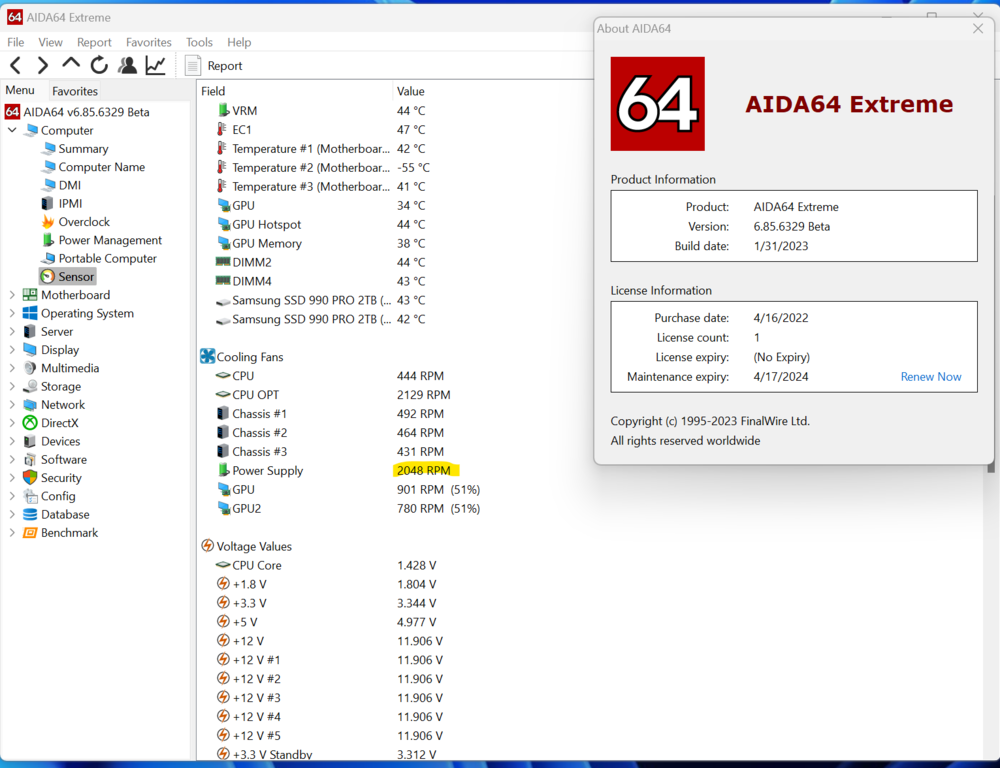
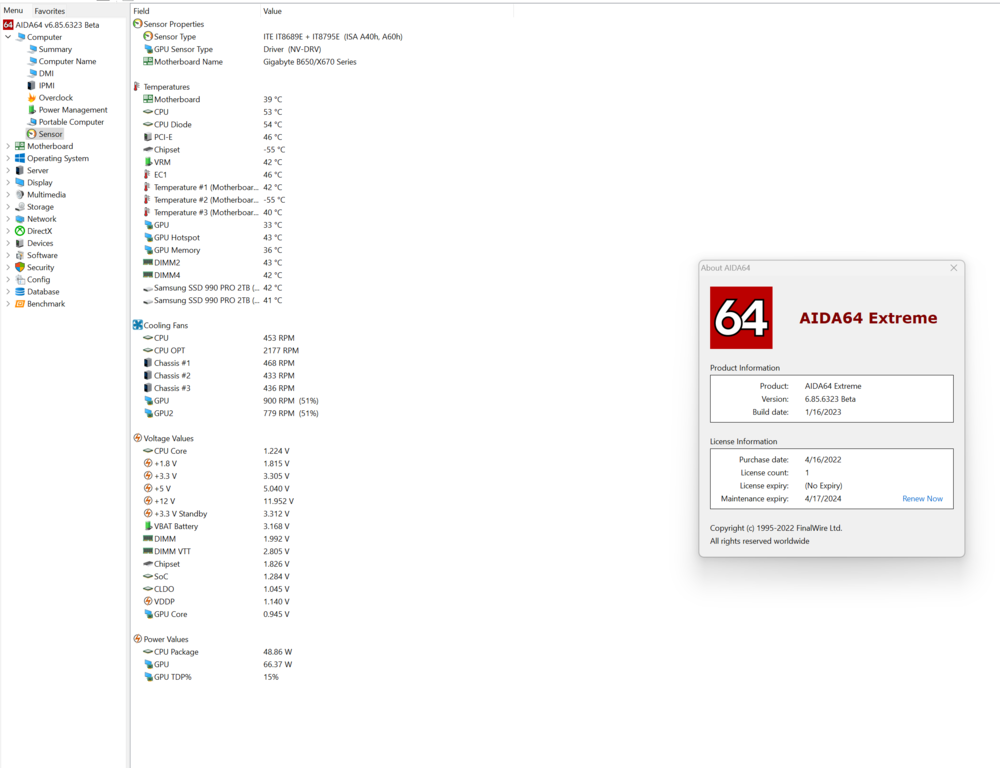
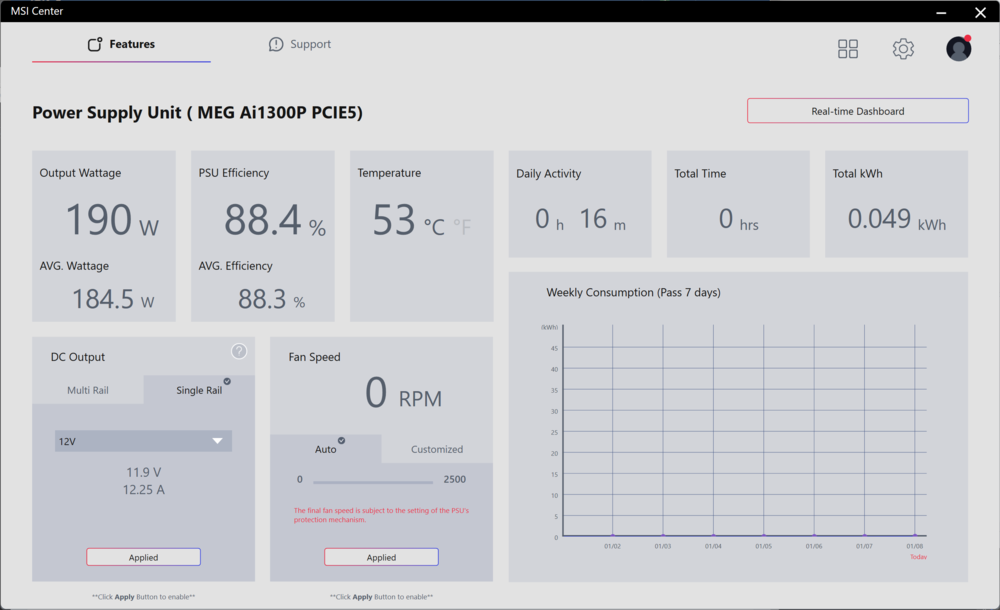
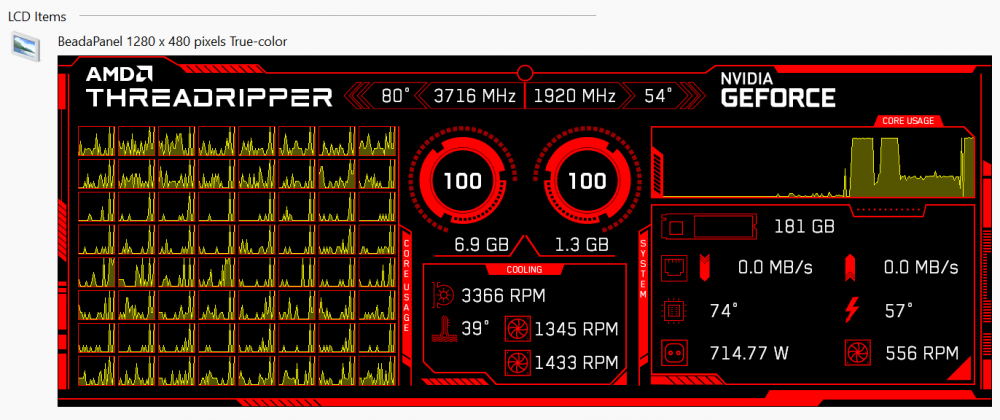
Sensor MSI MEG Ai1300P PSU
in Hardware monitoring
Posted
Thank you, I confirm that 6.88.6419 Beta reports the fan speed correctly