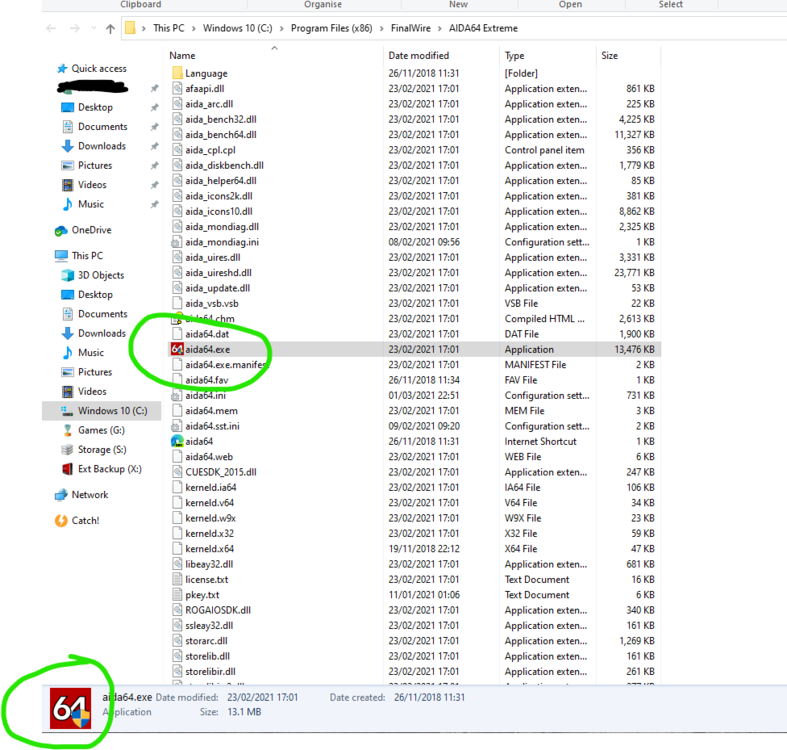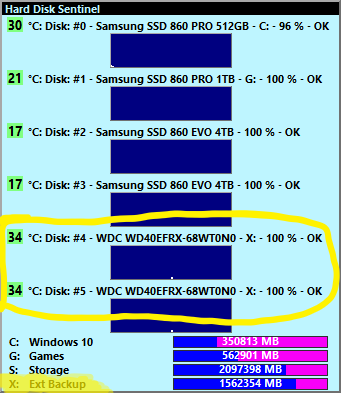-
Posts
14 -
Joined
-
Last visited
Recent Profile Visitors
499 profile views
helmutcheese's Achievements
-
Unlike the many past occasions I gave into temptation and left it this time just in case you asked for Logs, well it is now back to correct order by itself.
-
I have friendly names for my SSD's but as you know in AIDA64 you can still see the real model number but from time to time mine become mixed up, they are renamed and it makes no sense. My SSD-C drive has became SSD-G (where as SSD-G is the games drive and SSD-G has became one of the Storage drives so SSD-S2 (there are 2 in a Storage Pool so SSD-S1 and SSD-S2).
-
It is nearly 2022 and soon to be released Win 11 is 64bit only so let us have a version that does not run in WOW64 (32bit emulation) and instead be native 64bit. The installer does not even need be separate it can be both 32/64 so for Win 10/11 etc.
-
Did you even try search, I guessed it would need RTSS? https://forums.aida64.com/topic/5062-fps-in-sensor-panel/
-

Staff, need help with 3 things (JMicron RAID SMART)
helmutcheese replied to helmutcheese's topic in General Discussion
1) A little bump of my above request after I gave requested info. 2) Download AIDA64 Extreme (beta) Version: 6.33.5714 beta (Apr 23, 2021) Release notes: Hardware Monitoring / new item: GPU Memory #1 temperature Storage / SMART / special support for Ramaxel AV310 SSDs GPU Hotspot and VRAM temperature measurement on capable nVIDIA video cards motherboard specific sensor info for NZXT N7 B550 fixed: identification of Intel Xeon W-12xx (aka Comet Lake-S WS) Does these mean VRM Temp as the GPU Temp previously in AIDA64 was GPU-Diode AFAIK correct? -

Staff, need help with 3 things (JMicron RAID SMART)
helmutcheese replied to helmutcheese's topic in General Discussion
Hard Disk Summary Hard Disk Number,4 Interface,JMICRON RAID #4/0 [14-4] Disk Controller,"Intel(R) 8 Series/C220 Chipset Family SATA AHCI Controller (AHCI) [VEN: 8086, DEV: 8C02] Version: 14.10.0.1016, 2-3-2016" Disk Location,"Bus Number 5, Target Id 0, LUN 0" Hard Disk Model ID,WDC WD40EFRX-68WT0N0 Firmware Revision,82.00A82 Hard Disk Serial Number,WD-WCC4E1PE9EFU Total Size,3815447 MB Power State,Active Logical Drive(s) Logical Drive,X: [Ext Backup] ATA Information Hard Disk Cylinders,7752021 Hard Disk Heads,16 Hard Disk Sectors,63 ATA Revision,ACS-2 Transport Version,SATA Rev 3.0 Total Sectors,976754646 Bytes Per Sector,4096 [Advanced Format] Multiple Sectors,16 Error Correction Bytes,0 Unformatted Capacity,3815448 MB Maximum PIO Mode,4 Maximum Multiword DMA Mode,2 Highest Possible Transfer Rate,S-ATA Gen3 Signaling Speed (6 Gps) Negotiated Transfer Rate,S-ATA Gen3 Signaling Speed (6 Gps) Minimum multiword DMA Transfer Time,120 ns Recommended Multiword DMA Transfer Time,120 ns Minimum PIO Transfer Time Without IORDY,120 ns Minimum PIO Transfer Time With IORDY,120 ns ATA Control Byte,Valid ATA Checksum Value,Valid Acoustic Management Configuration Acoustic Management,Not supported Acoustic Management,Disabled Current Acoustic Level,Default (00h) Recommended Acoustic Level,Default (00h) ATA Features Read Ahead Buffer,"Supported, Enabled" DMA,Supported Ultra DMA,Supported S.M.A.R.T.,Supported Power Management,Supported Write Cache,Supported Host Protected Area,Supported HPA Security Extensions,Supported Advanced Power Management,Not supported Extended Power Management,Not supported Power Up In Standby,Supported 48-bit LBA Addressing,Supported Device Configuration Overlay,Supported IORDY Support,Supported Read/Write DMA Queue,Not supported NOP Command,Supported Trusted Computing,Not supported 64-bit World Wide ID,50014EE2B83F4102 Streaming,Supported Media Card Pass Through,Not supported General Purpose Logging,Supported Error Logging,Supported CFA Feature Set,Not supported CFast Device,Not supported Long Physical Sectors (8),Supported Long Logical Sectors,Not supported Write-Read-Verify,Not supported NV Cache Feature,Not supported NV Cache Power Mode,Not supported NV Cache Size,Not supported Free-fall Control,Not supported Free-fall Control Sensitivity,Not supported Service Interrupt,Not supported IDLE IMMEDIATE command with UNLOAD feature,Supported Zoned Capabilities,Not supported SCT Command Transport,Supported SCT Error Recovery Control,Supported Nominal Media Rotation Rate,5400 RPM SSD Features Data Set Management,Not supported TRIM Command,Not supported Deterministic Read After TRIM,Not supported Read Zeroes After TRIM,Not supported S.M.A.R.T. Details Off-line Data Collection Status,Never Started Self Test Execution Status,Successfully Completed Total Time To Complete Off-line Data Collection,51720 seconds Execute Off-line Immediate,Supported Abort/restart Off-line By Host,Not supported Off-line Read Scanning,Supported Short Self-test,Supported Extended Self-test,Supported Conveyance Self-test,Supported Selective Self-Test,Supported Save Data Before/After Power Saving Mode,Supported Enable/Disable Attribute Autosave,Supported Error Logging Capability,Supported Short Self-test Estimated Time,2 minutes Extended Self-test Estimated Time,517 minutes Conveyance self-test estimated time,5 minutes Last Short Self-test Result,Never Started Last Short Self-test Date,Never Started Last Extended Self-test Result,Never Started Last Extended Self-test Date,Never Started Last Conveyance Self-test Result,Never Started Last Conveyance Self-test Date,Never Started Security Mode Security Mode,Supported Security Erase,Supported Security Erase Time,510 minutes Security Enhanced Erase Feature,Supported Security Enhanced Erase Time,510 minutes Security Enabled,No Security Locked,No Security Frozen,No Security Counter Expired,No Security Level,High Device Encrypts All User Data,No Sanitize,Not supported Overwrite,Not supported Crypto Scramble,Not supported Block Erase,Not supported Sanitize Antifreeze Lock,Not supported ACS-3 Commands Allowed By Sanitize,No Serial ATA Features S-ATA Compliance,Yes S-ATA I Signaling Speed (1.5 Gps),Supported S-ATA II Signaling Speed (3 Gps),Supported S-ATA Gen3 Signaling Speed (6 Gps),Supported Receipt Of Power Management Requests From Host,Supported PHY Event Counters,Supported Non-Zero Buffer Offsets In DMA Setup FIS,Not supported DMA Setup Auto-Activate Optimization,"Supported, Disabled" Device Initiating Interface Power Management,"Supported, Disabled" In-Order Data Delivery,Not supported Asynchronous Notification,Not supported Software Settings Preservation,"Supported, Enabled" Native Command Queuing (NCQ),Supported Queue Length,32 NCQ Streaming,Not supported NCQ Autosense,Not supported Automatic Partial to Slumber Translations,Not supported Rebuild Assist,Not supported Hybrid Information,Not supported Device Sleep (DevSleep),Not supported DevSleep to ReducedPwrState,Not supported Disk Information Disk Family,Red Form Factor,"3.5"" " Capacity,"4 TB (4 x 1,000,000,000,000 bytes)" Number Of Disks,? Number Of Heads,? Rotational Speed,5400 RPM Rotation Time,11.11 ms Average Rotational Latency,5.56 ms Disk Interface,Serial-ATA/600 Buffer-Host Max. Rate,600 MB/seconds Buffer Size,65536 KB Drive Ready Time (typical),? seconds Average Seek Time,? ms Track To Track Seek Time,? ms Full Stroke Seek Time,? ms Width,101.6 mm (4.0 inch) Depth,147.0 mm (5.8 inch) Height,26.1 mm (1.0 inch) Weight,680 grams (1.5 pounds) Acoustic (Idle),2.5 Bel Acoustic (Min performance and volume),2.8 Bel Acoustic (Max performance and volume),2.8 Bel Required power for spinup,"1,750 mA" Power required (seek),4.5 W Power required (idle),3.3 W Power required (standby),0.4 W Manufacturer,Western Digital Corporation Manufacturer Website,http://www.westerndigital.com/en/products -
Used to happen in older Windows also, fix was to change to 16bit colour then back to 32bit colour to force icon to draw correctly (icon cache deletion/refresh will not work for this). On Win 10, change your DPI by at least 2% so in case of 100% change it to 102% and it will ask to Log out, when you Log in it is fixed, so change back to 100% and it will remain fixed till it acts up again which is when you update the said program.
-
3000+46% - Google Search
-

Staff, need help with 3 things (JMicron RAID SMART)
helmutcheese replied to helmutcheese's topic in General Discussion
Thanks for reply, Ok done: smartdump.txt raiddump.txt diskctrldump.txt -
I would like to see this working ideally as Link is now abandonware and was bloated enough now even more bloated with ICUE.
-

Staff, need help with 3 things (JMicron RAID SMART)
helmutcheese replied to helmutcheese's topic in General Discussion
Ok sometimes the SSD1 or SSD2 (I only added 3/4 recently) usually the same one but can vary between those 2, the drives do not disappear in Windows and work fine so it is not a SATA port going offline. Added to fact I cannot see the temps of my Ext Raid set up, now I know this is not uncommon but read users here asking about it and claimed it was added in a Beta long ago. I will explain my set up, my Mobo like many no longer has ESATA so I use a Adapter to take a internal Intel SATA port to the cases back I/O and plug in an ESATA cable to the caddy. Now intel does not have multipliers on non enterprises controllers so only a single drive can be seen if you add more than 1 drive to the caddy in non Raid mode. I have it set as Raid 1 or right now Raid 0 so it is seen in Windows as 1 big drive but not the WD Red drives by name but the device name it gets from the Raid controller therefore JMicron so I was fine with the fact its not normal to see the names of the HDD's or temps. Then last week I learn about it is possible and I can now show you using HD Disk Sentinel. I have all the boxes ticked it settings to allows this (they were by default). Would also be a nice bonus to see my Corsair AX1600I Fan/Temps in there (I know it has been asked for). -

Staff, need help with 3 things (JMicron RAID SMART)
helmutcheese replied to helmutcheese's topic in General Discussion
I am in UK and must have an account to buy this software in first place and I did recently somehow update after my Sub ran out. -
Ok not sure where to post as got nowhere with an open ticket. I have owned this since it was called Everest and has no real issues so find no need to post but I now found I have 3 accounts to deal with. 1) This forum which I am logged in now so no issue. 2) Another account I assume the one where I opened a ticket for an issue that is well documented but never fixed (SSD gong missing and retuning but ok in Windows) but not sure why its as separate account and if so can I get this sorted/deleted. Contact with FinalWire | AIDA64 3) My actual account then I cannot log into and and cannot recover my password via my email, I know is correct but it simply does nothing when I enter it and this has been going on a long time. User account | AIDA64 I also have a question on a feature again been asked by users in past or and supposed to be added but does not work on AIDA64 for me but will make new thread for that.



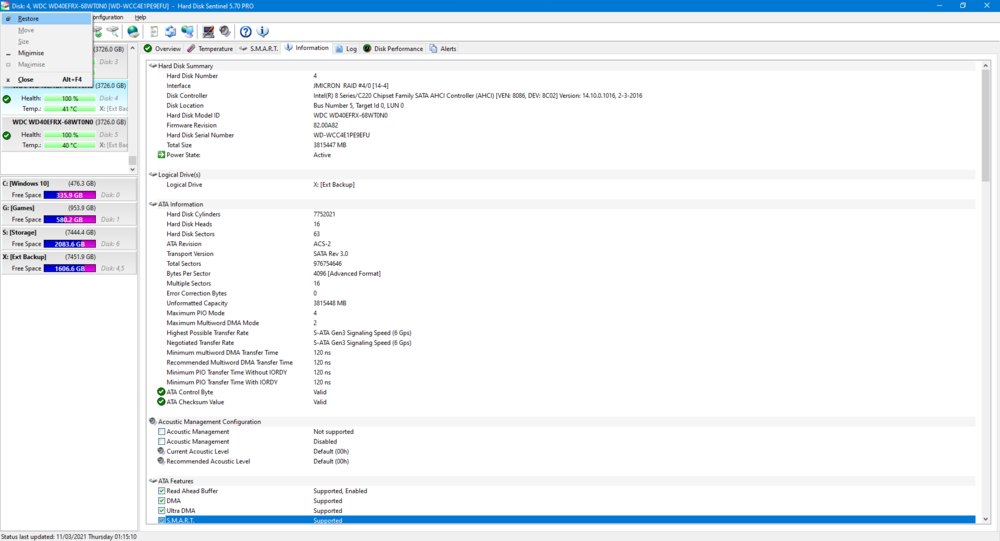
.thumb.png.71472dcbd025b273a7c5c0da524426f6.png)
.thumb.png.10c602bff5b7909a038a1b117cadefe8.png)
.thumb.png.a0c9c8ad49bf9ede2d196b05843a8915.png)