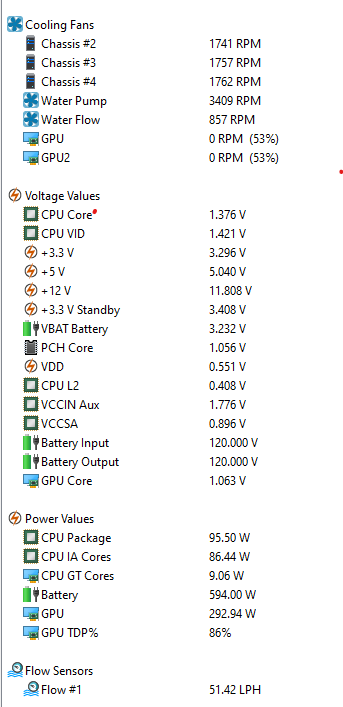-
Posts
10 -
Joined
-
Last visited
Recent Profile Visitors
The recent visitors block is disabled and is not being shown to other users.
Sailing_Nut's Achievements
-
Sailing_Nut changed their profile photo
-
Hi, I was wondering if there is some way to add new information to AIDA64 to monitor. I have 2 use cases for this. Adding the ability to view hashrate from t-rex miner. Showing virtual sensor data from Aquasuite Would AIDA64 read information back from any of the mechanisms that it uses to share data externally? (Shared memory, Registry, WIM?) Thanks in advance!
-
The preferences panel opens faster but still takes over 10 sec and task manager shows AIDA64 as not responding. Here's the Sensor Profiling Dump: ------[ Versions ]------ Program Version : AIDA64 Extreme v6.60.5933 Beta BenchDLL Version: 4.5.867.8-x64 Windows Version : Microsoft Windows 11 Home 10.0.22000.556 (64-bit) GetProductInfo : 0x00000065 ------[ Motherboard Info ]------ Motherboard ID : <DMI> Motherboard Model : Asus ROG Maximus Z690 Formula Motherboard Chipset : Intel Alder Point-S Z690, Intel Alder Lake-S DMI MB Manufacturer : ASUSTeK COMPUTER INC. DMI MB Product : ROG MAXIMUS Z690 FORMULA DMI MB Version : Rev 1.xx DMI MB Serial : 210991658600777 DMI SYS Manufacturer: ASUS DMI SYS Product : System Product Name DMI SYS Version : System Version DMI SYS Serial : System Serial Number DMI BIOS Version : 1304 ------[ Video Adapters ]------ Asus TUF-RTX3080-10G-Gaming [10DE-2206 / 1043-87B0 / Rev A1] ------[ Video Driver ]------ nvapi.dll: 30.0.15.1215 - nVIDIA ForceWare 512.15 C:\WINDOWS\System32\DriverStore\FileRepository\nv_dispi.inf_amd64_c0e159863e7afdde\nvldumdx.dll|||C:\WINDOWS\System32\DriverStore\FileRepository\nv_dispi.inf_amd64_c0e159863e7afdde\nvldumdx.dll|||C:\WINDOWS\System32\DriverStore\FileRepository\nv_dispi.inf_amd64_c0e159863e7afdde\nvldumdx.dll|||C:\WINDOWS\System32\DriverStore\FileRepository\nv_dispi.inf_amd64_c0e159863e7afdde\nvldumdx.dll|||C:\WINDOWS\System32\DriverStore\FileRepository\nv_dispi.inf_amd64_c0e159863e7afdde\nvldumd.dll|||C:\WINDOWS\System32\DriverStore\FileRepository\nv_dispi.inf_amd64_c0e159863e7afdde\nvldumd.dll|||C:\WINDOWS\System32\DriverStore\FileRepository\nv_dispi.inf_amd64_c0e159863e7afdde\nvldumd.dll|||C:\WINDOWS\System32\DriverStore\FileRepository\nv_dispi.inf_amd64_c0e159863e7afdde\nvldumd.dll C:\WINDOWS\System32\DriverStore\FileRepository\nv_dispi.inf_amd64_c0e159863e7afdde\nvldumdx.dll|||C:\WINDOWS\System32\DriverStore\FileRepository\nv_dispi.inf_amd64_c0e159863e7afdde\nvldumdx.dll|||C:\WINDOWS\System32\DriverStore\FileRepository\nv_dispi.inf_amd64_c0e159863e7afdde\nvldumdx.dll|||C:\WINDOWS\System32\DriverStore\FileRepository\nv_dispi.inf_amd64_c0e159863e7afdde\nvldumdx.dll|||C:\WINDOWS\System32\DriverStore\FileRepository\nv_dispi.inf_amd64_c0e159863e7afdde\nvldumd.dll|||C:\WINDOWS\System32\DriverStore\FileRepository\nv_dispi.inf_amd64_c0e159863e7afdde\nvldumd.dll|||C:\WINDOWS\System32\DriverStore\FileRepository\nv_dispi.inf_amd64_c0e159863e7afdde\nvldumd.dll|||C:\WINDOWS\System32\DriverStore\FileRepository\nv_dispi.inf_amd64_c0e159863e7afdde\nvldumd.dll C:\WINDOWS\System32\DriverStore\FileRepository\nv_dispi.inf_amd64_c0e159863e7afdde\nvldumdx.dll|||C:\WINDOWS\System32\DriverStore\FileRepository\nv_dispi.inf_amd64_c0e159863e7afdde\nvldumdx.dll|||C:\WINDOWS\System32\DriverStore\FileRepository\nv_dispi.inf_amd64_c0e159863e7afdde\nvldumdx.dll|||C:\WINDOWS\System32\DriverStore\FileRepository\nv_dispi.inf_amd64_c0e159863e7afdde\nvldumdx.dll|||C:\WINDOWS\System32\DriverStore\FileRepository\nv_dispi.inf_amd64_c0e159863e7afdde\nvldumd.dll|||C:\WINDOWS\System32\DriverStore\FileRepository\nv_dispi.inf_amd64_c0e159863e7afdde\nvldumd.dll|||C:\WINDOWS\System32\DriverStore\FileRepository\nv_dispi.inf_amd64_c0e159863e7afdde\nvldumd.dll|||C:\WINDOWS\System32\DriverStore\FileRepository\nv_dispi.inf_amd64_c0e159863e7afdde\nvldumd.dll C:\WINDOWS\System32\DriverStore\FileRepository\nv_dispi.inf_amd64_c0e159863e7afdde\nvldumdx.dll|||C:\WINDOWS\System32\DriverStore\FileRepository\nv_dispi.inf_amd64_c0e159863e7afdde\nvldumdx.dll|||C:\WINDOWS\System32\DriverStore\FileRepository\nv_dispi.inf_amd64_c0e159863e7afdde\nvldumdx.dll|||C:\WINDOWS\System32\DriverStore\FileRepository\nv_dispi.inf_amd64_c0e159863e7afdde\nvldumdx.dll|||C:\WINDOWS\System32\DriverStore\FileRepository\nv_dispi.inf_amd64_c0e159863e7afdde\nvldumd.dll|||C:\WINDOWS\System32\DriverStore\FileRepository\nv_dispi.inf_amd64_c0e159863e7afdde\nvldumd.dll|||C:\WINDOWS\System32\DriverStore\FileRepository\nv_dispi.inf_amd64_c0e159863e7afdde\nvldumd.dll|||C:\WINDOWS\System32\DriverStore\FileRepository\nv_dispi.inf_amd64_c0e159863e7afdde\nvldumd.dll ------[ Sensor Profiling (Init) ]------ SensorInfo : 726.244 ms GPUSensorInfo : 15.146 ms GPU01 / NV Driver : 0.564 ms GPU01 / NV Fan PWM: 0.430 ms HDD : 48.608 ms SPD : 0.003 ms AMB : 0.001 ms DIMMTS : 0.001 ms Asus EPU2 : 0.000 ms Asus EPU1 : 0.000 ms nVIDIA SPP : 0.000 ms nVIDIA MCP : 0.000 ms Intel GMCH : 0.001 ms Bixby : 0.001 ms Intel PCH : 0.000 ms Intel SNB : 0.059 ms Zambezi : 0.000 ms Kaveri : 0.000 ms Zen : 0.000 ms AMD SVI2 : 0.000 ms MTC0303 : 0.000 ms Smart Battery : 0.000 ms HID UPS : 1.776 ms TVALZ : 0.000 ms Asetek LC : 0.000 ms Kraken X-2 : 0.000 ms Riing+ : 0.000 ms Hydro Pt : 0.000 ms LM78 : 1.925 ms TT DPS : 0.000 ms Digifanless : 0.000 ms Corsair RMi : 0.000 ms Corsair AXi : 0.000 ms Odin : 0.000 ms Aquaero : 581.168 ms ------[ Sensor Profiling (Last) ]------ SensorInfo : 1005.979 ms GPUSensorInfo : 27.570 ms GPU01 / NV Driver : 0.651 ms GPU01 / NV Fan PWM: 0.441 ms HDD : 0.147 ms SPD : 0.003 ms AMB : 0.001 ms DIMMTS : 0.002 ms Asus EPU2 : 0.000 ms Asus EPU1 : 0.000 ms nVIDIA SPP : 0.000 ms nVIDIA MCP : 0.000 ms Intel GMCH : 0.001 ms Bixby : 0.001 ms Intel PCH : 0.000 ms Intel SNB : 0.069 ms Zambezi : 0.000 ms Kaveri : 0.000 ms Zen : 0.000 ms AMD SVI2 : 0.000 ms MTC0303 : 0.000 ms Smart Battery : 0.000 ms HID UPS : 1.667 ms TVALZ : 0.000 ms Asetek LC : 0.000 ms Kraken X-2 : 0.000 ms Riing+ : 0.000 ms Hydro Pt : 0.000 ms LM78 : 2.432 ms TT DPS : 0.000 ms Digifanless : 0.000 ms Corsair RMi : 0.000 ms Corsair AXi : 0.000 ms Odin : 0.000 ms Aquaero : 890.464 ms
-
When I open the preferences page, it takes over one minute and 20 seconds to be displayed. During that time I see AIDA64 using between 6% and 8% of my CPU (Intel Core i912900K) I tested by having AIDA64 open and selecting file --> Preferences as well as right clicking on the AIDA64 tray icon (AIDA64 UI not visible) and selecting Preferences. The response times were very close on both. Task manager shows AIDA64 as "Not responding" during the approximately 1:20 that it takes for the preferences panel to open. System: Intel Core i9 12900K 32GB DDR5 RAM Asus ROG Maximum Z690 Formula motherboard Asus Tuf Gaming RTX 3080 GPU Please let me know what other information is needed to help find and fix this problem!
-
What you need to do is write a program to run on the PC that reads the value sent over the COM port and then write that to the registry. Or as was pointed out by @Fiery write that value into shared memory. The other option is to write a DLL that gets loaded by AIDA64 that reads the value from the COM port and makes it available to AIDA64. I'm looking to write a DLL for something that I want to be able to monitor in AIDA64 but I have not been able to find any good documentation on the process. If/when I get that figured out I could tackle writing a DLL for you.
-
@odospace I changed the update frequency to 2000 ms and the CPU usage went down to 2% - 5% so it does seem it is related to how AIDA64 is generating the image to be displayed. I'm sure it also doesn't help that my tablet has a resolution of 2560x1600! Not sure if anything can be done in AIDA64 to optimize the image generation or not. Or if it's even enough of a concern for the AIDA64 team to even look into.
-
Hi, I did some searching and found that this has been mentioned before. I was wondering if anything can be done to try to reduce this. I didn't want to post in bug reports because it may just be that this is how it has to be. If I can do anything to help diagnose the issue (run test code etc.) I'm happy to do so! I should quantify that on my core i9 12900k I am seeing AIDA64 use between 5% and 7% consistently. Also, I am using an old Samsung tablet with 2560x1600 resolution. Thanks in advance!
-
@Arctucas Thanks for the information! I'm a bit confused because I already see the RPM and Flow in Aida64 without me doing anything. In thinking about it, my mobo must be reporting these somehow that Aida64 is picking it up. So, I really need to get the values reported from my mobo correct. The odd thing is that the value I see in Aida64 is 51 L/H but the Asus tool is reporting 8 L/M (480 L/H)
-
Thanks for the info, but I was more asking where in Adia64 I can enter the information. All I see is the ability to create a "correction" in the settings with a ratio and or offset. To even begin to see if I can calculate a proper offset I would need to know the current curve that Adia64 is using. Also, if the flow sensor isn't linear or a different linearity than what is used in Adia64 it won't work with one simple offset.
-
I have an Alphacool ES flow and temperature sensor in a custom cooling loop. I want to know how/if I can enter values that convert the RPM signal to L/H values as specified by Alphacool. Thanks in advance!