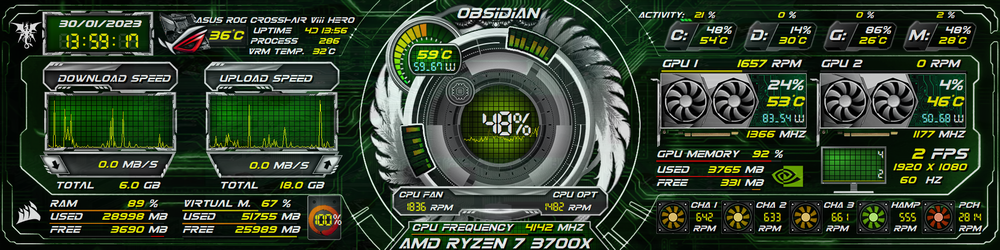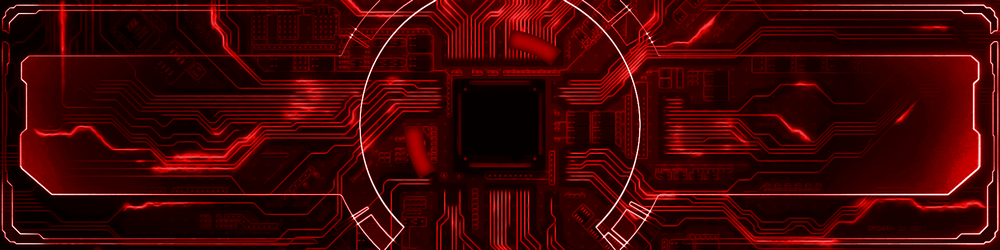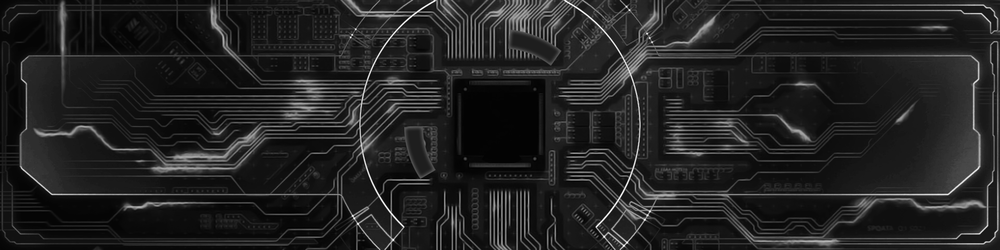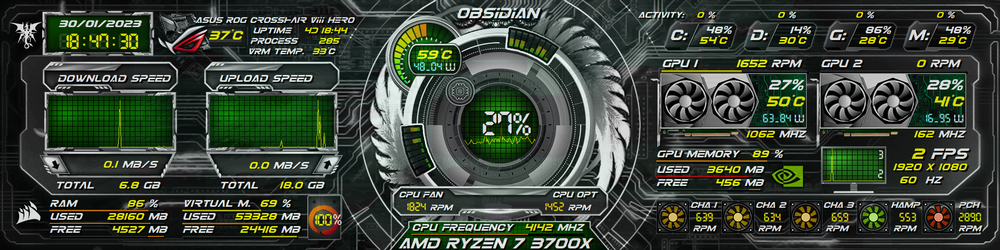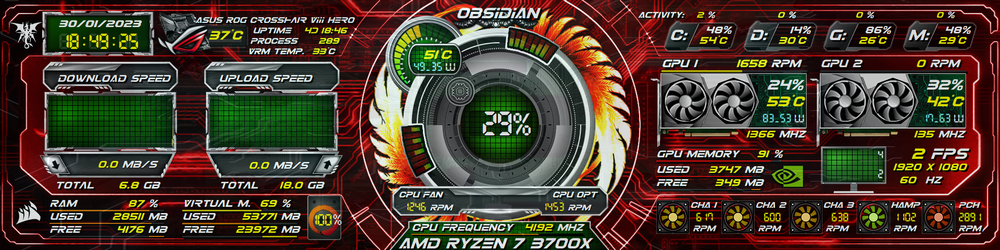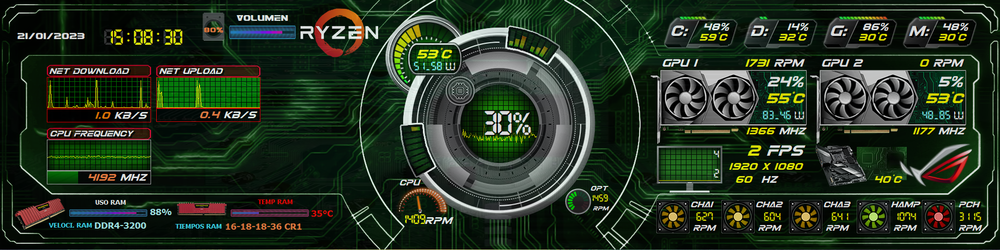Juan Antonio Martín Jiménez
-
Posts
9 -
Joined
-
Last visited
-
Days Won
2
Juan Antonio Martín Jiménez's Achievements
-
まだできませんか? 可能であれば住所を共有してください。 ちなみに私のメールアドレスは「kouichi144@gmail.com」です。
-
Hi, i already posted it on main forum, since it will take some time from mods to be available i share also here with you:
Some notes:
Sensor panel is set at about 15% transparency, because i am using a video in the background (I am using Levely wallpaper for the background, since it's free, is available at microsoft store, and it doesn't consume so much resources)
Used 3 fonts:
Main font is eurofigther https://www.dafont.com/eurofighter.font
For some digits used: Digital Dismay -> https://www.dafont.com/digital-dismay.font
And just for % symbol with the digits: DS-Digi -> https://www.dafont.com/es/ds-digital.font
For the background video i used this one from: https://www.vecteezy.com/video/2857728-3d-rendering-circuit-of-artificial-intelligence-transfer-data-loop
The video attached is resized and cut, to drastically reduce the size to don't use so much resources.
-
-
できれば共有してください。
-
Hi, i am still working on it, don't worry i will share as soon as i finish.
I still need to work on: (re-style and position)
On left side i'm: Clock, volume, net usage, ram, and probably adding some extra info
On center (cpu) i need to add the cpu frequency and restyle cpu and opt fans
On rigth side: Im almost done, just finishinig with motherboard temp. -

-