-
Posts
30 -
Joined
-
Last visited
Content Type
Profiles
Forums
Events
Posts posted by mol
-
-
@Fiery is it better to open a new topic on this problem?
-
I've gathered smbus dump using two recent betas. Pay attention at the dump creation time at the end of each file.
-
But there is something with reading SPD info. From time to time it might get incorrect values, and reading SPD takes 10-30 seconds, but on the previous platform with DDR3 it was momentary fast.
Here are some examples of broken info:

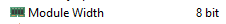
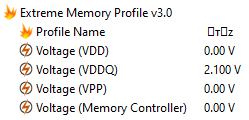
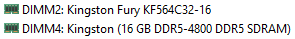
and so on...
I've performed about 5 refreshes, but never obtained the full correct information for both modules.
-
5 hours ago, Fiery said:
Make sure to disable (uncheck) the option called SMBus access through ACPI in AIDA64 / main menu / File / Preferences / Stability.
Wow! Worked like a charm! I see SPD info and DIMM temperatures.
Thank you, @Fiery!
-
SPD info in CPU-Z
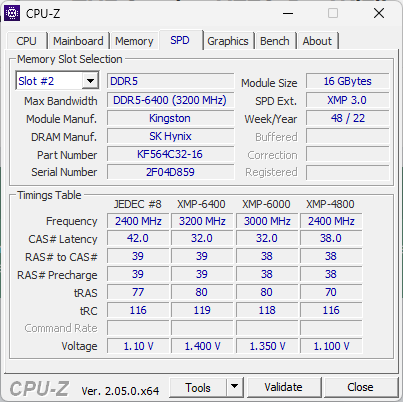
-
This is to follow https://forums.aida64.com/topic/11175-aida-incorrectly-shows-memory-as-quad-channel-on-13700/
Motherboard/SPD page shows nothing for me.
AIDA64 v6.88.6413 Beta.
Sensors dump: smbusdump_full.txt
-
Is there any chance for this to be added?
-
28 minutes ago, Fiery said:
Please right-click on the bottom status bar of AIDA64 main window --> Sensor Debug --> SMBus Dump (Full). Copy-paste the full results into this topic, or attach the results as a TXT file to your post. You may need to enable status bar in AIDA64 / main menu / View first.
Thanks,
FieryHere it is: smbusdump_full.txt
-
Also Motherboard/SPD page shows nothing:
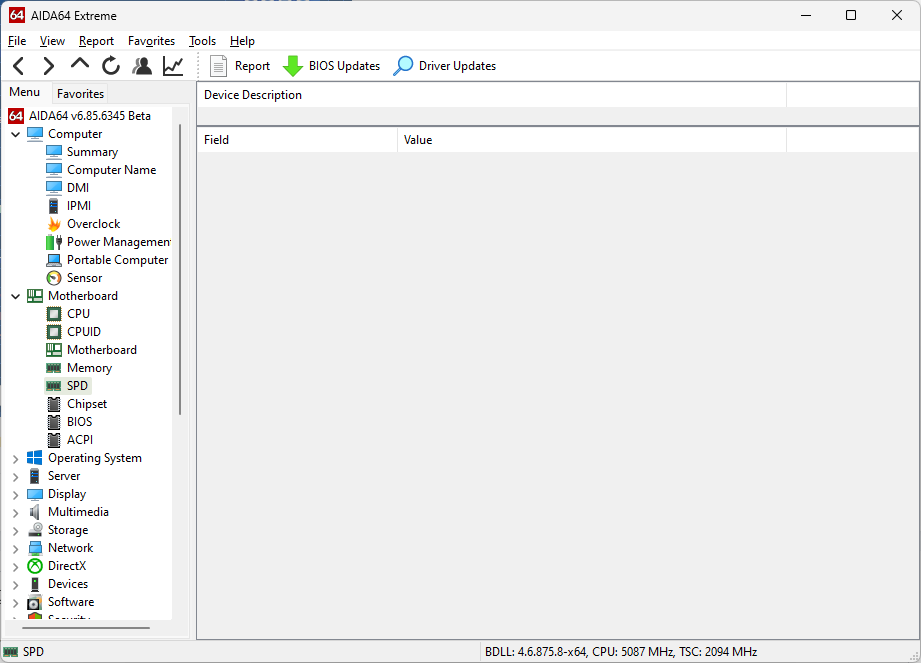
-
The memory is detected as quad channel on my i7 13700 + H770 motherboard.
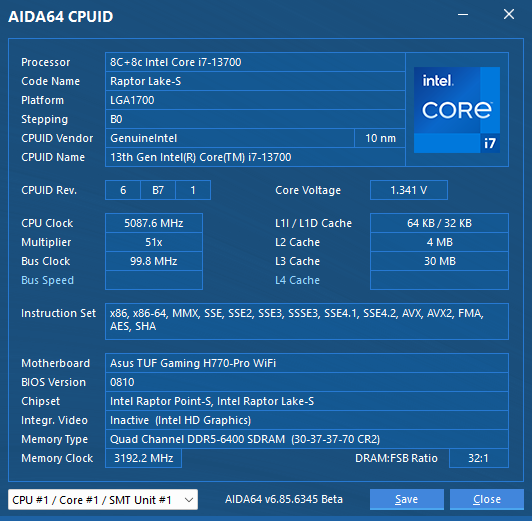
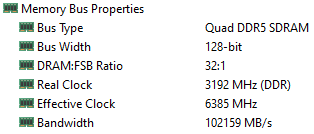
This CPU supports only 2 channels of memory.
-
Hi.
AIDA64 v6.85.6336 Beta doesn't report DDR5 temperatures, voltages, power, etc.
Asus's own tool (Armoury Crate) shows temperatures:

HWiNFO64 shows more info:
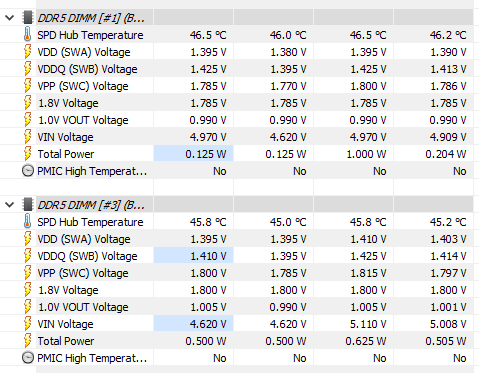
ISA sensor dump: isasensordump.txt
-
2 hours ago, Fiery said:
Please upgrade to the latest beta version of AIDA64 Extreme available at:
https://www.aida64.com/downloads/latesta64xebeta
After upgrading to this new version, make sure to restart Windows to finalize the upgrade.
Let me know if it helps.
Thanks Fiery, that helped! All my fans are now reported correctly:
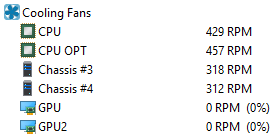
Thank you for fast fixing this issue!
-
1 hour ago, Fiery said:
Make sure to upgrade to the latest beta version of AIDA64 Extreme available at:
https://www.aida64.com/downloads/latesta64xebeta
After upgrading to this new version, make sure to restart Windows to finalize the upgrade.
Let me know how it works.
Thank you for the reply.
Result is better, but still is not correct:
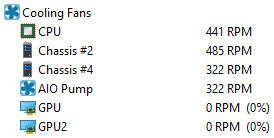
"Chassis #2" should be "CPU OPT", "Chassis #4" - "Chassis #3", "AIO Pump" - "Chassis #4".
Sensors debug report: isasensordump.txt
-
Just got a new build with Asus TUF GAMING H770-PRO WIFI motherboard and Windows 11.
I have two same cpu fans connected to CPU & CPU OPT headers, and two same case fans connected to CHA FAN 3 & CHA FAN 4 headers.
AIDA64 v6.85.6300 doesn't show one case fan, and reports others with incorrect labels (see the picture below).
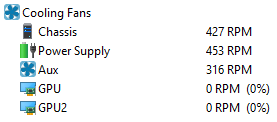
Fans with 400+ RPMs are CPU fans.
ISA sensor dump is attached: isasensordump.txt
The same fans as reported by HWiNFO64 v7.36-4960:
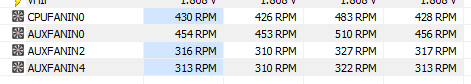
-
I have the same problem. BSOD is shown when I click on AIDA Close button. I have OSD panel enabled with some temperatures and fan speeds.
-
I have a preference "Update type" set to "Stable updates only", but recently AIDA shows that there is an update and sends me to this link.
-
Thank you for the answers.
-
Is it possible to change labels for External Applications via configuration files or something like that?
-
Hi everyone.
I'm using MSI Afterburner to show an OSD panel in games and set up AIDA to provide Afterburner with some monitoring information. Is it possible somehow to change the labels that AIDA writes to external applications? E.g. it shows "CPU Utilization" and "Memory Utilization" labels, but they are too long and look not good. It would be great to be able to change them.
Regards,
Pavel.
-
Just verified and it doesn't work. Click More Reply Options, attach some image, click Preview Post and try to preview your image. Mouse pointer changes to 'hand' when covering the image but clicking doesn't do anything.
-
I'm using Firefox 10.0.2 now.
-
-
Thank you very much! I think it works fine. It's very respectfully that you consider requests from people.
-
Is it accurate on all Nvidia adapters? If yes, maybe you can add the video memory utilization parameter when a Nvidia card is detected.



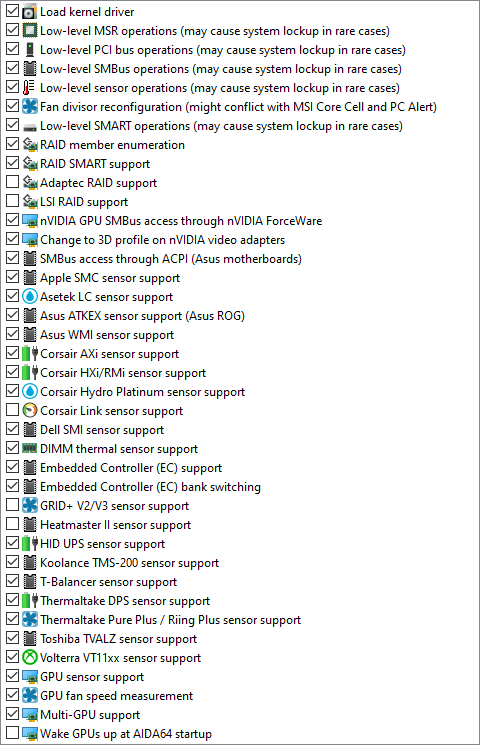
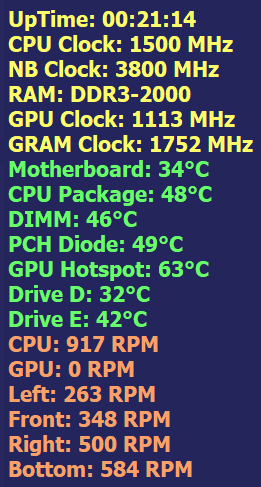

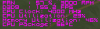

Missing DDR5 values (Asus TUF Gaming H770-Pro WiFi)
in Hardware monitoring
Posted
Take a look at this: