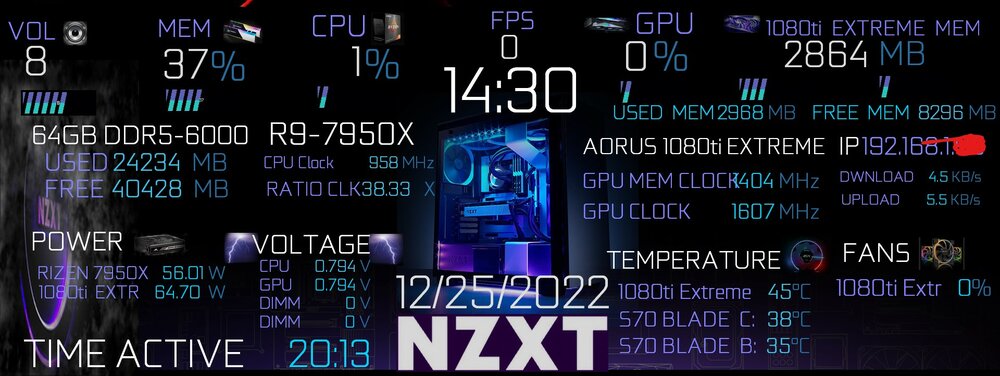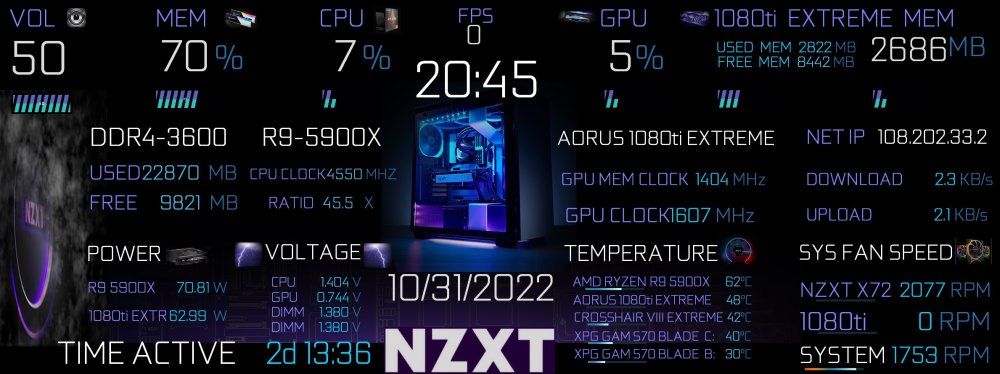10thDmenxn
Members-
Posts
25 -
Joined
-
Last visited
-
Days Won
2
10thDmenxn last won the day on October 19 2022
10thDmenxn had the most liked content!
Recent Profile Visitors
The recent visitors block is disabled and is not being shown to other users.
10thDmenxn's Achievements
-
I'd like to ask the experts who regularly build these panels, why when I changed/upgraded a few components in my computer are there missing elements to rebuild my sensor panel? For example, I changed my gpu from my old 1080ti to a new Radeon 7900 XTX. Now, when I try to update the sensors in my panel, I go into the sensor's setup window, and it DOES NOT list a single thing for gpu. It has cpu stuff, drive stuff and temps. But there is no longer any gpu options. WHY WOULD THIS BE??? I can provide screen captures if needed. Here's an updated look at my useless panel. So I've moved a few things around, and tried to get it spaced out correctly now. But can't get the right sensors set up and thus it's relatively of no use right now. ANY HELP would be hugely appreciated. I must be missing something...
-
IS IT REALLY SO HARD TO JUST GET A FEW QUESTIONS ANSWERED ON HERE ANYMORE????????? I haven't worked on this in quite a while. But the screen I got was 1920x720, so I needed to resize everything to get it to fit, which not only took a lot of time, but I also found that there are now a lot of sensors missing that were there previously. I finally have everything sized properly, and now have some final questions about AIDA64 not including certain sensors that all seemed to be there before. One more note, I updated my processor, mobo and memory, as well as doing the resize. But I went into each setting and tried to redo the sensors on the new components, and they either weren't there, or aren't working. First, I am wondering why I do not see a CPU Diode anymore, so that I can have the temp of my cpu shown??? Second, the cpu clock value constantly shows weird lower values of 950-1140mhz, even when I run a benchmark, where it is actually at 5800mhz, or never any lower than 4000mhz... So why would this be happening?Third, I ONLY see fans for the GPU, when I actually have fifteen fans inside my system. So I'm not sure why that is all weird now, either. However, it's not a sensor problem in my computer, as HWiNFO64 reads EVERYTHING perfectly well, and so do a few other hardware monitors. So things are working perfectly well in my sys setup, it's some problem with AIDA64 Extreme. One last thing, IF anyone knows how to "center justify the time" that would be great, so that the colon stays centered, and it doesn't jump all over the place when numbers change, like it is now. There should be a way to keep the center of the clock static, and only the outside edges change when numbers change. But right now, it jumps from right to left every time the numbers change. Killing my OCD... Lol. Outside of those few things though,everything else seems to be working well, and looks nice. Thanks for any help, anyone can provide me in trouble shooting those last few things. Cheers!
-
Yeah, you either have to ONLY download a screen that was done in 800x480, or do the work and rearrange everything yourself. It's not rocket science to move and resize things. Any screen on here, that is not 800x480 is going to be all screwed up on your screen, as they were made in a different ratio area. So, do the work. Cheers!
-
Okay, I haven't worked on this in quite a while. But the screen I got was 1920x720, so I needed to resize everything to get it to fit, which not only took a lot of time, but I also found that there are now a lot of sensors missing that were there previously. I finally have everything sized properly, and now have some final questions about AIDA64 not including certain sensors that all seemed to be there before. One more note, I updated my processor, mobo and memory, as well as doing the resize. But I went into each setting and tried to redo the sensors on the new components, and they either weren't there, or aren't working. First, I am wondering why I do not see a CPU Diode anymore, so that I can have the temp of my cpu shown??? Second, the cpu clock value constantly shows weird lower values of 950-1140mhz, even when I run a benchmark, where it is actually at 5800mhz, or never any lower than 4000mhz... So why would this be happening?Third, I ONLY see fans for the GPU, when I actually have fifteen fans inside my system. So I'm not sure why that is all weird now, either. However, it's not a sensor problem in my computer, as HWiNFO64 reads EVERYTHING perfectly well, and so do a few other hardware monitors. So things are working perfectly well in my sys setup, it's some problem with AIDA64 Extreme. One last thing, IF anyone knows how to "center justify the time" that would be great, so that the colon stays centered, and it doesn't jump all over the place when numbers change, like it is now. There should be a way to keep the center of the clock static, and only the outside edges change when numbers change. But right now, it jumps from right to left every time the numbers change. Killing my OCD... Lol. Outside of those few things though,everything else seems to be working well, and looks nice. Thanks for any help, anyone can provide me in trouble shooting those last few things. Cheers!
-
Okay, after an exhaustive search on the net for cool looking horizontal bar gauges, there wasn't much to choose from, so I decided to just make my own. Once you figure out how to do it, it's not very hard, just tedious. Cheers!
-
Sounds good. I'll give it a try. One question, when I click on the image and save to desktop, it saves as only a single pic. Is that correct? UPDATE: I got a little frustrated with doing this, so decided to search for cool looking bar gauges, but didn't see much. So I decided to just make my own, as the odd look of these bothers me, so it'll be worth some time and effort. NOW, if I could just get the panel to stay the same size I'll be golden... Lol.
-
And for ANYONE in the know, CALLING ON THE EXPERTS OUT THERE, how do you get your sensor board to stay the size you set it for????? This is driving me crazy. I built a 1920x720, and it was saved like that weeks ago to several names for redundancy. But now it continually increases to like 2048x1080. WHY??????? Am I doing something wrong, or is there a way to save it to the size you want, and it stay that size????? Lol. It's killing me every time I look and it's changed again...
-
I understand what you are saying, and at first thought the same thing. But since I have things in nice neat little boxes of needed info, it's actually much easier to find things than you might think. There's only three or four things in each compartment. So easy to find the one thing you need to see at that moment. And at different times, I need to see everything that on this board. So why not have it at a glance??? Thanks for the comment though.
-
Hey thanks for the gauges. How do I download these? I went into the sensor manager and clicked on my gauges, but I don't even see how to change to these. Any help is appreciated. Cheers!
-
Is anyone else having problems with labels, time and date moving around on them. I have had a couple of things happen with my panel, that I'm not sure why they happened. FIRST, I made this panel for 1920x720, and saved it as such. But when I reopened it yesterday, it was 2048x1080. How does it just change the saved size like that??? I saved my settings under two different names, and both were changed to the larger size. Then even after fixing it, I noticed that later a couple of labels, the time and date had shifted to the right or left after several hours. ???????????????? How does that happen? Lastly, it appears that the time is RIGHTSIDE justified, as it changes position based on the size number on the far right side, INSTEAD of the a center justification where it should be based on the colon in the middle. Does anyone know how to change the justification to the center colon??? ***BTW, this is a bit older pic of my panel, where it was STILL on 12 hour time. I now have it on 24 hour time, so there is no am/pm. ***AND, I am still looking for some straight line gauges to replace the white and blue bars I am using for CPU, GPU and 1080ti MEM, if anyone has a better choice please let me know. Thanks to anyone who can offer me some assistance on these problems. Cheers!
-
I'm looking for some nicer looking bar gauges than what I'm using here under MEM, CPU, GPU and GPU MEM. Anybody got any suggestions?
-
Asking for money for something as simple as this is ridiculous. The entire point of this forum is to share and help others. Being narcissistically greedy and unwilling to share something that takes just a few minutes to create is pathetic, and goes against the spirit of this forum. Sorry to be negative, but it's infuriating. Learn the benefits of selfless acts...
-
Here is the same panel with the larger icons showing as backgrounds for the readings and gauges. HOW DO YOU CHANGE TO 24 HOUR TIME????
-
My revisions to Joey Liao's NZXT panel continue. The panel was 2560x768, which was too big for my 12.3" panel. So I needed to change it to 1920X720, which is a lot shorter. It took me a while, but I've managed to fit everything still on the smaller area, by moving some things to different places. Here is the small icon version, and I will post a larger icon version below, where the icons are behind the gauges. Cheers! UPDATE: Question, does ANYBODY know how to change the clock on these panels to 24 hour time, instead of 12 hour time??? I've already changed my Windows 11 clock, and this panel did NOT change with it. So I'm bewildered, and Google didn't help...
-
No, you're not the only one. But it seems a well kept secret on this forum...