-
Posts
165 -
Joined
-
Last visited
-
Days Won
27
Content Type
Profiles
Forums
Events
Posts posted by JariKoi
-
-
You should probably ask publisher of panel which font is used in the panel.

-
Panel - Armand et Rolande
I don't know why I started making this panel.
 This panel kicks in when the game starts. Fps brings this panel to life. Panel size is 515x1920
This panel kicks in when the game starts. Fps brings this panel to life. Panel size is 515x1920
Video link https://youtube.com/shorts/-E8uhg3klDw?si=f8MRpuqSGabp1Co-
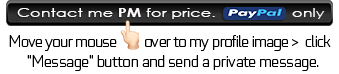
-
 3
3
-
-
1 hour ago, Pat-Dup said:
When you have downloaded panel that you linked, open the panel aida64, then all parts of the panel can be found in --> C:\Program Files\FinalWire\AIDA64\Sensorpanel. If I remember correctly. From there you copy the meter files and change their sizes and copy and replace them back there. Or you use them in a new panel.
-
 2
2
-
-
You must always have fonts that used in panel so that it looks like the picture. If you are missing the fonts used in it, it practically explodes on your screen and everything is messed up. Install the correct font that is used in that panel.
Once you have the font istalled then for example, replace it with another panel and then return that panel.
-
-
WTF
in SensorPanel
If you are not logged in to the site, they are all "unavailable". When you log in to your own account, you can download ones that are shared.
-
deleted
-
 1
1
-
 1
1
-
-
33 minutes ago, SecureCPU said:
I downloaded this as a test and yes this size is 1280x801. Are you missing the font used here? Font is: Geforce
-
I did this quickly. You can change it however you want. Size 320x240
Font is: Bahnschrift SemiBold
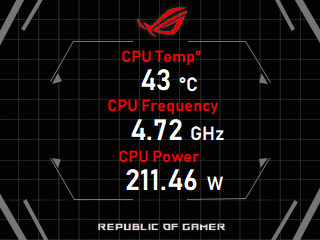
-
 1
1
-
-
-
4 hours ago, Surjeet said:
Looks cool Man!
Would you please share it as I love the coloured gauges/meters and would love to use them.
Thank you!
-
 1
1
-
 1
1
-
-
-
-
-
-deleted
-
-
On 8/20/2023 at 8:47 PM, JariKoi said:
I made this 480x800 size based on user's request. A total of 6 different backgrounds.
edit. Removed panels
-
After watching gameplay video of the new Starfield game, I was inspired to make another panel. Size 515x1920. Maybe I'll change it a little more if I can/have time. Now I have to take a break doing these things. Good night.
edit. Removed panels
-
 4
4
-
-
On 7/22/2023 at 4:47 PM, FIIZiK said:
I made a 480x1920 of your template, sharpened the text and borders/icons, and moved some of the text from the background to the Sensor Panel labels so it can be changed more easily, also resized the custom gauge to fit this new format. Also made some new color themes (you'll find everything in the folder called backgrounds)
Took about 8 hours so hope you guys enjoy it. All credits to the original creator.
Desktop Screenshots:
1418361538_StarfieldCustomSensorPanel.zip 5.27 MB · 199 downloads
I made this a suitable panel for myself. size is 515x1920. Thank you @FIIZiK
edit. Removed panels
-
 4
4
-
-
-
Most likely, your monitor is powered by a USB bus. I don't know what motherboard you have, but if it's Asus, here are the instructions. In the same way also with other brands.
Or if you mean when the machine is powered on, then from the power management of your machine.
-
-
I completely forgot that I also made this panel about a month ago for to the user. 1024x600
edit. Removed panel
-
 4
4
-
-
deleted
-
 4
4
-
 4
4
-


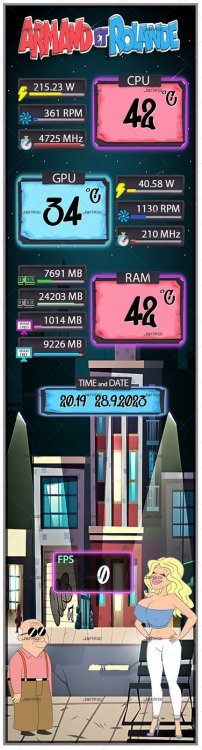

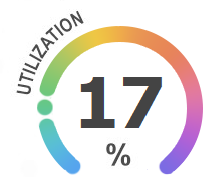
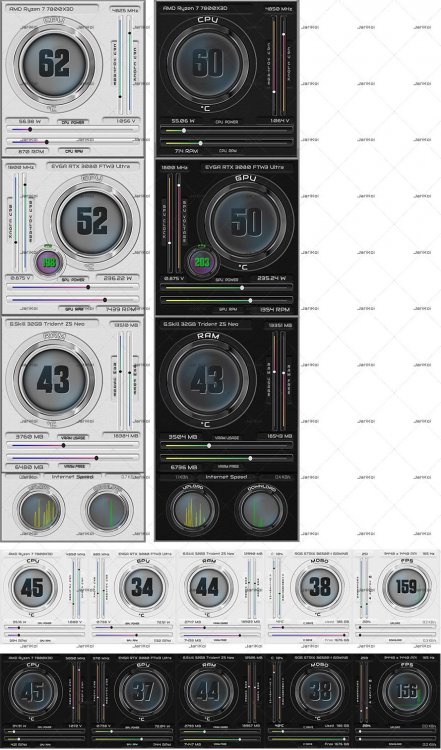
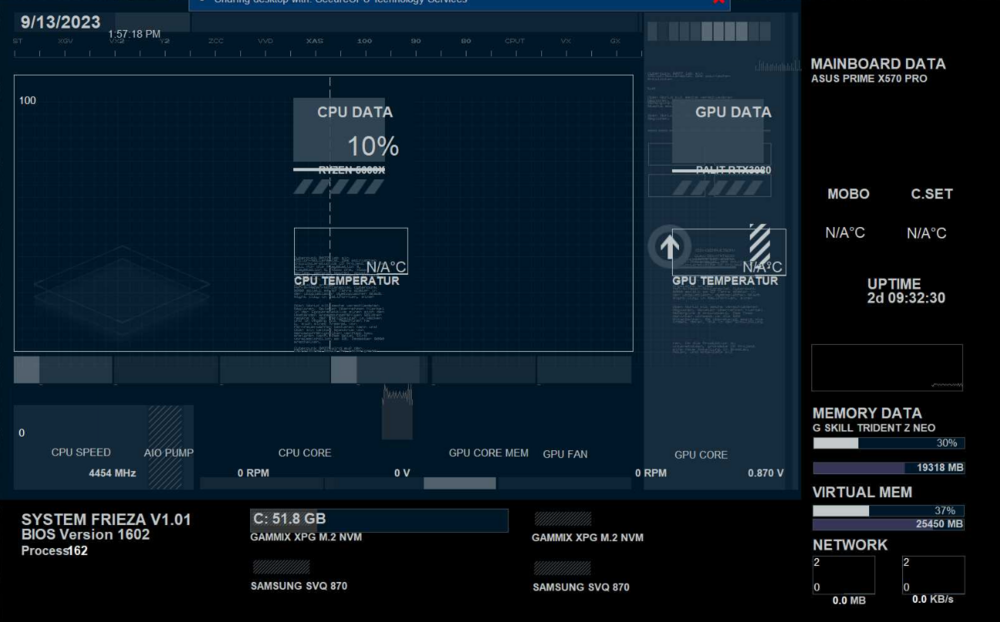



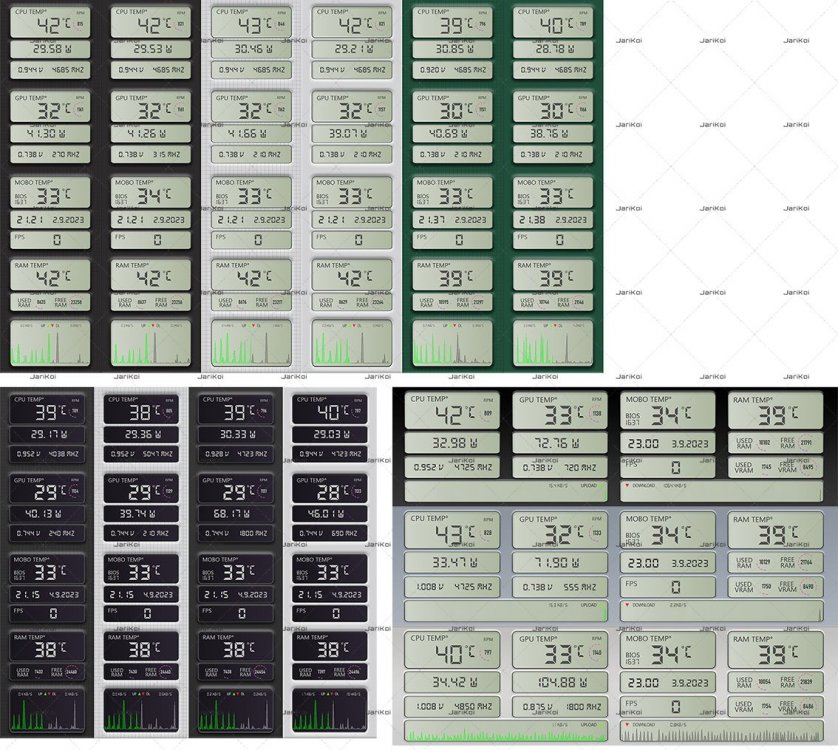
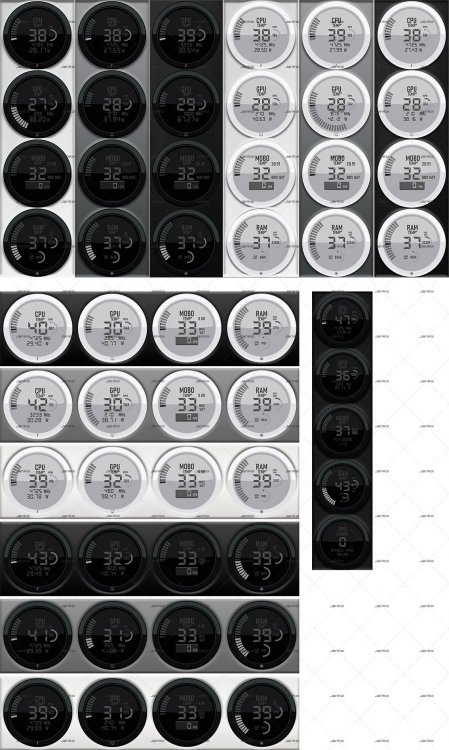
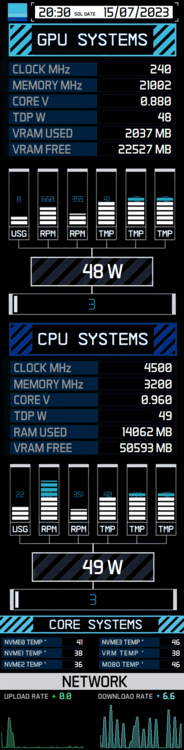
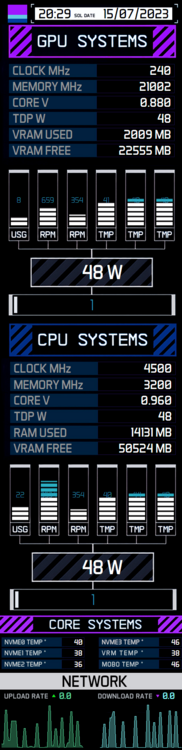
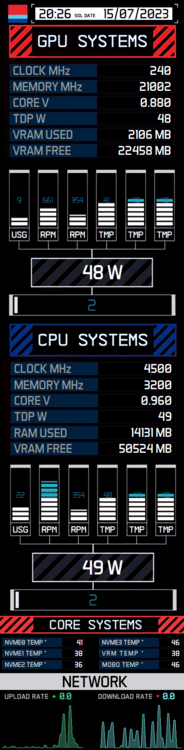
$ Promote your SensorPanel $
in SensorPanel
Posted