-
Posts
166 -
Joined
-
Last visited
-
Days Won
27
Content Type
Profiles
Forums
Events
Posts posted by JariKoi
-
-
2 hours ago, ArtZver said:
You should probably ask about this problem here. https://forums.aida64.com/forum/9-hardware-monitoring/
-
- Panel 515x1920 / 1920x515 Yellow
- Panel 515x1920 / 1920x515 Red
- Panel 515x1920 / 1920x515 White
- Panel 515x1920 Black
- Panel 1920x515 Blue
- Panel 1920x515 Cyberpunk
- Panel 1920x515 Hulk
- Panel 1920x515 GTA
- Panel 1920x515 Deadpool
- Panel 1920x515 Batman
- Panel 1920x515 Terminator
- Panel 1920x515 DarkSide 1
- Panel 1920x515 DarkSide 2
- Panel 1024x600 Cyberpunk

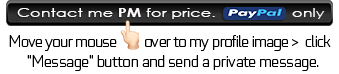
-
 2
2
-
-
I recommend you move this question to either Hardware monitoring or Bug reports.
ps. Have you checked that cables of your monitor are securely connected? Or tried another monitor cable?
-
- Panel 515x1920 Glass Light
- Panel 515x1920 Glass BlackRed
- Panel 515x1920 Glass BlackTurquoise
- Panel 515x1920 Glass Gold
- Panel 515x1920 Glass Army
- Panel 515x1920 / 1920x515 /1920x480 Glass Black Bronze
- Panel 1920x515 /1920x480 Pattern Black
Broken glass effect and cpu, gpu, ram, fps text can be hidden if desired.
- edit. Panels updated. Added to each 4 different fonts that show names of meters. You can change it if you want. Updated pictures of panels where you can see the fonts. (Panels: Glass Light, Blackred, BlackTurquoise, Gold and Army).
-
edit2. I made one more version that only has one font and manufacturer's logos. Glass Black Bronze

-
edit3. I made 3 horizontal + 2 vertical pattern panels

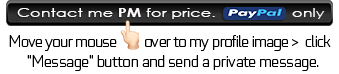
-
 2
2
-
 1
1
-
12 minutes ago, Kouichi144 said:
いろいろ試してみましたが、GPUの温度などの設定が設定に表示されません。GPU RAMアイテムはありますか?
I recommend you to put your question: on the Hardware monitoring side. It may be that by searching there you will already find a repair. I added one link to my previous post. p.s. use google translate and publish in english.
-
36 minutes ago, Kouichi144 said:
GPUの設定が突然消えました。
これはRX6600XTです。誰かが私に解決策を教えてください。Google translate: GPU settings suddenly disappeared.
This is RX6600XT. Can someone please tell me the solution.Update gpu drivers, Or reload panel. Restart your computer. Update the bios if you haven't done it yet. Or unistall Aida and reinstall. Update Aida.
Or try look this
-
-
44 minutes ago, Graffix said:
Does anyone have the Geforce Fonts they could share? I only have the bold and I think there were a couple of other ones.
You can download them all here.
-
-
-
-
-
35 minutes ago, Ivaniyo said:
I don't know how to do that
I will search any video
-
-
You can try to search for resolution "1920x480" in upper right corner of the page.
-
50 minutes ago, rinaldop said:
Is it not easier to just change the x and y coordinates until you see that the sensor is in the middle?
Try it and you will notice difference. One way sensor stays in the middle even if reading changes and other way it doesn't stay.
-
On 4/15/2023 at 4:23 AM, COSTAJUNIOR said:
I'll give you a tip to center it, where this FPS sensor is, it's marking it as zero, but it's centered towards the direct side.
Create a circle of the same size where zero FPS is written and save it.
Then open Aida64 and create a new gauge, using that circle you made, locate your FPS sensor and that's it, it will be centered in there. This is for any other information you want to centralize.FPS sensor centering - I was looking for a solution to this and thank you for sharing this. This is how it can be nicely centered.
-
-
-
*deleted
-
 1
1
-
-
7 minutes ago, GigaGamesGuy said:
What for setting u use for the font mine looks so i think i make some wrong i am a newbee, i test ist for start this tool display is 800x480 is for test
You are missing font used in panel you downloaded. Ask publisher what font is used in panel. Install correct font and then reload panel.
-
 1
1
-
-
42 minutes ago, h4d3z said:
anyone have something like this but 1080 high ? Pref with changeble logos
What panel size are you looking for? 1920x1080 or what? Just 1080 doesn't say anything.
When you know what size you are looking for, you can use the search at the top of the page with the size you are looking for. For example 480x1920
-
 1
1
-
-


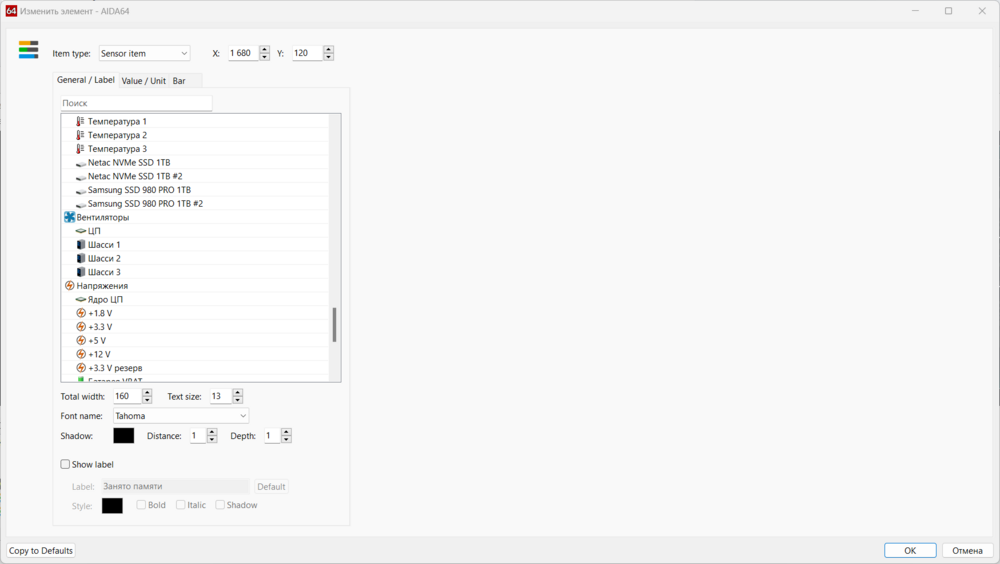
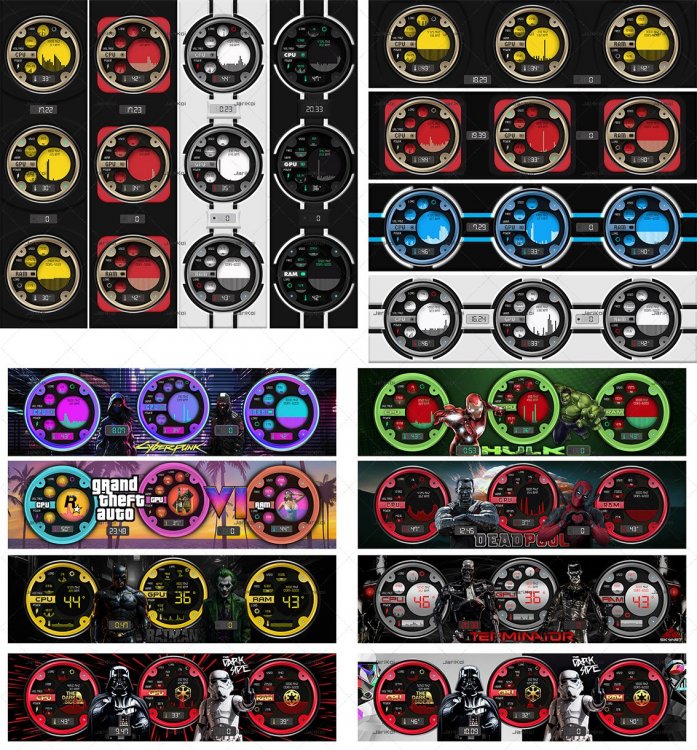


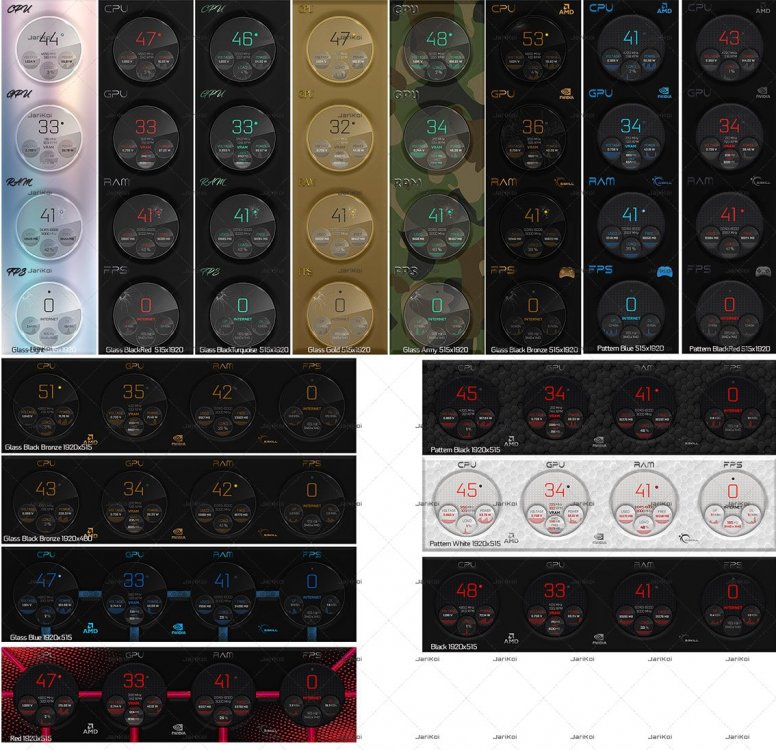
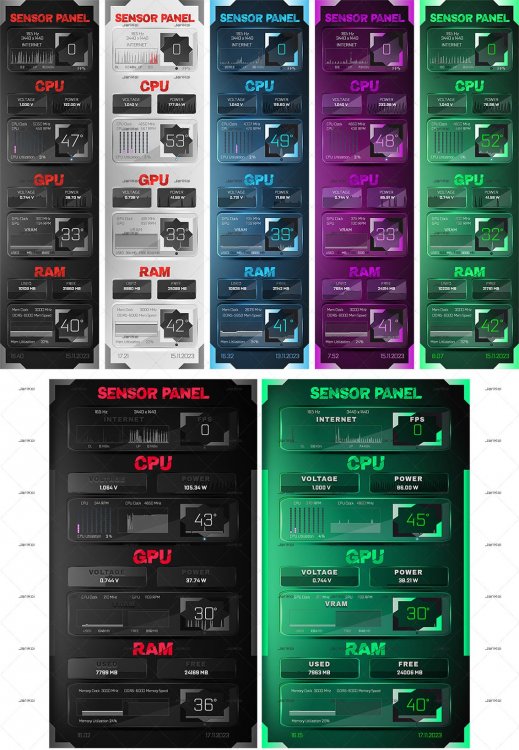




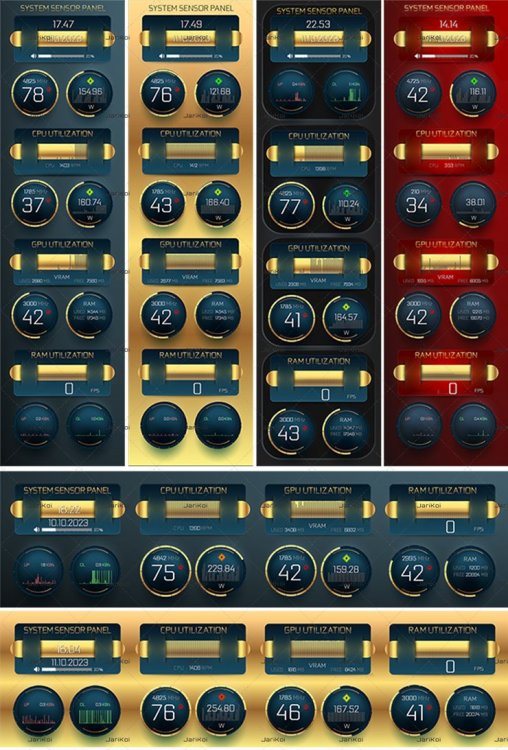
$ Promote your SensorPanel $
in SensorPanel
Posted
AND
Panel 1920x515 many colors 😁 You can change color of sensors font if desired.