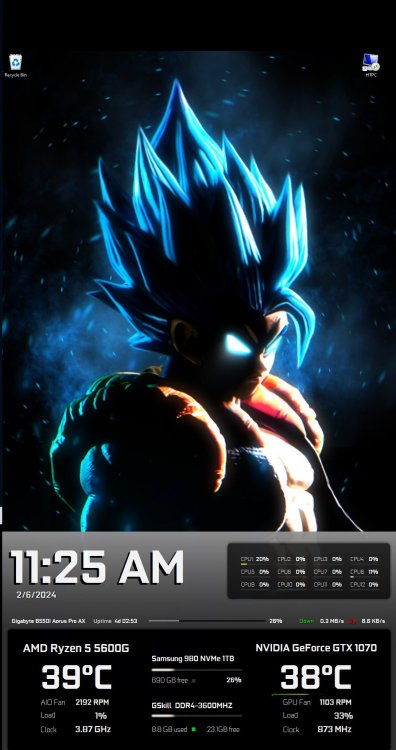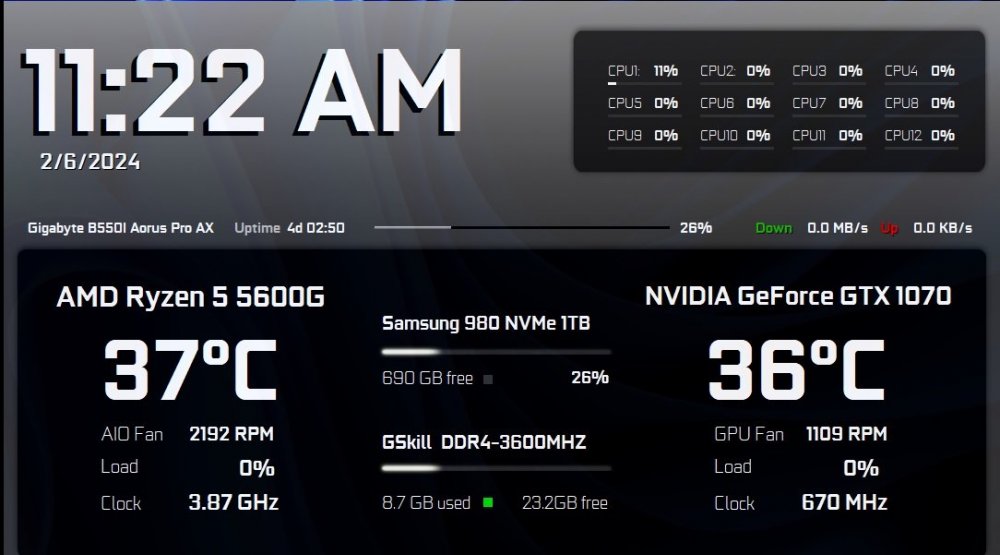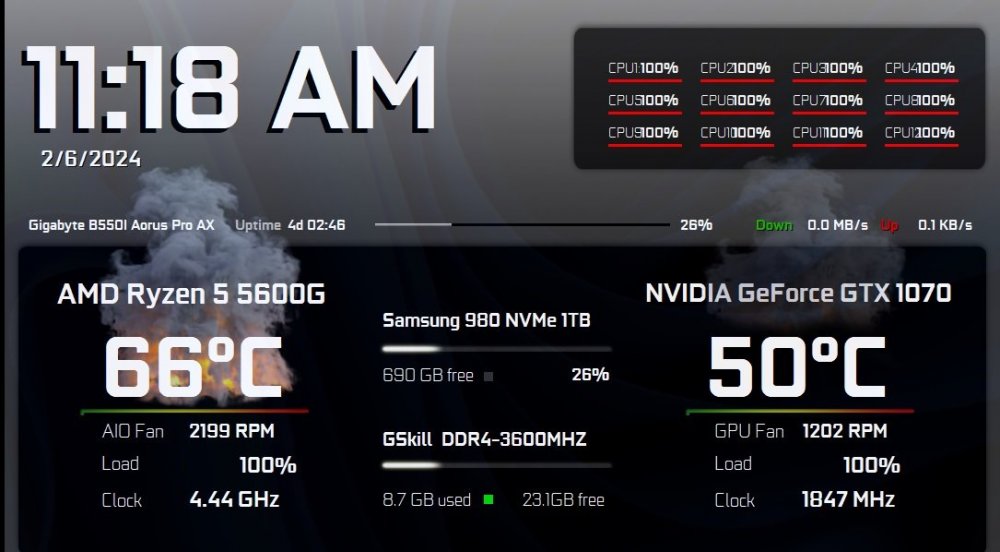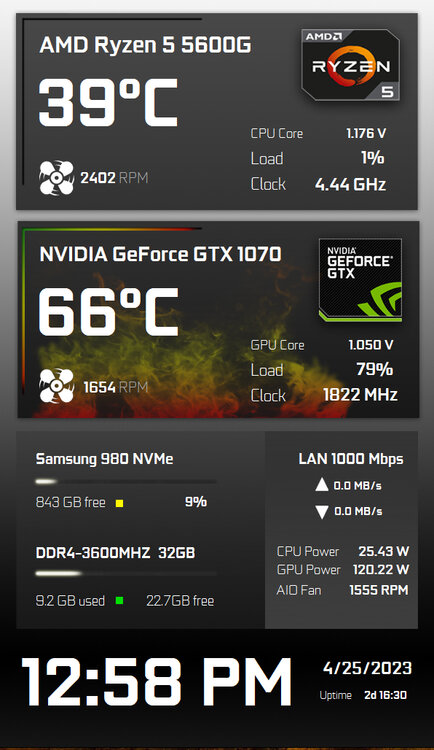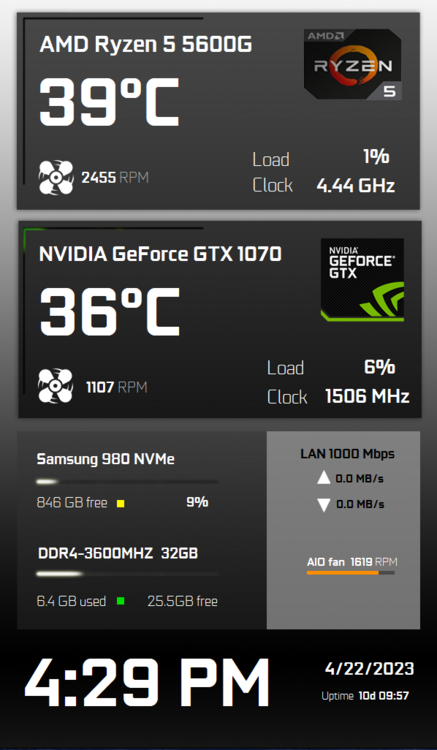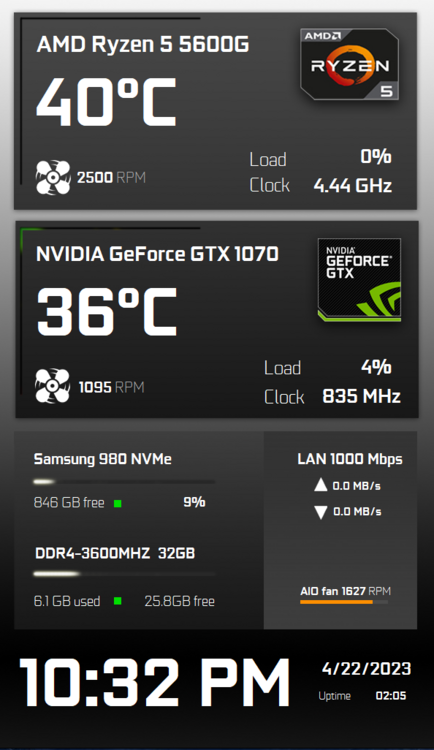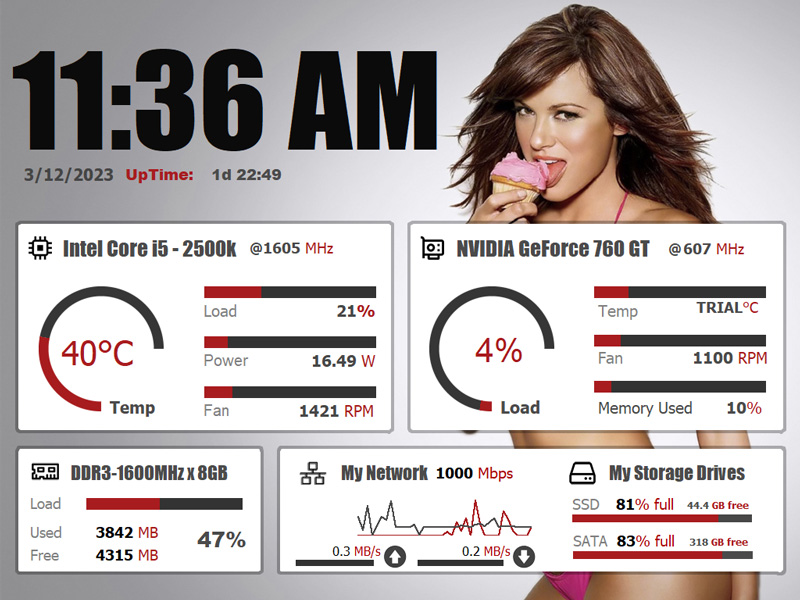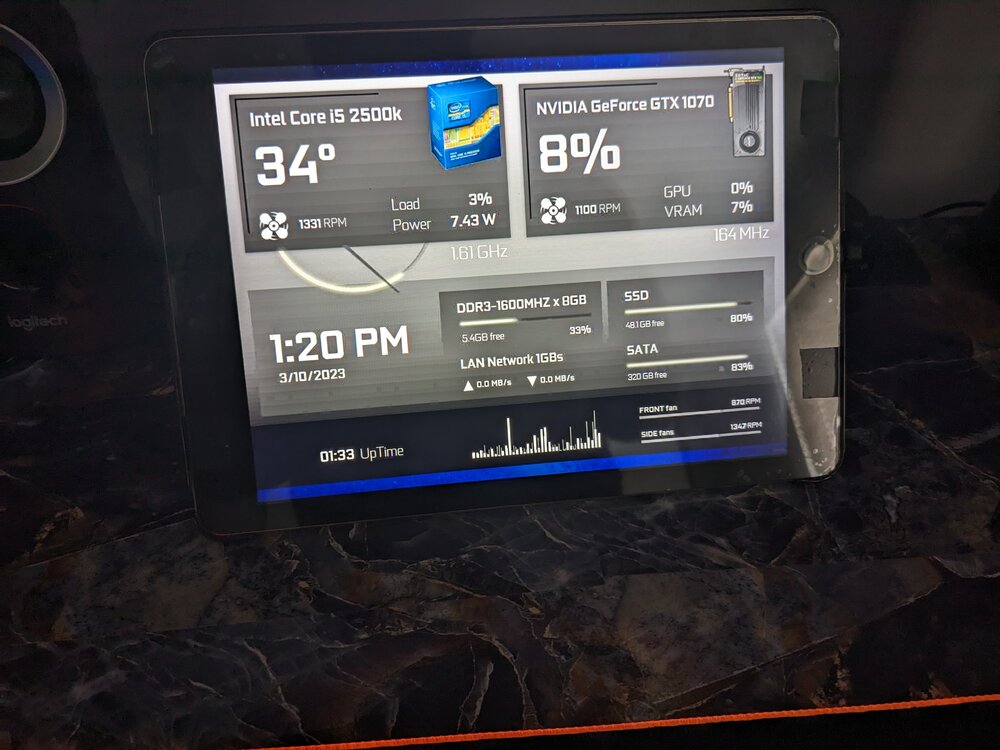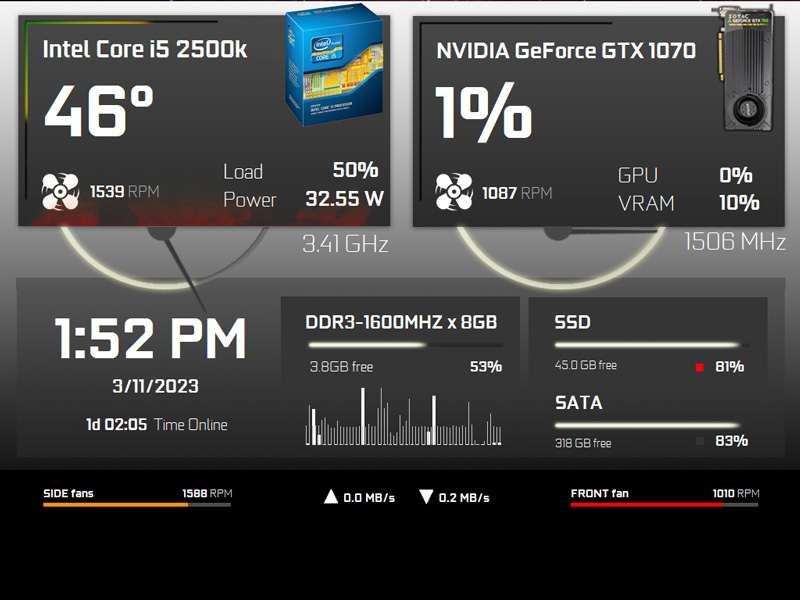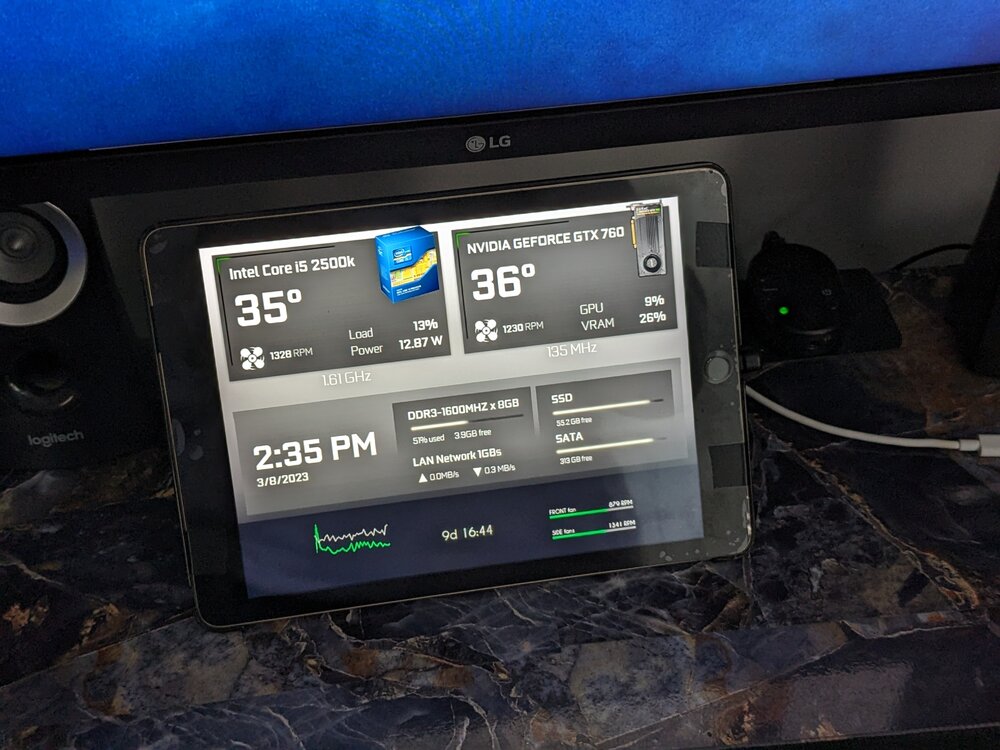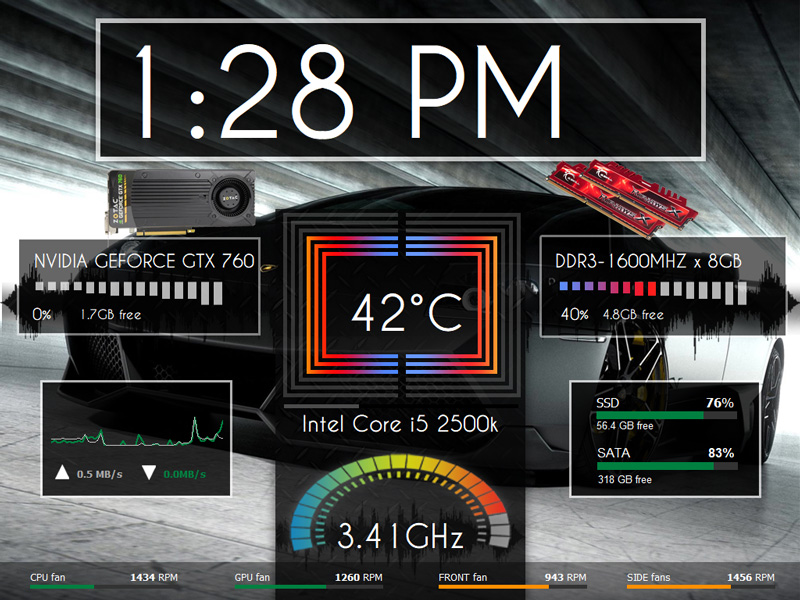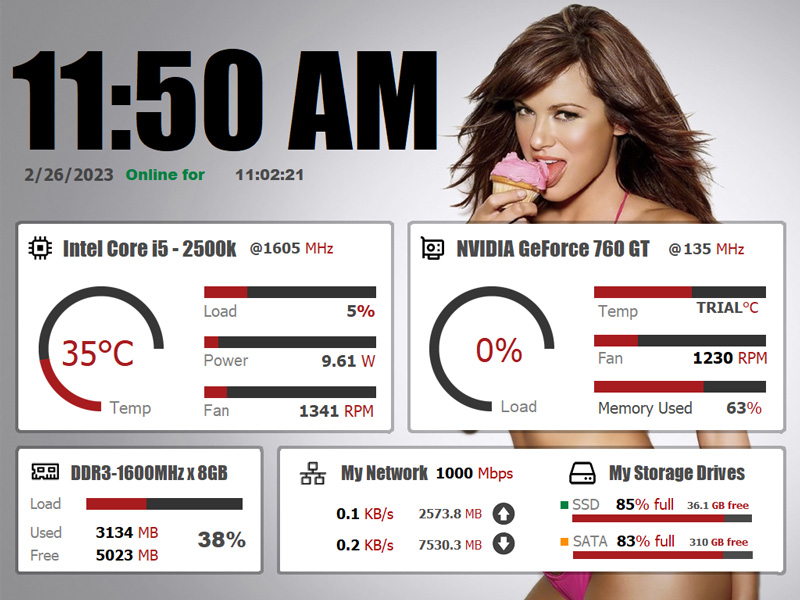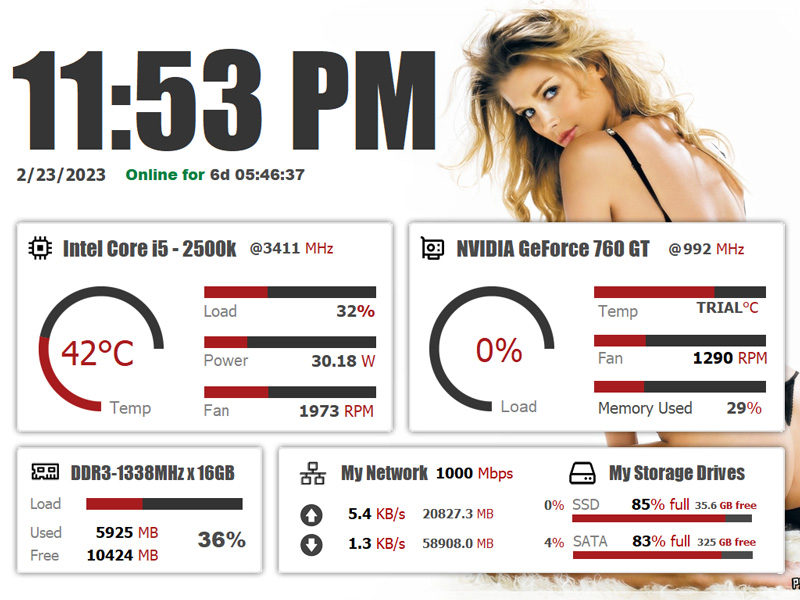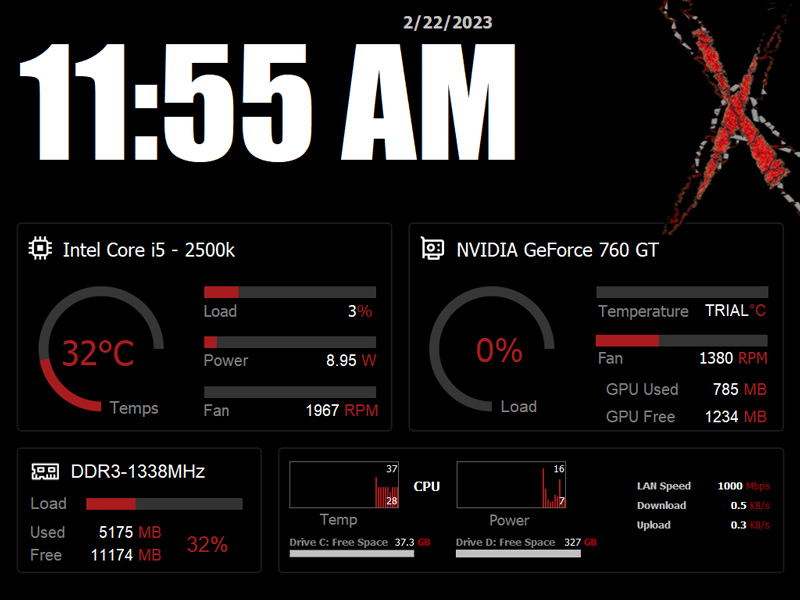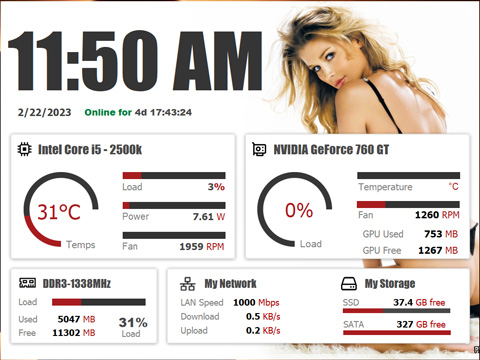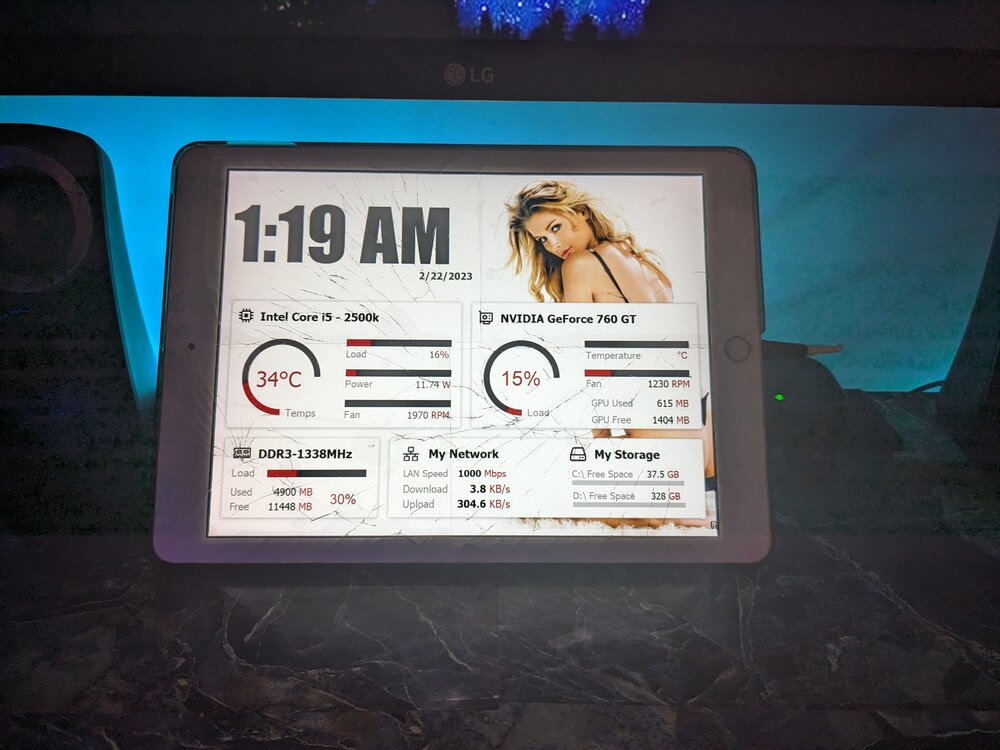-
Posts
22 -
Joined
-
Last visited
-
Days Won
2
Content Type
Profiles
Forums
Events
Everything posted by Professor X
-
-
I have been away for awhile but recently updated my desk setup with a 2nd vertical monitor. I remixed one of my latest ones I was dabbling with. What do y'all think?
-
Have you tried restarting the PC? That fixed a similar issue I had when changing hardware before.
-
Here's an update to my current design. I had to tax my system a bit to get some of the custom elements to show. Like the smoke for the temps and the top left bars for utilization 600x1024
-
Here is a look at my latest tweak from one of my older designs I posted on here before. As you can see I am still working on that middle area. And @Vincent Murray I finally built a new rig, LOL. 600x1024 Edit: I have made some tweaks, and this might be final.
-
Nice stuff man. Love to see my work still lives on!
-
Good call.
-
Your tone sucks. Calling people d******s because they don't want their work blatantly stolen but still want to showcase their work? SMH.
-
I have cleaned up and organized my 3 designs. I call my first attempts at this stuff the, "Look I did a thing! Gallery". All of my designs have a minimalist approach. I have changed my stance. If you want any modifications or resizes to my designs, DM me. Cost will depend on request. Other than that, have fun. First is one that is a modified version of Calvinize's design that I utilized for my ipad's 1024x768 resolution. You can change the background to whatever you like. Second one is a 1024x768 design that uses all original assets designed by me. You can also change background and I included an alternate one you can use. In my earlier posts, you'll see a variety of different ones being used. This is where I had fun doing custom gauges. This one in particular, changed ALOT throughout the design process. My CS6 was smoking... haha. I also used the requested speedometer graphic in this one. This last one is the one I currently use. It can be used for 1024x600, 1024x720, or 1024x768 resolutions. Everything custom with the overheating warning graphic in place for the CPU. I left the bottom area to be changed by the user. you can cut it short and store some desktop icons in the empty space. Or add your own sensor data. X-Theme2.sensorpanel X-Theme1.sensorpanel X-Theme3.sensorpanel
-
I am almost done with my 3rd design. When it's done, I might release it as a package with my first two designs cleaned up. I'm really liking how it's coming together Screenshot doesn't really show most of the work I did. But the Top left corners have a highlight effect based off cpu usage. I have a custom smoke/flames png that grows with the cpu temp at higher levels for warning purposes. I'm working on the dials underneath the top boxes for the clock speeds. I finished the dials now. I got everything where I want it , I think. But I'm still looking for a better dial design.
-
Working on my final design... It's starting to come together. 1024x600 if you disregard the bottom part with the green bars. That's just an area I'm using for orphaned elements
-
No, those are gone. You can use the latest version and edit it though.
-
So I have finished, my second design. All custom stuff done by me. Simple. Minimalistic but it does really use the space.. What are the most popular resolutions that people use here? Anyhoo, I named everything pretty well, for the most part. And yes you can change the background picture on this as well without breaking the layout. Let me know what you think. I am planning on doing one more as an idea popped in my head as I was finishing this one. 1024x768 X-Theme-2.sensorpanel
-
So I am working on this project and I just cant seem to find a cool enough Speed Dial implementation for the bottom center. Does anyone have any Speedometer type of graphs/pngs I could edit?
-
Here's an early look at a WIP. UPDATE: I have made some progress and got most of the major elements in place. Just working on a cooler implementation for the CPU load in the middle. I used all custom gauges and whew, I have spent too much time in PS today, lol. Update #2: I cleaned up the middle area and started the process of making things look cooler. Still have a few more stats to put in.
-
I'm working on a new panel from scratch. I'll send screenshots soon. Right now it's still in the Photoshop phase. And yea nice stuff on the hard drive info @Arbit. Not too busy with that design.
-
This is my last update to this design. WIth hd activity lights. sensorpanel file attached. Update: I cleaned up the network area and added the ability to change the background without losing the boxes. And this is the setup I use it on. cutegirls-light-final.sensorpanel
-
Here is my latest revision. I am currently trying to figure out a way to get a simple drive activity sensor where it just changes a square bar a color when any activity is observed versus showing a percentage sign. I'm just a sucker for minimalism, heh. Plus it serves as a nice desk clock for my workspace.
-
Haha funny you say that. I took a break from the PC hardware scene for a decade or so. Then recently I jumped back in. I did a bit of a refresh with a new case for these old parts that have been working solid for me. Long story short, looking at NZT Kraken coolers brought me here. I didn't want to spend an extra$150 just for the lcd heatsink. Then I found this project. I will be upgrading to an AM4 setup soon. My dual channel isn't working correctly ATM due to a weird board issue and my new Thermaltake UX100 CPU cooler being too big for my ram slots. But **** man... I forgot how much I loved this stuff.
-
I think this is the final version and I attached the sensor files. ProfessorX-white-beta.sensorpanel
-
OK, So I used your layout as my base. I really liked the clean NZT ish look. I then inverted the background, cut out the boxes and added some drop shadow that I think I will tweak later. I enlarged the area to fit my ipad's 1024x768 res. This also allowed me to put a pretty young thang as "art" in the open space. Hmm, I wonder if there is a slide show type of module we can use? I'm a big fan of minimalism and I love the simple look. I got a bunch of inspiration already just by reading the latest 15 pages or so. I also needed a desk clock, so this works out as a bonus. I just need to license my software so I can get my GPU temps. I attached my initial dark red one and my current white/red one I'm using now.
-
I love this solution. I just started playing around with it and I am really digging this stuff. I was about to buy a screen from Amazon until I came across a way to use my broken iPad as a screen via my network. The screen got cracked pretty bad but still usable for PC stats and it's free. I used a design that someone posted, I forgot. I slapped a bad chic on it and here it is so far after a few hours learning the software and tweaking a bunch of stuff.