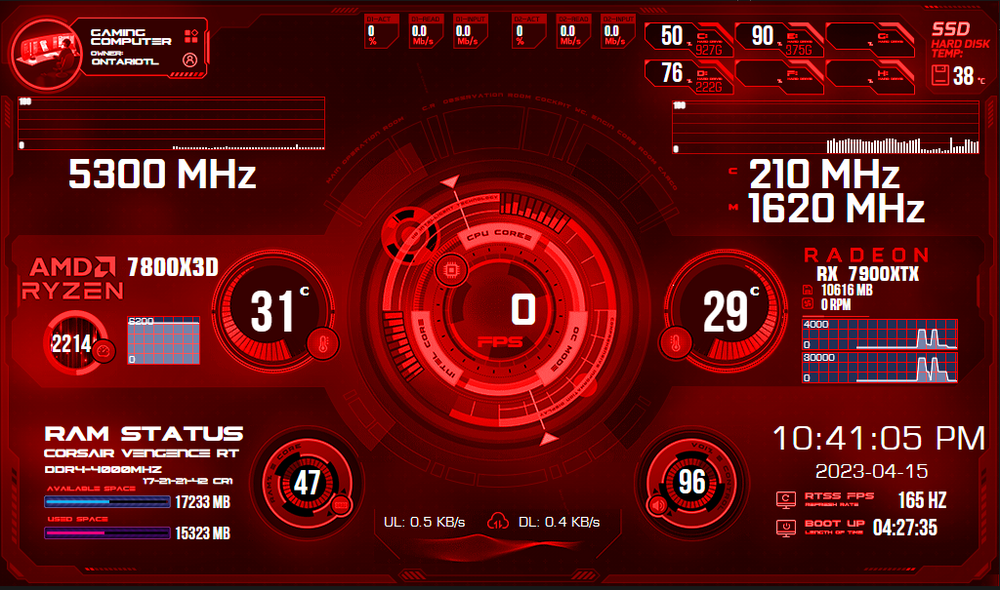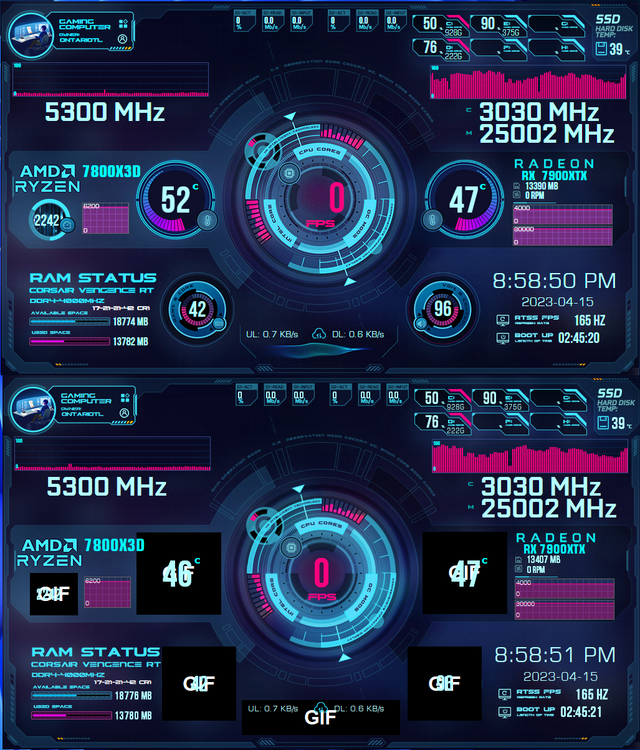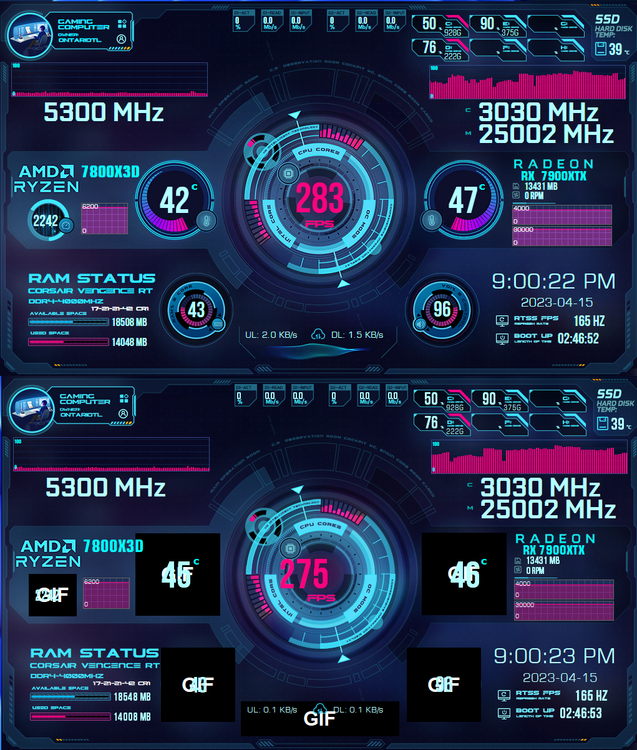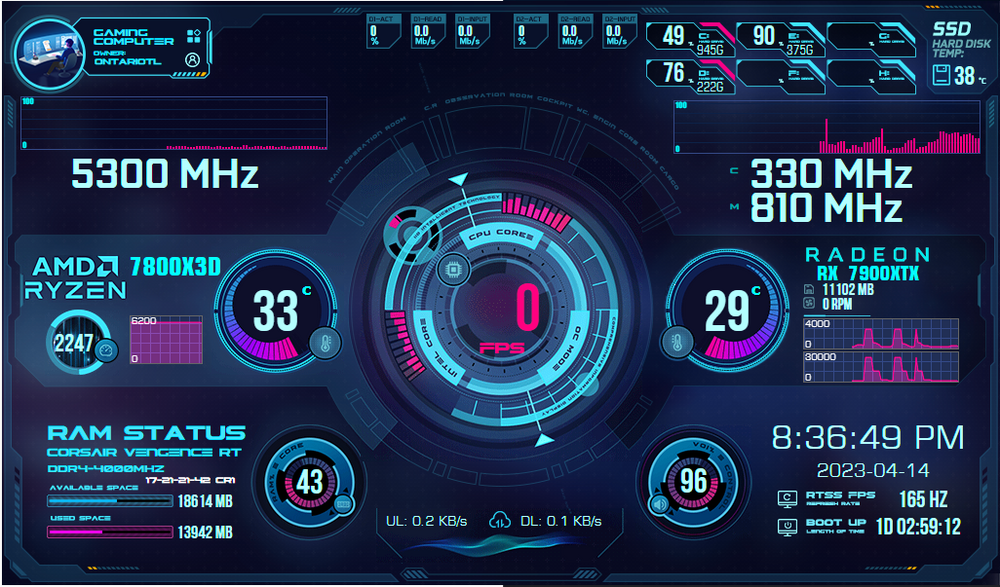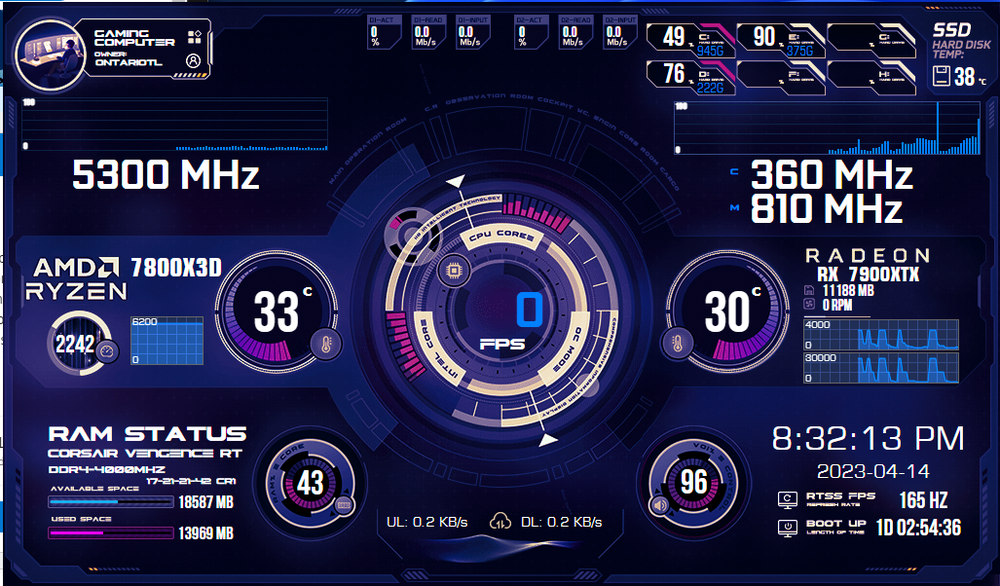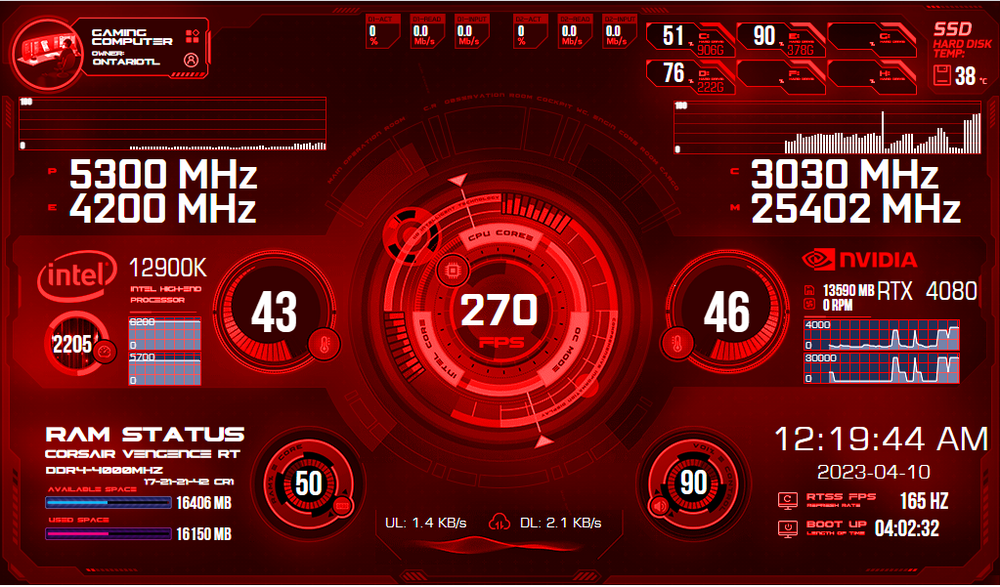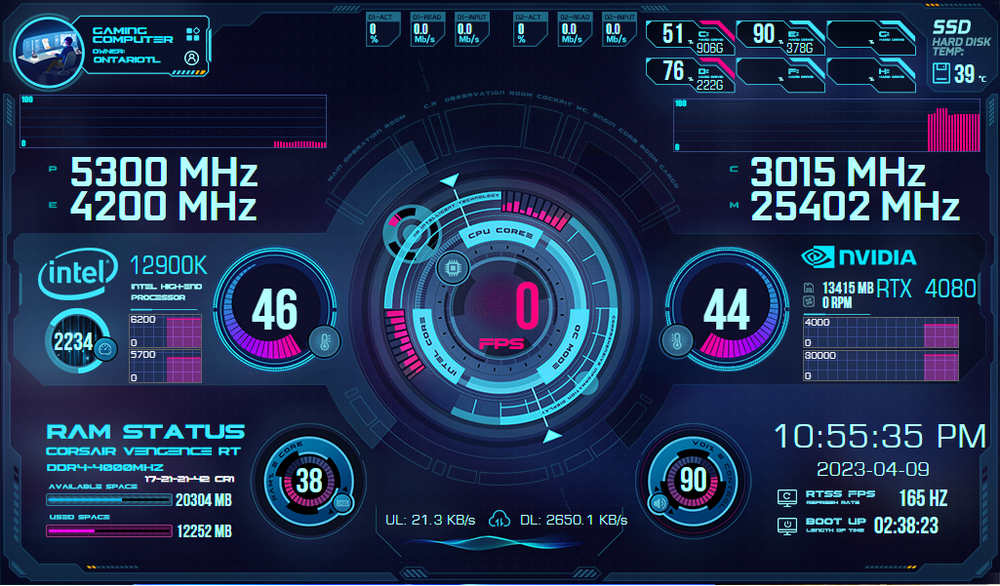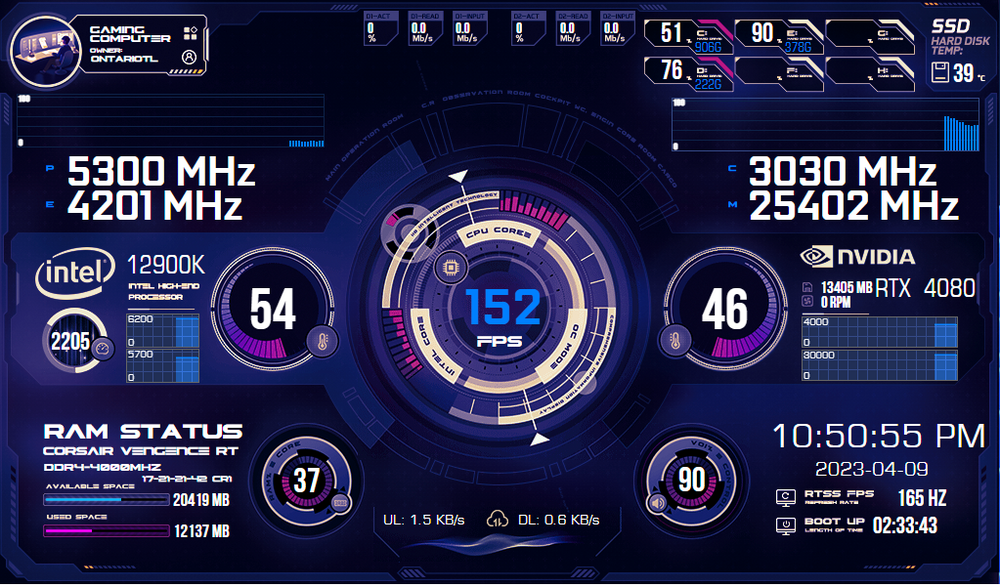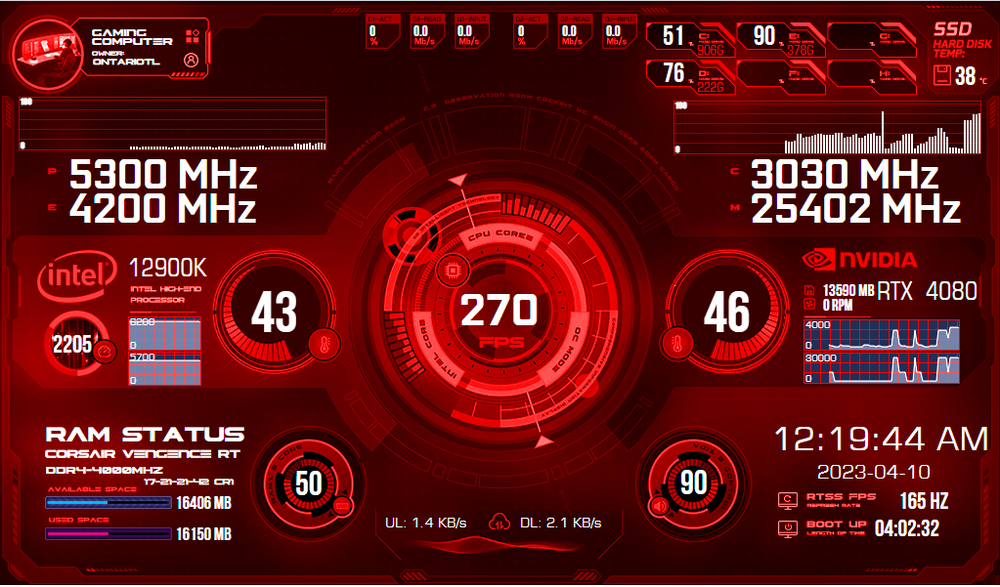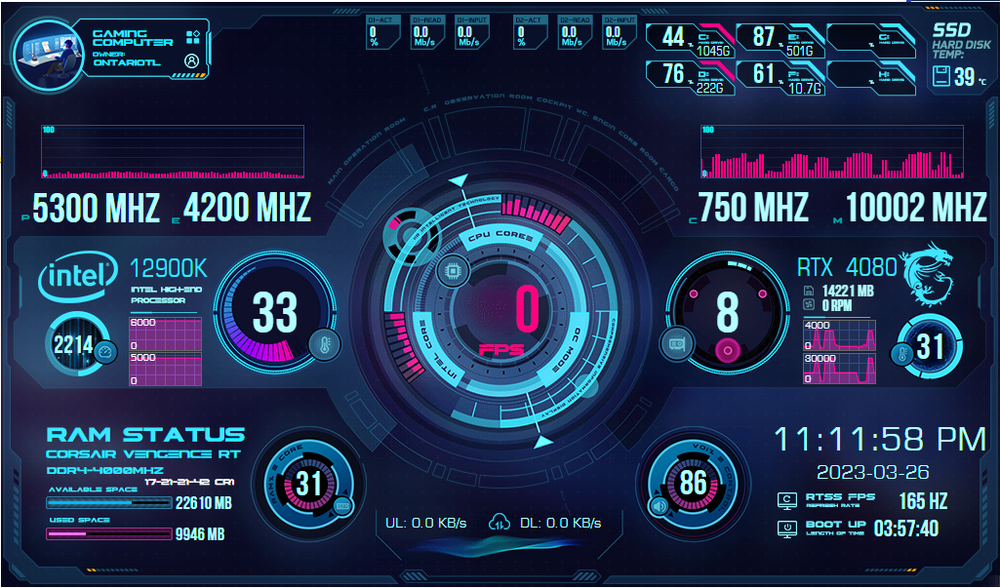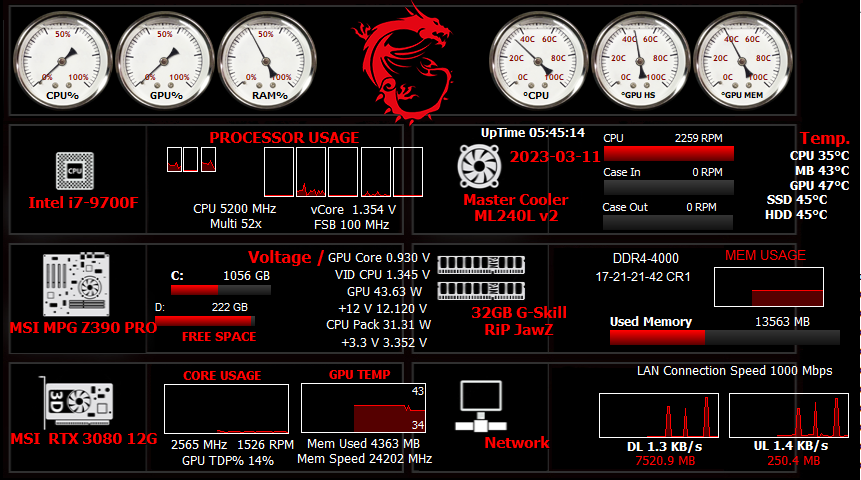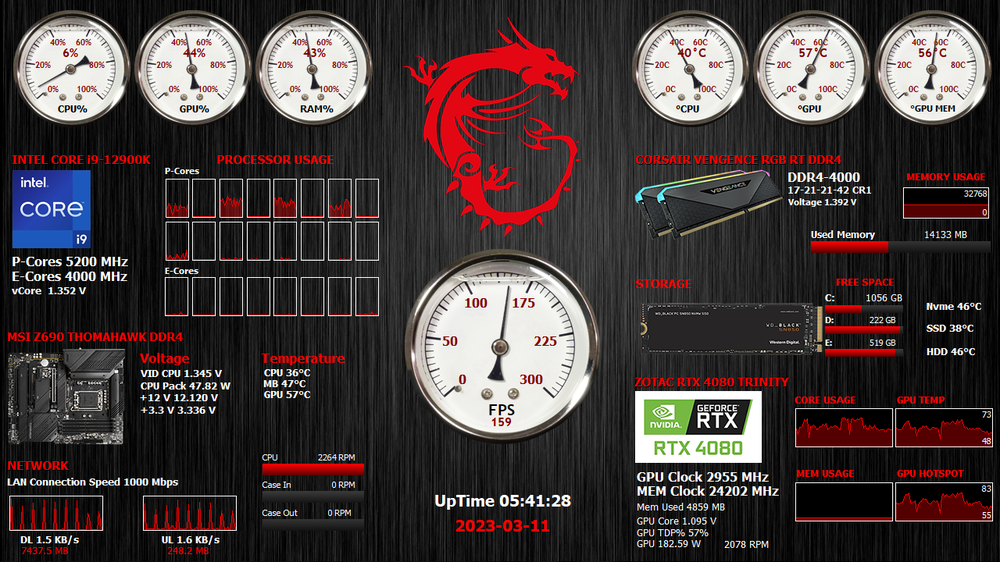OntarioTL
Members-
Posts
19 -
Joined
-
Last visited
-
Days Won
3
Content Type
Profiles
Forums
Events
Everything posted by OntarioTL
-
No sorry. If you search around, I think someone has attempted to create one close to this template in the resolution you mentioned. It's hard enough to try to convert it to 600x1024. That might not even happen from my initial testing unfortunately. In fact, here is an example of one. Not animated though. As vrdnm mentioned try to update the framework software on your system. If you follow all steps that the directions are listed, you will eventually get it running. I had issues too at the start as I missed some steps. Very important to follow the steps to the letter for it to work. I cannot provide support to get it to work on your system as I didn't create this program. I can only provide the sensor panel theme that will work with remote sensor.
-
I'd have to give it some thought as it will be a lot of effort to switch things around. It's more of the background that needs to be edited then the gauges move or flipped around. I'm not even sure someone has even attempted this yet as I was about to do a search on this very topic. I did find this template someone made and posted. He hasn't been back lately to update it so I might proceed on my own since nothing was stated when they shared it.
-
This is the program needed to run for the animations. Grab the file from Github and read the instructions. Now this program hasn't been updated in a while and the menu system you see with screenshots is not functional anymore. It is now a simple Panel Size setting menu and thats it. Also the file will be flagged as a virus but as the author explains it is a false positive. I will let you decide on whether to trust that comment as I am not the author of this program. I use it and I haven't seen any malicious activity on my system. However, this is the only way the animations will function under using Remote sensor panel and not the regular sensor panel in Aida64.
-
As promised. Here is the RED themed sensor panel with RYZEN and RADEON. Coming soon as mentioned before will be a mixture of Intel and RADEON, and RYZEN and Nvidia. That should round out everyone's configuration. These will be my final revisions of the tried and popular templates. Eventually I will work on a new project from scratch instead of borrowing someone else's. And to those whom have grabbed (35 of you) the Blue\White themed from the previous post, please revisit that post as I have an correction file available now. I made a boo boo and didn't see it until I worked on the RED theme. IMREDRYRAD.zip
-
Thank you. Yes it is a very popular modified panel. Probably because it is animated if you use the right program. Also I used this to get my feet wet to test out modding and eventually come up with my own animated one. I have a few ideas in my head. For now, I thought I would celebrate this one with trying to get the configurations down for owners that have different setups and won't be left out to use it. Also changing the color scheme to various templates is a great option too. As for centering. Thanks for the tips. Not sure it would work in this case, but I'm no pro. As you can see by my screenshots, if I try to center the "0" it looks fine, but soon as you get some frame counts, it's not exactly pretty. This is why I decided to set up the frame counter this way. "0" not centered and centered comparison Active Frame counter non centered and centered.
-
I'm back. Just started to putter around with the template again. I thought I would not leave out the Ryzen/Radeon users this round. Also added the Celsius label for the temperature. Eventually I will add those to the original templates I modded. Just two for now. I will work on the RED panel soon. Also I will mix Ryzen with Nvidia, and Intel with RADEON, coming soon if there is a demand for it. Sorry folks for the ones who grabbed this one. As I was finishing off the RED version of this. I noticed the screenshot did not represent this sensor panel. While the screenshot is right, the file still had both Performance and Efficient Core graph still enabled. The updated file will represent what this screenshot has. IMBLUERYRAD_correction.zip IMORRYRAD.zip
-
Red would not fit on the previous post Updated the file as I noticed the wrong background was applied to this file. IMRED.zip
-
-
So I spent the day revising the popular animated 1024x600 panel I shared not too long ago. I decided to change out some gauges as well as move the GPU temp to be on the opposite side of the CPU. It's not 100% perfect as I'm still playing around with Adobe Photoshop. By means no pro at it. Also added the Nvidia Logo and removed the MSI dragon on the previous background I used from another members build. Besides the changes, I thought I would try some different colours for different builds. Original Revision Build Updated with Blue/White Tone Updated with Red\White Tone I should be able to share the files for these animated builds. If not they will be on the following post.
-
I had a member contact me in request of this template to play around with it themselves. Happy to oblige. test1280x720.sensorpanel
-
Look on the page before this one. I provided a link already.
-
I posted it above Subzeroscv's post with his great casio style LCD sensorpanel. (2 posts back)
-
You have to enable Remote sensor LCD support under LCD instead of using SensorPanel. Then run this app for it to remotely send the information to the remote sensor panel. There you adjust the screen size as well. When you download it, it will more than likely report it as a virus, so while I think it's fine and just a false positive on the part of virus checkers, I'll let you decide if you want to attempt to download it. This is the only way I know of to get the animation from Aida64. Thanks to IAmOrion for the development of the app! If you want to test it with my panel, help yourself. SensorPanel 1024x600.rar
-
I know this theme has been modified many times, so I'll throw my attempt in the ring. After digging through forums and experimentations, I finally got this one animated like I have seen on other builds of this. So much better than static image. I have to thank those who are willing to share their work to the community as it is a great learning tool to experiment and understand how to use the tools to eventually make it the way I like it for my own usage. I have borrowed from other templates along the way. The only thing I haven't figured out and it would seem previous builds have the issue of displaying the disk usage properly. It seems like even though it is set up, it just wont display anything. It has been fun playing around with it along with the display I have. Now I wish I purchased a 7" screen. I know the template I downloaded was set for 1024x600 to which I had to use CRU to create a custom resolution for the screen I have. Works perfectly. Sorry video isn't the best quality, but gives you an idea how great this template looks when animated. It's a shame Sensor panel doesn't have animation baked in. 376854184_Untitledvideo-MadewithClipchamp(2).mp4
-
Actually it's between the phone picture and the online compression software I used to be able to show these pic on here since you are limited to 9.77MB per post. I guess with the online JPG compression software changes the hues in certain colors. I noticed this issue when I tried to send some HDR screenshots from Red Dead Redemption 2 to my buddy to show him my mods. With that, the colors match closely in person than from the photos.
-
Thanks. Since this is my second attempt and a first time from scratch, albeit from borrowing from others projects with their hard work on the dials and gauges. Credit to them for sharing, and allowing me to educate myself on how it is done. While the pictures might be a orange color, it is really red and grey background. I may continue the first modification template I was making that is black and red. However I do like the water gauges. That's the beauty of Sensor panel is you can always change it up the they you like it or play around it it. It's purely for your own tastes.
-
After making my template. Time to take a break and actually install the panel I bought off of Amazon. I thought of several places to install it. Even modify my homemade power supply shroud for the TT View 71 case. But as you can see in the picture, I have a strip of LED's that will probably reflect too much if I put it down there. So I decided to put it on the glass panel with enough slack to disconnect the USB/HDMI cables. I just used transparent doublesided rubber tape that will hold up to 15lbs. So I think it should be fine. Now just waiting on my 4080 waterblock, direct die and delidder for my 12900k.
-
So I have been downloading a few templates and tried one I really liked, but the screen I purchase was only 800x480. The one l liked was 856x480 for some reason. So I decided to learn some editing, and modify it the way I wanted it as there are many things that I like from one setup to another. So as I worked away with the new template I wanted to have while the LCD panel was being delivered from Amazon, I came up with this. It's just a scratch file and not sure if I will continue to work on it. So I hadn't completed the template when Amazon dropped off my 4.3" LCD panel. So I decided to test it out with excitement. Well, now the damn panel is supposed to be 800x400, but the edges are cut off for some reason at this resolution the LCD panel. So while my new template worked, it was smaller on the screen than expected because not all pixels were being used. Then I noticed I could up the resolution. What the hell, why didn't I know about this before and of course all pixels were being used now. So while I could change the template to display at 1280x720 as this is the next step up from the default resolution on this LCD panel, I thought I would just start from scratch and try something new. So this is what I came up with. Not quite finished, but it's a concept I'm liking so far.