
sblantipodi
-
Posts
60 -
Joined
-
Last visited
Content Type
Profiles
Forums
Events
Posts posted by sblantipodi
-
-
4 hours ago, Fiery said:
We try to avoid writing dynamic data periodically into files, since many computers these days are equipped with a SSD drive. Wearing it down by writing a file constantly (like once or twice a second) is a bad idea. You can however use any of the existing 3 methods that AIDA64 offers to export the sensor readings for post-processing by a library or another software. Just check AIDA64 / main menu / File / Preferences / Hardware Monitoring / External Applications. Out of the 3 options there we recommend going for Shared Memory, since it's the most efficient way.
This was true in the ancient era of the first SSD, thanks to wear leveling now you can max out pretty all the MTF of the disk even writing only 1 byte per time.
So, no, it's your choice, not a bad idea.
sorry, I haven't understood that you offer better alternatives, so nothing to add on this point.
-
In any case I think that if you add mqtt support to Aida you will have a big bump in selling.
Any IoT users will buy Aida, come one do you know a single Arduino or Raspberry users who don't want it's pc temp on their IoT devices?
Imho it will worth the effort, there are a lot of libs to simply publish messages on an mqtt server.
-
On 7/24/2019 at 4:45 PM, Fiery said:
We've checked, and MQTT is quite a complicated protocol to implement from scratch. If there's a considerable demand for such a feature, then I believe it would be best if someone came up with a library that picks up AIDA64 External Applications readings from Shared Memory, Windows Registry or WMI, and send the stuff over MQTT using its own libraries and implementation.
@FieryI decided to write the app by my own, publishing MQTT messages in Java is really simple, there are pretty powerful lib to do that.
Is there a way to say aida to publish sensors readings in a file? I don't want to log temp, I only want to see the current readings.
-
ok thanks for the answer fiery
-
Hi all, hi @Fiery
all arduino fans uses MQTT servers to "send data over the house".MQTT servers like mosquito generally runs on raspberry devices (or even Amazon IOT) and let the users to get "home data" outside the home or
on the arduino devices widespread in the home.I have created some arduino displays that shows the info of my home devices.
I would like to add the infos of my PC.Will Aida every support a "Publish over MQTT" fearure
?
It would be really really really cool for every Arduino users.
-
2 hours ago, Fiery said:
Thank you! Make sure to upgrade to the latest beta version of AIDA64 Extreme available at:
https://www.aida64.com/downloads/latesta64xebeta
After upgrading to this new version, make sure to restart Windows to finalize the upgrade.
Let me know if it helps.
fiery I love your software, your work is excellent.
thank you
-
On 10/24/2018 at 11:21 AM, Fiery said:
We need to reproduce the problem on our own Win10 test systems with a 4K display. Please let us know what tool/trick you use to be able to use the Vista Desktop Gadgets under Win10.
Simply use the good old 8gadgetpack
thanks
-
-
-
2 hours ago, Fiery said:
The latest beta update (Build 4691) messed up the automatic update facility. It will be fixed in the next AIDA64 beta. You will need to manually update to the new beta in case it fails.
congrats for your work fiery and thanks for the fast answer, as always!!!
-
Hi,
I'm using a registered version of aida.
When I click check for update, it find an update, it ask me if I want upgrade, I answer yes and nothing happen.
If I check for update, same things happen in a loop.
What's happening? -
On 7/4/2018 at 11:54 AM, Fiery said:
Great news, thank you for your feedback!

How can I install the latest beta that fix this problem?
I'm using the latest "stable version" and I just experienced another BSODEDIT: Ok I installed the latest beta but is there a specific fix for the BSDO in the beta?
-
6 hours ago, Forceflow said:
The 397.XX series took a strong turn for the worst, that's for sure.
I agree, now they added another BSOD to my list.
Now I can BSOD even while playing a youtube video (no idle like before) and now I have another error code:DRIVER POWER STATE FAILURE
WTF?
-
On 5/25/2018 at 1:36 AM, Forceflow said:
Just chiming in here, I'm getting crashes with various monitoring tools (GPU-Z, Afterburner) as well, using the latest drivers.
Something is definitely up with the latest set(s) of drivers, I've never had BSOD's using these tools in the last years.
My report and follow-up over at the Nvidia boards. Also sent in minidumps, full memory dump and filled in driver feedback. Unfortunately, they say they can't repro.
those drivers are becaming a crap.
-
same problems here.
I have freeze and than BSOD with latest nvidia driver + aida.
If I use an older driver or if I close AIDA the problem does not happen. -
On 18/5/2018 at 5:25 PM, Fiery said:
We suspect it can be due to the video driver, so I'd try to downgrade ForceWare, to a late-2017 WHQL release, 388.31 for example.
it seems that rolling back to 388.31 solved the problem.
what's a strange thing, a video driver that make AIDA crash and BSOD windows?
-
6 hours ago, Rain said:
Hey @sblantipodi, I just wanted to let you know that I was experiencing a somewhat similar issue. At first, I thought it was a bug with AIDA but then after talking to some people, I realized that it wasn't likely the case. I had bought a new Intel 545s M.2 SSD in the last two weeks and I had done a completely clean installation of Windows 10 Pro April Update on that. Ever since the April Update, I've been encountering errors (Mostly Kmode_Exception_Not_Handled, and one or two times Memory_Management for some reason). It was really bad... I was BSODing at stock settings (sometimes even before Windows loaded to the login screen, a couple of other times when I was loading into a game, or most frequently when I tried stress testing with AIDA). I tried everything I could think of or that I could find online by googling. For some reason, I was able to pass Intel Burn Test and OCCT CPU Test several times without a single BSOD, but no matter what I tried doing I would BSOD with AIDA (whether it be 15 minutes in or 49 minutes in). Luckily, I still had my old Samsung 850 Evo SSD with my old Windows 10 Pro installation (Pre-April Update). I plugged it in and booted into Windows 10. As of this moment, I have had the stress test running for over 6 hours without a single BSOD. Not sure if what I have been experiencing is somehow related to what you are, but if you have a spare hard drive and some time I recommend trying to do an installation pre-April Update Windows 10 and trying that out. Hope it helps!
rain I appreciate your answer, thanks.
unfortunantly windows minidump speaks clearly, the software that creates the problem is aida64.exe
we are not talking about stress testing, we are talking about leaving a youtube video on pause for 15 minutes.
this only happen if aida is opened.@Fiery
any idea?
-
another BSOD here, minidump says the same problem on AIDA64.exe
the fastest way to reproduce it is to run an youtube video on chrome, pause it, set it full screen, wait 20 minutes more or less, BSOD.
If I close AIDA, no BSOD.
-
4 hours ago, Fiery said:
Do you think it could be related to the Windows 10 major update of 1803? Also, please let us know more about your hardware configuration. Motherboard model, CPU type, HDD(s) / SSD(s), video card(s)...
Thanks,
FieryHi Fiery,
thanks for the prompt answer, as always.
It could be a problem of the recent update, it's not a problem that bug me since a lot but I don't know when it started exactly.
I have attached the report from Aida with all the specs of my rig.
That report seems to show 4 GPUs, but I have only two. -
As title.
Since few weekd I noticed that AIDA64 makes my PC BSOD with a KMODE EXCEPTION NOT HANDLED.Reading the minidump aida64.exe is the coulprit.
I attach both the minidump files
Please help me, should I stop using AIDA64? Is this a known problem?
-
7 hours ago, Fiery said:
Thank you for your feedback! We're planning to roll out a new stable update sometime next month.
thank you for your excellent work and support.
see you around (on the forum)
-
On 27/10/2017 at 6:48 PM, Fiery said:
Please try the following new AIDA64 beta build, where we've tweaked on the CPU power reading for Asus X99 Series motherboards:
https://www.aida64.com/downloads/latesta64xebeta
Let me know how it works.
Ok, that version shows correct results.
Waiting to get the stable version with this fix. Thanks.
-
21 hours ago, Fiery said:
The "CPU" power reading should match the one measured by Asus' own software. The "CPU Package" power doesn't work because of the mentioned SVID configuration issue.
as mentioned before that values shows much different values than the one measured by the asus software.
-
it shows only 100 when on fully load

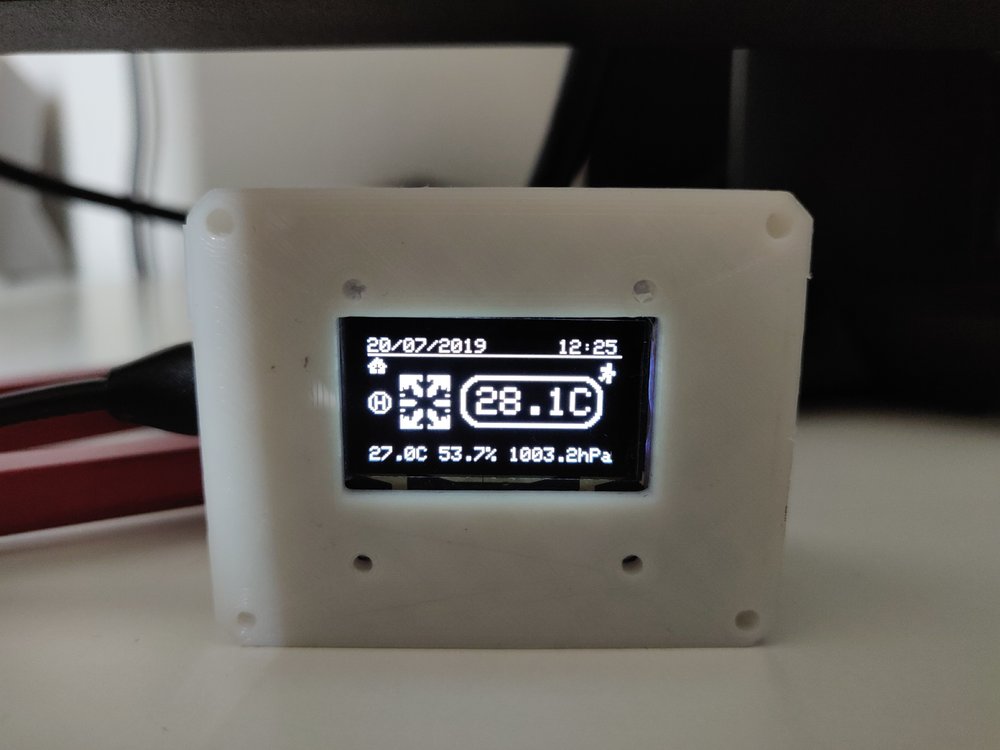
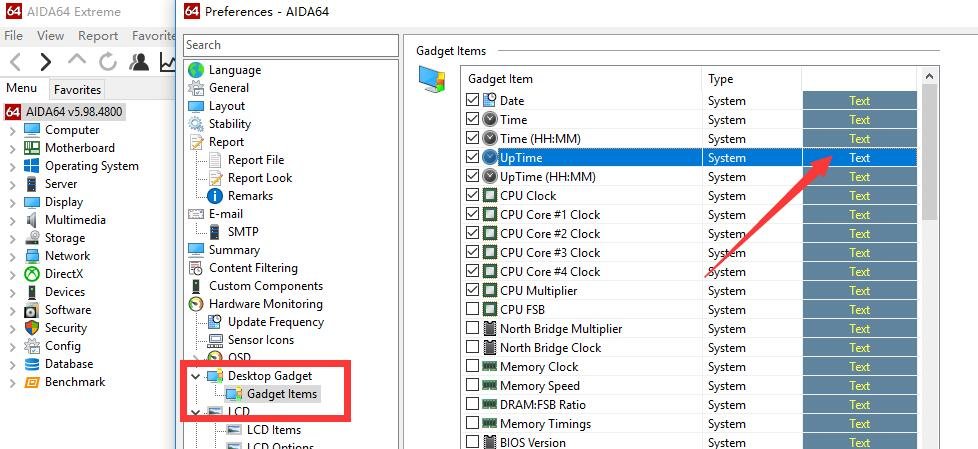
Please add the ability to send data to MQTT servers
in Brainstorming
Posted
If you don't know any IoT users does not means that you cannot target your software to those users too.
Amazon offers Amazon IoT with built in MQTT servers, this means that there are billions of IoT users around the world, many of thems are waiting to buy AIDA:
I don't know what is the language of your choice but you can explain someone how to write an MQTT message to an MQTT broker in 1 minutes and half using nodejs.
there are a lot of libraries for .NET, Java and many other languages. So why it should be difficult?


Do you want a lib to write an MQTT message on an MQTT broker? Simply google it in the preferred language you want and you will find plenty of those libs on github.
Why implement my own lib? The only part we lack is the AIDA integrations with those libs
You are the boss of your project, those are only my two cents
PS: Thanks for the reply and for the good project, my money was well spent in your license.