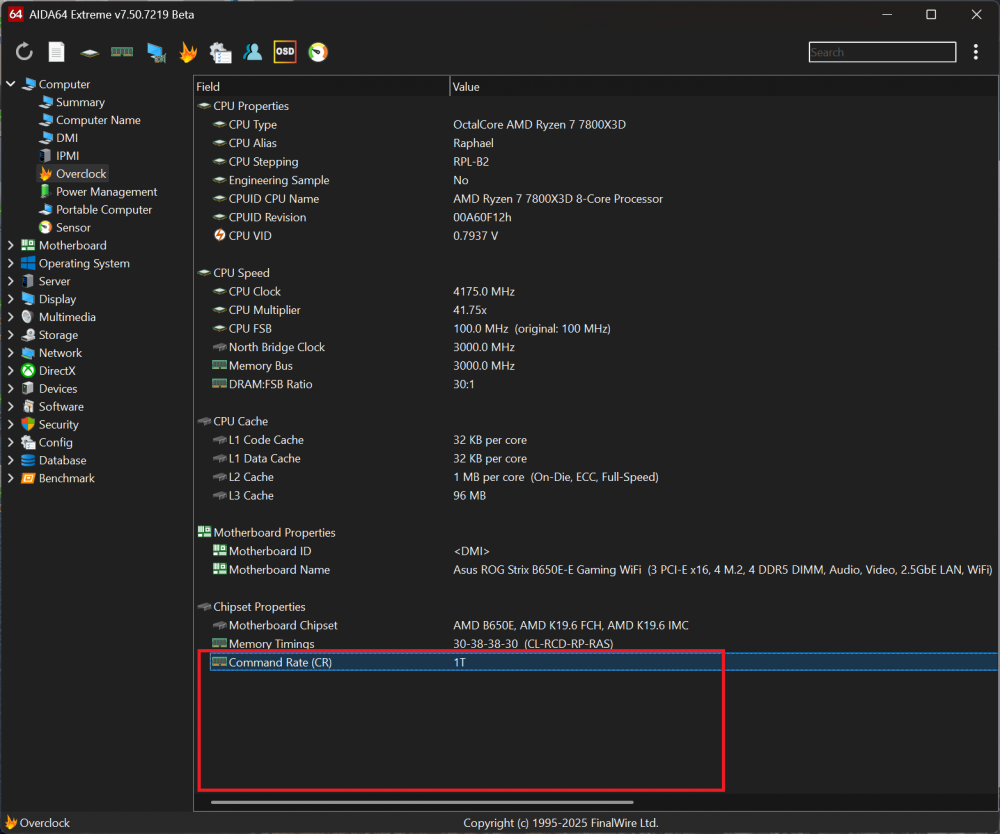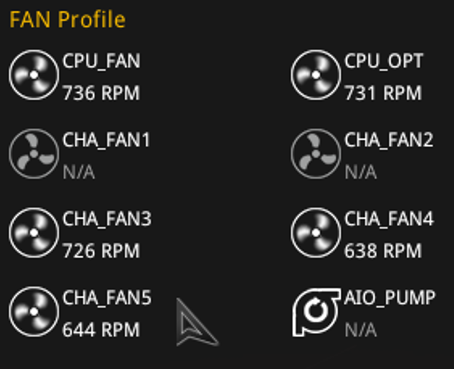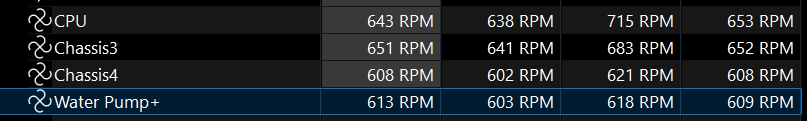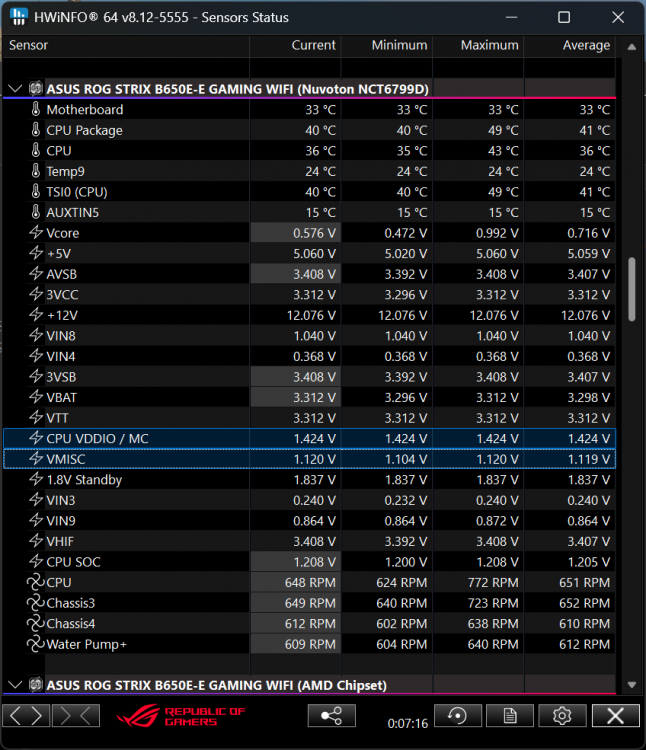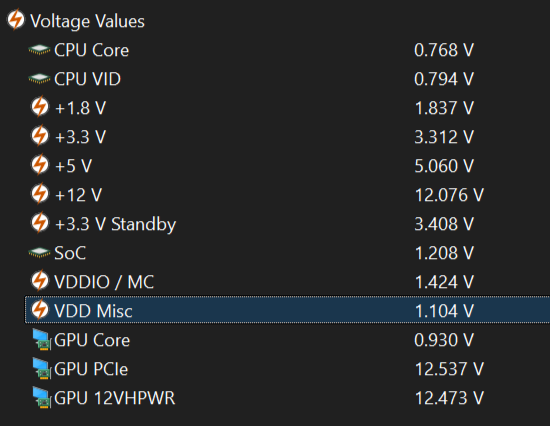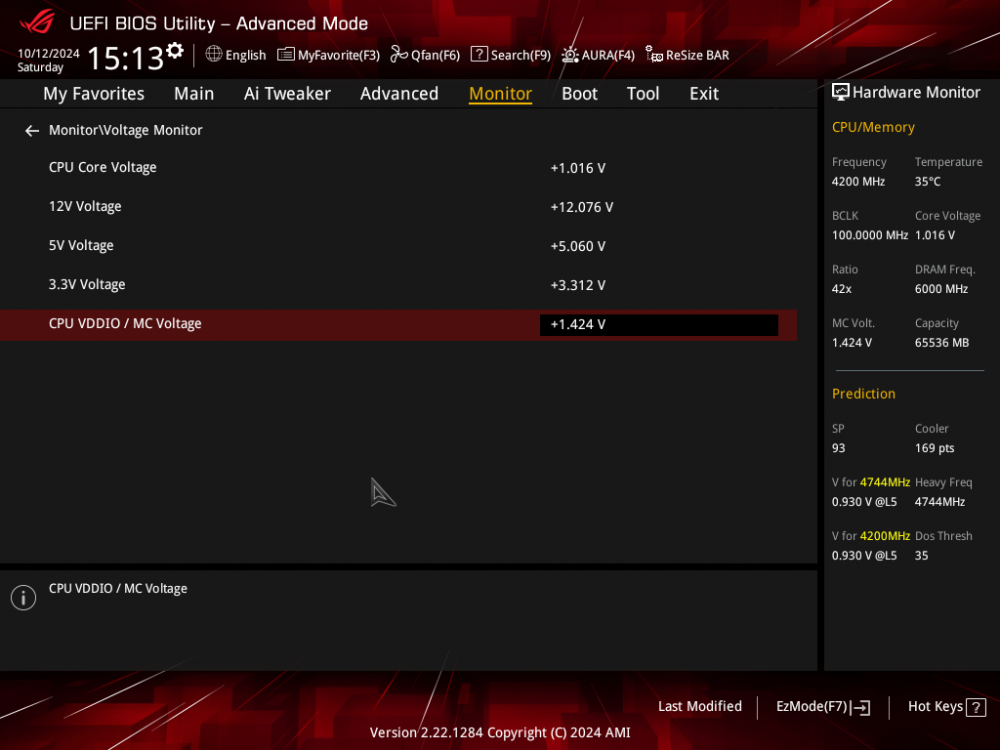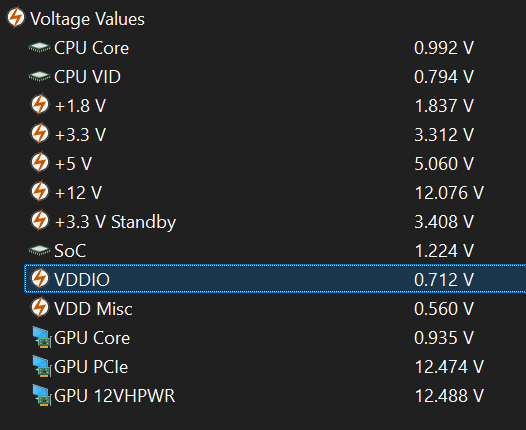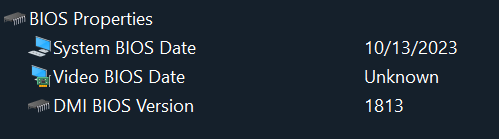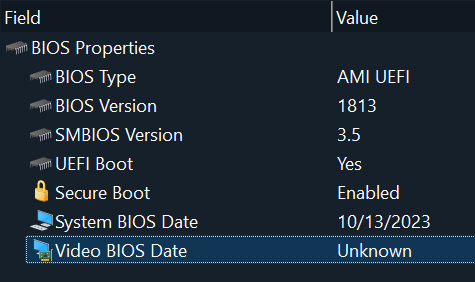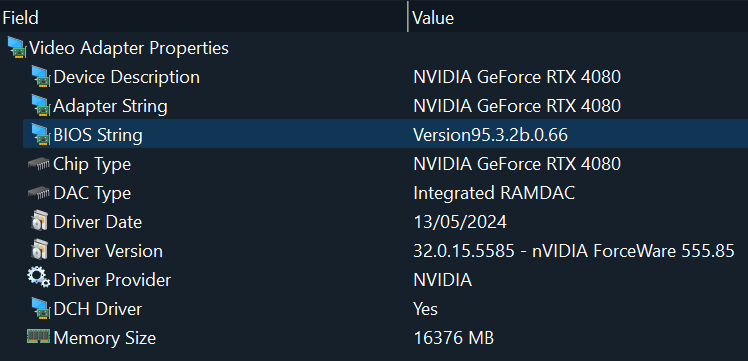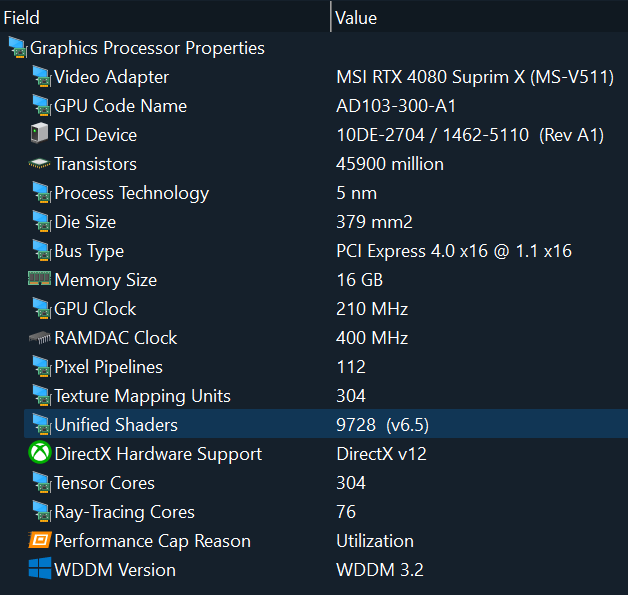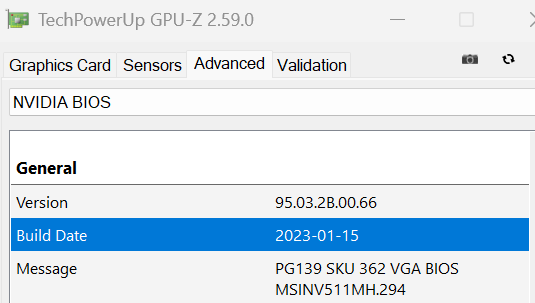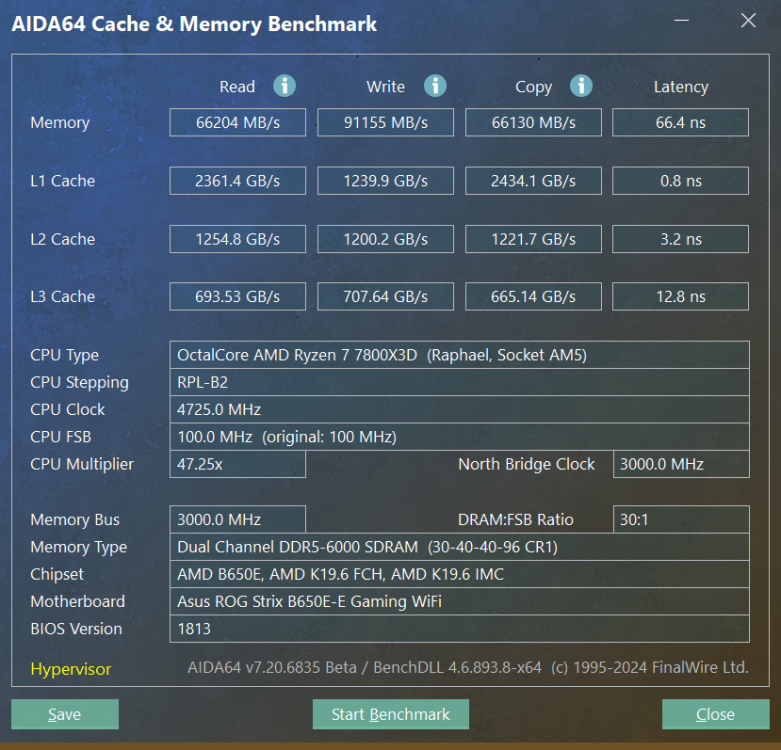-
Posts
79 -
Joined
Content Type
Profiles
Forums
Events
Everything posted by FatBoyNL
-
<content removed>
-
<content removed>
-
Thanks. The issue has been largely resolved, but I found another small inconsistency on the SPD page: The memory timings for the EXPO profile in the top red rectangle seem to be missing the (RC-RFC1-RFC2-RFCSB-WR) additional timings, while the bottom red rectangle lists them correctly. It's just a minor issue though. P.S. While nitpicking, I also noticed another horizontal scrollbar on the Computer > Summary page which probably doesn't need to be there.
-
Thanks again. Clock frequencies are now being reported correctly, afaik. But the EXPO and some other JEDEC timings shown in AIDA64 are still a bit of a mess though. The EXPO settings for my RAM are 30-40-40-96 @3000MHz- like in the CPU-Z picture. But AIDA64 still shows 30-41-41-97 in the Computer > Overclock page. Some or most of the Memory timings shown under Motherboard > SPD are also not correct - compared to CPU-Z and others. But I don't check the SPD page often, as it should only provide some fixed info for (lower) frequencies. Tbh, I just looked there as you mentioned that particular page in the release notes for this latest beta version.
-
Thank you, Fiery. The missing Overclock information has been restored in Beta v7.50.7222 👍 One remark, though. I noticed that the memory properties now only show the highest 'EXPO timings' between brackets (and not the timings for several other EXPO speeds like 2400MHz and lower). The thing is that it reports 3003MHz (and higher timings) than the actual EXPO profile of my RAM (3000MHz 30-40-40-96). It's just a minor issue, but maybe it's a better idea not showing an EXPO profile between brackets in that field. Since it's not showing current timings in use anyway, I mean. EDIT: there seems to be a formatting issue on this Overclock page btw: I can't get rid of the horizontal scroll bar by resizing the value column in this case, but I think I'm able to resize all columns in all (or most?) other screens/tabs - except for this one. EDIT 2: this formatting thing is not a new issue I think, but it just became more apparent when most EXPO timings were not listed anymore.
-
As a workaround, I decided to add two Correction Items for "VDDIO" and "VDD Misc" by using a 2:1 ratio on both. This is showing the corrected values: Notes: - Purely cosmetic: Renamed (default) "VDDIO" to "VDDIO / MC" to be in-line with (ASUS) BIOS voltage monitor tab. - VDD Misc is fluctuating between 1.104~1.120V, which corresponds with (ASUS) BIOS readings for VDD Misc. - EDIT: Also lowered SoC Voltage from 1.22 to 1.20 in between screenshots btw.
-
Can't you just make Display 1 the Main/Primary Display in display settings? (and then make changes and/or even switch back)
-
What happens when you swap Display 1 and Display 2 around in Windows display properties? I mean, setting "Display 2" to be "Display 1" (and vice versa). Does that give you any different results in AIDA64?
-
My ASUS B650E-E Gaming WiFi shows a "CPU VDDIO / MC Voltage" of 1.424V in BIOS > Monitoring section. In AIDA64, a single "VDDIO" voltage value of 0.712V is shown under Computer > Sensor - Voltage values. The VDDIO value reported by AIDA64 is exactly half of the VDDIO value in BIOS, which I don't think to be a coincidence (but I could be very wrong though). So my question is: what exactly is "VDDIO" voltage supposed to represent in AIDA64? BTW I was actually searching for a way to display memory and memory controller voltage values in AIDA64. This seems to be my best bet though. Attached both BIOS & AIDA64 pics for reference. EDIT 1: Just confirmed my alleged assumption on this 'VDDIO - halved voltage' issue by disabling EXPO in BIOS: "CPU VDDIO / MC Voltage", which gives 1.100V in BIOS, but which results in a "VDDIO" voltage output of just ~0.560V in AIDA64. EDIT 2: It seems that "VDD Misc" voltage is also being misreported in AIDA64. It shows 0.552-0.560V in AIDA64, but is reported as 1.100V in BIOS (same value for EXPO ON or OFF btw).
-
This minor visual issue is a with an incorrect default icon used under Computer - Sensor: Cooling Fans. To be specific, it's about cooling fan CHA5 (= name in BIOS) aka Chassis #5 (= name in AIDA64) on my "ASUS ROG STRIX B650E-E Gaming WiFi" mobo. Two of my three chassis fans show the correct 'case' or 'chassis' icon, that is "Chassis #3" and "Chassis #4". The third case fan "Chassis #5" shows a blue 'AIO pump' icon I think, but it definitely is just another chassis fan (according to the BIOS Q-Fan settings & according to the ASUS mobo manual). I attached a picture of this below. EDIT: as you can see, I was able to change/update all names of all Cooling Fans. Just not the preferred icon(s).. 😞
-
-
Some information for my MSI Geforce RTX 4080 Suprim X is shown incorrectly or missing in AIDA64 v7.30 (and earlier versions). Motherboard -> BIOS -> Video Bios Date = "Unknown". GPU-Z is able to read version and date correctly though (i.e. "2023-01-15") Display -> GPU -> Unified Shaders = "9728 (v6.5)". Hardware Shader Model for RTX 4000 series is v6.7, so I think this value should properly read as "9728 (v6.7)". (I'm running 24H2 with WDDM 3.2 btw, which should support Shader Model v6.8, but this is (EDITED) probably linked to or limited by the GPU hardware afaik) Display -> Windows Video -> 'Video Adapter Properties - BIOS String' reads "Version95.3.2b.0.66". This value should/could be plain "95.3.2b.0.66" (without 'Version' added in front of it). GPU-Z shows BIOS version as "95.03.2B.00.66" btw. (And since this string can be read, I think reading the BIOS date string shouldn't be that difficult either 🤔 But I'm no expert 😉) Thanks in advance for looking into this. And a big thumbs up for AIDA v7.30 which has been released today! EDIT 2: all attached pictures have been listed above from last to first added, but that seems to be a forums issue 😇
-
I apologize for this late response as well 😉 Is there any chance that CPU Current and Power readings for AM5 systems will be re-added properly to AIDA64 in the near future? P.S. Please just ignore this post if confirmed that current Intel CPU users are also missing missing out on this mostest important feature 😁
-
Thanks for this update. I can confirm the Northbridge Clock speed is now showing the UCLK speed correctly on my AM5 rig (i.e. 3000 or 1500 MHz for 6000MT/s DDR5). Very nice work👍



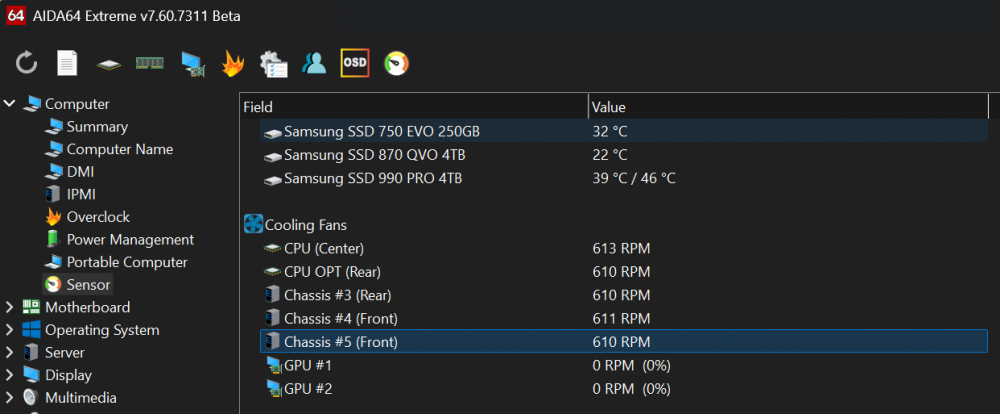
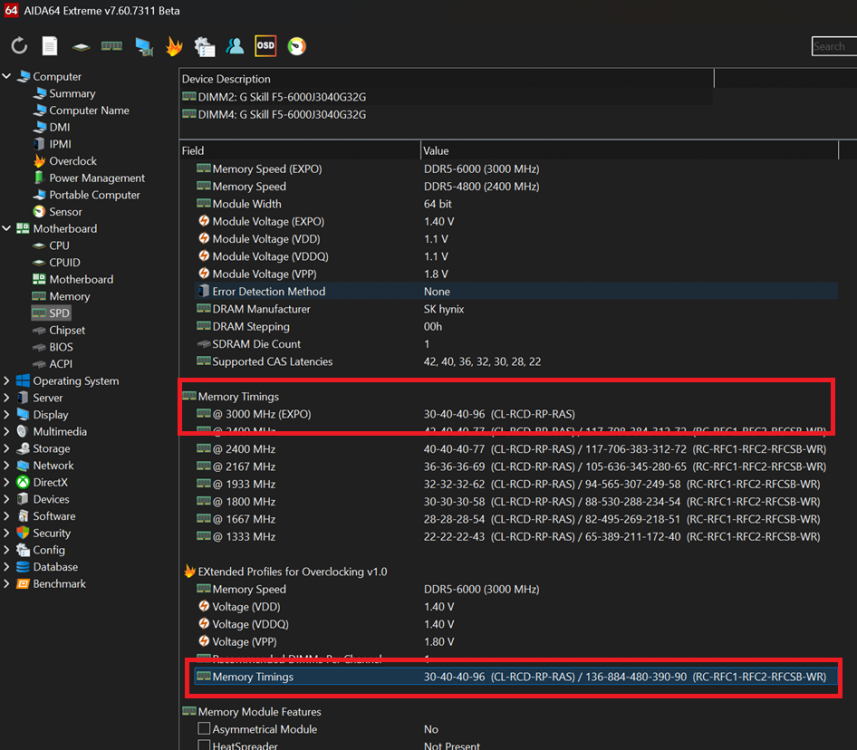
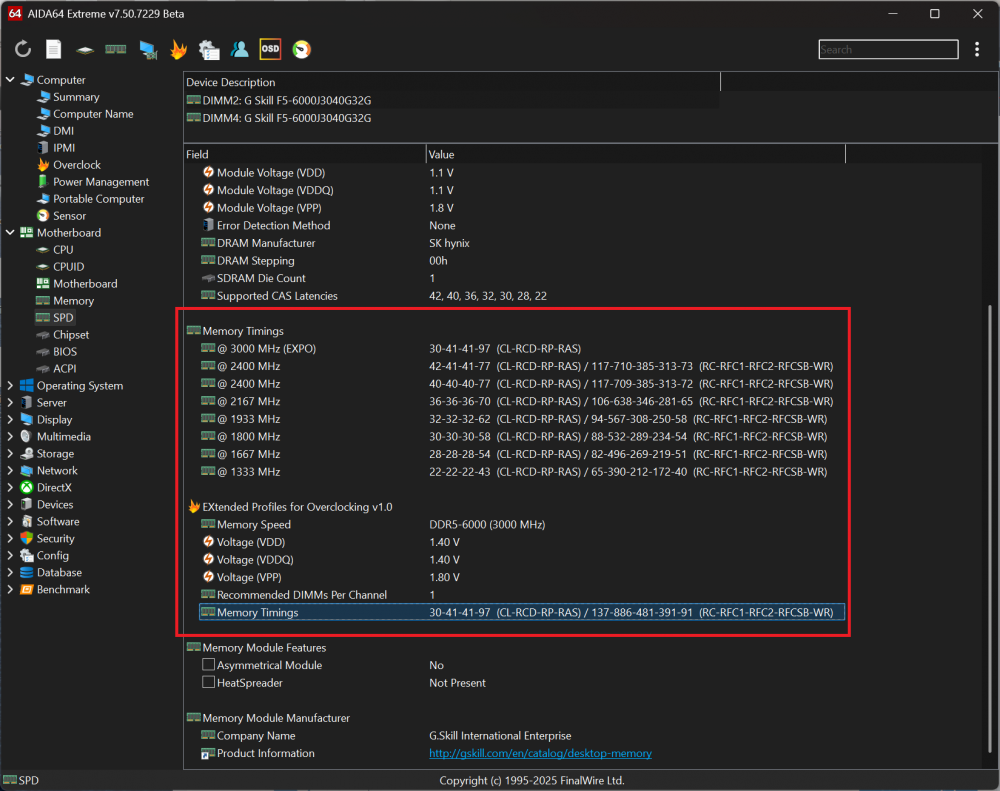
.png.720e5f0892b9e9da163731d8b2c314d4.png)
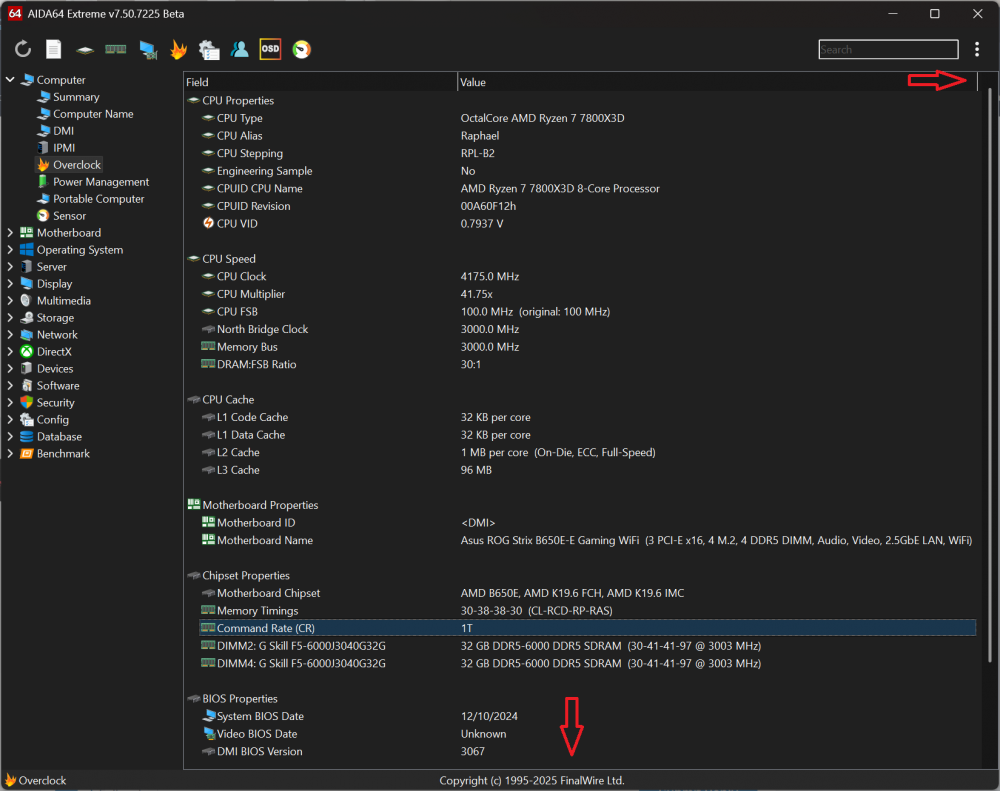
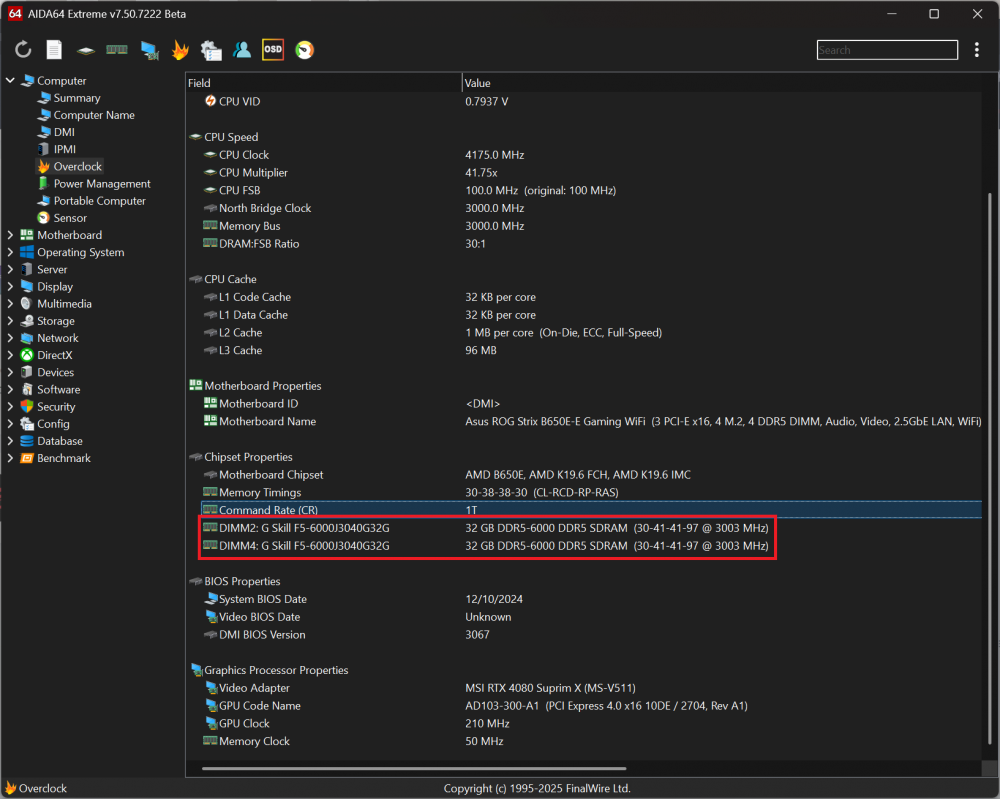
.thumb.png.4bff3a5c650a357fe508f60f2d2fc9c5.png)