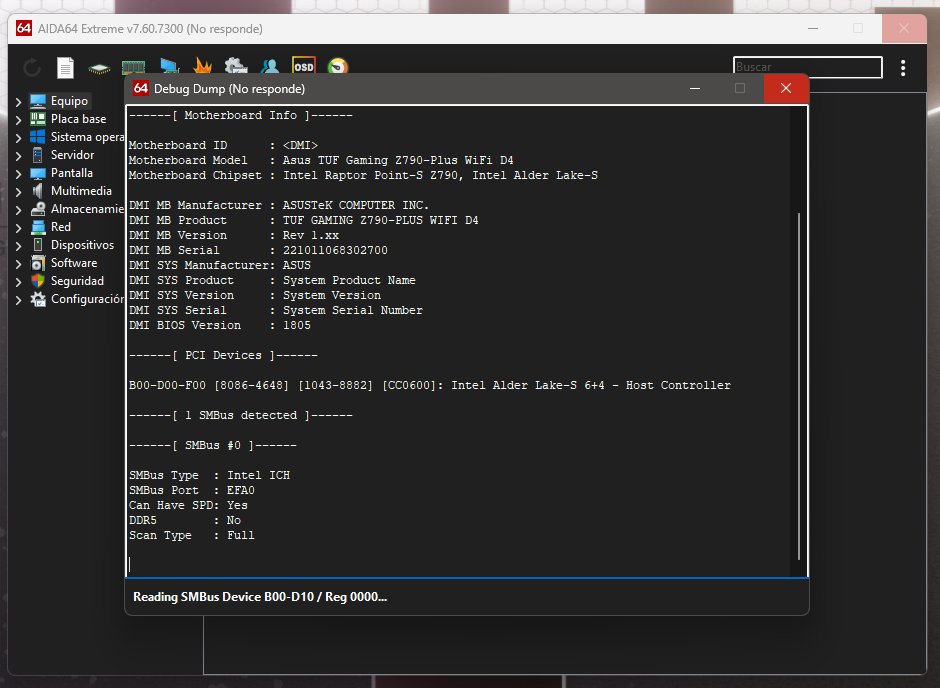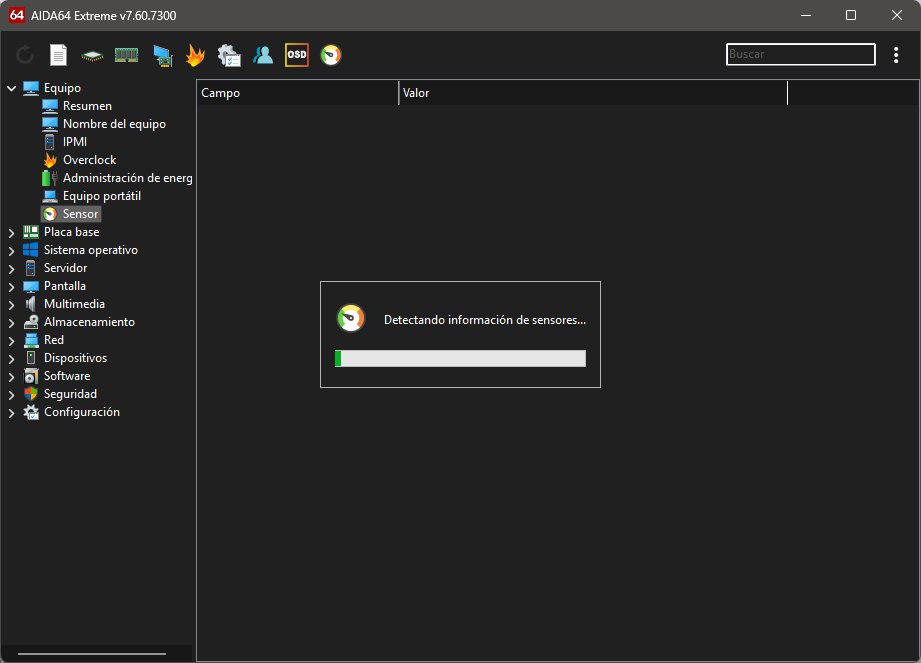-
Posts
34 -
Joined
-
Last visited
-
Days Won
2
Content Type
Profiles
Forums
Events
Everything posted by Eze2kiel
-
The problem occurs with AIDA64 and this ASUS Driver: That is, version 7.60.7300 causes problems with this Driver, which means that the Motherboard Sensor is unable to display the AIDA64 SensorPanel on the screen. In this case, the issue should be resolved from AIDA64. To confirm that the Panel works, I'm leaving a current photo without the ASUS Driver installed:
-
My SensorPanel updated to date! I added 2 more RAMs and modified some things. I leave comparative images of the previous one with the updated one. The light image behind the woven wire is a 100 state gauge.
-
100 Images Gauge Effect from my SensorPanel
-
I would like to make a gauge with 100 images instead of 15. Is this possible?. Any tutorial on this?.
-
Memory SensorPanel details
-
Finally my SensorPanel is finished!
-

Asus TUF Gaming Z790-Plus WiFi D4 no Chipset Temperature?
Eze2kiel replied to Eze2kiel's topic in Hardware monitoring
@Fiery, Is there a possibility of adding this sensor in future versions?. -
Thanks to your answer @rinaldop, I remembered what you had mentioned before in other thread and it's precisely the correct answer I was looking for. When uninstalling the previous version I forgot to modify that parameter. After doing so, everything came out aligned just as it should be. Thank you very much for mentioning it again. For @Halfcutt, you'e the typical user who thinks he knows everything and ends up answering anything instead of what the users ask. Go to another forum to get your "15 minutes of fame".
-
The idiot in any case is you. I never said that I have rescaled the monitor.
-

Asus TUF Gaming Z790-Plus WiFi D4 no Chipset Temperature?
Eze2kiel replied to Eze2kiel's topic in Hardware monitoring
EDITED -
What a DISASTER is the latest version of AIDA64. From 7.00.6700 I went to the latest 7.20.6802 and after importing my panel it leaves everything MISALIGNED! I align again with the previous location numbers and it leaves everything worse or not in the same place, not counting the size of the fonts! The strangest thing of all is that it is created with the same resolution without an increase in the screen. It can't be that they fix things all the time and destroy others!
-

Asus TUF Gaming Z790-Plus WiFi D4 no Chipset Temperature?
Eze2kiel replied to Eze2kiel's topic in Hardware monitoring
AIDA64 Extreme 7.00.6700 EDIT: I just updated to the latest version and the chipset sensor still does not appear. -
I have no idea if this would work. It will be a matter of trying it https://dualmonitortool.sourceforge.net/
-
I also tried to contact him without success. I know absolutely nothing about programming, so I have no idea if any similar programs exist. It has nothing to do with whether the design is at the same resolution as the Panel size and the screen scaling is 100%. One thing has nothing to do with the other. If you have a 4K Monitor and you design an image in 1024x600, when you transfer it to another monitor with that resolution, the image will be seen in its original form.