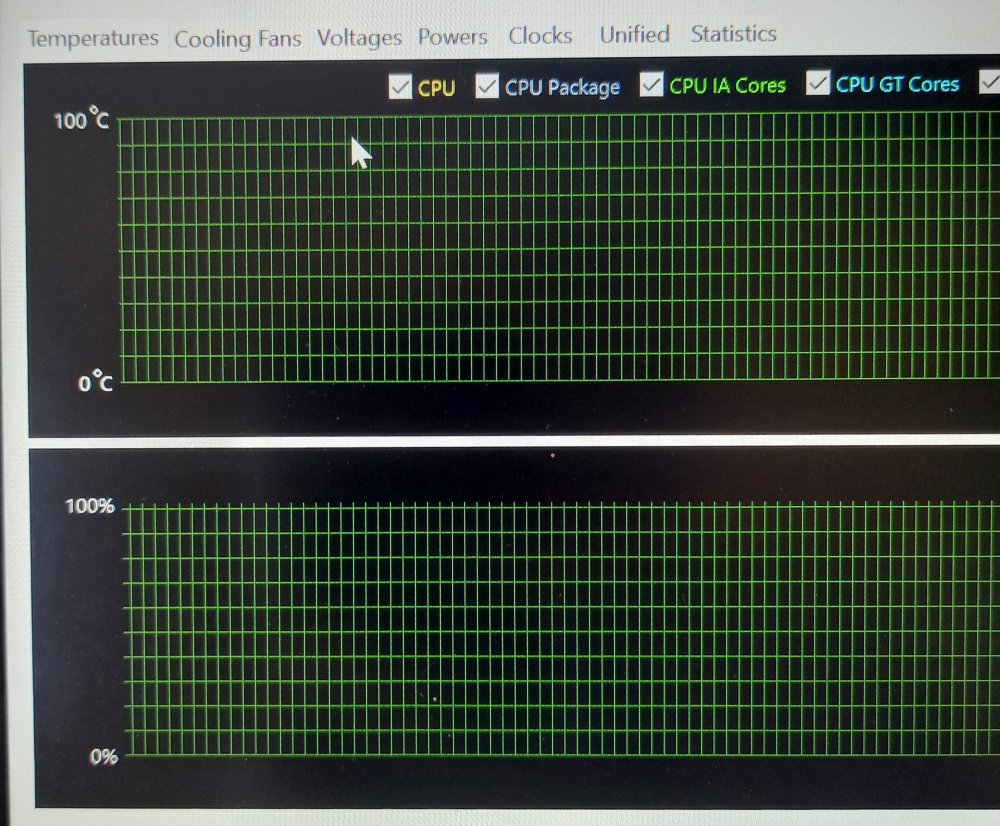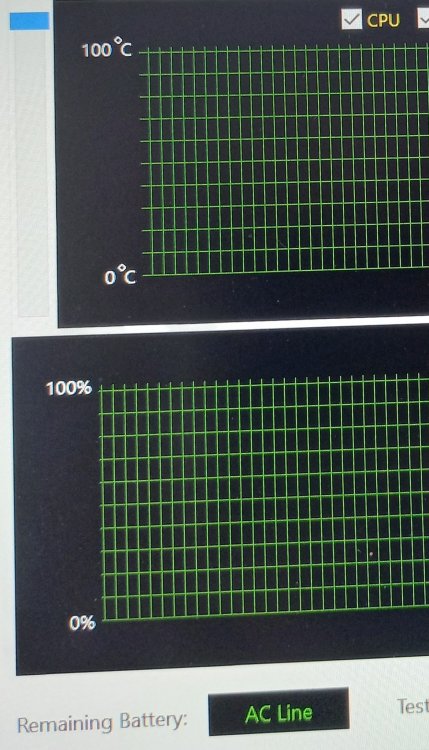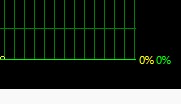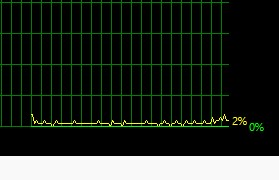CaneMan
Members-
Posts
22 -
Joined
-
Last visited
Content Type
Profiles
Forums
Events
Everything posted by CaneMan
-
-
The cooler is Corsair H115i Elite. I do not have the Corsair iCUE installed. Sensorprof.txt usbdump.txt
-
I have noticed that the latest update is using some CPU usage, whereas the previous version did not. I do have a Corsair Water Cooler which I presume is what is causing the difference in CPU usage.
-
Thanks Fiery. Copied the AIDA64.ini file, my modified Sensor panel is showing now.
-
Is there a way to save your sensor panel from Win 8.0 for a new install of Win 8.1?
-
I sent a email to the upgrade centre re upgrade price for retired people on 16-Sept. I am still waiting on an answer. Email answered on 23-Sept. "We do not have a discount for senior citizens. If we will have such a discount, then we will let you know."
-
I am also not showing any temps.and Smart Info. on any of my Intel Rapid Storage drives. The Intel driver is RST 12.6.0.1033 AIDA64 Ver.3.00 Beta 2505
-
Thanks Fiery. I didn't think there was anything malicious in them.
-
Everytime I update with the beta I get this message from SafeOnline. I set the file as a false positive. c:\program files (x86)\finalwire\aida64 extreme edition\aida_iconsxp.dll
-
Asus P8Z68-Deluxe Motherboard, North Bridge Temperature
CaneMan replied to CaneMan's topic in General Discussion
Thanks Fiery -
Asus P8Z68-Deluxe Motherboard, North Bridge Temperature
CaneMan replied to CaneMan's topic in General Discussion
Would that be the CPU or the CPU Package. Field Value Sensor Properties Sensor Type Nuvoton NCT6776F (ISA 290h) GPU Sensor Type Diode (NV-Diode) Motherboard Name Asus P8Z68 Deluxe Chassis Intrusion Detected No Temperatures Motherboard 33 °C (91 °F) CPU 22 °C (72 °F) CPU Package 33 °C (91 °F) CPU IA Cores 33 °C (91 °F) CPU GT Cores 32 °C (90 °F) CPU #1 / Core #1 32 °C (90 °F) CPU #1 / Core #2 33 °C (91 °F) CPU #1 / Core #3 31 °C (88 °F) CPU #1 / Core #4 31 °C (88 °F) -
Asus P8Z68-Deluxe Motherboard, North Bridge Temperature
CaneMan replied to CaneMan's topic in General Discussion
Thanks Fiery. Why I asked is that both NB and SB are shown in the Chipset description, as shown below. North Bridge: Intel Sandy Bridge-DT IMC South Bridge: Intel Cougar Point Z68 -
Asus P8Z68-Deluxe Motherboard, North Bridge Temperature
CaneMan posted a topic in General Discussion
I have just change my motherboard from a Gigabyte GA-X58A-UD3R, which showed the NB temperature. It does not show in AIDA64 for the Asus MB. Does the Asus MB have a NB sensor? I am using the latest Beta 1728 -
I have just installed a Vertex3(OCZ-VERTEX3(OCZ-BMF54GG3V5W6F7M3))120Gb.SSD. I notice that the temperature is not shown under the "Sensors". Do these drives have temperature sensors?
-
Thank you, Fiery
-
I have a Intel DQ45CB motherboard. The information that is normally shown on AIDA64 Summery and Sensors is not fully shown. I remember seeing a post on the Lavalys Everest forum that there is something that should be installed from Intel for all this information to be shown. Does somebody know what this is?